Hey Guys, i have a big problem, hopefully somebody will have a solution. My headphone cues do not work on my vms4. when I press the cue to prelisten my next track, no sounds comes out of my headphone.
Now I know some ppl will say to turn cue knob to the far left on cue, lol, I've done that and the gain is turned up....Sound only comes from my headphone cue when the crossfader is on the active deck side, and the cue is selected on the active deck....It works fine on the LE version of virtual dj, but does not on my VDJ pro version...HELP PLZZZZ
p.s. I used another laptop to be sure it wasn't my laptop with the issue.
Now I know some ppl will say to turn cue knob to the far left on cue, lol, I've done that and the gain is turned up....Sound only comes from my headphone cue when the crossfader is on the active deck side, and the cue is selected on the active deck....It works fine on the LE version of virtual dj, but does not on my VDJ pro version...HELP PLZZZZ
p.s. I used another laptop to be sure it wasn't my laptop with the issue.
geposted Sat 01 Jan 11 @ 8:53 pm
You have to upgrade your firmware...... all the information you need is here---------- > http://www.vms4dj.com/index_uk.html
geposted Sun 02 Jan 11 @ 9:41 am
I have already updated the firmware, problem still exists
geposted Sun 02 Jan 11 @ 10:30 pm
What processor you have....... I seen somewhere the AMD give more problem than Intel processor's. Just a thought.
geposted Mon 03 Jan 11 @ 5:06 am
I'd say that if it works fine with the LE version then there's nothing wrong with the VMS4. Firmware is fine.
What Pro version are you running? The VMS4 support is only in the newer versions.
What Pro version are you running? The VMS4 support is only in the newer versions.
geposted Mon 03 Jan 11 @ 5:16 am
I just bought the vdj pro on the weekend... I am running the i7 processor. My laptop is top of the line, brand new Dell. I would just go ahead and use the LE version but the music videos don't play as smothly as in pro... I've had a vms4 before this one and everything worked fine except for the turntable platter sticking, so I returned it.. Got this one and it has headphone cue issues... Really like the unit, just wish everything would just work. Sowhat do I do now, seemed to have tried everything and doesn't work
geposted Mon 03 Jan 11 @ 7:28 am
Seems to me as if you need to check your sound settings in VDJ Pro.
The fault is not with your VMS4 if it works with the LE software supplied. The settings in the LE version are all preconfigured for the VMS4, so it must be a setting in Pro that's causing the problem.
Check your settings and post them here.
The fault is not with your VMS4 if it works with the LE software supplied. The settings in the LE version are all preconfigured for the VMS4, so it must be a setting in Pro that's causing the problem.
Check your settings and post them here.
geposted Mon 03 Jan 11 @ 9:37 am
I am not near my VMS4 and laptop right now. I installed everything on another laptop and same thing happens. Shouldn't the vms4 work right out of the box with VDJ pro? When you say post setting, do you mean the mapping or my sound setting (external mixer, vms etc)?
geposted Mon 03 Jan 11 @ 11:03 am
geposted Mon 03 Jan 11 @ 4:55 pm
These are the setting under my sound setup, if they are incorrect...how do I change it?
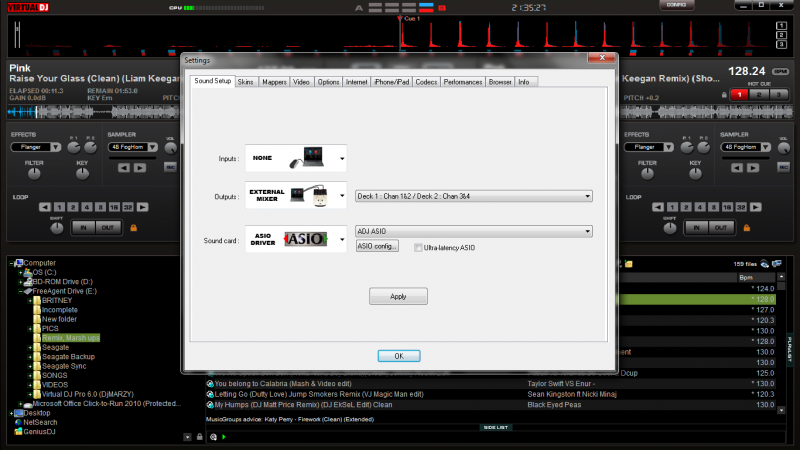
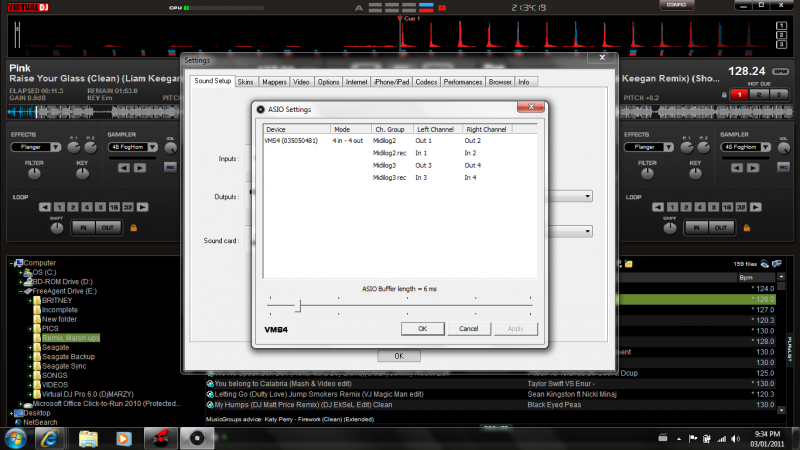
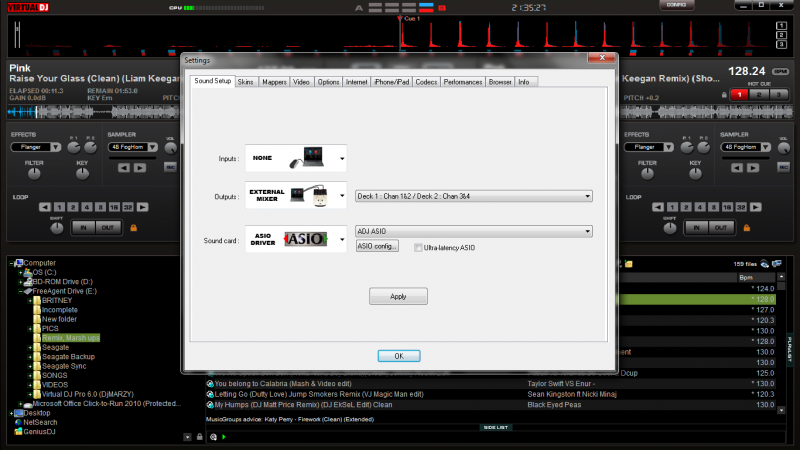
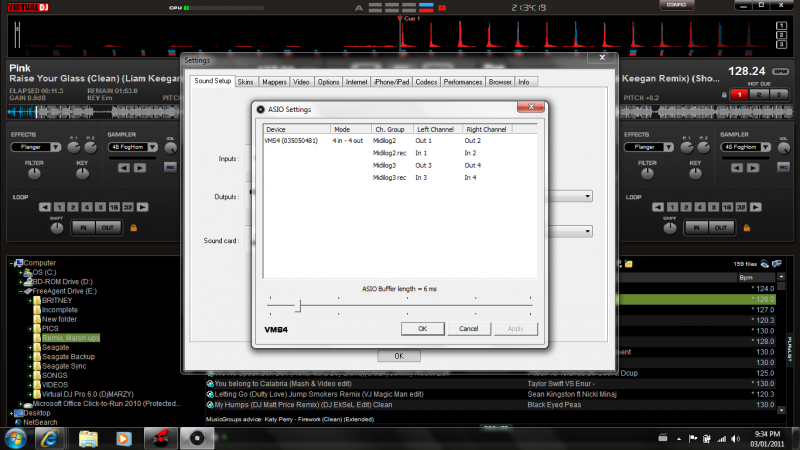
geposted Mon 03 Jan 11 @ 8:38 pm
I had the same problem as you untill i fixed it yesterday,
you have to do the following: PREFERENCES>OPTIONS>CROSSFADER>DISABLE
i hope this will fix your problem, it fixed mine but the weard thing is i never found it on a forum and even the helpdesk couldn`t help me solve the problem!!!
you have to do the following: PREFERENCES>OPTIONS>CROSSFADER>DISABLE
i hope this will fix your problem, it fixed mine but the weard thing is i never found it on a forum and even the helpdesk couldn`t help me solve the problem!!!
geposted Sat 02 Apr 11 @ 9:53 am
Crossfader is mapped by default as fake_crossfader, which does not affect the sound of VirtualDJ. It only moves the crossfader on the screen. I really can't see how this could be related to any sound issues.
geposted Sat 02 Apr 11 @ 12:17 pm
I just bought my vms4 yesterday 10/2/11. Right out of the box I fixed all the mapping issues and the last thing that I have yet to fix is the cue issue. I have the exact same problem that vjvern has described, and I did not expect something this simple to become such a problem. It would be of great help if someone that has had the same issue and solved it, could post pictures of their full audio settings.
Thank you in advance
Thank you in advance
geposted Sun 02 Oct 11 @ 6:36 pm
Try changing the Soundcard Config from ASIO to VMS4, hit apply and see if it works...
geposted Mon 03 Oct 11 @ 12:19 am








