Oh I didn't say thanks for ^that^, IMO a pro touch, so thanks very useful.
*edit* ha, other page I was saying thanks for the slip play head*
Next, How about a dynamic overlay on the rhythm/scratch wave marking 32's from the playhead (so fixed, unmoving normally but will resize with zoom) when zoomed out, I know there's extra grid lines but they kind of get lost and I'd think it useful for the scratch wave, even after a proper scratch wave beat gird gets invented.
Zoomed in it wouldn't be much use but I suppose it could mark 8's so its there and doesn't just appear when zooming from close to far.
Oh and probably best make it panel so users have a choice.
Forgive the paint bodge but something like this (but prettier)
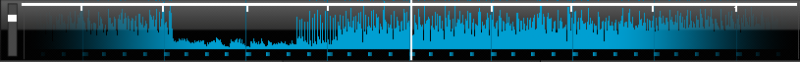
*edit* ha, other page I was saying thanks for the slip play head*
Next, How about a dynamic overlay on the rhythm/scratch wave marking 32's from the playhead (so fixed, unmoving normally but will resize with zoom) when zoomed out, I know there's extra grid lines but they kind of get lost and I'd think it useful for the scratch wave, even after a proper scratch wave beat gird gets invented.
Zoomed in it wouldn't be much use but I suppose it could mark 8's so its there and doesn't just appear when zooming from close to far.
Oh and probably best make it panel so users have a choice.
Forgive the paint bodge but something like this (but prettier)
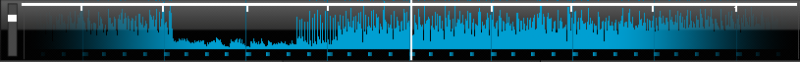
geposted Sat 13 Jun 15 @ 11:14 am
The "get_text" verb is very useful but doesn't always act as you'd expect especially when using it in queries:
action="get_text '%Btocue2' & param_cast 'integer' & param_bigger 0 ? get_text 'Before' : get_text 'After'"
In the statement above, I expect the text "Before" or "After" to be printed depending on the initial query of %"Btocue2" but instead, it executes the query but adds the value of %Btocue2 to the beginning of the text that is output e.g. "10Before" or "-10After".
action="get_text '%Btocue2' & param_cast 'integer' & param_bigger 0 ? get_text 'Before' : get_text 'After'"
In the statement above, I expect the text "Before" or "After" to be printed depending on the initial query of %"Btocue2" but instead, it executes the query but adds the value of %Btocue2 to the beginning of the text that is output e.g. "10Before" or "-10After".
geposted Thu 18 Jun 15 @ 1:12 pm
Waveform Cue Point Color control and Text color control.
I'd like to have a setting that controls the Wave Form color in the rhythm section separate from cue point colors & text.
Deck 1 ("Blue")
Cue1 ("White")
Cue2 ("Blue")
Cue3 ("red") etc.
I'd like to be ale to color code the cue points for different intro's / out tro's in the Skins.
Also the Cue (Text Color) Commands don't seem to currently work correctly) When you make them #FFFFFF (White) they remain the color of the deck.
Thanks guys I hope more people agree that having color coded Cue points would be nice!
I'd like to have a setting that controls the Wave Form color in the rhythm section separate from cue point colors & text.
Deck 1 ("Blue")
Cue1 ("White")
Cue2 ("Blue")
Cue3 ("red") etc.
I'd like to be ale to color code the cue points for different intro's / out tro's in the Skins.
Also the Cue (Text Color) Commands don't seem to currently work correctly) When you make them #FFFFFF (White) they remain the color of the deck.
Thanks guys I hope more people agree that having color coded Cue points would be nice!
geposted Mon 22 Jun 15 @ 2:57 pm
Just a wish for future default skin......
how about give the option to remove elements of the skin on the fly ie: Don't want to see the mixer , remove it. Don't want to see the platters , remove it.
Basically the same option you give when we don't want to see all 3 effect slots etc or hot cues. Then that way we can make it as cluttered or clean as we like maintaining the feel of the default skin.
how about give the option to remove elements of the skin on the fly ie: Don't want to see the mixer , remove it. Don't want to see the platters , remove it.
Basically the same option you give when we don't want to see all 3 effect slots etc or hot cues. Then that way we can make it as cluttered or clean as we like maintaining the feel of the default skin.
geposted Wed 24 Jun 15 @ 2:57 am
I would say not just "remove it" but an option also to replace in its place with something.
geposted Wed 24 Jun 15 @ 12:48 pm
For users not mixing but using VDJ for playing audio and video files, an alternative input method for using the wheel to locate a certain point in the track would be nice. If you don't have a hardware controller, it's very awkward to rotate the wheel using the mouse.
Add an option to rotate the wheel by dragging left or right, this would make it much easier to use with a mouse. It would be nice to be able to use the mouse in this way not only over the wheel but in the whole rectangular area where the wheel is. You can also have different sensitivity in the upper or lower part of the window etc.
Perhaps this should apply also to the rotary knobs for various settings in the skin, not easy to use with the mouse. Dragging left or right over the knob for rotation of the knob would be much easier.
Add an option to rotate the wheel by dragging left or right, this would make it much easier to use with a mouse. It would be nice to be able to use the mouse in this way not only over the wheel but in the whole rectangular area where the wheel is. You can also have different sensitivity in the upper or lower part of the window etc.
Perhaps this should apply also to the rotary knobs for various settings in the skin, not easy to use with the mouse. Dragging left or right over the knob for rotation of the knob would be much easier.
geposted Sat 18 Jul 15 @ 7:10 am
I have mapped keyboard keys for that.
Goto +4
Would jump 4 beats forward.
I think the pageUp and pageDown buttons do that in the default mapping.
Goto +4
Would jump 4 beats forward.
I think the pageUp and pageDown buttons do that in the default mapping.
geposted Sat 18 Jul 15 @ 8:47 am
Yes I have also mapped keys for that purpose. It would still be nice to do it in a more analogue way using the mouse. I think that dragging left or right over the wheels work work fine. I want to do it more fluently.
geposted Sat 18 Jul 15 @ 8:53 am
Why not just click in the waveform? If you click and hold on the waveform you can move forwards and backwards by relatively small amounts.
You can already drag the wheel by moving the mouse left or right, but the amount of movement relates to the amount of mouse movement. To keep the track searching by holding the mouse in a static position relative to the jogwheel would be counter-intuitive to the vast majority of users. The wheel's primary function is not one of track seeking.
You can already drag the wheel by moving the mouse left or right, but the amount of movement relates to the amount of mouse movement. To keep the track searching by holding the mouse in a static position relative to the jogwheel would be counter-intuitive to the vast majority of users. The wheel's primary function is not one of track seeking.
geposted Sat 18 Jul 15 @ 5:26 pm
OK, thank you, didn't know that you could do that.
Regarding the knobs, I've found that the mouse control doesn't work in the same way for some knobs.
The mixer gain is easy to control with the mouse. Place mouse over knob and it's very easy to drag left/right over the complete range.
The move loop and loop size buttons don't work in this way and are difficult to adjust using the mouse.
Regarding the knobs, I've found that the mouse control doesn't work in the same way for some knobs.
The mixer gain is easy to control with the mouse. Place mouse over knob and it's very easy to drag left/right over the complete range.
The move loop and loop size buttons don't work in this way and are difficult to adjust using the mouse.
geposted Sun 19 Jul 15 @ 2:36 am
Just buy a cheap controller problem solved
geposted Sun 19 Jul 15 @ 7:20 am
Hi. I would like to have a assignable button for crosfader of the videos. This worked in other controllers i had but not no the last 2 i have.
Also i would love if features could be turned off to maximize space on the interface mfor example if the controller has the lights and buttons of loops controls liberate those from the clutters of things and that way have a cleaner screen.
Also i would love if features could be turned off to maximize space on the interface mfor example if the controller has the lights and buttons of loops controls liberate those from the clutters of things and that way have a cleaner screen.
geposted Fri 24 Jul 15 @ 3:09 pm
There are custom buttons on the default skin that you can map to an automatic video transition. You can also click the video preview window for an automatic video transition.
This function can also be mapped to any controller.
This function can also be mapped to any controller.
geposted Fri 24 Jul 15 @ 4:57 pm
Add "Source" parameter to "Sidelist_Add " action.
Now "Sidelist_Add" add only the current focused song on browser.
It's prefereable to specify more source from get the song to add to Sidelist, such as song loaded on a "Deck' or sample from Pad sampler.
Example, maybe:
"Sidelist_Add" (without parameter work as now)
"Sidelist_Add source='Deck 1'" put in side list the song loaded on Deck 1
"Sidelist_Add source='Deck_Active'" put in side list the song loaded on Active Deck
"Sidelist_Add source='Sampler_Pad 1'" put in side list the song loaded on Sampler_Pad 1
ecc...
Thank You for attention.
Now "Sidelist_Add" add only the current focused song on browser.
It's prefereable to specify more source from get the song to add to Sidelist, such as song loaded on a "Deck' or sample from Pad sampler.
Example, maybe:
"Sidelist_Add" (without parameter work as now)
"Sidelist_Add source='Deck 1'" put in side list the song loaded on Deck 1
"Sidelist_Add source='Deck_Active'" put in side list the song loaded on Active Deck
"Sidelist_Add source='Sampler_Pad 1'" put in side list the song loaded on Sampler_Pad 1
ecc...
Thank You for attention.
geposted Tue 28 Jul 15 @ 2:57 am
Get No. for Downbeat (1) and bar-marker No. + a visual for change of bpm in song (something like > or < behind/instead the grid).
geposted Sun 23 Aug 15 @ 1:15 pm
Is it possible to add the following verbs:
in Windows: close_popup (do nothing if there is no popup window showing)
in browser: browser_setfocus 'automix|karaoke|sidelist'
in browser: browser_insert '[begin|end|possition|up|down']'
in browser: browser_delete '[begin|end|possition|up|down']' with no arguments then current position.
And mayby the verb 'menu' expanded to make ower own popup menu?
Greetings Paul
in Windows: close_popup (do nothing if there is no popup window showing)
in browser: browser_setfocus 'automix|karaoke|sidelist'
in browser: browser_insert '[begin|end|possition|up|down']'
in browser: browser_delete '[begin|end|possition|up|down']' with no arguments then current position.
And mayby the verb 'menu' expanded to make ower own popup menu?
Greetings Paul
geposted Tue 08 Sep 15 @ 7:48 pm
close_popup: Use ESC key
browser_setfocuse:
You can cycle through all browser parts with "browser_window +1" or "browser_window -1".
If you want to jump to a specific window you can use "browser_window 'automix'" e.g.
You are even able to create a user defined cycle order: "browser_window 'folders,songs,automix'".
browser_setfocuse:
You can cycle through all browser parts with "browser_window +1" or "browser_window -1".
If you want to jump to a specific window you can use "browser_window 'automix'" e.g.
You are even able to create a user defined cycle order: "browser_window 'folders,songs,automix'".
geposted Wed 09 Sep 15 @ 10:25 am
I was really hoping for a secondary 'get_rotation' command. I have stalled out on making my NS7II skin because there are still a couple scenarios in which the secondary rotation stops.
IMHO, the visuals look cool. However, to currently pull it off, I have to set up 4 extra fake decks in the background.... This can get CPU intensive. There are other ways to achieve the look, but, it becomes choppy and doesn't have the smooth flow my example has.
I've been testing a while in the club now, and it works pretty cool... but because of the scenarios that I can not address and CPU intensity, I don't think it would be wise to release the NS7II skin. There is also some setup on the users end that could be evaded with a secondary command.
It would be tremendously easier to have a single command to achieve this. Please? take a look:
https://youtu.be/A2Md9uUqW8g
IMHO, the visuals look cool. However, to currently pull it off, I have to set up 4 extra fake decks in the background.... This can get CPU intensive. There are other ways to achieve the look, but, it becomes choppy and doesn't have the smooth flow my example has.
I've been testing a while in the club now, and it works pretty cool... but because of the scenarios that I can not address and CPU intensity, I don't think it would be wise to release the NS7II skin. There is also some setup on the users end that could be evaded with a secondary command.
It would be tremendously easier to have a single command to achieve this. Please? take a look:
https://youtu.be/A2Md9uUqW8g
geposted Tue 15 Sep 15 @ 4:17 pm
sorry, what exactly are you trying to offer here ? I mean why does the outer ring need to have different speed than the one the get_rotation provides ?
geposted Tue 15 Sep 15 @ 6:05 pm
One thing that has always bothered me about rotating visuals is that it always spun to fast and took away from the overall aesthetics when it is in motion. I wanted to simulate an effect that would happen like when you change the speeds of the techniques 1200s. The dots around the platter appear to move slower or faster. In this case, there are vertical lines, so a stroboscopic effect wouldn't be so apparent. Instead, it would be just one big blur. However, the way I set up the skin shows movement without giving you vertigo.
Another reason to use a secondary command is that when you are in motorized wheel mode, the platter stops spinning when you are scratching. it also travels in the same direction that the song is playing. Sorry, no offense to any skinner, but this is horrible and makes the skin look "toy-ish". I wanted the aesthetics to resemble what the platter is actually doing; to continue to spin as you are scratching.
Ive seen some REALLY cool skins that were mucked up by this visual setback. 'oldschool' skin, for example, looks amazing when the pitch is adjusted slightly from center. but after that, there's too much motion and the visual effect becomes unattractive.
I also love Vinyl glare, but, this is hard to pull off when everything moves together in sync. In the 'Oldschool' skin, the glare doesn't move....which is probably better off. Otherwise, it might give me vertigo if it spun in circles. However, with a separate command, we could easily control the glare effect....giving it movement without going a full circle..
If we only use 'get_rotation', the platter jumps back when activating cues..... giving a jarring / an un-smooth result.
With a separate command, we can configure the look of the outer ring to be more aesthetic.
Hopefully that make more sense?
Another reason to use a secondary command is that when you are in motorized wheel mode, the platter stops spinning when you are scratching. it also travels in the same direction that the song is playing. Sorry, no offense to any skinner, but this is horrible and makes the skin look "toy-ish". I wanted the aesthetics to resemble what the platter is actually doing; to continue to spin as you are scratching.
Ive seen some REALLY cool skins that were mucked up by this visual setback. 'oldschool' skin, for example, looks amazing when the pitch is adjusted slightly from center. but after that, there's too much motion and the visual effect becomes unattractive.
I also love Vinyl glare, but, this is hard to pull off when everything moves together in sync. In the 'Oldschool' skin, the glare doesn't move....which is probably better off. Otherwise, it might give me vertigo if it spun in circles. However, with a separate command, we could easily control the glare effect....giving it movement without going a full circle..
If we only use 'get_rotation', the platter jumps back when activating cues..... giving a jarring / an un-smooth result.
With a separate command, we can configure the look of the outer ring to be more aesthetic.
Hopefully that make more sense?
geposted Tue 15 Sep 15 @ 7:30 pm
















