Hello everyone,
does anyone know, if there are problems with using Dual-Graphics-Cards (Intel HD 4400 & NVIDIA GeForce 820M) ?
My Hardware-Config:
Asus R752 L, Intel Core i3 4010U (actual Firmware)
Intel HD Graphics 4400
NVIDIA GeForce 820M 2048 MB DDR3 (with "actual" Asus-NVIDIA-Driver)
Windows 10 (actual Build)
VDJ 8.2 (actual Build)
NVIDIA is defined as standard for VDJ in NVIDIA-Optimus and is shown as VDJ-VideoDriver.
But is seems, that VDJ uses only the RAM of the Intel,. because VideoMaxMemory showing "Automatic (107)", instead of the NVIDIA-dedicated 2 GB.
I tested VideoForceFullScreen with all settings without any change.
So I cannot record any vids in VDJ, because the CPU is running at 100 % when I do that.
Greetz
Rag
does anyone know, if there are problems with using Dual-Graphics-Cards (Intel HD 4400 & NVIDIA GeForce 820M) ?
My Hardware-Config:
Asus R752 L, Intel Core i3 4010U (actual Firmware)
Intel HD Graphics 4400
NVIDIA GeForce 820M 2048 MB DDR3 (with "actual" Asus-NVIDIA-Driver)
Windows 10 (actual Build)
VDJ 8.2 (actual Build)
NVIDIA is defined as standard for VDJ in NVIDIA-Optimus and is shown as VDJ-VideoDriver.
But is seems, that VDJ uses only the RAM of the Intel,. because VideoMaxMemory showing "Automatic (107)", instead of the NVIDIA-dedicated 2 GB.
I tested VideoForceFullScreen with all settings without any change.
So I cannot record any vids in VDJ, because the CPU is running at 100 % when I do that.
Greetz
Rag
geposted Wed 27 Jul 16 @ 7:50 am
Do you mean that you force VirtualDj to use the nVidia card as graphical card at the launch of it?
geposted Wed 27 Jul 16 @ 8:47 am
Yes
geposted Wed 27 Jul 16 @ 9:03 am
Can you install this plugin ?
http://www.virtualdj.com/plugins/download.php?addonid=12763&platform=pc
Do you see the NVidia as adapter n°1 ?
http://www.virtualdj.com/plugins/download.php?addonid=12763&platform=pc
Do you see the NVidia as adapter n°1 ?
geposted Wed 27 Jul 16 @ 11:18 am
Are you sure that you have correctly set VirtualDJ to use the Nvidia card ? Same results if you right-click on the VirtualDJ desktop icon and choose to run with the Nvidia Graphics Processor ?
Have you tried to update or re-install the drivers for your card from nvidia.com ?
Have you tried to update or re-install the drivers for your card from nvidia.com ?
geposted Wed 27 Jul 16 @ 12:06 pm
djdad wrote :
Are you sure that you have correctly set VirtualDJ to use the Nvidia card ? Same results if you right-click on the VirtualDJ desktop icon and choose to run with the Nvidia Graphics Processor ?
Have you tried to update or re-install the drivers for your card from nvidia.com ?
Have you tried to update or re-install the drivers for your card from nvidia.com ?
Answer to all questions: Yes :-)
Here is an Screenshot (cutted for a better view) from FPS:
I'm a little bit confused about 2.3
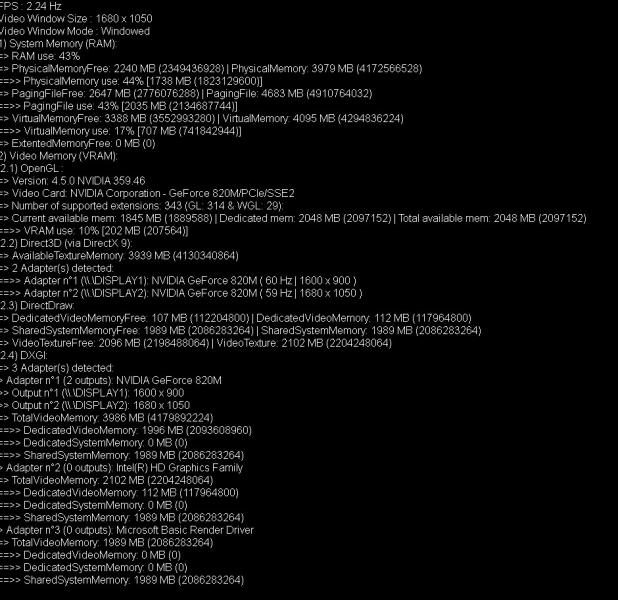
And here is an Screenshot from my Videosettings:
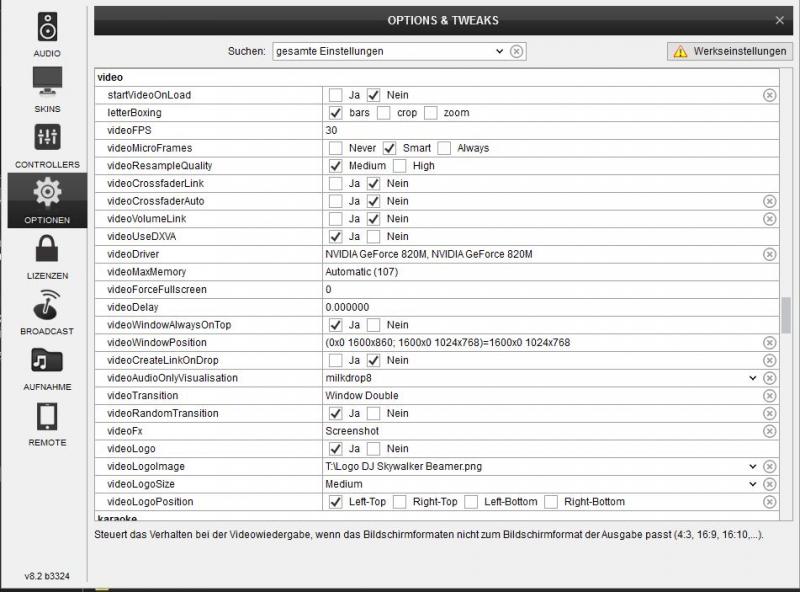
geposted Wed 27 Jul 16 @ 12:09 pm
The only "known issue" that I have seen is I get screen tearing. My laptop has the Intel 4600 and NVIDIA 870m. For some reason GPU Z shows my NVIDIA card doing most of the work, but that stupid Intel card is still doing some of the work also. Which may be similar to you.
Forcing Intel only or turning off DXVA in VDJ fixes the screen tearing issue. But I still have the same issue with the same clips in Resolume (other video mixing software).
Apparently NVIDIA presented the findings to Microsoft. Shown here: https://support.microsoft.com/en-us/kb/3158621
Microsoft seems to admit there is a limitation with the Hybrid Graphics Presentation stack (Optimus). But in the next paragraph seem to blame other applications. No resolution has been made. Hoping they finally address it in the Win 10 update on Aug 2. Otherwise it is back to Win 7 for me, again.
Forcing Intel only or turning off DXVA in VDJ fixes the screen tearing issue. But I still have the same issue with the same clips in Resolume (other video mixing software).
Apparently NVIDIA presented the findings to Microsoft. Shown here: https://support.microsoft.com/en-us/kb/3158621
Microsoft seems to admit there is a limitation with the Hybrid Graphics Presentation stack (Optimus). But in the next paragraph seem to blame other applications. No resolution has been made. Hoping they finally address it in the Win 10 update on Aug 2. Otherwise it is back to Win 7 for me, again.
geposted Wed 27 Jul 16 @ 4:23 pm
The Asus-Support wrote, that it seems to be a problem of VDJ :-(
They cannot help.
How does VDJ uses the RAM of the NVIDIA ?
With DirectDraw ?
They cannot help.
How does VDJ uses the RAM of the NVIDIA ?
With DirectDraw ?
geposted Thu 28 Jul 16 @ 4:31 pm
According to the screenshot, your NVidia card is well used for both monitors (skin + video).
But strangely the detected vram is not the good one as you wrote.
Feel free to edit the value and set 1996 instead.
But strangely the detected vram is not the good one as you wrote.
Feel free to edit the value and set 1996 instead.
geposted Fri 29 Jul 16 @ 9:02 am
DHoude wrote :
Microsoft seems to admit there is a limitation with the Hybrid Graphics Presentation stack (Optimus). But in the next paragraph seem to blame other applications. No resolution has been made. Hoping they finally address it in the Win 10 update on Aug 2. Otherwise it is back to Win 7 for me, again.
Microsoft seems to admit there is a limitation with the Hybrid Graphics Presentation stack (Optimus). But in the next paragraph seem to blame other applications. No resolution has been made. Hoping they finally address it in the Win 10 update on Aug 2. Otherwise it is back to Win 7 for me, again.
According to this link, you could try to disable vSync for VDJ.
geposted Fri 29 Jul 16 @ 1:20 pm
It seems strange that disabling VSync would work, that would almost ensure that tearing will be present.
According to the article, another solution until they fix it is to run the app in full-screen instead of windowed mode.
To do that, set the option videoForceFullScreen to 1.
Note that it is only recommended to set this to 1 in case of problems such as these, since it does have some other limitations (mainly regarding to pop-up windows or other skin windows not being usable simultaneously with the main skin window)
According to the article, another solution until they fix it is to run the app in full-screen instead of windowed mode.
To do that, set the option videoForceFullScreen to 1.
Note that it is only recommended to set this to 1 in case of problems such as these, since it does have some other limitations (mainly regarding to pop-up windows or other skin windows not being usable simultaneously with the main skin window)
geposted Fri 29 Jul 16 @ 6:22 pm
All good things to know, thank you. I don't want to hijack the OP's thread, but I found that using a "High Contrast" theme in Win 10 fixes my screen tearing. But it makes Windows look horrible. I have a classic theme that is somewhat acceptable but FPS is WAY down from Win 7.
NVIDIA 870m with 6 gigs of ram. 16 gig ram on the laptop and 3 internal SSDs, Intel 4800mq 2.7 ghz i7, Beast of a laptop. Clean install of Win 10 (not upgrade from 7), many combinations of drivers (Intel and NVIDIA), tweaks, Game DVR is disabled, etc. ADK has very professional support and has worked with me on several occasions.
Windows Aero theme is 30 fps with one video playing - Screen tears like that is it's job!
Windows High Contrast gets me about 90-110 fps with one video, 60 fps with 2 or 3. - No tearing at all, smooth playback
Win 7 was 140 fps with 4 videos. Win 7 is just way more solid video performance than 10 so far. This is my second time trying 10 on this machine too. - Flawless video
It would be nice if we had a larger software company help us beat up MS for a fix to this "limitation of the hybrid graphics stack". I (and others) have tried to complain to MS, so far nothing. Who do they think they are, Serato? Lol
NVIDIA 870m with 6 gigs of ram. 16 gig ram on the laptop and 3 internal SSDs, Intel 4800mq 2.7 ghz i7, Beast of a laptop. Clean install of Win 10 (not upgrade from 7), many combinations of drivers (Intel and NVIDIA), tweaks, Game DVR is disabled, etc. ADK has very professional support and has worked with me on several occasions.
Windows Aero theme is 30 fps with one video playing - Screen tears like that is it's job!
Windows High Contrast gets me about 90-110 fps with one video, 60 fps with 2 or 3. - No tearing at all, smooth playback
Win 7 was 140 fps with 4 videos. Win 7 is just way more solid video performance than 10 so far. This is my second time trying 10 on this machine too. - Flawless video
It would be nice if we had a larger software company help us beat up MS for a fix to this "limitation of the hybrid graphics stack". I (and others) have tried to complain to MS, so far nothing. Who do they think they are, Serato? Lol
geposted Sat 30 Jul 16 @ 2:04 pm
Adion wrote :
According to the article, another solution until they fix it is to run the app in full-screen instead of windowed mode.
To do that, set the option videoForceFullScreen to 1.
Note that it is only recommended to set this to 1 in case of problems such as these, since it does have some other limitations (mainly regarding to pop-up windows or other skin windows not being usable simultaneously with the main skin window)
To do that, set the option videoForceFullScreen to 1.
Note that it is only recommended to set this to 1 in case of problems such as these, since it does have some other limitations (mainly regarding to pop-up windows or other skin windows not being usable simultaneously with the main skin window)
As I said, I tried all settings of VideoForceFullScreen and don't run it in a windowed mode.
The manual setting of 1996 doesn't change anything (tried it with the newest build today).
It's still 107 or 112 MB of Usage.
@PachN: How do I disable the vSync in VDJ?
But I don't have any problems with tearing. The picture is great. But when I record the vids, the recorded file is stuttering. CPU-Usage is about 80-95% while recording with VDJ.
geposted Tue 02 Aug 16 @ 11:21 am
I understood that you did not have tearing. I was mearly identifying a known issue with Windows that applies to hybrid graphics systems under Windows 10. Which you and I both have.
When you origionally siad "But is seems, that VDJ uses only the RAM of the Intel,. because VideoMaxMemory showing "Automatic (107)", instead of the NVIDIA-dedicated 2 GB". I also see my intel card doing work when it should only be my NVIDIA card. I believe this is do to the limitation in the knowledge base article that I posted above. Without the tearing part, there is still a known Win 10 problem.
When you origionally siad "But is seems, that VDJ uses only the RAM of the Intel,. because VideoMaxMemory showing "Automatic (107)", instead of the NVIDIA-dedicated 2 GB". I also see my intel card doing work when it should only be my NVIDIA card. I believe this is do to the limitation in the knowledge base article that I posted above. Without the tearing part, there is still a known Win 10 problem.
geposted Wed 03 Aug 16 @ 1:35 am
You do not turn of vSync in VDJ.
You have to do it in the nVidia Control Panel

You have to do it in the nVidia Control Panel

geposted Wed 03 Aug 16 @ 9:14 am










