Getting frustrated and hope someone can help... VDJ does not offer an actual voice (that I can find).... I've opened a trouble ticket and tried a Chat (something happened and got disconnected).
I run HP Laptops... back up computer, which used to be the main, is running i5 and wondows 7 with VDj Pro 8. Dennon MC2000 mixer. everything worked fine. new computer is HP using windows 10 - same VDJ, same mixer.... headphone jack dosn't work.... I noticed that I get an error message when I look at the settings.... suggestions????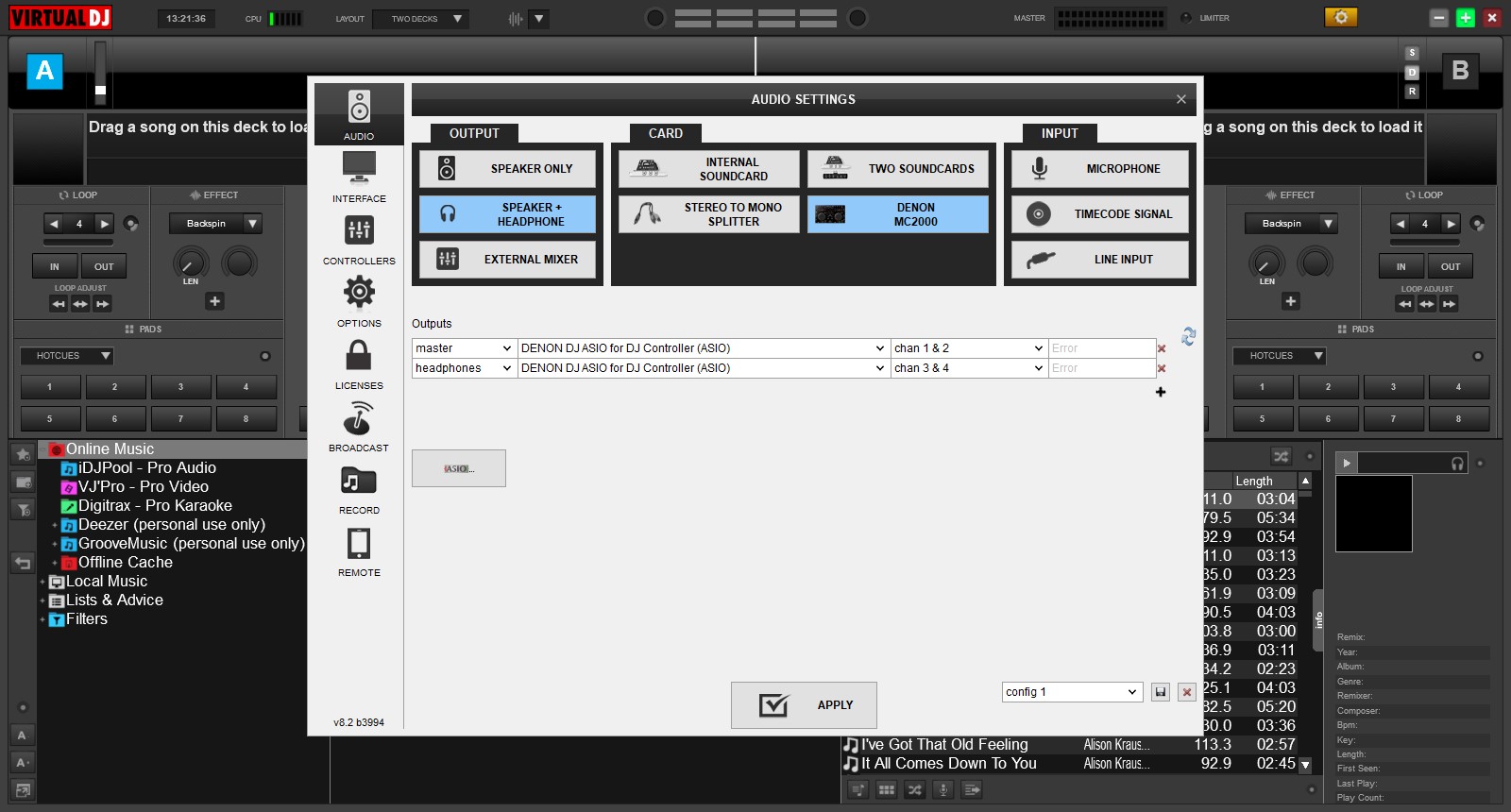
I run HP Laptops... back up computer, which used to be the main, is running i5 and wondows 7 with VDj Pro 8. Dennon MC2000 mixer. everything worked fine. new computer is HP using windows 10 - same VDJ, same mixer.... headphone jack dosn't work.... I noticed that I get an error message when I look at the settings.... suggestions????
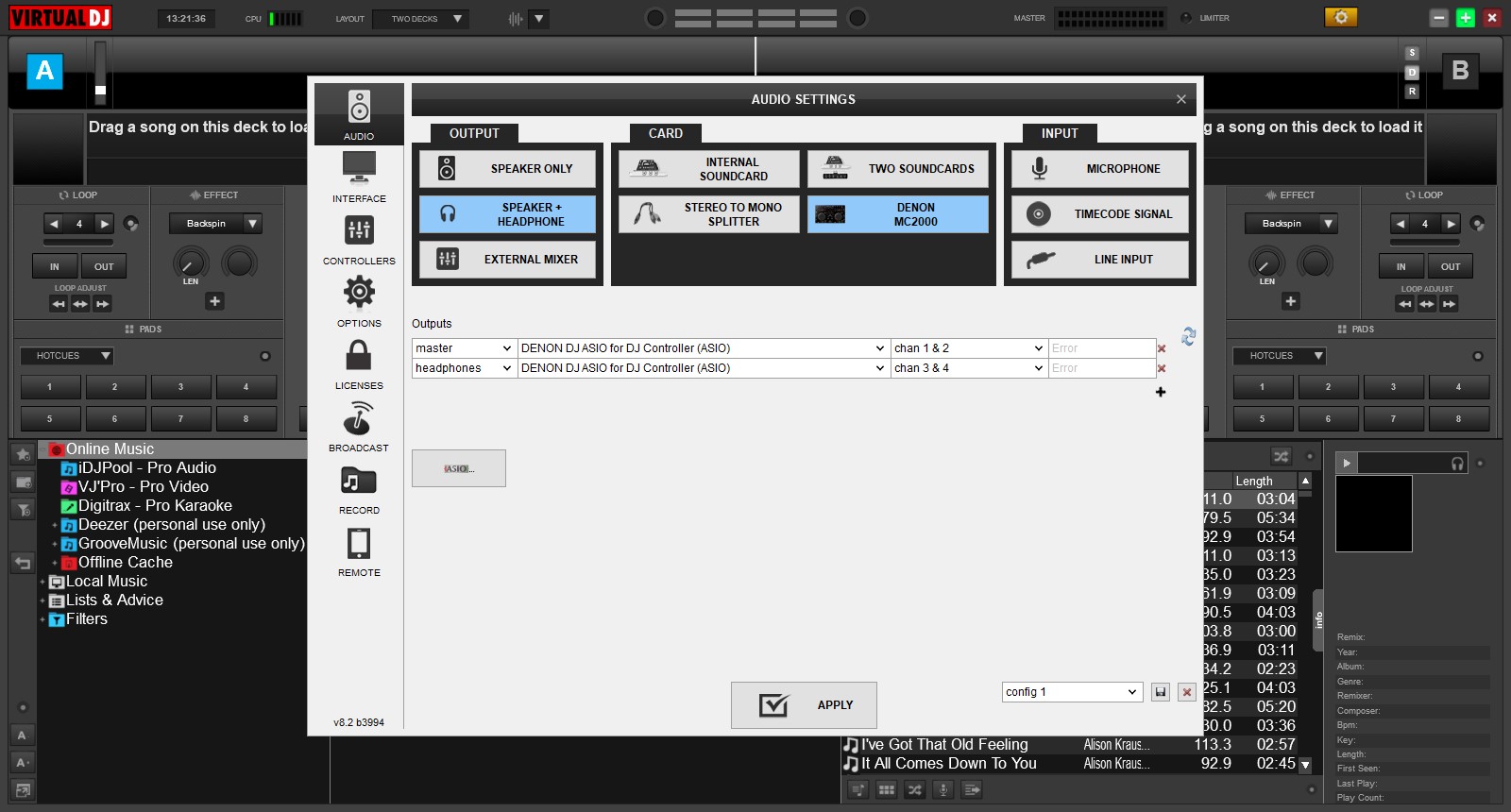
geposted Wed 21 Feb 18 @ 6:59 pm
fishinjewell wrote :
Getting frustrated and hope someone can help... VDJ does not offer an actual voice (that I can find).... I've opened a trouble ticket and tried a Chat (something happened and got disconnected).
I run HP Laptops... back up computer, which used to be the main, is running i5 and wondows 7 with VDj Pro 8. Dennon MC2000 mixer. everything worked fine. new computer is HP using windows 10 - same VDJ, same mixer.... headphone jack dosn't work.... I noticed that I get an error message when I look at the settings.... suggestions????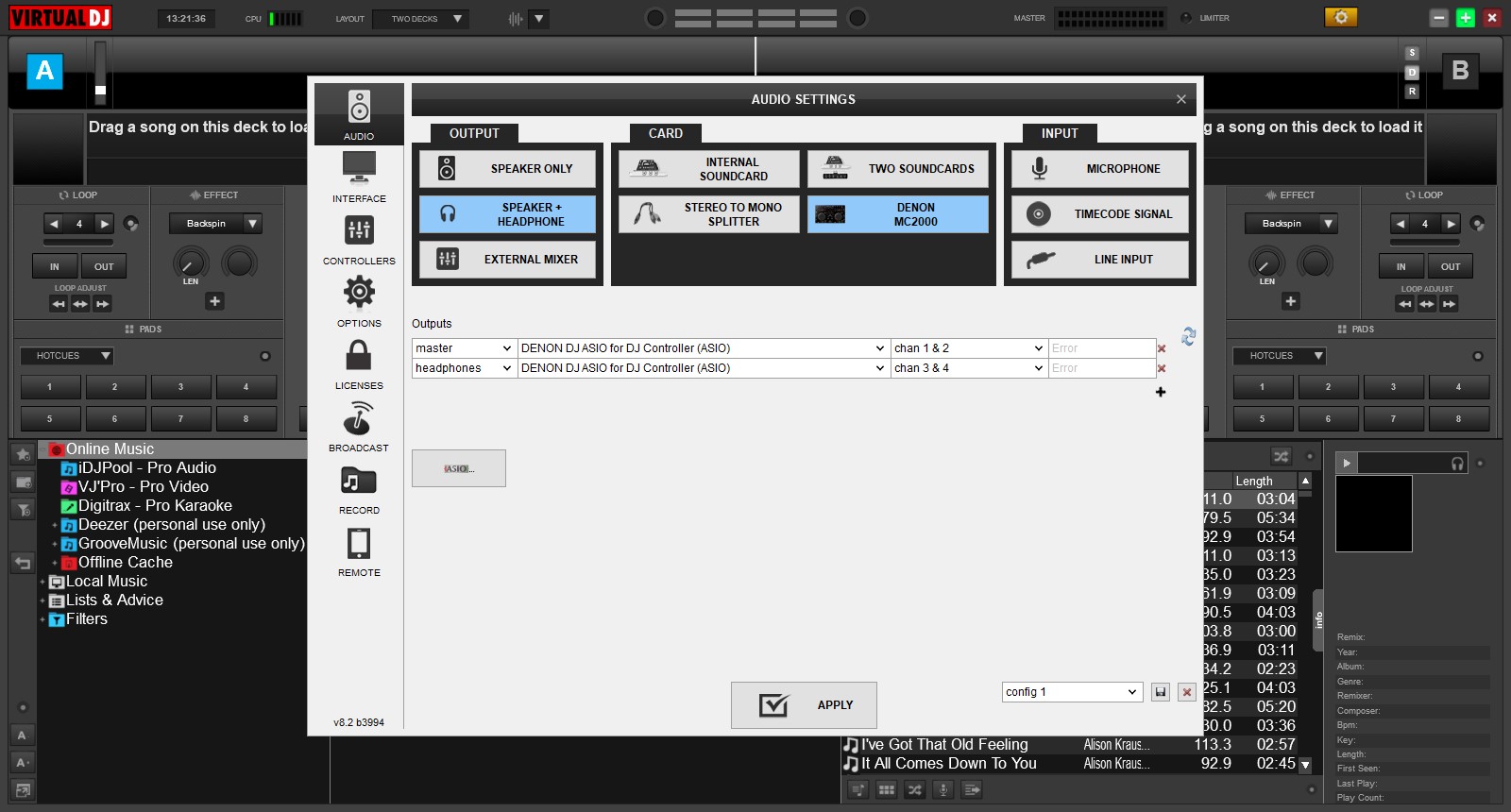
I run HP Laptops... back up computer, which used to be the main, is running i5 and wondows 7 with VDj Pro 8. Dennon MC2000 mixer. everything worked fine. new computer is HP using windows 10 - same VDJ, same mixer.... headphone jack dosn't work.... I noticed that I get an error message when I look at the settings.... suggestions????
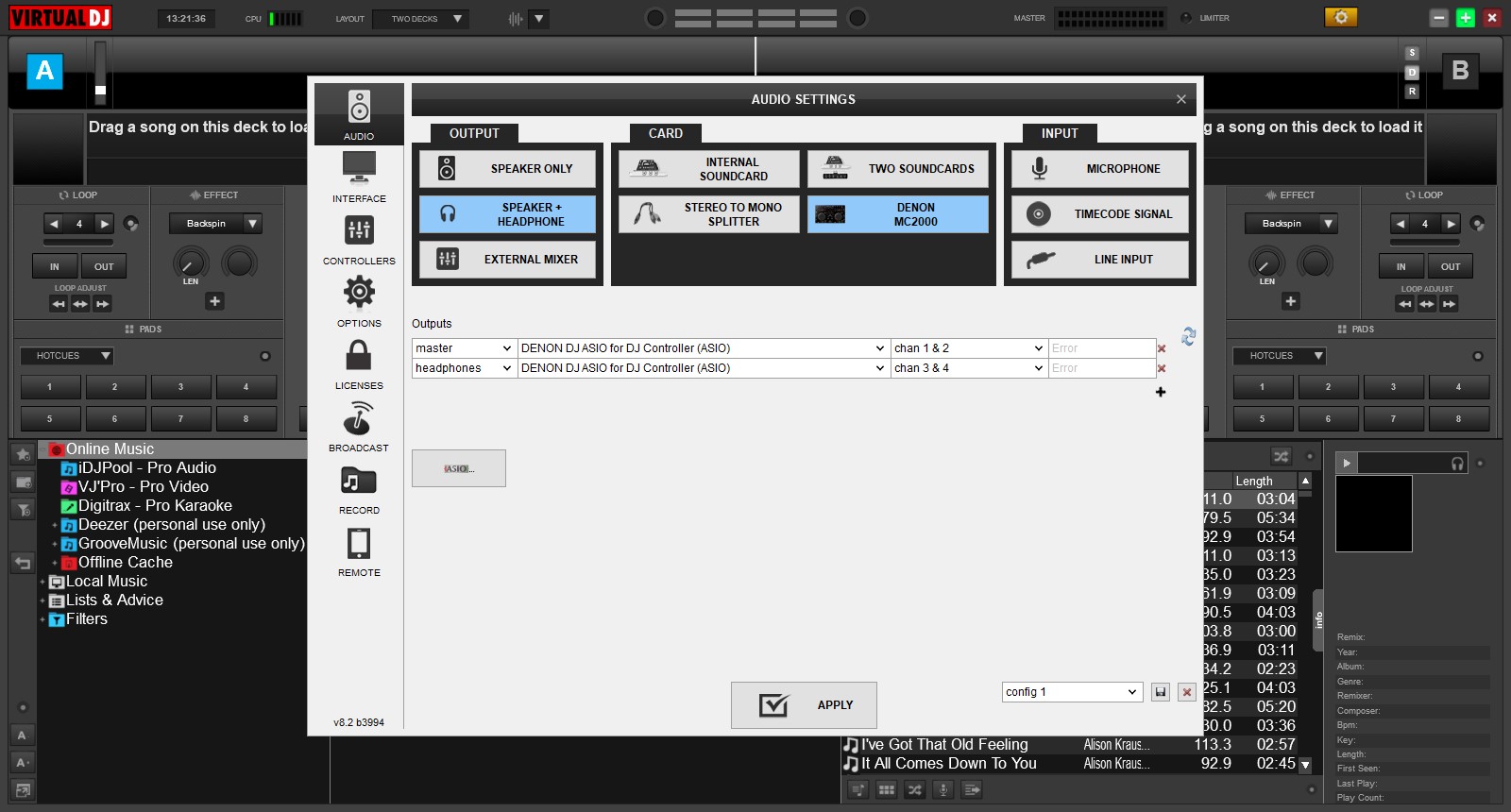
Hi, I use an HP laptop too, around 5 months old now. Try connect the Denon to the USB port nearest to the HDMI output. That is the USB 3 port, I use that too with my Denon MC4000, works fine. It looks like that the Denon needs to be reinstalled to the laptop, so try that USB port and choose use Denon MC2000 soundcard when you get the option in VirtualDJ, or check in Sound option on Control Panel, when the Denon is connected, see if it is the default soundcard in there (as on the screencap - although mines not connected at the moment, just an example what to look for!)

geposted Thu 22 Feb 18 @ 1:41 pm







