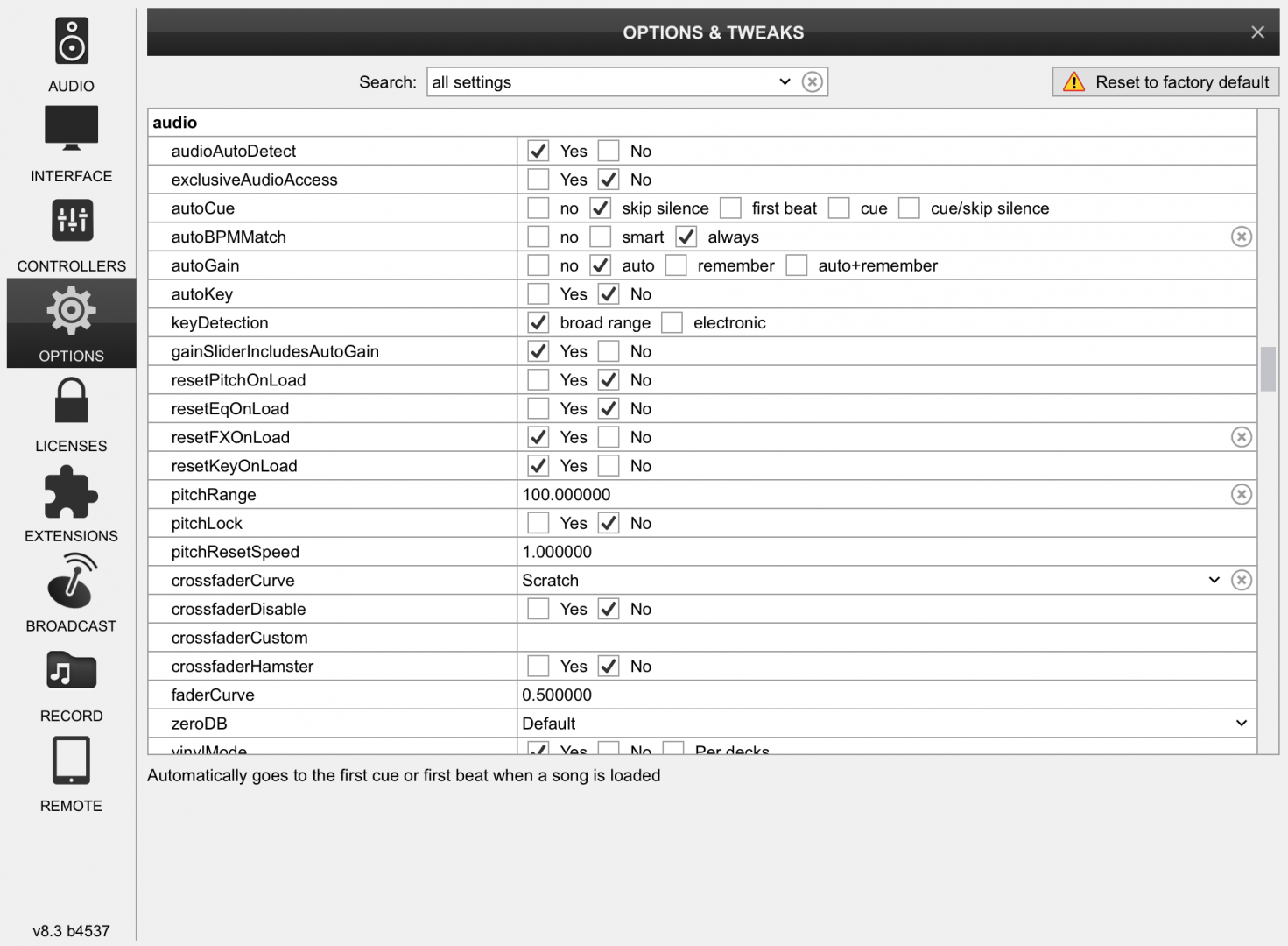
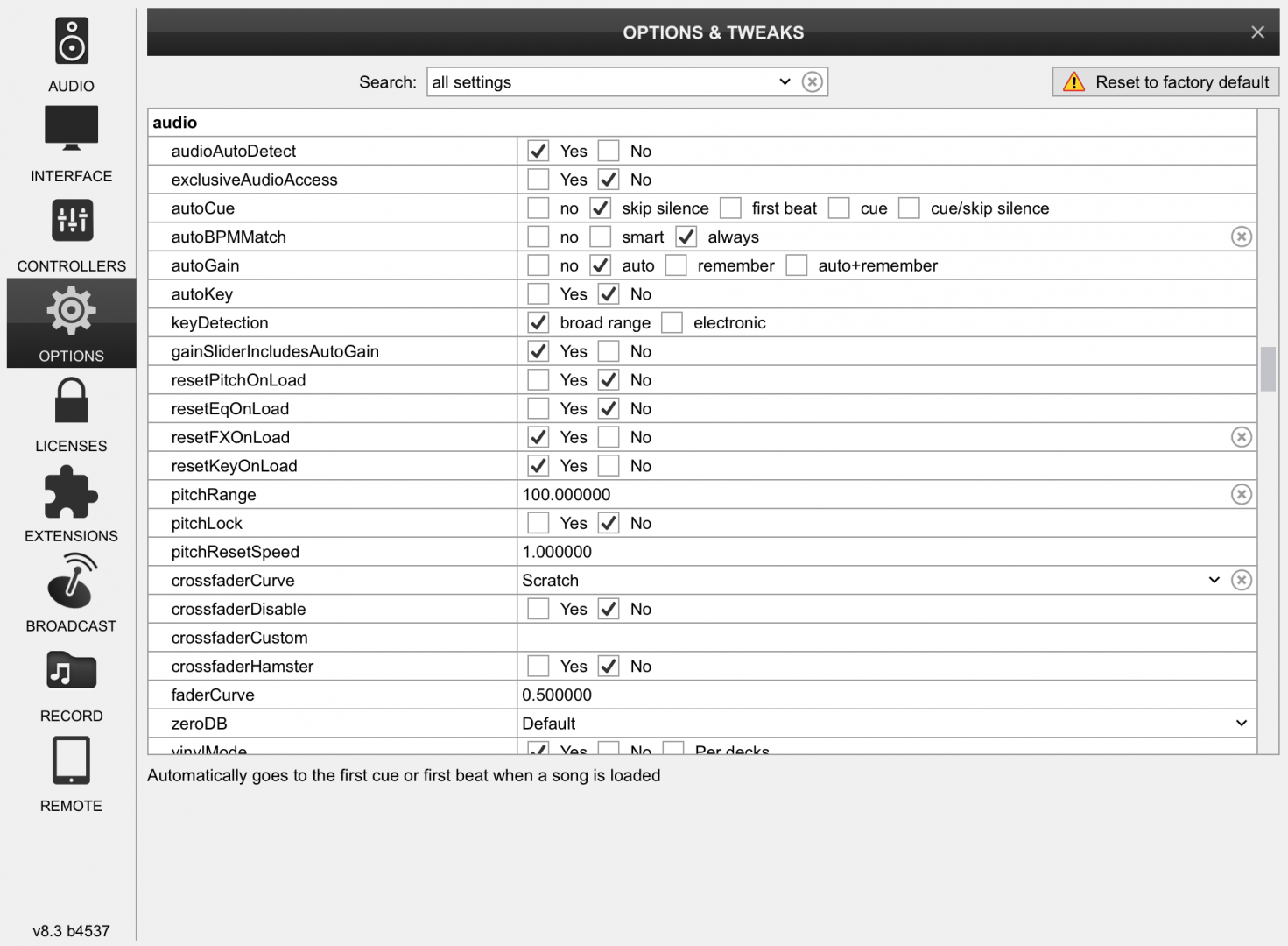
wickedmix wrote :
post a screen shot of your audio config and maybe we can have some ideas
yaqop wrote :
any news ?
post a screen shot of your audio config and maybe we can have some ideas
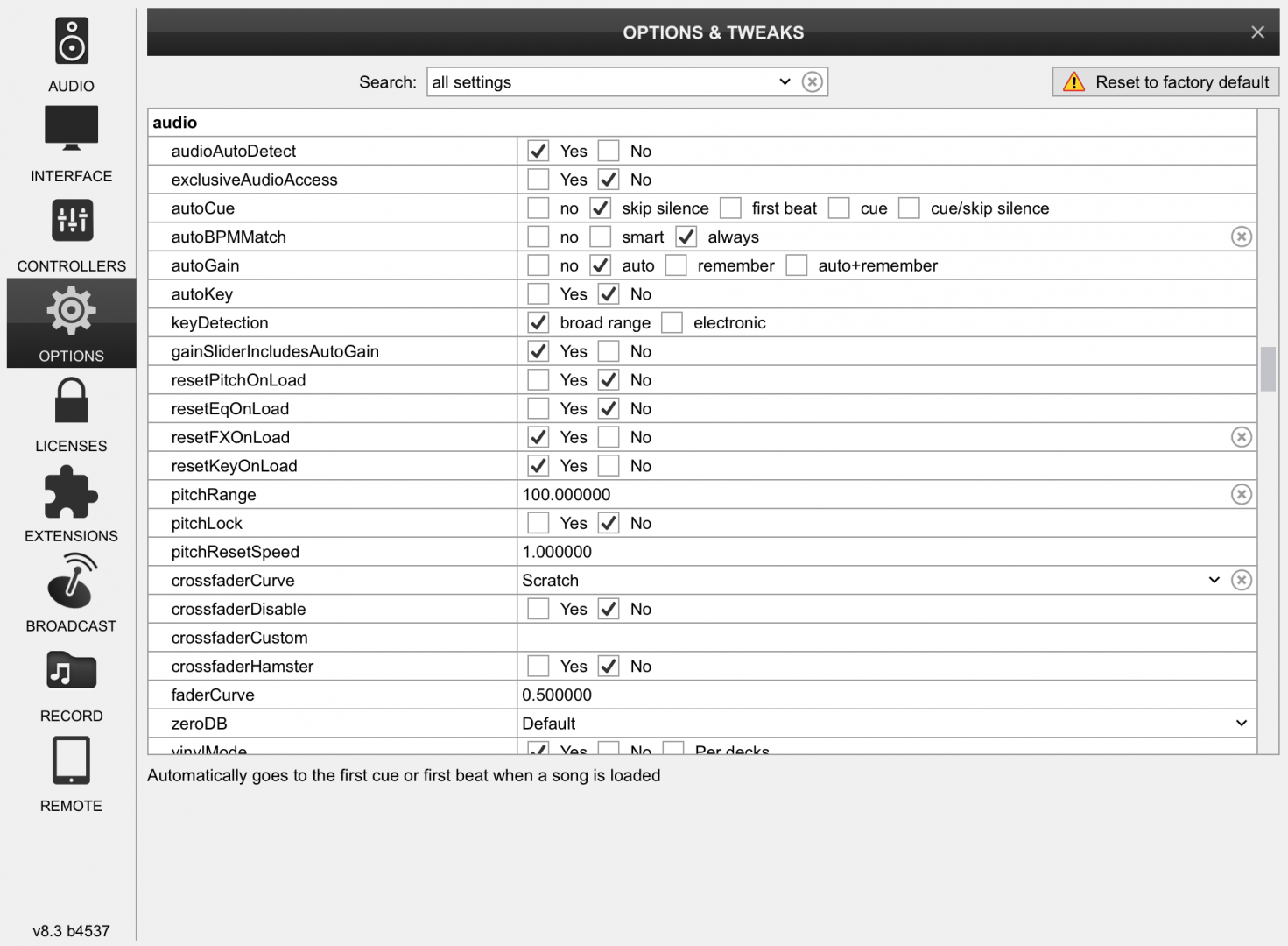
geposted Wed 19 Sep 18 @ 3:46 pm
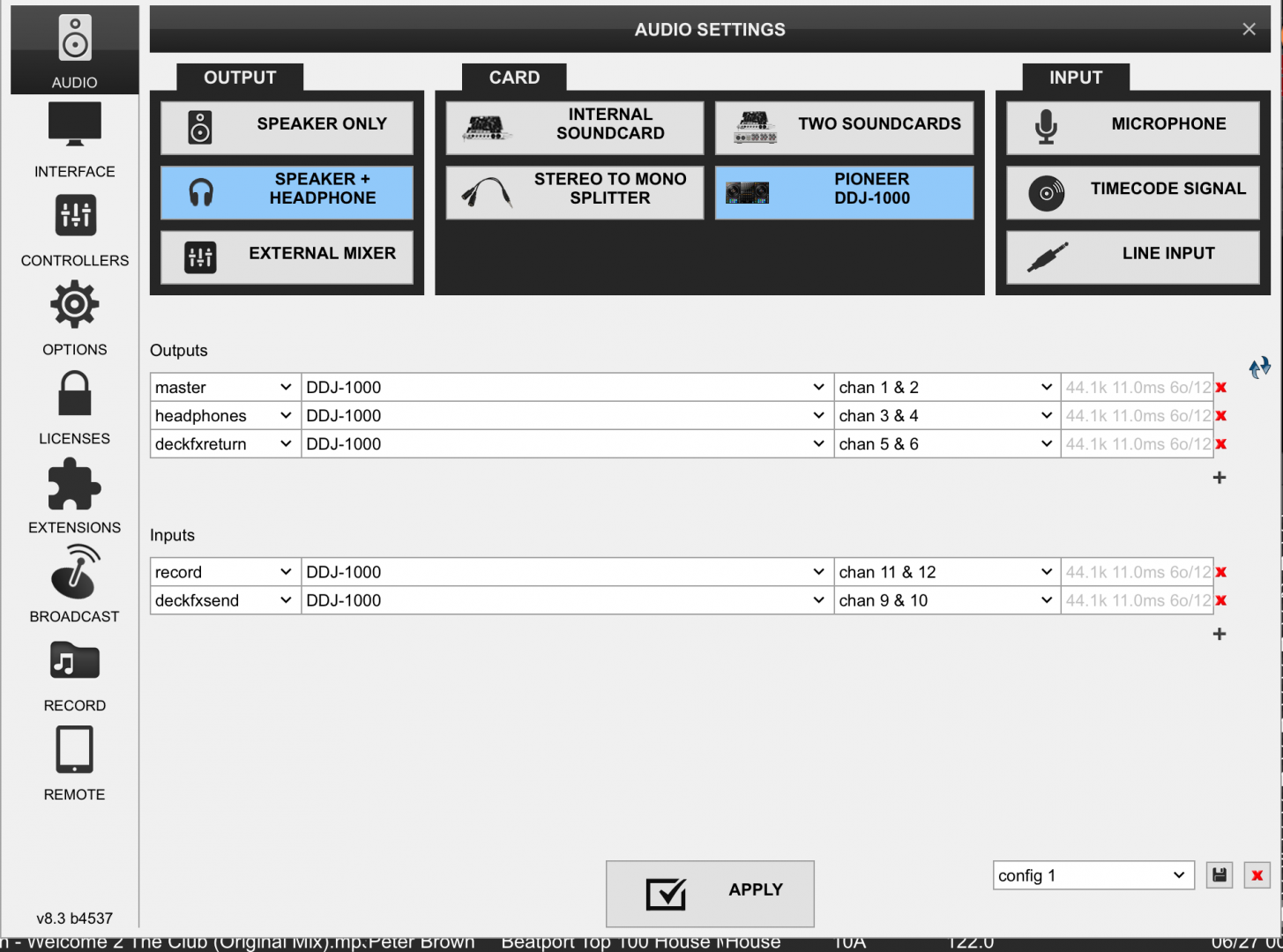
geposted Wed 19 Sep 18 @ 3:48 pm
I am about to take the step of buying a DDJ-1000. I have always been a DENON fan, but after the MCX8000 journey I am more than interested to try another brand.
So, will I do the right thing guys?
From what build is it fully supported ?
So, will I do the right thing guys?
From what build is it fully supported ?
geposted Mon 24 Sep 18 @ 5:28 pm
Now I have the DDJ-1000
I use it with build 4291 and somehow I got a crash yesterday evening, VDJ did not restart had to force kill the process.
Can a dev look if a report was sent since I was online.
How stable is the Pioneer ASIO drivers?
Better to switch to WASAPI ?
I use it with build 4291 and somehow I got a crash yesterday evening, VDJ did not restart had to force kill the process.
Can a dev look if a report was sent since I was online.
How stable is the Pioneer ASIO drivers?
Better to switch to WASAPI ?
geposted Sat 06 Oct 18 @ 7:56 am
I have used Pioneers aiso driver, and switched to wasapi driver under my problems with distorting and clipping... It dident fix any problems...
Right now im testing different builds on the controller, the problems for me began with the newest builds 4591-4592
Maybe my controller is broken ? But if it runs perfekt with older builds, then there must be problem with the new builds for this controller
Right now im testing different builds on the controller, the problems for me began with the newest builds 4591-4592
Maybe my controller is broken ? But if it runs perfekt with older builds, then there must be problem with the new builds for this controller
geposted Sat 06 Oct 18 @ 9:13 am
Try an older build and see. In my case the DDJ-1k is brand new and I am not used to this controller yet.
I had a crash while testing the DDJ with my PC so not live fortunately.
But as always I want to investigate the reason for crashing.
In my case VDJ did not restart but became inresponsive and not able to close without kill the process.
And when it happened the beatwave in VDJ was not moving it just ’stuttered’ which I believe is caused by a soundcard issue or driver
I had a crash while testing the DDJ with my PC so not live fortunately.
But as always I want to investigate the reason for crashing.
In my case VDJ did not restart but became inresponsive and not able to close without kill the process.
And when it happened the beatwave in VDJ was not moving it just ’stuttered’ which I believe is caused by a soundcard issue or driver
geposted Sat 06 Oct 18 @ 9:20 am
Mobile Zombie wrote :
In my case VDJ did not restart but became inresponsive and not able to close without kill the process.
And when it happened the beatwave in VDJ was not moving it just ’stuttered’ which I believe is caused by a soundcard issue or driver
And when it happened the beatwave in VDJ was not moving it just ’stuttered’ which I believe is caused by a soundcard issue or driver
Yes, that's normally when for some reason VDJ can't send output through the selected audio driver
I haven't had a lock up beacuse of that - but I have experience it a couple of times with different controllers when windows loose the USB connection to the device (power spike, bad USB connection/cable and so on). Then it's usually enought to click the apply button on the audio config to reset the connection, and VDJ then plays on
geposted Sat 06 Oct 18 @ 1:25 pm
I tried to click on Apply but did not solve the hick up.
Also VDJ windows was grayed out.
Also VDJ windows was grayed out.
geposted Sat 06 Oct 18 @ 1:28 pm
Hello.
I had the problem of distorting and clipping with Pioneer DDJ 1000.
I tried SSD disk and HDD disk and i have the same problem.
It tried buffer 256, 512, 1024.
With Rekordbox DJ i have no problem.
I had the problem of distorting and clipping with Pioneer DDJ 1000.
I tried SSD disk and HDD disk and i have the same problem.
It tried buffer 256, 512, 1024.
With Rekordbox DJ i have no problem.
geposted Sat 06 Oct 18 @ 10:51 pm
djherny10 wrote :
Hello.
I had the problem of distorting and clipping with Pioneer DDJ 1000.
I tried SSD disk and HDD disk and i have the same problem.
It tried buffer 256, 512, 1024.
With Rekordbox DJ i have no problem.
I had the problem of distorting and clipping with Pioneer DDJ 1000.
I tried SSD disk and HDD disk and i have the same problem.
It tried buffer 256, 512, 1024.
With Rekordbox DJ i have no problem.
In Options search for "GAIN" and set "zeroDB" in -3dB or -6dB or whatever negative value you would need to avoid that clipping.
geposted Sat 06 Oct 18 @ 11:02 pm
djherny10 wrote :
Hello.
I had the problem of distorting and clipping with Pioneer DDJ 1000.
I tried SSD disk and HDD disk and i have the same problem.
It tried buffer 256, 512, 1024.
With Rekordbox DJ i have no problem.
I had the problem of distorting and clipping with Pioneer DDJ 1000.
I tried SSD disk and HDD disk and i have the same problem.
It tried buffer 256, 512, 1024.
With Rekordbox DJ i have no problem.
I also have this problem...
I have testet different builds off vdj8, and get the same results.... i have also tested wasapi drivers, and adjusted the latency settings.. nothing helps... Then i did a test by using rekordbox dj, it does exactly the same issue...... I think my controller is broken someway.... The problem starts when you have played for minimum 2 hours....
:(
geposted Sun 07 Oct 18 @ 9:47 am
I had a very similair problem with my MCX8000
Distortion and clipping after a while
I had to go into BIOS and change USB settings to use the ports as USB 2.0 and not 3.0
It seems USB 3.0 are good for peak speeds but does not seem to be very good running for longer times.
Just an idea for you to check having the distortion issues.
Distortion and clipping after a while
I had to go into BIOS and change USB settings to use the ports as USB 2.0 and not 3.0
It seems USB 3.0 are good for peak speeds but does not seem to be very good running for longer times.
Just an idea for you to check having the distortion issues.
geposted Sun 07 Oct 18 @ 11:07 am
Did it fix your problem by changing the usb settings??
geposted Sun 07 Oct 18 @ 12:50 pm
Yes
geposted Sun 07 Oct 18 @ 1:22 pm
I cant disable USB 3.0 in Bios (Lenovo Ideapad 320 i7)
I read if i plug a USB Hub it will work with 2.0.
i will try that.
I read if i plug a USB Hub it will work with 2.0.
i will try that.
geposted Sun 07 Oct 18 @ 3:52 pm
I tried with HUB first but did not do any difference
For me only way was to deactivate USB 3.0
If bios does not have setting it might be possible just to uninstall usb 3 driver and port might be standard 2.0
For me only way was to deactivate USB 3.0
If bios does not have setting it might be possible just to uninstall usb 3 driver and port might be standard 2.0
geposted Sun 07 Oct 18 @ 4:35 pm
kinda odd that a new controller would have issues with USB 3.0. USB 3 is not new anymore.
Maybe there is a firmware update for DDJ-1000 fixes this issue i see there is a version 1.05 if you don't have that might be just what you need.
https://www.pioneerdj.com/en-us/support/software/ddj-1000/#drivers
other then that i would suggest a USB 2.0 hub if you think it has anything to do with the version in you computer. Or maybe look for updated USB drivers from you computer manufacturer's web site.
Maybe there is a firmware update for DDJ-1000 fixes this issue i see there is a version 1.05 if you don't have that might be just what you need.
https://www.pioneerdj.com/en-us/support/software/ddj-1000/#drivers
other then that i would suggest a USB 2.0 hub if you think it has anything to do with the version in you computer. Or maybe look for updated USB drivers from you computer manufacturer's web site.
geposted Sun 07 Oct 18 @ 5:31 pm
Mobile Zombie wrote :
If bios does not have setting it might be possible just to uninstall usb 3 driver and port might be standard 2.0
If bios does not have setting it might be possible just to uninstall usb 3 driver and port might be standard 2.0
that would definitely not work.
geposted Sun 07 Oct 18 @ 5:32 pm
someone over at the pioneer forums says pioneer gave them this solution. I have no idea if it will work try at your own risk it involves changing registry values in windows 10
https://www.youtube.com/watch?v=RPvOMlxLQAI&feature=youtu.be
https://www.youtube.com/watch?v=RPvOMlxLQAI&feature=youtu.be
geposted Sun 07 Oct 18 @ 5:41 pm
wickedmix wrote :
that would definitely not work.
Mobile Zombie wrote :
If bios does not have setting it might be possible just to uninstall usb 3 driver and port might be standard 2.0
If bios does not have setting it might be possible just to uninstall usb 3 driver and port might be standard 2.0
that would definitely not work.
That is the suggested solution for the Asus ROG laptop I have in case of usb 3 issues
geposted Sun 07 Oct 18 @ 5:56 pm










