NO, not for VirtualDJ.
VirtualDJ always uses the "native" controller's communication protocol. Therefore you don't need to switch setting.
VirtualDJ always uses the "native" controller's communication protocol. Therefore you don't need to switch setting.
geposted Sun 03 Jun 18 @ 10:12 am
[quote=DJSoulman]Hot Cue 7 made it's appearance a few times at tonight's wedding, don't watch the screen all night, so, not sure how many times.
/quote]
I can confirm the random hot cue bug, although on my controller it seems to be hot cue 5.
/quote]
I can confirm the random hot cue bug, although on my controller it seems to be hot cue 5.
geposted Sun 03 Jun 18 @ 12:41 pm
I can confirm the random hot cue bug, although on my controller it seems to be hot cue 5 that likes to light up.
geposted Sun 03 Jun 18 @ 12:41 pm
Do we ever see VDJ being able to use the ddj1000's built in pioneer effects?
If the effects work when no software is connected to it, the effects themselves have to be somewhere within the unit. Being the dev folks at VDJ are amazing, I would think they should be able to hack it somehow...
If the effects work when no software is connected to it, the effects themselves have to be somewhere within the unit. Being the dev folks at VDJ are amazing, I would think they should be able to hack it somehow...
geposted Tue 19 Jun 18 @ 3:13 am
It has been stated many times that the effects are software when a DJ-ing program is connected with DDJ-1000.
That's the way Pioneer wants the unit to work, and that's not something that can be changed because it's built in the firmware of the device.
Even with Rekordbox DJ, the effects for all sources (including analog ones) are software when Rekordbox is connected with DDJ-1000.
You can even test this by your own: Start Rekordbox, select an effect from DDJ-1000, then use Rekordbox GUI to change the first slot to another effect. Press the effect activate button on DDJ-1000 and watch as the effect running is not the one you selected on the controller, but the one you selected on the GUI
That's the way Pioneer wants the unit to work, and that's not something that can be changed because it's built in the firmware of the device.
Even with Rekordbox DJ, the effects for all sources (including analog ones) are software when Rekordbox is connected with DDJ-1000.
You can even test this by your own: Start Rekordbox, select an effect from DDJ-1000, then use Rekordbox GUI to change the first slot to another effect. Press the effect activate button on DDJ-1000 and watch as the effect running is not the one you selected on the controller, but the one you selected on the GUI
geposted Tue 19 Jun 18 @ 6:06 am
bagpuss wrote :
I can confirm the random hot cue bug, although on my controller it seems to be hot cue 5.
DJSoulman wrote :
Hot Cue 7 made it's appearance a few times at tonight's wedding, don't watch the screen all night, so, not sure how many times.
I can confirm the random hot cue bug, although on my controller it seems to be hot cue 5.
Yes, it is still happening. Sometimes I clear it, but, I mostly ignore it as it's not affecting anything other than being distracting.
geposted Tue 19 Jun 18 @ 7:07 am
Today I noticed that the virtual dj 2018 crossfader is not matching the Pioneer ddj 1000 crossfader movements. The virtual dj crossfader is way off. I tried changing crossfader settings (full, smooth) and no change was observed. Is anyone experiencing something similar with their ddj 1000 unit? Have a gig tomorrow. Please help!!!!
geposted Wed 27 Jun 18 @ 10:02 pm
Can't say about your issue but roll back to build 4291 for your gig.
geposted Wed 27 Jun 18 @ 10:11 pm
user13162751 wrote :
Today I noticed that the virtual dj 2018 crossfader is not matching the Pioneer ddj 1000 crossfader movements. The virtual dj crossfader is way off. I tried changing crossfader settings (full, smooth) and no change was observed. Is anyone experiencing something similar with their ddj 1000 unit? Have a gig tomorrow. Please help!!!!
Thats a firmware behavior unfortunately. Behaves the same way in RB too Pioneer thought to design the DDJ-1000 for fast scratch movements instead of smooth transitions, so the crossfader doesnt have enough "accuracy" around the middle
geposted Thu 28 Jun 18 @ 1:39 pm
djdad wrote :
[quote=user13162751]
Thats a firmware behavior unfortunately. Behaves the same way in RB too Pioneer thought to design the DDJ-1000 for fast scratch movements instead of smooth transitions, so the crossfader doesnt have enough "accuracy" around the middle
Thats a firmware behavior unfortunately. Behaves the same way in RB too Pioneer thought to design the DDJ-1000 for fast scratch movements instead of smooth transitions, so the crossfader doesnt have enough "accuracy" around the middle
It‘s solved with the ne Firmware 1.05 for Rekordbox.
Did the Firmware solved the Problem with VDJ also?
geposted Thu 28 Jun 18 @ 1:54 pm
DJ-Elliot wrote :
It‘s solved with the new Firmware 1.05 for Rekordbox.
Did the Firmware solved the Problem with VDJ also?
djdad wrote :
[quote=user13162751]
Thats a firmware behavior unfortunately. Behaves the same way in RB too Pioneer thought to design the DDJ-1000 for fast scratch movements instead of smooth transitions, so the crossfader doesnt have enough "accuracy" around the middle
Thats a firmware behavior unfortunately. Behaves the same way in RB too Pioneer thought to design the DDJ-1000 for fast scratch movements instead of smooth transitions, so the crossfader doesnt have enough "accuracy" around the middle
It‘s solved with the new Firmware 1.05 for Rekordbox.
Did the Firmware solved the Problem with VDJ also?
geposted Thu 28 Jun 18 @ 1:54 pm
If its a firmware improvement, it will also apply to VirtualDJ. We ll check.
geposted Thu 28 Jun 18 @ 1:57 pm
Pioneer DDJ-1000 Firmware Ver.1.05
(26 June, 2018 Update)
FIXED
Audio skipped or dropped out when Beat FX was applied to some
channels such as Mic and Master when using rekordbox.
IMPROVED
The centre crossfader volume curve when moved slowly.
(26 June, 2018 Update)
FIXED
Audio skipped or dropped out when Beat FX was applied to some
channels such as Mic and Master when using rekordbox.
IMPROVED
The centre crossfader volume curve when moved slowly.
geposted Thu 28 Jun 18 @ 2:03 pm
So.. is the DDJ 1000 fully working with VDJ now, center jog displays and all? Ive been looking at this controller for a while
geposted Tue 17 Jul 18 @ 1:10 am
yes
geposted Tue 17 Jul 18 @ 1:14 am
DJ Andrew Ryan wrote :
So.. is the DDJ 1000 fully working with VDJ now, center jog displays and all? Ive been looking at this controller for a while
Been using the DDJ-1000 with VDJ since it was first supported in March. :-)
geposted Tue 17 Jul 18 @ 9:57 am
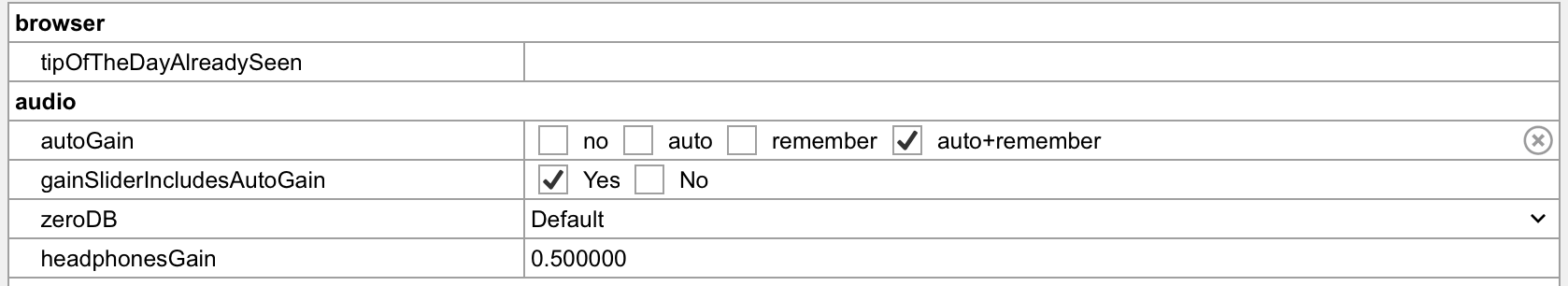
i need the setup for the auto gain and gain slider ?
the auto gain does not work with me correctly.
and prelisten sound also very loud ?
and every time start vdj , the beat fx screen turns off ?
geposted Mon 30 Jul 18 @ 11:13 pm
yaqop wrote :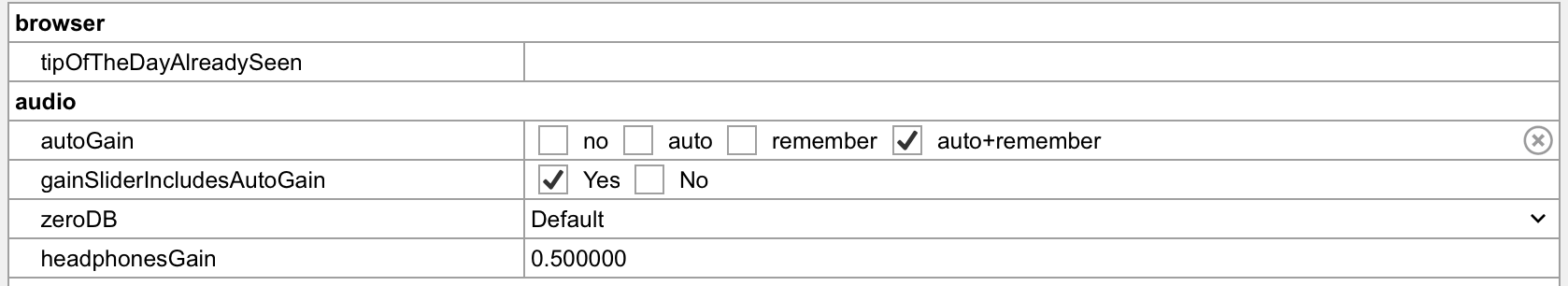
i need the setup for the auto gain and gain slider ?
the auto gain does not work with me correctly.
and prelisten sound also very loud ?
and every time start vdj , the BEAT FX LCD SCREEN turns off ?
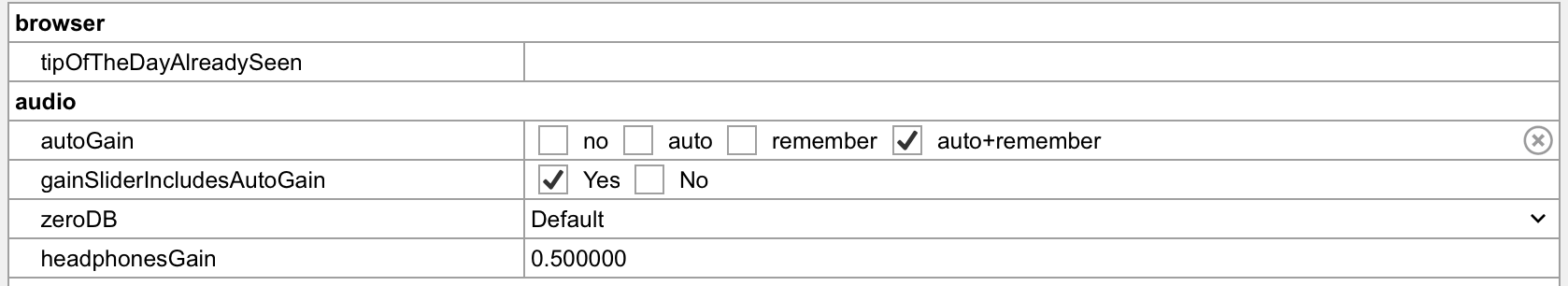
i need the setup for the auto gain and gain slider ?
the auto gain does not work with me correctly.
and prelisten sound also very loud ?
and every time start vdj , the BEAT FX LCD SCREEN turns off ?
geposted Tue 31 Jul 18 @ 12:44 am
any news ?
geposted Wed 19 Sep 18 @ 9:43 am
yaqop wrote :
any news ?
post a screen shot of your audio config and maybe we can have some ideas
geposted Wed 19 Sep 18 @ 10:19 am















