hey PhantomDeejay
can you explain why other denon controller is affected.
im still using my HC4500 but in wasapi mode only can get 2 ch out istead 4 ch out,
i'm still using (build 4787) which work fine whit denon asio driver..
Thank you
can you explain why other denon controller is affected.
im still using my HC4500 but in wasapi mode only can get 2 ch out istead 4 ch out,
i'm still using (build 4787) which work fine whit denon asio driver..
Thank you
geposted Fri 02 Aug 19 @ 2:26 am
I'm still using an HC4500 but only as a controller. Switched to 3rd party sound cards years ago, found ASIO to be a bit flaky. :D
geposted Fri 02 Aug 19 @ 11:36 pm
PhantomDeejay wrote :
MC6000MK2 is not affected. You can still use it's ASIO driver. An it IS possible to use WASAPI if you wish, but it's not necessary
I'd get an occasional pop when I used the denon asio driver and this happen with 3 different laptops. Could never get the headphones to work with WASAPI. Ended up selling it to a serato user and bought a mc7000. So far no issues using its asio driver and I like the size of the controller.
geposted Tue 20 Aug 19 @ 4:05 pm
I am very confused, I have read through all the posts here and I am still having issues.
My gig machine is a win7 64bit i5 with a 250Gb ssd.
I plug in my Denon MCX8000 and it will not recognise it at all. Tried different ports and 3 different USB cables.
All Drivers installed, firmware up to date......and nothing.
Plug into my Win10 machine and all works perfectly.
I need to use the Win7 machine as it has the output for a monitor, Win10 machine does not.....Hence my dilema.
Any advice will be good........
My gig machine is a win7 64bit i5 with a 250Gb ssd.
I plug in my Denon MCX8000 and it will not recognise it at all. Tried different ports and 3 different USB cables.
All Drivers installed, firmware up to date......and nothing.
Plug into my Win10 machine and all works perfectly.
I need to use the Win7 machine as it has the output for a monitor, Win10 machine does not.....Hence my dilema.
Any advice will be good........
geposted Tue 20 Aug 19 @ 6:27 pm
Are you sure the Windows 10 machine (laptop?) doesn't have an output for a second screen? What's the make and model?
A quick Google tells me the minimum system requirements for the MCX8000 are Windows 8+. Apparently the driver is unsigned too.
A quick Google tells me the minimum system requirements for the MCX8000 are Windows 8+. Apparently the driver is unsigned too.
geposted Tue 20 Aug 19 @ 7:44 pm
Its funny - you say MKII is not affected - if i choose Denon Asio Driver (used 2.2.2 since years), VDJ crashes, if it was already selected, i could not start VDJ anymore. Only disconnecting the Controller, change to wasapi realtek, Closing vdj, connecting Controller, start vdj and changed to Denon Wasapi helped to can start VDJ again.
I reinstalled VDJ on a completly new Windows, started with the 5003 build. Ist also crashing there.
I have this since 3 months, im completly lost...
I reinstalled VDJ on a completly new Windows, started with the 5003 build. Ist also crashing there.
I have this since 3 months, im completly lost...
geposted Sat 14 Sep 19 @ 12:06 am
couriouso wrote :
Its funny - you say MKII is not affected - if i choose Denon Asio Driver (used 2.2.2 since years), VDJ crashes, if it was already selected, i could not start VDJ anymore. Only disconnecting the Controller, change to wasapi realtek, Closing vdj, connecting Controller, start vdj and changed to Denon Wasapi helped to can start VDJ again.
I reinstalled VDJ on a completly new Windows, started with the 5003 build. Ist also crashing there.
I have this since 3 months, im completly lost...
I reinstalled VDJ on a completly new Windows, started with the 5003 build. Ist also crashing there.
I have this since 3 months, im completly lost...
Im so wondering….started the newest release of VDJ WIN7 or 8 compatible, MK2 is working fine again with the Denon Asio-Drivers 2.2.2, the program dont crash anymore. I hope stable….
geposted Sat 14 Sep 19 @ 12:30 am
Windows 7 + the prevalence of USB 3 (and phase out of USB 2) are probably the underlying problem.
Denon is owned by InMusic. Akai, who make my Mpc Live are also InMusic. I couldn't connect the MPC to my Windows 7 laptop via USB 3, only USB 2.
My MC4000, same would only connect via USB 2 on W7.
No drivers from either of their current product lines officially support W7, only W10.
Denon is owned by InMusic. Akai, who make my Mpc Live are also InMusic. I couldn't connect the MPC to my Windows 7 laptop via USB 3, only USB 2.
My MC4000, same would only connect via USB 2 on W7.
No drivers from either of their current product lines officially support W7, only W10.
geposted Tue 17 Sep 19 @ 1:38 am
Since Inmusic brands took over Denon has sucked big time. No idea who their programmers are but Denon now are best used as boat anchors. I own 6 MC600 MKII and they have nothing but issues with VDJ, work with serato though. Had to switch to Pioneer to use VDJ. Frustrating.
geposted Fri 27 Sep 19 @ 3:31 pm
Denon hardware has always been let down by poor coding. It's just a joke now, and I also feel the overall quality of their products has been brought down to Numark levels rather than improved.
The current situation with Engine Prime is laughable and the firmware on the Prime 4 itself is totally incomplete.
Its been hard but once my MCX8000 breaks again which it inevitably will I will be letting Denon go.
The current situation with Engine Prime is laughable and the firmware on the Prime 4 itself is totally incomplete.
Its been hard but once my MCX8000 breaks again which it inevitably will I will be letting Denon go.
geposted Fri 27 Sep 19 @ 3:39 pm
schmidi_0 wrote :
Windows 7 + the prevalence of USB 3 (and phase out of USB 2) are probably the underlying problem.
Denon is owned by InMusic. Akai, who make my Mpc Live are also InMusic. I couldn't connect the MPC to my Windows 7 laptop via USB 3, only USB 2.
My MC4000, same would only connect via USB 2 on W7.
No drivers from either of their current product lines officially support W7, only W10.
Denon is owned by InMusic. Akai, who make my Mpc Live are also InMusic. I couldn't connect the MPC to my Windows 7 laptop via USB 3, only USB 2.
My MC4000, same would only connect via USB 2 on W7.
No drivers from either of their current product lines officially support W7, only W10.
I used already only USB 2 , have on my Ai1 only 1 USB3 Port and use this one for the external HD. Im really wondering. Emulating W7 on VDJ was working. next week i set up the Computer again as a new one and look how it works with the newest VDJ Version. But i hate to tinker...
geposted Mon 07 Oct 19 @ 12:46 am
I'm actually running well with WASAPI, but I had to engage "exclusive mode" to get the latency down. Also, in settings: "Ultra Latency" ON, and lowered my buffer to 128.
geposted Mon 07 Oct 19 @ 4:18 am
Denon is history. VDJ 2020 dont see the Asio Driver anymore. I bought a used Numark NS6 for 200$. Installed, no Problems...
I dont understand why to buy a new mixer/Controller like i did with denon for 2 yrs for beeing no more supportet. I can also throw out the Money out of the window instead of this… shame on Denon. Never again...
I dont understand why to buy a new mixer/Controller like i did with denon for 2 yrs for beeing no more supportet. I can also throw out the Money out of the window instead of this… shame on Denon. Never again...
geposted Tue 22 Oct 19 @ 7:36 am
PhantomDeejay wrote :
MC6000MK2 is not affected. You can still use it's ASIO driver. An it IS possible to use WASAPI if you wish, but it's not necessary
I can def. say - ist not true. Installed PC as new, installed VDJ2020, no more ASIO Driver visible. MC6000MKII is no more working on VDJ2020. And - nobody use Wasapi, nobody who uses Video. And - i was limited also - had 2 Mic Inputs before, with wasapi i could only configure 1. Not cool to run a 8 cylinder car on 4 cylinders...
geposted Tue 22 Oct 19 @ 7:40 am
couriouso wrote :
I can def. say - ist not true. Installed PC as new, installed VDJ2020, no more ASIO Driver visible. MC6000MKII is no more working on VDJ2020. And - nobody use Wasapi, nobody who uses Video. And - i was limited also - had 2 Mic Inputs before, with wasapi i could only configure 1. Not cool to run a 8 cylinder car on 4 cylinders...
PhantomDeejay wrote :
MC6000MK2 is not affected. You can still use it's ASIO driver. An it IS possible to use WASAPI if you wish, but it's not necessary
I can def. say - ist not true. Installed PC as new, installed VDJ2020, no more ASIO Driver visible. MC6000MKII is no more working on VDJ2020. And - nobody use Wasapi, nobody who uses Video. And - i was limited also - had 2 Mic Inputs before, with wasapi i could only configure 1. Not cool to run a 8 cylinder car on 4 cylinders...
Did you install the MC6000MK2 ASIO drivers on your new laptop?
From here: https://www.denondj.com/downloads
Also, there is really no need to blame Atomix/VDJ about a Denon issue
I understand that you would like Denon to keep their old ASIO drivers updated so that they could work on current operating systems
I own an old MC3000 myself, so I'm in the same boat as you
But until now Denon have chosen not to do that
geposted Tue 22 Oct 19 @ 9:12 am
A lot of DJ's seem to miss their ASIO drivers just because they happen to work...
DENON DJ ASIO 2.2.2 was never meant to be used with MC6000MKII
Instead the official ASIO driver for MC6000MKII was always "DENON DJ ASIO for DJ Controller*"
The first one (old ASIO 2.22) is blocked. The later one (... for DJ Controller) is not blocked and works fine.
Some users have installed old ASIO 2.22 drivers on their systems in order to work with MC6000MKII
That's a wrong thing to do!!! Yes, it happens to work, but it was never meant to (by Denon, not VirtualDJ)
So please install the correct drivers on your systems, DENON DJ ASIO for DJ Controller*
*Nowadays Denon renamed the drivers to Denon-DJ-MC6000MK2-Win-1.0.3
DENON DJ ASIO 2.2.2 was never meant to be used with MC6000MKII
Instead the official ASIO driver for MC6000MKII was always "DENON DJ ASIO for DJ Controller*"
The first one (old ASIO 2.22) is blocked. The later one (... for DJ Controller) is not blocked and works fine.
Some users have installed old ASIO 2.22 drivers on their systems in order to work with MC6000MKII
That's a wrong thing to do!!! Yes, it happens to work, but it was never meant to (by Denon, not VirtualDJ)
So please install the correct drivers on your systems, DENON DJ ASIO for DJ Controller*
*Nowadays Denon renamed the drivers to Denon-DJ-MC6000MK2-Win-1.0.3
geposted Tue 22 Oct 19 @ 3:02 pm
@djdad did anyone ever figure out about the missing outputs (only 2 instead of 4) on the wasapi driver for hc4500?
geposted Mon 18 Nov 19 @ 9:17 pm
nevermind, this is solved here: https://www.virtualdj.com/forums/229868/VirtualDJ_Technical_Support/Solved_problems_with_Denon_DJ_ASIO_driver_and_HC-4500_.html
basically just need to set 4500 device to 44.1/16 in windows control panel, then set option in vdj, ExclusiveAudioAccess : Yes
basically just need to set 4500 device to 44.1/16 in windows control panel, then set option in vdj, ExclusiveAudioAccess : Yes
geposted Tue 19 Nov 19 @ 2:02 am
PhantomDeejay wrote :
A lot of DJ's seem to miss their ASIO drivers just because they happen to work...
DENON DJ ASIO 2.2.2 was never meant to be used with MC6000MKII
Instead the official ASIO driver for MC6000MKII was always "DENON DJ ASIO for DJ Controller*"
The first one (old ASIO 2.22) is blocked. The later one (... for DJ Controller) is not blocked and works fine.
Some users have installed old ASIO 2.22 drivers on their systems in order to work with MC6000MKII
That's a wrong thing to do!!! Yes, it happens to work, but it was never meant to (by Denon, not VirtualDJ)
So please install the correct drivers on your systems, DENON DJ ASIO for DJ Controller*
*Nowadays Denon renamed the drivers to Denon-DJ-MC6000MK2-Win-1.0.3
DENON DJ ASIO 2.2.2 was never meant to be used with MC6000MKII
Instead the official ASIO driver for MC6000MKII was always "DENON DJ ASIO for DJ Controller*"
The first one (old ASIO 2.22) is blocked. The later one (... for DJ Controller) is not blocked and works fine.
Some users have installed old ASIO 2.22 drivers on their systems in order to work with MC6000MKII
That's a wrong thing to do!!! Yes, it happens to work, but it was never meant to (by Denon, not VirtualDJ)
So please install the correct drivers on your systems, DENON DJ ASIO for DJ Controller*
*Nowadays Denon renamed the drivers to Denon-DJ-MC6000MK2-Win-1.0.3
That works...!
I was confused, because 2.2.2 was a higher version, and with the other versions i had sometimes sound issues..
I will try it with 1.03.
- The only confusing thing for me is now - i have 2 different ASIO entries in vdj (2.2.2 is deinstalled), wich one is the correct one? as i read your info it should be
DENON DJ ASIO for DJ Controller?
unfortanley i deleted my old config for line in and the 2 micros.
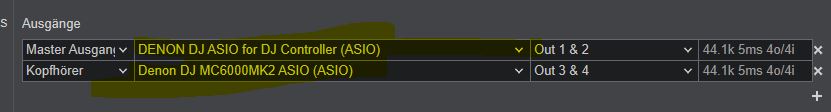
this config should work?
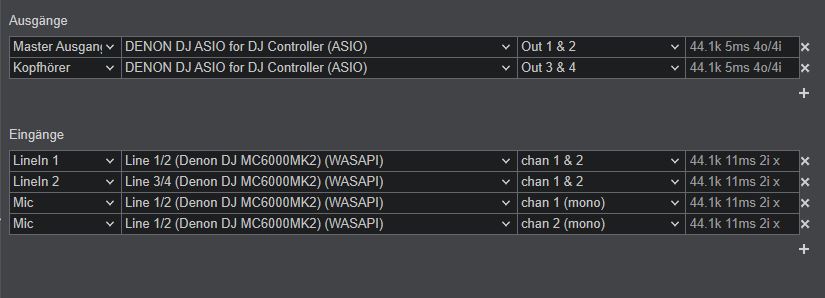
geposted Sat 30 Nov 19 @ 1:47 pm
MickyMix250 wrote :
I am very confused, I have read through all the posts here and I am still having issues.
My gig machine is a win7 64bit i5 with a 250Gb ssd.
I plug in my Denon MCX8000 and it will not recognise it at all. Tried different ports and 3 different USB cables.
All Drivers installed, firmware up to date......and nothing.
Plug into my Win10 machine and all works perfectly.
I need to use the Win7 machine as it has the output for a monitor, Win10 machine does not.....Hence my dilema.
Any advice will be good........
My gig machine is a win7 64bit i5 with a 250Gb ssd.
I plug in my Denon MCX8000 and it will not recognise it at all. Tried different ports and 3 different USB cables.
All Drivers installed, firmware up to date......and nothing.
Plug into my Win10 machine and all works perfectly.
I need to use the Win7 machine as it has the output for a monitor, Win10 machine does not.....Hence my dilema.
Any advice will be good........
Do you have Work with Virtual DJ 32 Bit Version in Win 7/64 Bit ?
The Virtual DJ 64 Bit Version works only on Windows 10 System.
geposted Sun 01 Dec 19 @ 9:20 am















