I upgraded to VirtualDJ 2020 and it's been glitching on me (live) and we can't have that. During the last gig it crashed/restarted and took 10 mins for it recognize my controller again (yay for backup comp). I'm running a MacBook w/ Mojave and NOT upgrading to Catalina anytime soon.
I downloaded the VirtualDJ 2018 build 5281 (9.14.19) because I had no issues with this version. I downloaded it to a HD, then dropped this version back on my desktop. So currently I have VirtualDJ 2020 and VirtualDJ 2018 running... from what I read about restoring old builds, I thought it sounded like I had to uninstall one to run the other. But both versions are identical and seem to be running fine.... is something bad gonna happen??? This is my first time restoring an old build, so forgive my ignorance.... I'm also screwed for time (gig's this weekend).
I downloaded the VirtualDJ 2018 build 5281 (9.14.19) because I had no issues with this version. I downloaded it to a HD, then dropped this version back on my desktop. So currently I have VirtualDJ 2020 and VirtualDJ 2018 running... from what I read about restoring old builds, I thought it sounded like I had to uninstall one to run the other. But both versions are identical and seem to be running fine.... is something bad gonna happen??? This is my first time restoring an old build, so forgive my ignorance.... I'm also screwed for time (gig's this weekend).
geposted Wed 16 Oct 19 @ 10:37 am
I also didn't find a crash report from the last event (was really hoping there'd be one to resolve this...)
geposted Wed 16 Oct 19 @ 10:39 am
You can have more than one vdj build installed (just name the .exe differently) but it still shares the same database. There were no major change in the database in the last builds so there should be no impact.
About the settings file, there are more changes between version but compatibility is kept.
About the settings file, there are more changes between version but compatibility is kept.
geposted Wed 16 Oct 19 @ 10:45 am
Thank you. And apologies for my further confusion... not sure where to rename the .exe ?
Mac Applications > VirtualDJ 8 version 8.4 [this is the updated VirtualDJ 2020 version]
Desktop > VirtualDJ 8 version 8.3 [this is VirtualDJ 2018]
Attached is Mac Documents > Virtual DJ ... somewhere in here?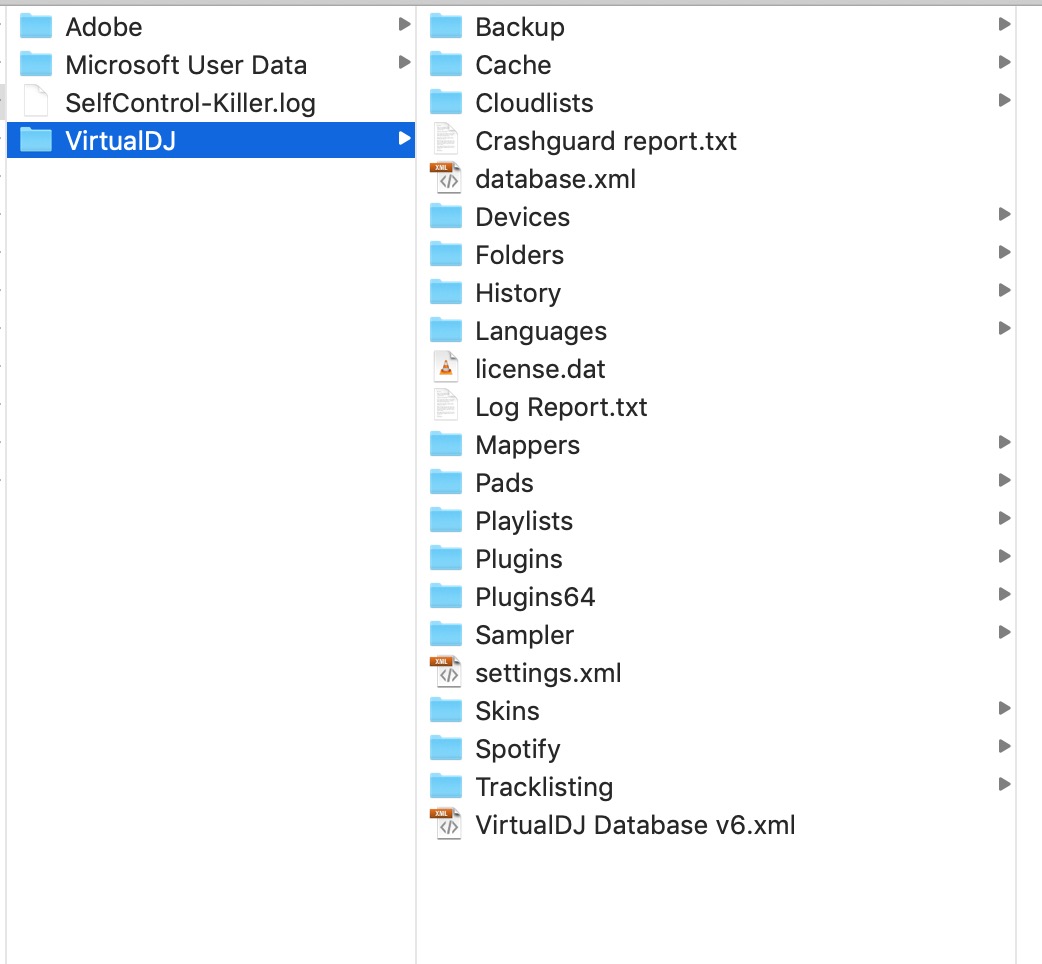
Mac Applications > VirtualDJ 8 version 8.4 [this is the updated VirtualDJ 2020 version]
Desktop > VirtualDJ 8 version 8.3 [this is VirtualDJ 2018]
Attached is Mac Documents > Virtual DJ ... somewhere in here?
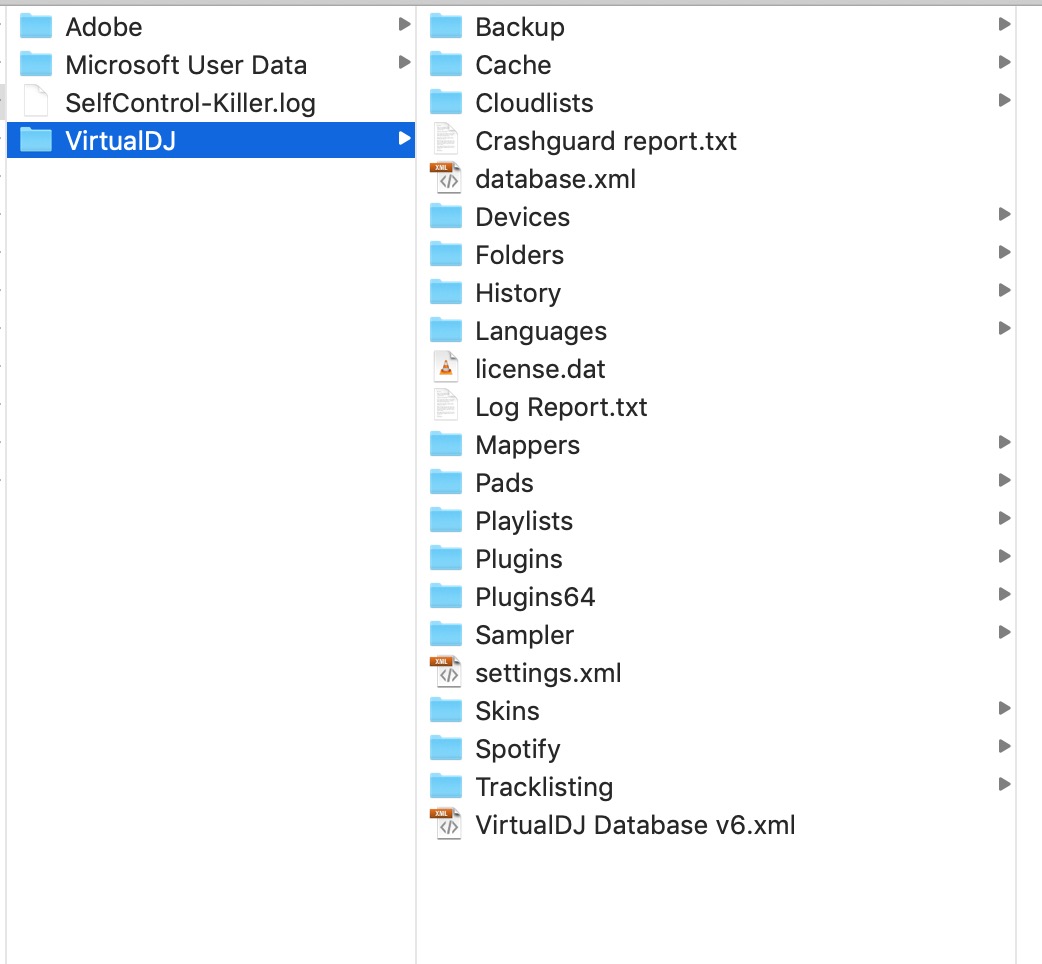
geposted Wed 16 Oct 19 @ 1:08 pm







