I am a licensed Pro user, using VDJ 2020 with a Numark Mixtrack 3 Controller. There's no problem having them both work together nicely, until I shut down VDJ and then restart it - VDJ is not recognizing my controller. Only until I unplug the controller and plug it back in will it work fine.
geposted Tue 31 Mar 20 @ 6:39 pm
Before starting VirtualDJ (after you closed it), can you check if an instance of VirtualDJ is still running in Task Manager ?
When you restart, in VirtualDJ Settings->CONTROLLERS tab, do you see the Numark device there , or perhaps with (Failed to Connect) ?
When you restart, in VirtualDJ Settings->CONTROLLERS tab, do you see the Numark device there , or perhaps with (Failed to Connect) ?
geposted Tue 31 Mar 20 @ 9:40 pm
djdad wrote :
Before starting VirtualDJ (after you closed it), can you check if an instance of VirtualDJ is still running in Task Manager ?
When you restart, in VirtualDJ Settings->CONTROLLERS tab, do you see the Numark device there , or perhaps with (Failed to Connect) ?
When you restart, in VirtualDJ Settings->CONTROLLERS tab, do you see the Numark device there , or perhaps with (Failed to Connect) ?
Hi DJ Dad, I'm sorry for the delayed response. Of course now that I want to check out what you mentioned, it is not acting up right now. But from what I remember, there were many times I tried to open up Virtual DJ and a window would pop up stating that Virtual DJ is already running. So I would go into Task Manager and shut it down there. Then I'd go back and it would reopen. Not sure if that was the time the controller wasn't connecting then, but most likely. I haven't had the chance to see if the Numark device is there in the Controllers Tab or failed to connect. I do know that when I unplug the controller and plug it back in, Windows 7 will alert me that it's found and connected.
geposted Thu 02 Apr 20 @ 5:52 pm
djdad wrote :
Before starting VirtualDJ (after you closed it), can you check if an instance of VirtualDJ is still running in Task Manager ?
When you restart, in VirtualDJ Settings->CONTROLLERS tab, do you see the Numark device there , or perhaps with (Failed to Connect) ?
When you restart, in VirtualDJ Settings->CONTROLLERS tab, do you see the Numark device there , or perhaps with (Failed to Connect) ?
Okay, it happened this morning.
- I went to open Virtual DJ and it said "Virtual DJ is already running."
- I went into Task Manager and shut down Virtual DJ.
- Then opened Virtual DJ and my Numark Mixtrack Controller was not working within VDJ.
- Went to "Settings > Controllers" and here is the screenshot...
- When I unplug the controller at this time, my controller disappears from that list in "Settings > Controllers"
- Plug the controller back in, it now shows in "Settings > Controllers" and is now working within VDJ, and Windows showing it is activated.
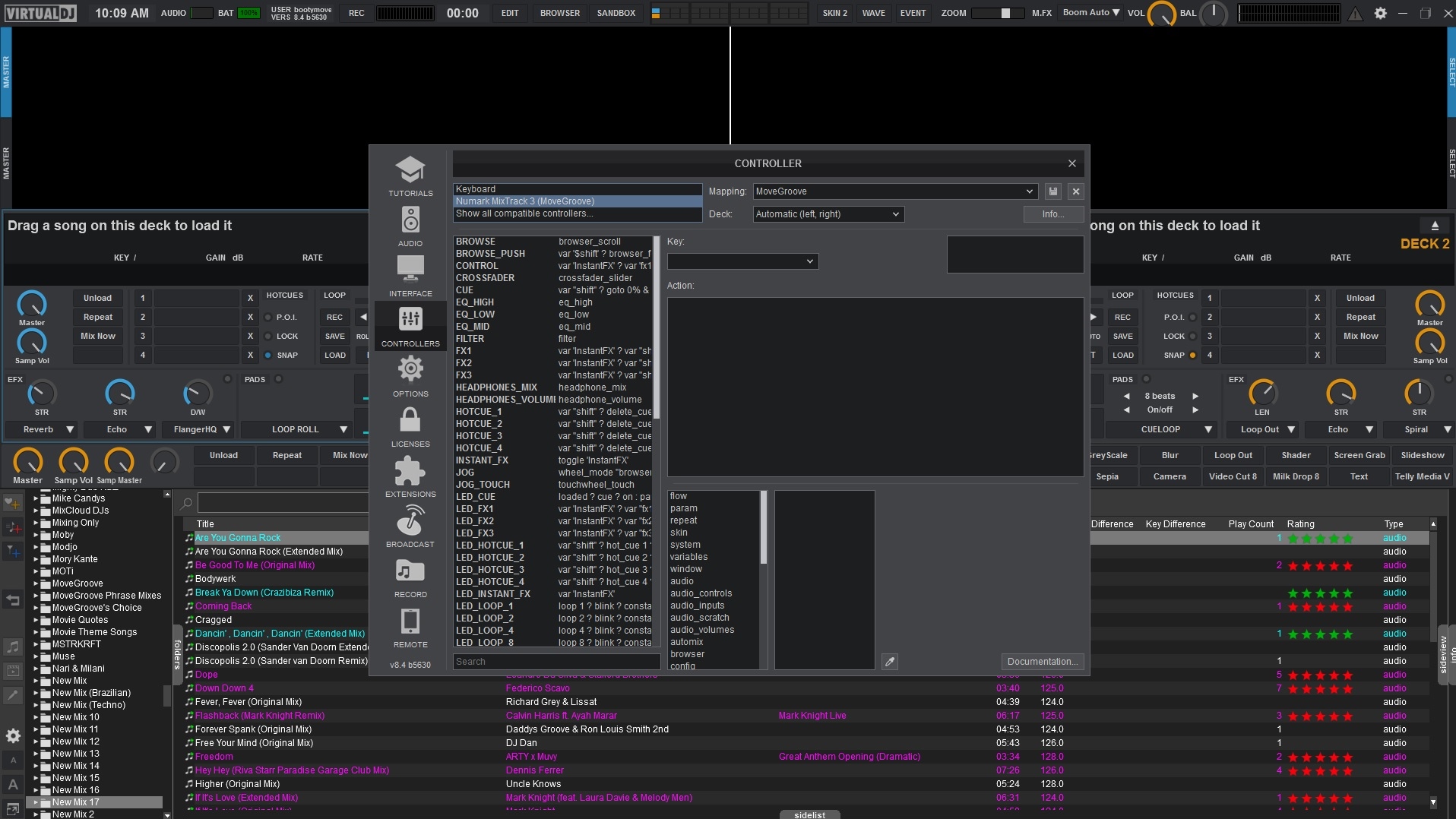
geposted Fri 03 Apr 20 @ 2:15 pm
Not sure. It appears that in case VDJ is stuck in Task Manager, even if you terminate, it probably wont "release" the MIDI device.
I remember this was a case with some old Vestax devices and VDJ 7, where you had to unlpug the controller before shutting down VDJ, but havent seen that recently.
BTW, how often do you get this case (VDJ left running in Task Manager , even if closed) ? When this happens , do you get a "Windows crash" something like "application is not responding etc" and you have to force quit ?
I remember this was a case with some old Vestax devices and VDJ 7, where you had to unlpug the controller before shutting down VDJ, but havent seen that recently.
BTW, how often do you get this case (VDJ left running in Task Manager , even if closed) ? When this happens , do you get a "Windows crash" something like "application is not responding etc" and you have to force quit ?
geposted Thu 09 Apr 20 @ 10:31 pm
djdad wrote :
Not sure. It appears that in case VDJ is stuck in Task Manager, even if you terminate, it probably wont "release" the MIDI device.
I remember this was a case with some old Vestax devices and VDJ 7, where you had to unlpug the controller before shutting down VDJ, but havent seen that recently.
BTW, how often do you get this case (VDJ left running in Task Manager , even if closed) ? When this happens , do you get a "Windows crash" something like "application is not responding etc" and you have to force quit ?
I remember this was a case with some old Vestax devices and VDJ 7, where you had to unlpug the controller before shutting down VDJ, but havent seen that recently.
BTW, how often do you get this case (VDJ left running in Task Manager , even if closed) ? When this happens , do you get a "Windows crash" something like "application is not responding etc" and you have to force quit ?
This happens approximately 50 percent of the time. I do not get a "Windows crash" or "application is not responding" window/warning, and not forced to quit. I remembered this same problem that I'm having, happened a year or two ago after VDJ had an update. I reported the problem here somewhere, and VDJ personally made changes on their end without me doing a thing and the problem was solved. I have no clue what they did because they never provided me with details of the fix.
geposted Fri 17 Apr 20 @ 7:07 pm







