The reason I want this is because I am defining a device to work on four decks but I want some of the controls to be left/right, At present I need to define all the controls without deck designations and add them in the mapping.. This is a pain to do as I need to add deck designations and deck left/right before each verb which is a very tedious process...
I wanted to use "deck 1 leftdeck" etc... in the mapping but unfortunately this changes the controls I want to be the mixer and doubles them up and I can't simply set a variable to act as the deck control as this would mean 4 times the scripting... If there are any workarounds I am hppy to hear them, but unfortunately I have yet to find them...
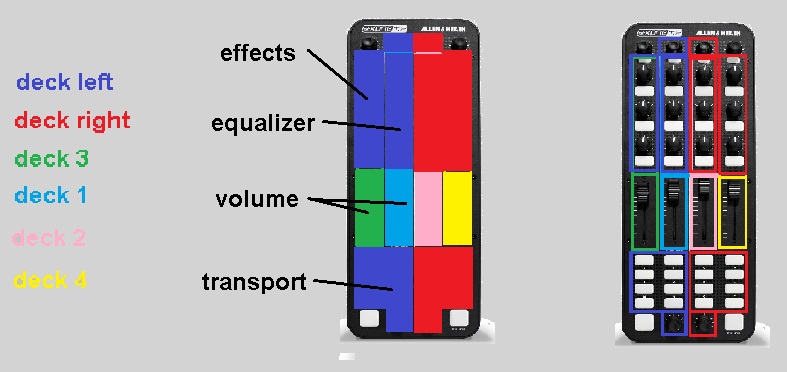
this has to be defined in 4 decks as this will just be one layer, another layer will be a straight mixer with simple transport and I have not yet figured out what to put in the third...
I wanted to use "deck 1 leftdeck" etc... in the mapping but unfortunately this changes the controls I want to be the mixer and doubles them up and I can't simply set a variable to act as the deck control as this would mean 4 times the scripting... If there are any workarounds I am hppy to hear them, but unfortunately I have yet to find them...
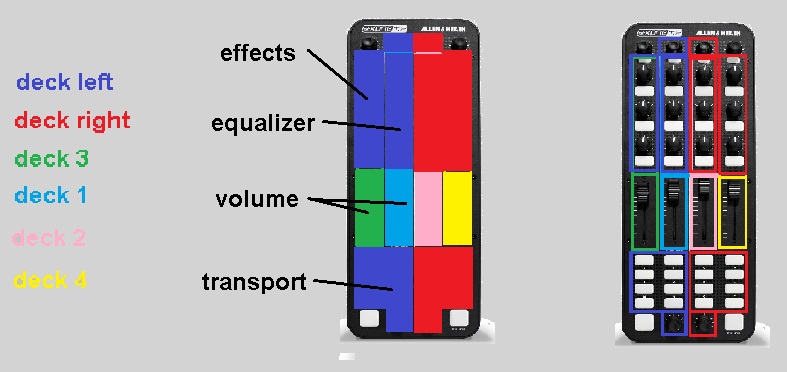
this has to be defined in 4 decks as this will just be one layer, another layer will be a straight mixer with simple transport and I have not yet figured out what to put in the third...
geposted Mon 19 Mar 12 @ 5:53 am
The simplest way would be to define it as a 2 deck controller (decks="2" in the definition.)
Then add deck="1" in the definition to the controls for the left deck and deck="2" for those for the right deck.
For the mixer volume sliders, define these without deck="n" and name them VOLUME1, VOLUME2, VOLUME3 and VOLUME4.
Then map the volumes to deck 1 volume_slider, deck 2 volume_slider, deck 3 volume_slider, etc.
For all the other controls, map them once without any deck reference.
Then add deck="1" in the definition to the controls for the left deck and deck="2" for those for the right deck.
For the mixer volume sliders, define these without deck="n" and name them VOLUME1, VOLUME2, VOLUME3 and VOLUME4.
Then map the volumes to deck 1 volume_slider, deck 2 volume_slider, deck 3 volume_slider, etc.
For all the other controls, map them once without any deck reference.
geposted Mon 19 Mar 12 @ 6:40 am
In the last bit it says why it needs to be 4 decks.. due to the latching layers it has 3 setings, the second one will have 4 individual decks, so for that to work it needs to be decks="4" will it still work if I define them as <deck="n"/> and follow your advice above..
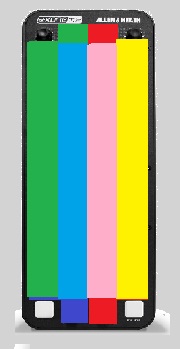
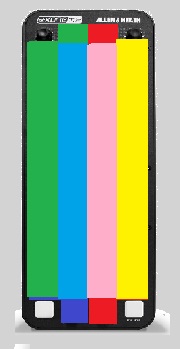
geposted Mon 19 Mar 12 @ 6:52 am
No, the above will only work with a 2 deck controller (Which can be assigned to control left/right deck.)
A 4 deck mapping will directly control decks 1-4.
However, you can omit the deck="n" reference and define each of the left/right controls with LEFT_ and RIGHT_ in front of their name, so you can map them separately to the left/right deck.
For example, for the button that will be used for PLAY in the left/right layer, you'd define it as follows:
<button note="0x10" name="LEFT_PLAY" />
<button note="0x20" name="RIGHT_PLAY" />
Then map it to the following:
<map value="LEFT_PLAY" action="deck left play_pause" />
<map value="RIGHT_PLAY" action="deck right play_pause" />
For controls on the 4 deck layers, you just need to map them once with no deck reference.
A 4 deck mapping will directly control decks 1-4.
However, you can omit the deck="n" reference and define each of the left/right controls with LEFT_ and RIGHT_ in front of their name, so you can map them separately to the left/right deck.
For example, for the button that will be used for PLAY in the left/right layer, you'd define it as follows:
<button note="0x10" name="LEFT_PLAY" />
<button note="0x20" name="RIGHT_PLAY" />
Then map it to the following:
<map value="LEFT_PLAY" action="deck left play_pause" />
<map value="RIGHT_PLAY" action="deck right play_pause" />
For controls on the 4 deck layers, you just need to map them once with no deck reference.
geposted Mon 19 Mar 12 @ 7:04 am







