Hello!
Today i want you to show you two new plugins i have made vor VirtualDJ Users on WIN & MAC:
Slip-Brake

Download:
http://www.virtualdj.com/addons/15843/Slip_Brake.html
This effect performs a brake and slips after finish.
You may know it from the RMX1000 from Pioneer.
This Effect uses a High-Quality Cubical Interpolation like the CDJ-Vinylbrake effect. Please use this only with at least Dual-Core-CPUs that have 1,8GHz and more. Please take care that you have enoug ram:
Brake and Hold for 5 Second: 14MB
Brake and Hold for 10 Second: 27MB
Brake and Hold for 20 Second: 54MB
Brake and Hold for 30 Second: 81MB
Brake and Hold for 45 Second: 122MB
Maximal Hold: ~60 Seconds: 161MB
This Plugin does not use any difficult funktion that could make any troubles. So it is also stable on MAC.
Slip-Backspin

Download:
http://www.virtualdj.com/addons/15844/Slip_Backspin.html
This effect performs a backspin and slips after finish.
You may know it from the RMX1000 from Pioneer.
This Effect uses a High-Quality Cubical Interpolation like the CDJ-Vinylbrake effect. Please use this only with at least Dual-Core-CPUs that have 1,8GHz and more.
Note For Mac Users:
Please Use this effekt only in the middle of the Song and only if it was compleatly loaded! Do not use this effect too often - Mac has a problem with a spetial funktion inside - but if you use it not too long and too often it will work fine. (Tested on iAtkos ML2 OSX 10.3)
After the Review of Atomix they will be downloadable ;)
Have fun - and please do not "slip-brake" one-thousand times in each song :D - It is more than a droug ^^
Regards
C.Hackl
Today i want you to show you two new plugins i have made vor VirtualDJ Users on WIN & MAC:
Slip-Brake

Download:
http://www.virtualdj.com/addons/15843/Slip_Brake.html
This effect performs a brake and slips after finish.
You may know it from the RMX1000 from Pioneer.
This Effect uses a High-Quality Cubical Interpolation like the CDJ-Vinylbrake effect. Please use this only with at least Dual-Core-CPUs that have 1,8GHz and more. Please take care that you have enoug ram:
Brake and Hold for 5 Second: 14MB
Brake and Hold for 10 Second: 27MB
Brake and Hold for 20 Second: 54MB
Brake and Hold for 30 Second: 81MB
Brake and Hold for 45 Second: 122MB
Maximal Hold: ~60 Seconds: 161MB
This Plugin does not use any difficult funktion that could make any troubles. So it is also stable on MAC.
Slip-Backspin

Download:
http://www.virtualdj.com/addons/15844/Slip_Backspin.html
This effect performs a backspin and slips after finish.
You may know it from the RMX1000 from Pioneer.
This Effect uses a High-Quality Cubical Interpolation like the CDJ-Vinylbrake effect. Please use this only with at least Dual-Core-CPUs that have 1,8GHz and more.
Note For Mac Users:
Please Use this effekt only in the middle of the Song and only if it was compleatly loaded! Do not use this effect too often - Mac has a problem with a spetial funktion inside - but if you use it not too long and too often it will work fine. (Tested on iAtkos ML2 OSX 10.3)
After the Review of Atomix they will be downloadable ;)
Have fun - and please do not "slip-brake" one-thousand times in each song :D - It is more than a droug ^^
Regards
C.Hackl
geposted Thu 04 Apr 13 @ 2:38 am
I\'ll upload an Update in the next few hours for the slip-brake
(i hate those interpolation errors ^^)
But after that you Brake will look like that in the wave :D
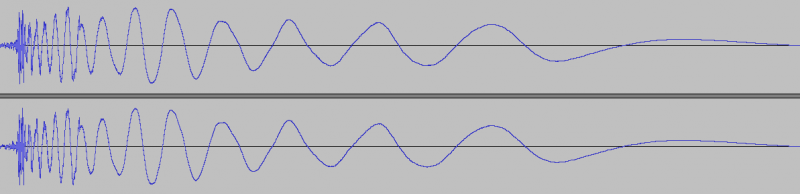
As you see - there is no angle in deep frequencies - only a round wave
If you select high Quality and Advanced stretching you'll get the best sound - this wave was made with 1ms Latency and less quality options, so you can see a clinking little time after the start
Best regards.
(i hate those interpolation errors ^^)
But after that you Brake will look like that in the wave :D
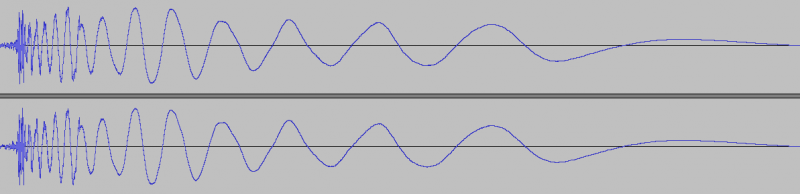
As you see - there is no angle in deep frequencies - only a round wave
If you select high Quality and Advanced stretching you'll get the best sound - this wave was made with 1ms Latency and less quality options, so you can see a clinking little time after the start
Best regards.
geposted Thu 04 Apr 13 @ 7:49 am
Tested on 10.3?? I'd say most people are on 10.8.x.......
I'll try it out when I get home tonight.
I'll try it out when I get home tonight.
geposted Thu 04 Apr 13 @ 9:26 am
LOL i meant 10.8.3 ;) - (ore something like that - i do not use mac that often XD)
geposted Thu 04 Apr 13 @ 9:55 am
Haha, OK cool. I'll download and test out tonight.
geposted Thu 04 Apr 13 @ 10:04 am
I fear Atomix has not reviewed them now. This might take some time.
I did an update and i secured the backspin now on MAC. I had no Crash now ;)
Regards
I did an update and i secured the backspin now on MAC. I had no Crash now ;)
Regards
geposted Thu 04 Apr 13 @ 10:30 am
Hey! I clicked on the download links and i get a "you dont have enough credentials to view this page"?...Oh I see..never mind..;->
geposted Thu 04 Apr 13 @ 3:31 pm
No crashes here after repeated on/offs. Nice work!! These will definitely get some use from me.
geposted Thu 04 Apr 13 @ 11:21 pm
these are great chackl! they sound much better than the effects preceding them... I might be a good idea to have a button to disable the slip on the backspin. It could also be cool to have the backspin jump to a selected cue when it is finished for some drum n bass 'rewin selektah' action.
geposted Thu 04 Apr 13 @ 11:45 pm
Thanks for positive feedback ;)
Some guys asked me already:
Yes it is possible to set teh Time-Slider to beats:
look at the effect buttons.
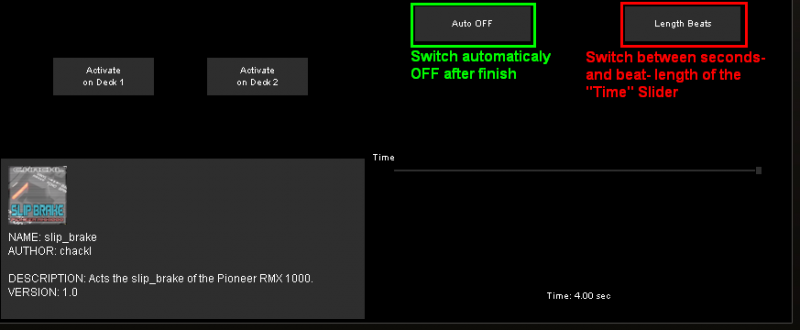
Regards chackl
Some guys asked me already:
Yes it is possible to set teh Time-Slider to beats:
look at the effect buttons.
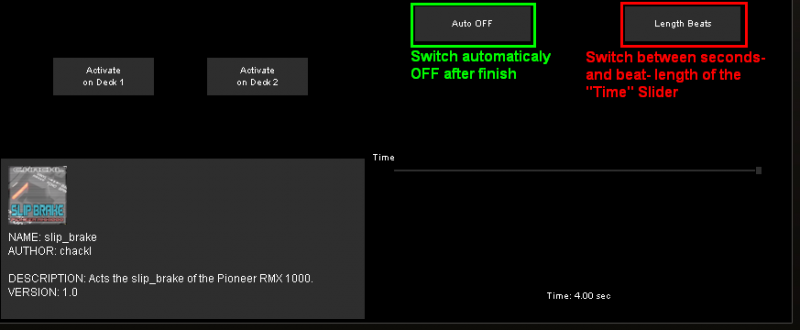
Regards chackl
geposted Fri 05 Apr 13 @ 1:18 am
Info:
I have changed the RAM Usage of slip-brake:
You will only need ~5MB RAM - i did a terrible calculation mistake -sorry - And the RAM Usage is fixed - so not longer relevant :D
Regards
I have changed the RAM Usage of slip-brake:
You will only need ~5MB RAM - i did a terrible calculation mistake -sorry - And the RAM Usage is fixed - so not longer relevant :D
Regards
geposted Fri 05 Apr 13 @ 4:18 am
Damn... I got addicted!!! I think I will 'slip brake' 100 times per track tonight!!! :P
geposted Fri 05 Apr 13 @ 5:45 am
Now is much more easy to do this!!!
action_deck 1 ? var_equal "clonedeck1" 1 ? deck 1 play ? deck 1 effect "brake" active ? blink 500ms & deck 5 volume 0% & deck 1 effect "brake" active off & deck 5 stop & set "clonedeck1" 0 : off & deck 5 volume 0% & deck 1 effect "brake" slider 1 13% & deck 1 effect "brake" active : deck 1 slip_mode on ? blink 500ms & deck 5 volume 0% & deck 5 clone_deck 1 : blink 500ms & deck 5 volume 0% & deck 5 clone_deck 1 & deck 5 stop & set "clonedeck1" 0 : off & deck 5 volume 0% & deck 1 clone_deck 5 & deck 5 goto +14ms & deck 1 effect "brake" slider 1 13% & deck 1 effect "brake" active & set "clonedeck1" 1 : action_deck 2 ? var_equal "clonedeck2" 1 ? deck 2 play ? deck 2 effect "brake" active ? blink 500ms & deck 6 volume 0% & deck 2 effect "brake" active off & deck 6 stop & set "clonedeck2" 0 : off & deck 6 volume 0% & deck 2 effect "brake" slider 1 13% & deck 2 effect "brake" active : deck 2 slip_mode on ? blink 500ms & deck 6 volume 0% & deck 6 clone_deck 2 : blink 500ms & deck 6 volume 0% & deck 6 clone_deck 2 & deck 6 stop & set "clonedeck2" 0 : off & deck 6 volume 0% & deck 2 clone_deck 6 & deck 6 goto +14ms & deck 2 effect "brake" slider 1 13% & deck 2 effect "brake" active & set "clonedeck2" 1 : action_deck 3 ? var_equal "clonedeck3" 1 ? deck 3 play ? deck 3 effect "brake" active ? blink 500ms & deck 7 volume 0% & deck 3 effect "brake" active off & deck 7 stop & set "clonedeck3" 0 : off & deck 7 volume 0% & deck 3 effect "brake" slider 1 13% & deck 3 effect "brake" active : deck 3 slip_mode on ? blink 500ms & deck 7 volume 0% & deck 7 clone_deck 3 : blink 500ms & deck 7 volume 0% & deck 7 clone_deck 3 & deck 7 stop & set "clonedeck3" 0 : off & deck 7 volume 0% & deck 3 clone_deck 7 & deck 7 goto +14ms & deck 3 effect "brake" slider 1 13% & deck 3 effect "brake" active & set "clonedeck3" 1 : action_deck 4 ? var_equal "clonedeck4" 1 ? deck 4 play ? deck 4 effect "brake" active ? blink 500ms & deck 8 volume 0% & deck 4 effect "brake" active off & deck 8 stop & set "clonedeck4" 0 : off & deck 8 volume 0% & deck 4 effect "brake" slider 1 13% & deck 4 effect "brake" active : deck 4 slip_mode on ? blink 500ms & deck 8 volume 0% & deck 8 clone_deck 4 : blink 500ms & deck 8 volume 0% & deck 8 clone_deck 4 & deck 8 stop & set "clonedeck4" 0 : off & deck 8 volume 0% & deck 4 clone_deck 8 & deck 8 goto +14ms & deck 4 effect "brake" slider 1 13% & deck 4 effect "brake" active & set "clonedeck4"
Thank you & sorry for my english
action_deck 1 ? var_equal "clonedeck1" 1 ? deck 1 play ? deck 1 effect "brake" active ? blink 500ms & deck 5 volume 0% & deck 1 effect "brake" active off & deck 5 stop & set "clonedeck1" 0 : off & deck 5 volume 0% & deck 1 effect "brake" slider 1 13% & deck 1 effect "brake" active : deck 1 slip_mode on ? blink 500ms & deck 5 volume 0% & deck 5 clone_deck 1 : blink 500ms & deck 5 volume 0% & deck 5 clone_deck 1 & deck 5 stop & set "clonedeck1" 0 : off & deck 5 volume 0% & deck 1 clone_deck 5 & deck 5 goto +14ms & deck 1 effect "brake" slider 1 13% & deck 1 effect "brake" active & set "clonedeck1" 1 : action_deck 2 ? var_equal "clonedeck2" 1 ? deck 2 play ? deck 2 effect "brake" active ? blink 500ms & deck 6 volume 0% & deck 2 effect "brake" active off & deck 6 stop & set "clonedeck2" 0 : off & deck 6 volume 0% & deck 2 effect "brake" slider 1 13% & deck 2 effect "brake" active : deck 2 slip_mode on ? blink 500ms & deck 6 volume 0% & deck 6 clone_deck 2 : blink 500ms & deck 6 volume 0% & deck 6 clone_deck 2 & deck 6 stop & set "clonedeck2" 0 : off & deck 6 volume 0% & deck 2 clone_deck 6 & deck 6 goto +14ms & deck 2 effect "brake" slider 1 13% & deck 2 effect "brake" active & set "clonedeck2" 1 : action_deck 3 ? var_equal "clonedeck3" 1 ? deck 3 play ? deck 3 effect "brake" active ? blink 500ms & deck 7 volume 0% & deck 3 effect "brake" active off & deck 7 stop & set "clonedeck3" 0 : off & deck 7 volume 0% & deck 3 effect "brake" slider 1 13% & deck 3 effect "brake" active : deck 3 slip_mode on ? blink 500ms & deck 7 volume 0% & deck 7 clone_deck 3 : blink 500ms & deck 7 volume 0% & deck 7 clone_deck 3 & deck 7 stop & set "clonedeck3" 0 : off & deck 7 volume 0% & deck 3 clone_deck 7 & deck 7 goto +14ms & deck 3 effect "brake" slider 1 13% & deck 3 effect "brake" active & set "clonedeck3" 1 : action_deck 4 ? var_equal "clonedeck4" 1 ? deck 4 play ? deck 4 effect "brake" active ? blink 500ms & deck 8 volume 0% & deck 4 effect "brake" active off & deck 8 stop & set "clonedeck4" 0 : off & deck 8 volume 0% & deck 4 effect "brake" slider 1 13% & deck 4 effect "brake" active : deck 4 slip_mode on ? blink 500ms & deck 8 volume 0% & deck 8 clone_deck 4 : blink 500ms & deck 8 volume 0% & deck 8 clone_deck 4 & deck 8 stop & set "clonedeck4" 0 : off & deck 8 volume 0% & deck 4 clone_deck 8 & deck 8 goto +14ms & deck 4 effect "brake" slider 1 13% & deck 4 effect "brake" active & set "clonedeck4"
Thank you & sorry for my english
geposted Fri 05 Apr 13 @ 11:51 am
And what exactly does all that do FUFO??
geposted Fri 05 Apr 13 @ 12:19 pm
I think it is a manual brake for 4 deck with clone deck
geposted Fri 05 Apr 13 @ 4:45 pm
beatbreaker1 wrote :
And what exactly does all that do FUFO??
something like slip_brake using clone_deck and other stuff, now resumed to "effect 'slip_brake' active"
geposted Sat 06 Apr 13 @ 4:04 am
By the way, mapped on the Pioneer DDJ-SX, what a headache
geposted Sat 06 Apr 13 @ 4:09 am
para crear mi propio slip como hago..?
geposted Fri 24 May 13 @ 3:38 pm
Sorry, this forum is for English language messages only.
Please either post your message again in English or use the appropriate language forum at the bottom of http://www.virtualdj.com/forums to post in your own language.
Please either post your message again in English or use the appropriate language forum at the bottom of http://www.virtualdj.com/forums to post in your own language.
geposted Fri 24 May 13 @ 4:23 pm
I think it is a manual brake for 4 deck with clone deck
geposted Mon 10 Jun 13 @ 5:22 pm












