Dazmax wrote :
Oh and had a play with the sampler. Seemed to behave on the drum samples with me. Only way I could get clicks was to swap Bass drum samples quickly or jump out of the bass drum samples part way through. Other Drum samples seemed fine.
Daz
Daz
Yeah I do not notice any glitches on the looped drum samples. But a lot of stand alone samples I have in MP3 and WAV format seem to have glitches at the end that are not actually in the samples themselves.
geposted Mon 12 May 14 @ 12:06 pm
Yesterday i did what you should never do runned v8 to 4,5 hour club gig just after half our quick checking before it.. and it rocked like charm, cues seems to be moved about every track but that is quick job to do even in live. Little tweaking, searching, and testing to do but i like the new versio of vdj.
geposted Mon 12 May 14 @ 12:08 pm
Craig, can you send me a couple of the problematic samples?
geposted Mon 12 May 14 @ 12:08 pm
Yes I would like to know where to update this setting, waveform direction -- I have gotten so used to the wave form going left to right just like it is in the player having it go right to left on the top window makes no sense what so ever. I need to know where to make this change.
Dazmax wrote :
Noticable sound quality improvement :-D
Loving the font zoom in the browser :-D :-D
Will release version for PC be 64 Bit?
Is reversing the direction of the waveform scroll still possible?
So far so good. No glitches on my laptop. Going to try it on my Gig PC as a secondary install. Dont want to install over V7 for a good while yet.
Many thanks to all the Atomix Team for all the hard work :-D
Daz
Loving the font zoom in the browser :-D :-D
Will release version for PC be 64 Bit?
Is reversing the direction of the waveform scroll still possible?
So far so good. No glitches on my laptop. Going to try it on my Gig PC as a secondary install. Dont want to install over V7 for a good while yet.
Many thanks to all the Atomix Team for all the hard work :-D
Daz
geposted Mon 12 May 14 @ 12:09 pm
Please put the new effects in a separate folder so that we can keep the old ones with version 7. At the moment I see all the version 7 effects and a lot of them are causing crashes. Same with video effects. Also, I am using Reloop Terminal Mix 4 and sometimes I lose sound output completely. Only way to fix is by restarting the software. Please fix this.
Thanks
Thanks
geposted Mon 12 May 14 @ 12:46 pm
DJ_Craig wrote :
There is an issue with sample playback. I get an audible pop/glitch at the end of some of my samples. Like someone turning off the mic on a desk or something like that. I checked the samples in the editor and they do not do it. Only when played back from the sample folder.
Hi Craig…after viewing your recorded files which you have shared to us, the pop/glitch on your recorded files are from the waves that popups at end that is encircled in blue in the screen below. I have tested my xone dx and traktor s4 it does not have this problems it is maybe from the hardware or controller that you are using. Let me try and do some more test with some other hardware. Which controller are you using?
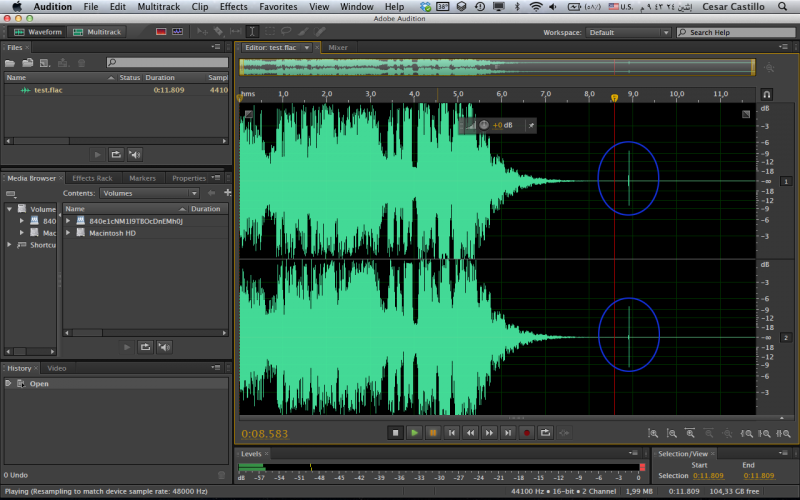
geposted Mon 12 May 14 @ 12:49 pm
Ddj sx: the instrument samples are great, but the two upper rows only react to the bpm of the left decks and the two beneath only react to the right decks bpm
geposted Mon 12 May 14 @ 1:18 pm
Is there a way to change the order of the automix playlist without clearing the whole thing?
geposted Mon 12 May 14 @ 1:19 pm
There's a shuffle option.......but I think there's an issue with it not actually rearranging the tracks in the list at present.
geposted Mon 12 May 14 @ 1:21 pm
JeremK wrote :
Hi,
For your first question you can set the crossfader to "Disabled" in the options of VirtualDJ. Search for "crossfade" to get all crossfader options.
Second question, VirtualDJ now gets full access to the Wasapi soundcard, hence not being able to play any sound in another music software.
You will have to control the volume from VirtualDJ itself.
chrische wrote :
With the previous version of Virtual DJ, I could turn of the horizontal cross fader and use only the vertical fader. I am finding it difficult to do the same with Virtual DJ 8, could anyone help me with that.
I also noticed that there is not a way to control the volume of my laptop with the new version.
I also noticed that there is not a way to control the volume of my laptop with the new version.
Hi,
For your first question you can set the crossfader to "Disabled" in the options of VirtualDJ. Search for "crossfade" to get all crossfader options.
Second question, VirtualDJ now gets full access to the Wasapi soundcard, hence not being able to play any sound in another music software.
You will have to control the volume from VirtualDJ itself.
I tried and it is still not working. There is nowhere to disable crossfade.
geposted Mon 12 May 14 @ 1:21 pm
crossfaderCurve - disabled?
geposted Mon 12 May 14 @ 1:23 pm
ThrillRide wrote :
Is there a way to change the order of the automix playlist without clearing the whole thing?
You can still sort it by clicking on the column headers. Depending what columns you are displaying the order changes.
geposted Mon 12 May 14 @ 1:24 pm
ThrillRide wrote :
Is there a way to change the order of the automix playlist without clearing the whole thing?
Yes…you can arrange by heading Tracks, Artist, Remix Lenght, BPM. Just click the the top tab with the red line in the screenshot below to toggle between the tracks and if you want to display your playlist by artist click the artist tab above, then remix, by lenght and by bpm to display your playlist...
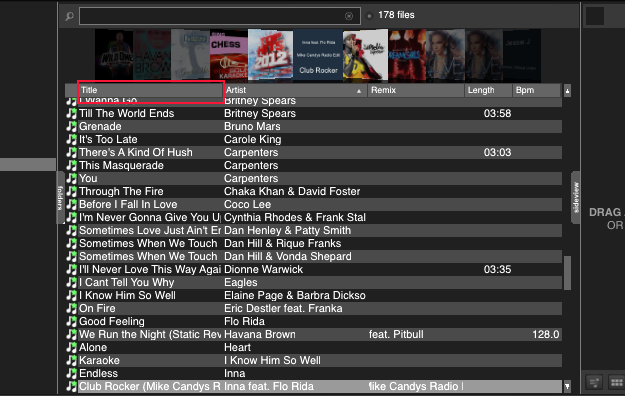
geposted Mon 12 May 14 @ 1:27 pm
First impressions.
Tried the "stretching" - so keylock on and slowing the tempo extremely. Sounds like virtualDJ on fast stretching. Sound absolutely horrible, breaking up sounds.
However if I check options, performances, pitchQuality, it's already at "2" (good scratch & good mastertempo)
Am I overlooking something? Because this sounds horrible.
Going back to 7 it sounds miles better. Willing to upload samples if needed.
Tried the "stretching" - so keylock on and slowing the tempo extremely. Sounds like virtualDJ on fast stretching. Sound absolutely horrible, breaking up sounds.
However if I check options, performances, pitchQuality, it's already at "2" (good scratch & good mastertempo)
Am I overlooking something? Because this sounds horrible.
Going back to 7 it sounds miles better. Willing to upload samples if needed.
geposted Mon 12 May 14 @ 1:29 pm
PachN wrote :
You can still sort it by clicking on the column headers. Depending what columns you are displaying the order changes.
ThrillRide wrote :
Is there a way to change the order of the automix playlist without clearing the whole thing?
You can still sort it by clicking on the column headers. Depending what columns you are displaying the order changes.
Yeah I get that but I meant like click and drag reordering the songs.. its not a huge deal but if i load 3 or 4 songs into the automix and then decide i want to change one or play one before another, you have to clear out the whole thing to do that..
just sayin.. i get lazy occasionally.. lol
geposted Mon 12 May 14 @ 1:29 pm
Other than that.. I love it!
geposted Mon 12 May 14 @ 1:31 pm
ThrillRide wrote :
Other than that.. I love it!
Hi Thrill, simply drag your song to the sidelist and from there you can re -arrange the way you want it. It will serve as your cue tracklist..
geposted Mon 12 May 14 @ 1:33 pm
Love the sound and new layout of VDJ8!!! It works flawlessly. It was well worth the wait.
geposted Mon 12 May 14 @ 1:37 pm
ThrillRide wrote :
Yeah I get that but I meant like click and drag reordering the songs.. its not a huge deal but if i load 3 or 4 songs into the automix and then decide i want to change one or play one before another, you have to clear out the whole thing to do that..
just sayin.. i get lazy occasionally.. lol
PachN wrote :
You can still sort it by clicking on the column headers. Depending what columns you are displaying the order changes.
ThrillRide wrote :
Is there a way to change the order of the automix playlist without clearing the whole thing?
You can still sort it by clicking on the column headers. Depending what columns you are displaying the order changes.
Yeah I get that but I meant like click and drag reordering the songs.. its not a huge deal but if i load 3 or 4 songs into the automix and then decide i want to change one or play one before another, you have to clear out the whole thing to do that..
just sayin.. i get lazy occasionally.. lol
Are you on MAC?
Works for me on Windows.
I can just drag and drop a track from the middle of the list to top or bottom or wherever I want.
Sure the displaying with the cover is not that good yet, but works.
geposted Mon 12 May 14 @ 1:38 pm
no I'm on windows 8.1.
geposted Mon 12 May 14 @ 1:44 pm















