So wie es aussieht haben wir die Problematik der VMS im Zusammenhang mit der V8 wohl in den Griff bekommen.
Hier ein paar (er)klärende Worte von djdad:
Updated mapper files
- Fixed typo in definition
- Removed variable to control the mixer order.
- Used mixer_order action now
Fixed in builds that end to .. .649 or later
FYI mixer_order is an action which determines actually the mixer channel order of the default 4 decks skin and not the controller. However we made possible for this unit to use both ways, so you can add the action to a custom button .. mixer_order 1234 ? mixer_order 3124 : mixer_order 1234 to toggle between these modes. (3124 is the default value)
However, you will also need to know that you may have to also change the Audio setup or the audio routing of the Midilogs from the VMS4 control panel to match skin and controller
About the Gain issue...
We had a bug in the files a few builds ago.. fake_gain on was missing from the ONINIT so the Gains were working as pure /normal Gain sliders. Which means that you could end up with very weird values of Gains if you have the Autogain in auto+Remember instead of Auto.
what u need to do....
first set AutoGain to auto instead of Auto+Remember
then for the files/tracks that you have distortion issues (large gain value), before you load them to the decks, right-click and choose to re-analyze. This will bring the file to zerodb again and you wont have any issues on loading and playing the same file from now on. Unfortunately you will have to do that for all the files you have played from the beginning of the pre-release version till a almost a week or more ago. History files may help you.
Another Note.
If you use controllers with fake_mixer like the VMS4, you should not touch or modify anything from the mixer on the skin, especially the Gain sliders. Use just the faders from the controller.
Hier ein paar (er)klärende Worte von djdad:
Updated mapper files
- Fixed typo in definition
- Removed variable to control the mixer order.
- Used mixer_order action now
Fixed in builds that end to .. .649 or later
FYI mixer_order is an action which determines actually the mixer channel order of the default 4 decks skin and not the controller. However we made possible for this unit to use both ways, so you can add the action to a custom button .. mixer_order 1234 ? mixer_order 3124 : mixer_order 1234 to toggle between these modes. (3124 is the default value)
However, you will also need to know that you may have to also change the Audio setup or the audio routing of the Midilogs from the VMS4 control panel to match skin and controller
About the Gain issue...
We had a bug in the files a few builds ago.. fake_gain on was missing from the ONINIT so the Gains were working as pure /normal Gain sliders. Which means that you could end up with very weird values of Gains if you have the Autogain in auto+Remember instead of Auto.
what u need to do....
first set AutoGain to auto instead of Auto+Remember
then for the files/tracks that you have distortion issues (large gain value), before you load them to the decks, right-click and choose to re-analyze. This will bring the file to zerodb again and you wont have any issues on loading and playing the same file from now on. Unfortunately you will have to do that for all the files you have played from the beginning of the pre-release version till a almost a week or more ago. History files may help you.
Another Note.
If you use controllers with fake_mixer like the VMS4, you should not touch or modify anything from the mixer on the skin, especially the Gain sliders. Use just the faders from the controller.
geposted Tue 20 May 14 @ 1:02 am
Hallo RobRoy,
gilt das mit dem Gain auch für die VMS 2 oder nur für die 4.1?
LG Dirk
gilt das mit dem Gain auch für die VMS 2 oder nur für die 4.1?
LG Dirk
geposted Tue 20 May 14 @ 4:59 am
hab gerade noch mal nachgefragt....;-)
geposted Tue 20 May 14 @ 5:08 am
Hallo,
bis Gestern:
Die Deckfolge bei der VMS4.1 war nicht zu verändern. Auch abstruse Einstellungen wie 4-3-2-1 wurden nicht übernommen (Schreibrechte vorhanden).
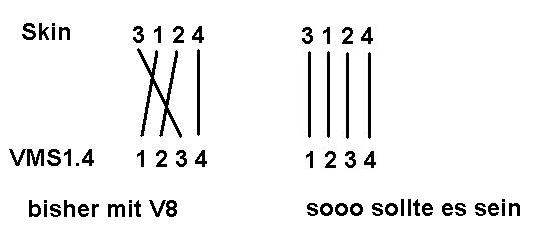
Weder die Asio Einstellungen unter Win XP noch Veränderungen in der Config von VDJ8 brachten Erfolg. Zudem gab der 2. Chanal der VMS (im Skin Chanal 1) kein Midi-Signal an die Software.
VDJ7 gestartet – alles wieder OK.
Jetzt Update zu 1782.650 und was soll ich sagen – es läuft . . . und läuft . . .
Auch werden Veränderungen in der Config übernommen. Habe extra mal was als Test verstellt.
Jetzt bin ich zufrieden und die Welt ist wieder in Ordnung.
Danke an das Team für die V8
Gruß
DJ Professor
PS.: Wollte bisher nicht meckern, da es ja noch nicht die Finale V8 ist und ich ja auch nicht der einzige VMS-Nutzer bin. Außerdem vermutete ich den Fehler bei mir (95% der Computerfehler sitzen vor der Tastatur . . .)
bis Gestern:
Die Deckfolge bei der VMS4.1 war nicht zu verändern. Auch abstruse Einstellungen wie 4-3-2-1 wurden nicht übernommen (Schreibrechte vorhanden).
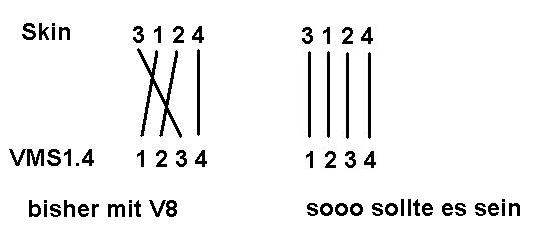
Weder die Asio Einstellungen unter Win XP noch Veränderungen in der Config von VDJ8 brachten Erfolg. Zudem gab der 2. Chanal der VMS (im Skin Chanal 1) kein Midi-Signal an die Software.
VDJ7 gestartet – alles wieder OK.
Jetzt Update zu 1782.650 und was soll ich sagen – es läuft . . . und läuft . . .
Auch werden Veränderungen in der Config übernommen. Habe extra mal was als Test verstellt.
Jetzt bin ich zufrieden und die Welt ist wieder in Ordnung.
Danke an das Team für die V8
Gruß
DJ Professor
PS.: Wollte bisher nicht meckern, da es ja noch nicht die Finale V8 ist und ich ja auch nicht der einzige VMS-Nutzer bin. Außerdem vermutete ich den Fehler bei mir (95% der Computerfehler sitzen vor der Tastatur . . .)
geposted Tue 20 May 14 @ 6:57 am
Na dann ist es ja recht...;-)
geposted Tue 20 May 14 @ 7:00 am
RobRoy wrote :
Na dann ist es ja recht...;-)
Aber sooowas von recht :-)
Edit: Danke RobRoy für die Videos, sind sehr hilfreich.
geposted Tue 20 May 14 @ 7:04 am
kein Thema...;-)
geposted Tue 20 May 14 @ 7:16 am
RobRoy wrote :
hab gerade noch mal nachgefragt....;-)
Guten Morgen,
hast Du schon eine Antwort?
Habe bei mir alles noch einmal gescannt, aber leider nicht wirklich eine Verbesserung.
Geht es dabei um diesen "ONINIT" Eintrag?
LG Dirk
geposted Thu 22 May 14 @ 12:26 am
Muss ich denn in V8 die Fakebefehle rausmachen? Bei mir bewegt sich mit dem aus V7 übernommenen Mapping nichts mehr. Mit dem Originalen schon.
geposted Thu 22 May 14 @ 12:27 pm
DJStefix wrote :
Muss ich denn in V8 die Fakebefehle rausmachen? Bei mir bewegt sich mit dem aus V7 übernommenen Mapping nichts mehr. Mit dem Originalen schon.
klar müssen die Fakebefehle beim V7 Mapping raus...schau mal ins V8 Wiki...steht alles drinne...;-)
geposted Thu 22 May 14 @ 12:54 pm
wobbler07 wrote :
hast Du schon eine Antwort?LG Dirk
lt. djdad sollte das jetzt behoben sein....
geposted Thu 22 May 14 @ 12:55 pm
Nach was genau soll ich suchen?
Außerdem ist alles auf Englisch. Da verstehe ich die wichtigen Sachen eh nicht.
Zudem wenn ich am Effekt-Poti drehe, geht der letzte Effekt aus. Das hatte ich in der V7 auch schon, was ich dann durch das Mapping gelöst habe. Außerdem ist der Sound echt schlecht. Nur knacker und verzerrung. Vor allem wenn man pitcht.
Ich habe keine Lust alles komplett neu zu mappen und tagelang einzustellen. Ich habe fast ein halbes jahr gebraucht bis V7 lief. Da bleib ich lieber dabei. Schade eigentlich. Ich hatte so hohe Erwartungen an V8.
Außerdem ist alles auf Englisch. Da verstehe ich die wichtigen Sachen eh nicht.
Zudem wenn ich am Effekt-Poti drehe, geht der letzte Effekt aus. Das hatte ich in der V7 auch schon, was ich dann durch das Mapping gelöst habe. Außerdem ist der Sound echt schlecht. Nur knacker und verzerrung. Vor allem wenn man pitcht.
Ich habe keine Lust alles komplett neu zu mappen und tagelang einzustellen. Ich habe fast ein halbes jahr gebraucht bis V7 lief. Da bleib ich lieber dabei. Schade eigentlich. Ich hatte so hohe Erwartungen an V8.
geposted Thu 22 May 14 @ 1:18 pm
Ich meine das deutsche Wiki, das schon seit beginnt der Pre Release Session im allerersten Post von Heiko im entsprechenden Thread erwähnt wurde ...;-)
http://www.virtualdj.com/wiki/Version%208%20DE.html
http://www.virtualdj.com/wiki/Version%208%20DE.html
geposted Thu 22 May 14 @ 1:21 pm
Achso. Danke. Werde das dann mal irgendwann machen. Hab jetzt aber V8 wieder deinstalliert.
geposted Thu 22 May 14 @ 1:26 pm
Hallo also es funktioniert immer noch nicht die Mappings an der VMS4.1,wie kann man so etwas so kompliziert machen,danke den Machern,ist es so schwer von Seiten der Entwickler VDJ8 so zu machen das man vollkommen simple und gut funktionierende Mappings aus VDJ7 übernehmen kann ohne hier gleich einen Ingenieur machen zu müssen
geposted Sat 24 May 14 @ 9:52 am
Hast du das V7 Mapping 1:1 übernommen und sicher nichts verändert..?
geposted Sat 24 May 14 @ 9:55 am
RobRoy wrote :
Hast du das V7 Mapping 1:1 übernommen und sicher nichts verändert..?
ich habe alle Fake Befehle rausgenommen und vom V8 Maping den Omnit übernommen,meine Musik kommt dort raus wo sie soll.übrigens schon von Anfang an,Midilog1 soll im 2er Betrieb Deck 1 spielen ,Midilog 4 soll Deck 2 spielen mehr nicht
so sieht mein Mapping aus und es funktioniert nicht so wie ich das möchte:
<?xml version="1.0" encoding="UTF-8"?>
<mapper device="AAVMS4" version="800" date="2014-05-24">
<map value="ONINIT" action="fake_mixer on & fake_hp on & fake_gain on & fake_master on & fake_eq on & deck 1 pfl off" />
<map value="CUE" action="cue_button" />
<map value="PLAY" action="play_button" />
<map value="PAUSE" action="pause_stop" />
<map value="PITCHBEND-" action="pitch_bend -2% 500ms" />
<map value="PITCHBEND+" action="pitch_bend +2% 500ms" />
<map value="HOT_CUE1" action="hot_cue 1" />
<map value="HOT_CUE2" action="hot_cue 2" />
<map value="HOT_CUE3" action="hot_cue 3" />
<map value="HOT_CUE4" action="hot_cue 4" />
<map value="HOT_CUE5" action="delete_cue 1" />
<map value="HOT_CUE6" action="delete_cue 2" />
<map value="HOT_CUE7" action="delete_cue 3" />
<map value="HOT_CUE8" action="delete_cue 4" />
<map value="FX_ON" action="effect active" />
<map value="FX_SHIFT" action="toggle "fx_shift" while_pressed" />
<map value="SAMPLER_PLAY" action="sampler_pad" />
<map value="SAMPLER_REC" action="sampler_rec" />
<map value="LOOP1_IN" action="loop_in" />
<map value="LOOP1_OUT" action="loop_out" />
<map value="LOOP1_RELOOP" action="reloop_exit" />
<map value="LOOP1_TRACK" action="loop" />
<map value="LOOP2_TRACK" action="smart_loop" />
<map value="VINYL_MODE" action="vinyl_mode" />
<map value="SEARCH<<" action="seek -4" />
<map value="SEARCH>>" action="seek +4" />
<map value="JOG_TOUCH" action="touchwheel_touch" />
<map value="PITCH_C" action="pitch_zero 'center'" />
<map value="FX_SELECT" action="effect select" />
<map value="FX_SLIDER" action="var "fx_shift" ? effect slider 2 : effect slider 1" />
<map value="SAMPLER_SELECT" action="sampler_select" />
<map value="SAMPLER_VOL" action="sampler_volume" />
<map value="PITCH" action="pitch_slider" />
<map value="JOG" action="touchwheel" />
<map value="LOOP_HALF" action="loop_half" />
<map value="LOOP_DBLE" action="loop_double" />
<map value="KEY_LOCK" action="key_lock" />
<map value="RANGE" action="pitch_range +1 & toggle "pitch_chg" while_pressed" />
<map value="S_PITCH" action="pitch_slider" />
<map value="S_PITCHBEND-" action="pitch_bend -1% 300ms" />
<map value="S_PITCHBEND+" action="pitch_bend +1% 300ms" />
<map value="SYNC" action="sync" />
<map value="LOAD" action="load" />
<map value="CROSSFADER" action="crossfader" />
<map value="LOOP2_IN" action="smart_loop & loop_in" />
<map value="LOOP2_OUT" action="smart_loop & loop_out" />
<map value="LOOP2_RELOOP" action="smart_loop & reloop_exit" />
<map value="L_TOUCHSLIDER" action="param_multiply 0.01 & browser_scroll" />
<map value="R_TOUCHSLIDER" action="param_multiply 0.01 & browser_scroll" />
<map value="L_TOUCH_STRIP_BTN" action="browser_window "folders" ? nothing : browser_window "folders"" />
<map value="R_TOUCH_STRIP_BTN" action="browser_window "songs" ? nothing : browser_window "songs"" />
<map value="S_JOG" action="wheel_mode "loop_move" & loop_move" />
<map value="S_CUE" action="cue" />
<map value="S_PLAY" action="sync" />
<map value="S_PAUSE" action="action_deck 1 ? deck 3 leftdeck : action_deck 2 ? deck 4 rightdeck : action_deck 3 ? deck 1 leftdeck : action_deck 4 ? deck 2 rightdeck : nothing" />
<map value="S_FX_ON" action="key 0" />
<map value="S_FX_SHIFT" action="filter 50%" />
<map value="S_SAMPLER_PLAY" action="sampler_loop 50%" />
<map value="S_SAMPLER_REC" action="sampler_loop 200%" />
<map value="S_FX_SELECT" action="param_greater 0 ? key_move 0.5 : key_move -0.5" />
<map value="S_FX_SLIDER" action="filter" />
<map value="S_SAMPLER_SELECT" action="sampler_bank" />
<map value="S_SAMPLER_VOL" action="sampler_volume" />
<map value="SAMPLER_ENC_BTN" action="sampler_loop" />
<map value="S_SAMPLER_ENC_BTN" action="sampler_mode +1" />
<map value="S_FX_ENC_BTN" action="effect_show_gui" />
<map value="PFL" action="mixer_order 1342 ? pfl & select : " />
<map value="EQ_HIGH" action="mixer_order 1342 ? eq_high : " />
<map value="EQ_MID" action="mixer_order 1342 ? eq_mid : " />
<map value="EQ_LOW" action="mixer_order 1342 ? eq_low : " />
<map value="VOLUME" action="mixer_order 1342 ? volume : " />
<map value="GAIN" action="mixer_order 1342 ? gain : " />
<map value="PFL_1342" action="mixer_order 2143 ? pfl & select : " />
<map value="EQ_HIGH_1342" action="mixer_order 1342 ? eq_high : " />
<map value="EQ_MID_1342" action="mixer_order 1342 ? eq_mid : " />
<map value="EQ_LOW_1342" action="mixer_order 1342 ? eq_low : " />
<map value="VOLUME_1342" action="mixer_order 1342 ? volume : " />
<map value="GAIN_1342" action="mixer_order 1342 ? gain : " />
<map value="MASTER" action="master_volume" />
<map value="HEADPHONE_MIX" action="headphone_mix" />
<map value="HEADPHONE_VOL" action="headphone_volume" />
<map value="L_XF_ASSIGN_1" action="mixer_order 1342 ? down ? deck 3 leftcross 'only' & deck 3 leftvideo : leftcross 'none' : down ? deck 1 leftcross 'only' & deck 1 leftvideo : leftcross 'none'" />
<map value="L_XF_ASSIGN_2" action="mixer_order 1342 ? deck 1 leftcross 'only' & deck 1 leftvideo : deck 2 leftcross 'only' & deck 2 leftvideo" />
<map value="L_XF_ASSIGN_3" action="mixer_order 1342 ? deck 2 leftcross 'only' & deck 2 leftvideo : deck 3 leftcross 'only' & deck 3 leftvideo" />
<map value="L_XF_ASSIGN_4" action="deck 4 leftcross 'only' & deck 4 leftvideo" />
<map value="R_XF_ASSIGN_1" action="mixer_order 1342 ? own ? deck 1 rightcross 'only' & deck 1 rightvideo : rightcross 'none' : down ? deck 3 rightcross 'only' & deck 3 rightvideo : rightcross 'none'" />
<map value="R_XF_ASSIGN_2" action="mixer_order 1342 ? deck 1 rightcross 'only' & deck 1 rightvideo : deck 2 rightcross 'only' & deck 2 rightvideo" />
<map value="R_XF_ASSIGN_3" action="mixer_order 1342 ? deck 2 rightcross 'only' & deck 2 rightvideo : deck 3 rightcross 'only' & deck 3 rightvideo" />
<map value="R_XF_ASSIGN_4" action="deck 4 rightcross 'only' & deck 4 rightvideo" />
<map value="LED_CUE" action="loaded ? cue" />
<map value="LED_PLAY" action="loaded ? pause ? blink : play" />
<map value="LED_PAUSE" action="loaded ? pause" />
<map value="LED_PITCHBEND-" action="pitch_bend -2% 500ms ? on : pitch_bend -1% 300ms ? on : off" />
<map value="LED_PITCHBEND+" action="pitch_bend +2% 500ms ? on : pitch_bend +1% 300ms ? on : off" />
<map value="LED_RANGE" action="var "pitch_chg"" />
<map value="LED_HOT_CUE5" action="hot_cue 1" />
<map value="LED_HOT_CUE6" action="hot_cue 2" />
<map value="LED_HOT_CUE7" action="hot_cue 3" />
<map value="LED_HOT_CUE8" action="hot_cue 4" />
<map value="LED_SYNC" action="sync" />
<map value="LED_FX_ON" action="effect active" />
<map value="LED_FX_SHIFT" action="var "fx_shift"" />
<map value="LED_SAMPLER_PLAY" action="sampler_pad" />
<map value="LED_SAMPLER_REC" action="sampler_rec" />
<map value="LED_LOOP1_IN" action="smart_loop ? nothing : loop ? blink : loop_in" />
<map value="LED_LOOP1_OUT" action="smart_loop ? nothing : loop ? blink : loop_out" />
<map value="LED_LOOP1_RELOOP" action="smart_loop ? nothing : loop ? on : loop_in ? blink" />
<map value="LED_LOOP1_TRACK" action="smart_loop ? nothing : loop ? on : loop 4" />
<map value="LED_LOOP2_IN" action="smart_loop ? loop ? blink : loop_in" />
<map value="LED_LOOP2_OUT" action="smart_loop ? loop ? blink : loop_out" />
<map value="LED_LOOP2_RELOOP" action="smart_loop ? loop ? on : loop_in ? blink" />
<map value="LED_LOOP2_TRACK" action="smart_loop" />
<map value="LED_VINYL_MODE" action="vinyl_mode" />
<map value="LED_SEARCH<<" action="loop ? on" />
<map value="LED_SEARCH>>" action="loop ? on" />
<map value="LED_HOT_CUE1" action="hot_cue 1" />
<map value="LED_HOT_CUE2" action="hot_cue 2" />
<map value="LED_HOT_CUE3" action="hot_cue 3" />
<map value="LED_HOT_CUE4" action="hot_cue 4" />
<map value="ONEXIT" action="fake_mixer off & fake_hp off & fake_gain off & fake_master off & fake_eq off" />
</mapper>
geposted Sat 24 May 14 @ 10:05 am
Ich würde die Standart Deckfolge (3124) lassen und nur im Audiosetup Deck1 = ch 1+2 und Deck 2 = 7+8 einstellen.
geposted Sat 24 May 14 @ 11:18 am
RobRoy wrote :
Ich würde die Standart Deckfolge (3124) lassen und nur im Audiosetup Deck1 = ch 1+2 und Deck 2 = 7+8 einstellen.
und dann geht es hast du das mal probiert ?
geposted Sat 24 May 14 @ 11:37 am
nö....hab immer 4 Decks konfiguriert auch wenn ich manchmal nur 2 benötige. Aber so sollte es klappen.....einfach mal testen.....;-)
geposted Sat 24 May 14 @ 11:39 am








