in the new sampler if i drag a video file to it and the video file has audio attached to it how do i mute the audio to just use the video?
geposted Wed 21 May 14 @ 1:38 am
In the sample editor top right corner should be a gain slider.
Just turn it down.
Just turn it down.
geposted Wed 21 May 14 @ 2:31 am
i did that it didn't do anything
geposted Wed 21 May 14 @ 3:15 am
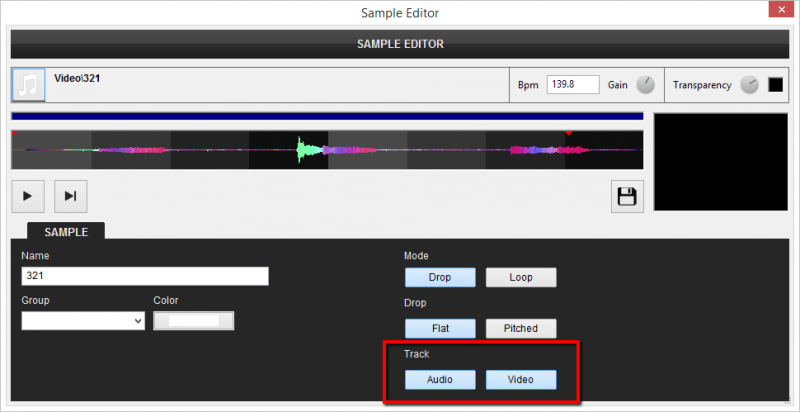
geposted Wed 21 May 14 @ 9:36 am
Yes exactly what I did but still had no effect can you tell me why or is there another wY I loaded shadow dancer just want the video not the sound what you sent me I did but had no effect music still plays the Audi and the turning down of gain did not work
geposted Wed 21 May 14 @ 12:16 pm
The buttons toggle. So if you want video only. Toggle the audio button until it is white
geposted Wed 21 May 14 @ 12:20 pm
djtouchdan wrote :
Toggle the audio button until it is white
Something I raised a while ago: If using a simple Windows theme (i.e. Windows Classic) the buttons have no colour on them, and it's very hard to tell which buttons are selected.
This is the case with other selection buttons within VDJ too.
geposted Wed 21 May 14 @ 12:48 pm
djlauredo wrote :
Yes exactly what I did but still had no effect
Are you clicking on the save icon after you choose the setting you want to use?
geposted Wed 21 May 14 @ 1:02 pm
Yes I tried that save button still dosnt work
geposted Wed 21 May 14 @ 2:11 pm









