I noticed in the Screen where it shows my Videos , seems to be smaller in size , is there a way to make it fill the screen , and yes this happens with every video i load , here is a screen shot
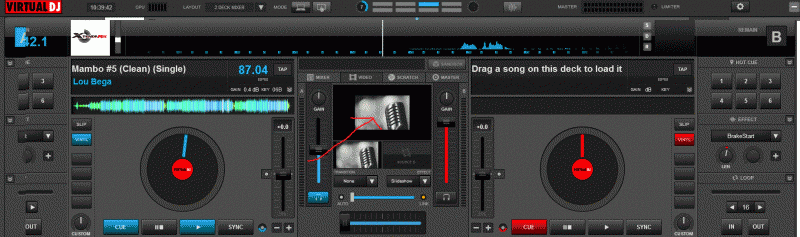
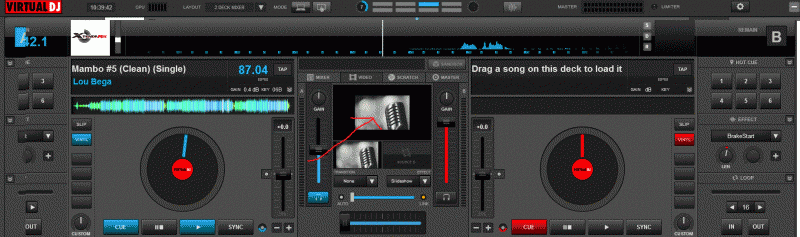
geposted Wed 21 May 14 @ 9:46 am
That is the preview screen.
You have to set the startvideoonload to yes.
You have to set the startvideoonload to yes.
geposted Wed 21 May 14 @ 9:47 am
I just checked and it is on yes
geposted Wed 21 May 14 @ 9:48 am
Maybe the video is behind the app... minimize and see.
geposted Wed 21 May 14 @ 9:50 am
change letterBoxing to zoom
geposted Wed 21 May 14 @ 9:52 am
I don;t think you understand , I can get external Video no problem , what my question is , you see all the black around the video , and how it's not filling in the whole video image in the screen in Virtual DJ thats what I need to find out how to change
geposted Wed 21 May 14 @ 9:53 am
Zoom just zooms into the image , that does not help
geposted Wed 21 May 14 @ 9:54 am
See in 7.4 how it fills the whole video in the screen


geposted Wed 21 May 14 @ 9:58 am
Skin issue...?
What happend to the deck letter and the tracktime...?
What happend to the deck letter and the tracktime...?
geposted Wed 21 May 14 @ 9:58 am
Thank you letterboxing did the trick !
geposted Wed 21 May 14 @ 10:01 am







