Why is the sound quality not as good in V8 as V7
geposted Mon 26 May 14 @ 8:11 am
Most people think it's better.
What (to your ears) is "not as good" about it?
What (to your ears) is "not as good" about it?
geposted Mon 26 May 14 @ 8:16 am
Sounds a bit muffled, like the speaker is in a tin can, I cant use it as its bad
geposted Mon 26 May 14 @ 8:21 am
Maybe you could post a few more informations ?
Can't reproduce - everybody says the sound is much more brilliant than in v7. Looks like something is wrong in your setup/configuration.
Please check that the filter and the effects are not activated.
Can't reproduce - everybody says the sound is much more brilliant than in v7. Looks like something is wrong in your setup/configuration.
Please check that the filter and the effects are not activated.
geposted Mon 26 May 14 @ 8:25 am
Are you using a pro audio interface, or just your built in computer audio?
If it's the latter then you can try changing wasapisharedmode/overclock/ultralatency (in config) to see if it cures things.
If it's the latter then you can try changing wasapisharedmode/overclock/ultralatency (in config) to see if it cures things.
geposted Mon 26 May 14 @ 8:27 am
Just my opinion, I used VDJ 8 at a gig yesterday and it sounds much better than 7.The wait was well worth it the sound engine is second to none........
geposted Mon 26 May 14 @ 9:44 am
Hello,
First, let me start by saying everything works well. I have 3 issues which may be simple to resolve:
1. I am using a Reloop TM4 and I am getting slightly distorted audio when I initially start mixing (no issues with audio using 7.4). It started when someone suggested reinstalling my ASIO driver (1.15 for TM4) after having mapping problems, before that the sound was flawless. What's also strange is when it's in Automix mode it doesn't occur.
2. When a song is highlighted in a folder and no tracks are loaded I press the play button and it loads the song then plays it. I checked my mapper and it's not mapped for that
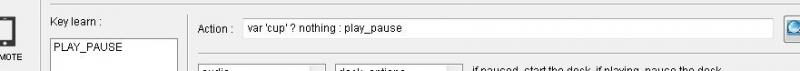
3. After unloading a song, the progress bar around the deck disk stays active

Any help will be greatly appreciated, Thanks
First, let me start by saying everything works well. I have 3 issues which may be simple to resolve:
1. I am using a Reloop TM4 and I am getting slightly distorted audio when I initially start mixing (no issues with audio using 7.4). It started when someone suggested reinstalling my ASIO driver (1.15 for TM4) after having mapping problems, before that the sound was flawless. What's also strange is when it's in Automix mode it doesn't occur.
2. When a song is highlighted in a folder and no tracks are loaded I press the play button and it loads the song then plays it. I checked my mapper and it's not mapped for that
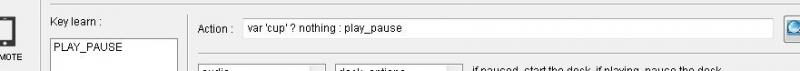
3. After unloading a song, the progress bar around the deck disk stays active

Any help will be greatly appreciated, Thanks
geposted Mon 26 May 14 @ 10:16 am
I used VDJ8 in the rock club on Saturday right after the band had finished. Turned out I was way louder than the band, the sound was so crystal clear it was almost embarrassing, it was freaking awesome!!! The band used their own PA and sounded a bit muffled and unclear in comparison to the club sound system (helped by VDJ8 of course lol).
geposted Mon 26 May 14 @ 10:16 am










