A feature that I'd like to see would be the ability to add notes to songs in the (right side) playlist. Example: Someone requests a song be dedicated to someone's (occasion), I can add the song to the playlist, right click on it and add a note above the dedication song to remind me who to play the song for.
Once a note is added, the song and attached note would change to a different color to make it stand out.
This is not the same as adding a comment to the song which is done in the browser portion, which remains with the song until the comment is deleted.
Example
Don't stop believin'
Livin' On A Prayer
For the Jones family:
Sweet Caroline
Old Time Rock & Roll
etc
This could even be used for wedding intros etc.
The current song playlist right click options are ‘Repeat Now’, ‘Mix Now’, ‘Remove’.
I envision it as a playlist song Right Click option.
Add the song to the playlist.
Right click on the song you added to the playlist.
Click Add Note. Box pops up to type note.
Click OK and note is above the song. Song and note change to same, predetermined color, bold or italic. Selectable in global options; changeable on individual notes.
Right Click Options once Note is in place: Delete Note, Delete Note and Song, Note Color.
When the song with the attached note is loaded into a deck, the note would also appear next to the song title, or somewhere in the metadata info for that song in the deck.
The note would be saved in Playlist History along with song.
Tx
Once a note is added, the song and attached note would change to a different color to make it stand out.
This is not the same as adding a comment to the song which is done in the browser portion, which remains with the song until the comment is deleted.
Example
Don't stop believin'
Livin' On A Prayer
For the Jones family:
Sweet Caroline
Old Time Rock & Roll
etc
This could even be used for wedding intros etc.
The current song playlist right click options are ‘Repeat Now’, ‘Mix Now’, ‘Remove’.
I envision it as a playlist song Right Click option.
Add the song to the playlist.
Right click on the song you added to the playlist.
Click Add Note. Box pops up to type note.
Click OK and note is above the song. Song and note change to same, predetermined color, bold or italic. Selectable in global options; changeable on individual notes.
Right Click Options once Note is in place: Delete Note, Delete Note and Song, Note Color.
When the song with the attached note is loaded into a deck, the note would also appear next to the song title, or somewhere in the metadata info for that song in the deck.
The note would be saved in Playlist History along with song.
Tx
geposted Wed 02 Jul 14 @ 8:46 am
+1
geposted Wed 02 Jul 14 @ 9:16 am
Possible already, look at the pic
http://tinypic.com/r/9qbg51/8
http://tinypic.com/r/9qbg51/8
geposted Wed 02 Jul 14 @ 5:47 pm
You can even change the name of the 'singer' column via the language xml.....
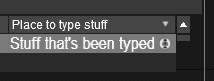
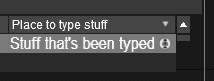
geposted Wed 02 Jul 14 @ 6:51 pm
could these fields be added to tooltip.. so if you mouse over tracks in browser it could show in tooltip and even on hovering over a deck too..
geposted Sun 06 Jul 14 @ 7:37 pm
I can't even fathom why you would want that, I know you can add the comments field to the deck text zone so maybe you can add other fields, I don't do karaoke or any Mic work so I don't understand why would you it as tool tip
geposted Sun 06 Jul 14 @ 9:00 pm










