djtaliban wrote :
I am now sick of every other update, when i am mixing with sync, that works fine; when i am ready to adjust pitch, it jumps to the actual amount position immediately. eg ( if i am synced at 72bpm and i decide to move the pitch controll, if the position is higher than the amount it will jump to 80) it wasnt like that.
Which controller is the one that bahaves like that ? What is your Operating system ?
geposted Mon 14 Jul 14 @ 11:54 am
djdad wrote :
Which controller is the one that bahaves like that ? What is your Operating system ?
djtaliban wrote :
I am now sick of every other update, when i am mixing with sync, that works fine; when i am ready to adjust pitch, it jumps to the actual amount position immediately. eg ( if i am synced at 72bpm and i decide to move the pitch controll, if the position is higher than the amount it will jump to 80) it wasnt like that.
Which controller is the one that bahaves like that ? What is your Operating system ?
The Numark NS6
mavericks
macbook pro 13'
2.5 ghz
8gb mem
geposted Mon 14 Jul 14 @ 12:23 pm
DJTailban,
That sounds similar to what I noted yesterday. Please read my comments here and let me know if that is what you are seeing as well:
http://www.virtualdj.com/forums/191413/VirtualDJ_8_bug-report_Forum/First_night_using_VDJ8_in_public.html
That sounds similar to what I noted yesterday. Please read my comments here and let me know if that is what you are seeing as well:
http://www.virtualdj.com/forums/191413/VirtualDJ_8_bug-report_Forum/First_night_using_VDJ8_in_public.html
geposted Mon 14 Jul 14 @ 1:05 pm
DJDAD just confirmed in the other forum that there is indeed a problem with the pitch on Mac. Sounds like we are having the same issue as I am using Mac's too.
geposted Mon 14 Jul 14 @ 1:45 pm
drag and drop, from the outside it does not work ...
geposted Mon 14 Jul 14 @ 2:00 pm
Nico,
See my post from yesterday.
See my post from yesterday.
geposted Mon 14 Jul 14 @ 2:09 pm
djniconeuquen wrote :
drag and drop, from the outside it does not work ...
Same here.
geposted Mon 14 Jul 14 @ 4:23 pm
It never did in V8 *sigh* every build he makes the same complaint.
geposted Mon 14 Jul 14 @ 5:37 pm
"-Fixed motorized platters behaving strange when platter was held still" - build 1.878
this was NOT fixed for the stanton SCS1d decks.
this was NOT fixed for the stanton SCS1d decks.
geposted Mon 14 Jul 14 @ 5:49 pm
djdad wrote :
Smart loop was never snapping to the nearest beat. It was snapping to the nearest loop value, if you use LoopIn/LoopOut
DJdad, I'm using auto loop, in 7.x it snaps to the beat perfectly, but in 8.x it just starts where I press the button.
Regards,
Cristián
geposted Mon 14 Jul 14 @ 6:14 pm
locodog wrote :
It never did in V8 *sigh* every build he makes the same complaint.
That's not a reason.
He's right, we should be able to drag a song from anywhere.
geposted Mon 14 Jul 14 @ 6:15 pm
Scratching Has a Delay when pick up same as the 1872, it was ok before 1872 update. ( I have a RMX II )

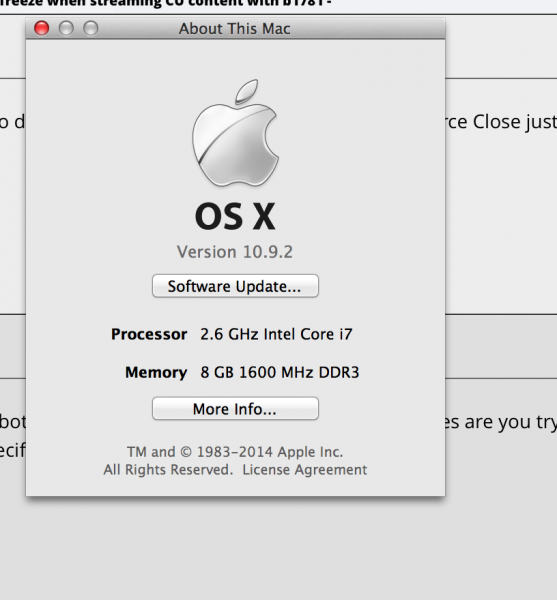

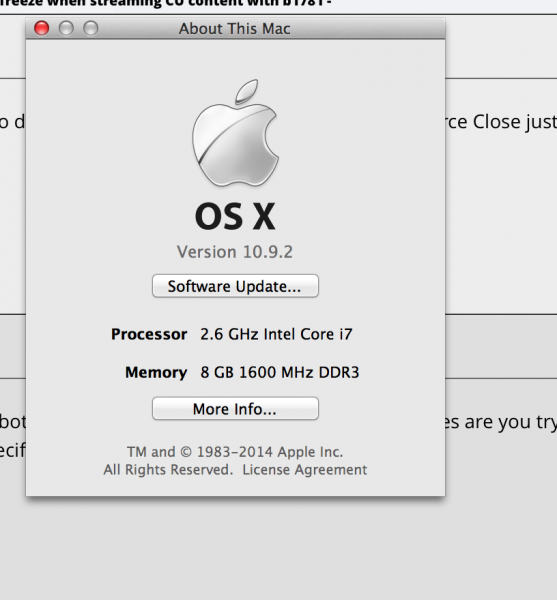
geposted Mon 14 Jul 14 @ 8:10 pm
For me it's the numark ns7 mkii the platter is still behaving funny when you grab it to scratch and I,m using a mbp i7 processor 4gb memory 2.0 processor maverick 10.94 my CPU meter on vdj appears to not even moving so I don't think it's a computer issue in that sense.
geposted Mon 14 Jul 14 @ 11:07 pm
For some reason I cannot load a video sample now.
I was able to do it a few weeks ago. I still have those 2 samples loaded and working. But, I have tried 2 different samples tonight, one with sound and a diferent one without sound. In each case entering the sample editor and there is only the sound section available, there's no extra window for video.
I have tried mp4 and AVI with the same results. Which format is best for the video sampler?
I was able to do it a few weeks ago. I still have those 2 samples loaded and working. But, I have tried 2 different samples tonight, one with sound and a diferent one without sound. In each case entering the sample editor and there is only the sound section available, there's no extra window for video.
I have tried mp4 and AVI with the same results. Which format is best for the video sampler?
geposted Mon 14 Jul 14 @ 11:40 pm
dcomo wrote :
DJTailban,
That sounds similar to what I noted yesterday. Please read my comments here and let me know if that is what you are seeing as well:
http://www.virtualdj.com/forums/191413/VirtualDJ_8_bug-report_Forum/First_night_using_VDJ8_in_public.html
That sounds similar to what I noted yesterday. Please read my comments here and let me know if that is what you are seeing as well:
http://www.virtualdj.com/forums/191413/VirtualDJ_8_bug-report_Forum/First_night_using_VDJ8_in_public.html
exact problem...but the thing is, whenever there is an update it works, then as soon as another update comes its messed up.
gotto roll back
geposted Tue 15 Jul 14 @ 8:43 am
@ djkrazyleo
you know the MotorWheellLockTime Option ?
(and/or MotorWheelInstantTime)
Augh !
you know the MotorWheellLockTime Option ?
(and/or MotorWheelInstantTime)
Augh !
geposted Tue 15 Jul 14 @ 10:49 am
@Bazzooka no i don't can you please guide me to it thanks in advance.
geposted Tue 15 Jul 14 @ 9:06 pm
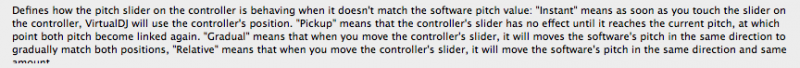
'pickup' i like....not workin at all
geposted Thu 17 Jul 14 @ 10:39 am
Yep, known issue.
geposted Thu 17 Jul 14 @ 11:38 am
I apologize in advance if this is viewed as a duplicate report but not know if there is a workaround or if this is a known issue, I feel I should make mention of my concern here.
In the past versions of VDJ, when preparing for an event, I would organize and program my music by pulling from various folders.
1. I would create a playlist within VDJ and then using the COPY TO file command, I would place a copy of the playlist (resulting m3u) file on my desktop.
2. I would then open Itunes, go to FILE--->LIBRARY--->IMPORT.
3. Itunes would import the VDJ created m3u file as an itunes playlist, in the exact order of my VDJ playlist.
4. I could then synch this playlist to my Ipad, iphone. Or if needed, even burn backup CDs.
5. The itunes Playlist show up with the correct name but the music list is blank.
VDJ8 will no longer import the VDJ m3u playlist. I don't know which build that this began happening.
This was happening before the latest itunes update My current itunes is version 11.3
This issue is the same now with VDJ 7.4 so making backup copies is no longer possible.
Please advise as to whether this is an iTunes issue or a known VDJ bug issue.
Thank you everyone.
In the past versions of VDJ, when preparing for an event, I would organize and program my music by pulling from various folders.
1. I would create a playlist within VDJ and then using the COPY TO file command, I would place a copy of the playlist (resulting m3u) file on my desktop.
2. I would then open Itunes, go to FILE--->LIBRARY--->IMPORT.
3. Itunes would import the VDJ created m3u file as an itunes playlist, in the exact order of my VDJ playlist.
4. I could then synch this playlist to my Ipad, iphone. Or if needed, even burn backup CDs.
5. The itunes Playlist show up with the correct name but the music list is blank.
VDJ8 will no longer import the VDJ m3u playlist. I don't know which build that this began happening.
This was happening before the latest itunes update My current itunes is version 11.3
This issue is the same now with VDJ 7.4 so making backup copies is no longer possible.
Please advise as to whether this is an iTunes issue or a known VDJ bug issue.
Thank you everyone.
geposted Thu 17 Jul 14 @ 1:24 pm
















