
one more try
geposted Thu 28 Aug 14 @ 9:51 am
If this screenshot had 1024 x 768 skin you might try 1200 x 800 skin and see if that covers it all I think it could be close. If its a little short maxamize window and see if its ok
I think it's a 1366 x 768 screen though and that would be optimal skin size
I think it's a 1366 x 768 screen though and that would be optimal skin size
geposted Thu 28 Aug 14 @ 12:06 pm
1024x768 too small, if I maximize it get way too big again.
1280x1024 I can get to work; but every I re launch VDJ it opens to the far
right of the screen and I need to move it in order to use VDJ and see everything.
1280x1024 I can get to work; but every I re launch VDJ it opens to the far
right of the screen and I need to move it in order to use VDJ and see everything.
geposted Thu 28 Aug 14 @ 12:40 pm
Spoke too soon, that is not working either.
Only way I can get a a skin to fit is if I change screen res. to 1366x768.
When I change back to 1920x800 it revert to being too large for screen
Only way I can get a a skin to fit is if I change screen res. to 1366x768.
When I change back to 1920x800 it revert to being too large for screen
geposted Thu 28 Aug 14 @ 1:35 pm
What I believe so far is :
If you set the 1366x768 rez, the entire desktop would show at once.
If you set 1920x1080, your computer would keep an aspect scaling ratio of 1366x768, and the extra space would be off the screen and would be accessable by some scrolling trigger key.
So the VirtualDJ skin would fit the 1920 width where YOU would just see a 1366 width unless you scroll the screen to right (and same with up and down).
When you set the 1920x1080 rez, are you sure the "maintain display scaling" is UNCHECKED ?
Also, you should make sure you installed the very latest graphic driver for your display device, it should have come with a control / setting panel that could offer you other / extra options (and in this case can you please post a screenshot of that window).
If you set the 1366x768 rez, the entire desktop would show at once.
If you set 1920x1080, your computer would keep an aspect scaling ratio of 1366x768, and the extra space would be off the screen and would be accessable by some scrolling trigger key.
So the VirtualDJ skin would fit the 1920 width where YOU would just see a 1366 width unless you scroll the screen to right (and same with up and down).
When you set the 1920x1080 rez, are you sure the "maintain display scaling" is UNCHECKED ?
Also, you should make sure you installed the very latest graphic driver for your display device, it should have come with a control / setting panel that could offer you other / extra options (and in this case can you please post a screenshot of that window).
geposted Thu 28 Aug 14 @ 3:47 pm
Right-click on your Desktop....choose Personalize ... display tab ...then choose the small size ...
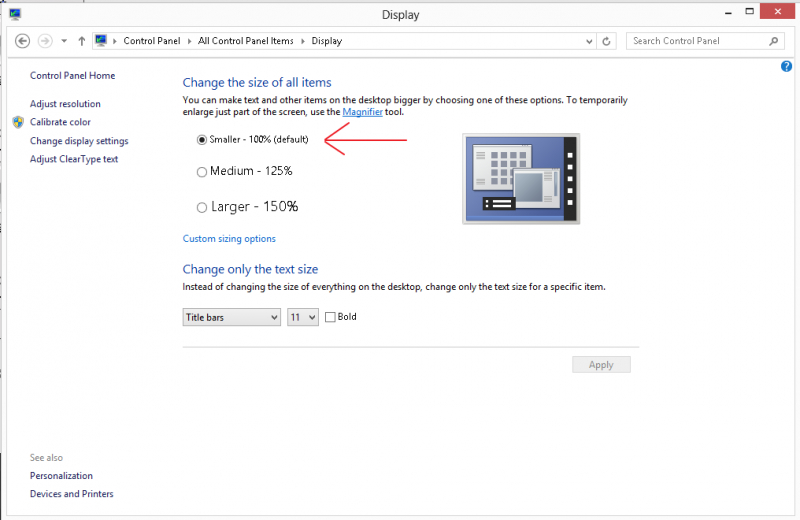
Hope that helps
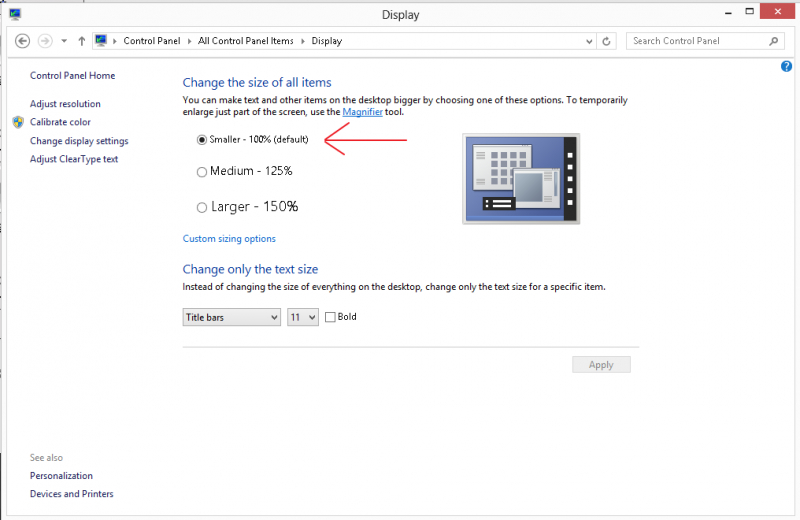
Hope that helps
geposted Thu 28 Aug 14 @ 3:48 pm
WHEE!!!!!.
Thank you so much. It now fits properly.
I was so frustrated, I was ready to return it.
Again thanks to one and all.
Thank you so much. It now fits properly.
I was so frustrated, I was ready to return it.
Again thanks to one and all.
geposted Fri 29 Aug 14 @ 7:56 am
Now that I have VDJ fitting onto screen, I have another problem.
Text is smaller and I can't find a way to enlarge it.
Here is pics.

Text is smaller and I can't find a way to enlarge it.
Here is pics.

geposted Fri 29 Aug 14 @ 2:06 pm

geposted Fri 29 Aug 14 @ 2:11 pm
hehe thats the price you pay if you get a high res card/monitor :)
Anyways, if you wish to keep both small and medium desktop sizes, i would suggest to create 2 Windows users and use the one with the small size only for your gigis or if you want to practice with VDJ.
Small size icons and texts..you ll get used to it :)
Anyways, if you wish to keep both small and medium desktop sizes, i would suggest to create 2 Windows users and use the one with the small size only for your gigis or if you want to practice with VDJ.
Small size icons and texts..you ll get used to it :)
geposted Fri 29 Aug 14 @ 4:41 pm








