PhantomDeejay wrote :
It depends.
On most cases you will want to go like this:
effect_active 'flanger' on ? constant 'yellow' : off
If you chained 2 effects in a row you want this:
effect_active 'flanger' on ? effect_active 'loop out' on ? constant '#FF00FF' : off : off
Finally when defining colors you can either use the name of the color "red, green, blue, cyan, magenta, orange, yellow" e.t.c., use their HEX code like #FF0000 which is red, or even use decimals: constant 'R,G,B' where each of the R,G,B can take values from 0 to 255. constant '255,0,0' is the same as constant '#FF0000' or as constant 'red'
On most cases you will want to go like this:
effect_active 'flanger' on ? constant 'yellow' : off
If you chained 2 effects in a row you want this:
effect_active 'flanger' on ? effect_active 'loop out' on ? constant '#FF00FF' : off : off
Finally when defining colors you can either use the name of the color "red, green, blue, cyan, magenta, orange, yellow" e.t.c., use their HEX code like #FF0000 which is red, or even use decimals: constant 'R,G,B' where each of the R,G,B can take values from 0 to 255. constant '255,0,0' is the same as constant '#FF0000' or as constant 'red'
Worked perfectly. Thank you.
geposted Fri 22 Jan 16 @ 7:26 pm
what do I need to type in the mapping to get it to set the master volume on the SX2 in the software I know it can be done up till i had to restore this mac to a new HD with New OS install and now I can't get the proper line to get it to do it it recognizes the knob in learning as its a volume pod but it will not set that volume pod to assign it to the master when I had My Mixtrack Pro II I just copied the line off ot its master but since I no longer have that I cant copy paste like I did before.
geposted Sat 23 Jan 16 @ 1:03 am
The master volume knob in the SX2 is hardware controlled so can't be mapped.
You can set the VDJ software "master" volume using an oninit key so it is set at the same volume all the time when the controller is connected. Just create a new mapping key for ONINIT if it doesn't already exist and enter
master_volume 33%
Or whatever percentage you require.
You can set the VDJ software "master" volume using an oninit key so it is set at the same volume all the time when the controller is connected. Just create a new mapping key for ONINIT if it doesn't already exist and enter
master_volume 33%
Or whatever percentage you require.
geposted Sat 23 Jan 16 @ 6:44 am
I'm perplexed because it worked prior to my reinstall with the command line I copied from the Mix Track Pro II. I have all the recent firmware on the controller and it was on there prior to reinstalling as well. I have another question as well but I'll have to post it on a seperate forum post as its about something completely different.
geposted Sun 24 Jan 16 @ 11:12 am
One more question for you. For some of the effects I've mapped to the Sample Pads, I want to be able to use dial 1. How would I map this?
geposted Tue 26 Jan 16 @ 10:16 pm
PhantomDeejay wrote :
It depends.
On most cases you will want to go like this:
effect_active 'flanger' on ? constant 'yellow' : off
If you chained 2 effects in a row you want this:
effect_active 'flanger' on ? effect_active 'loop out' on ? constant '#FF00FF' : off : off
Finally when defining colors you can either use the name of the color "red, green, blue, cyan, magenta, orange, yellow" e.t.c., use their HEX code like #FF0000 which is red, or even use decimals: constant 'R,G,B' where each of the R,G,B can take values from 0 to 255. constant '255,0,0' is the same as constant '#FF0000' or as constant 'red'
On most cases you will want to go like this:
effect_active 'flanger' on ? constant 'yellow' : off
If you chained 2 effects in a row you want this:
effect_active 'flanger' on ? effect_active 'loop out' on ? constant '#FF00FF' : off : off
Finally when defining colors you can either use the name of the color "red, green, blue, cyan, magenta, orange, yellow" e.t.c., use their HEX code like #FF0000 which is red, or even use decimals: constant 'R,G,B' where each of the R,G,B can take values from 0 to 255. constant '255,0,0' is the same as constant '#FF0000' or as constant 'red'
You've been a great help. I've learned a lot. I have one more question. When I turn on an effect using my Sample Pads, I would like to be able to control Slider 1. What would be the code for this?
geposted Wed 27 Jan 16 @ 8:38 pm
After hours of trial and error, I figured it out.
geposted Fri 29 Jan 16 @ 6:04 pm
I just realized I hadn't thanked you guys for your help. Thank you.
geposted Sun 28 Feb 16 @ 2:58 am
Hi guys... Am having a problem with my SX2, I can't seem to configure it right for the headphones to work. With Serato the headphones work well but I prefer VDJ and I have VDJ8 installed on my machine. Any configurations that I'm supposed to check?
geposted Mon 25 Jul 16 @ 2:24 am
You don't need to configure it. When you start VDJ with the SX2 plugged in, it will be auto detected and there will be a "DDJ-SX2" button provided in the audio settings.
Press the button.
Press the button.
geposted Mon 25 Jul 16 @ 5:18 pm
Dj Paul Freire wrote :
Exactly now works with that build and led the sx2 except the hot cue but I change them and let them figure if anyone is interested .
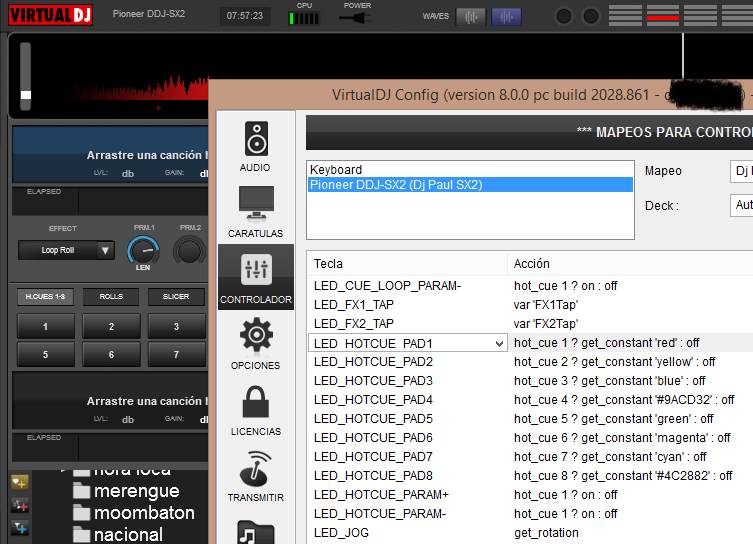
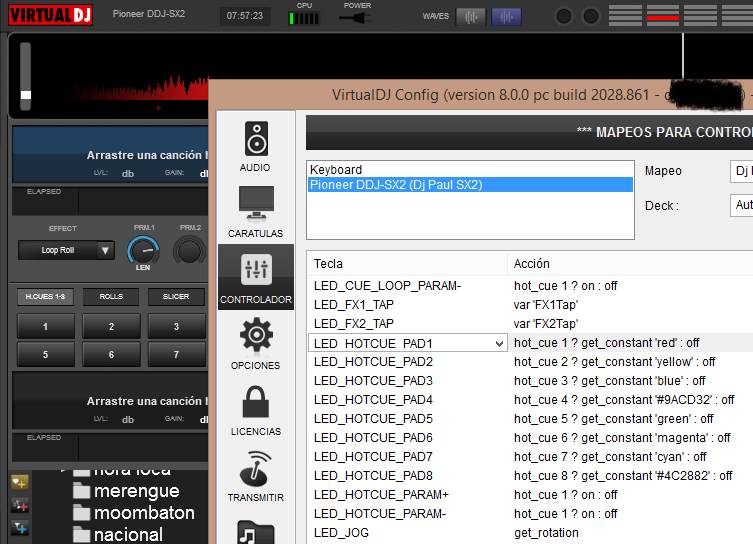
salut as tu le mapping complet pour le pioneer ddj sx2 sous windows 10 svp si oui tres urgent peux tu me l envoyer sur mon mail deejayrose@hotmail.fr merci d avance
geposted Wed 24 Aug 16 @ 11:58 pm
I´m using Controller by DennYo skin, and it has the "Browser"-buttom that switches between player and full browser, and I´m trying to get the "Panel Select" button on the SSX2 to work the same way.
How do I write that in the mapper?
Regards
How do I write that in the mapper?
Regards
geposted Fri 16 Sep 16 @ 7:49 pm
use the action learn function [eye dropper icon] in the mapping section.
use the cursor to select the the large browser
you'll have the script in the window.
use the cursor to select the the large browser
you'll have the script in the window.
geposted Fri 16 Sep 16 @ 8:25 pm
That should be asked in the Skins forum. Try to find the relative topic of the custom skin and the author will reply with the proper action (you will need to know of the panel name or the variable name)
geposted Fri 16 Sep 16 @ 8:25 pm
Greetings everyone! I just purchased & received my SX2 (brand-new) and I trouble getting it to run with VDJ 7 or 8. I have a 'Pro Infinity' license for VDJ 8 from June 2016, and the software recognizes the SX2 controller but none of the buttons/jog wheels work. The 'new device detected' window never appeared on my screen and after completing the downloads (drivers & firmware), I re-opened VDJ 8 and waited for a few minutes and still no sight of a 'new device detected' window. I am using a Windows 10 PC and I had this same problem when I was trying to use the 'SR'. Please help me! Thanks.
geposted Fri 21 Oct 16 @ 5:57 am
Try different USB ports and USB cables.
Finally start Device Manager and check if the device appears there or not, or if it has a yellow exclamation mark on it.
If you can't see the device on Device Manager, or it has a yellow mark, VirtualDj can't do anything to "detect" the controller since it's not recognized properly by your OS.
We do have some suggestions for thing to do in such cases, but you should really contact Pioneer in that case.
Finally start Device Manager and check if the device appears there or not, or if it has a yellow exclamation mark on it.
If you can't see the device on Device Manager, or it has a yellow mark, VirtualDj can't do anything to "detect" the controller since it's not recognized properly by your OS.
We do have some suggestions for thing to do in such cases, but you should really contact Pioneer in that case.
geposted Fri 21 Oct 16 @ 7:42 am
I uninstalled my VDJ 8 & 7, lost all my settings (mappers, databases, etc) because I thought installing it again would create a better chance for my SX2 to finally be up & running (audio settings recognize the 'Pioneer DDJ-SX2' soundcard). I just received the Pioneer DDJ-SX2 and I know it's 'plug n play' with Serato DJ but I HATE the Serato DJ program, and I don't want to use it. I just purchased a virtualdj pro subscription to use my SX2 controller and every time I try to log-in it says 'we cannot connect to virtual dj servers'. I don't know what to do next. My previous forum post ('DJ BigCanada'). It's frustrating and I don't understand why the 'Pioneer DDJ-SZ' comes with Virtual DJ LE Pro, and the 'SX2' doesn't...?!?! Both should be packaged with it. I downloaded the drivers, firmware, tried the usb connection in every usb port on my laptop....I don't know what to do next...
geposted Mon 24 Oct 16 @ 2:07 am
DJMDG52 wrote :
... every time I try to log-in it says 'we cannot connect to virtual dj servers'. I don't know what to do next.
Try this one http://www.virtualdj.com/plugins/index.html?category=other&search=host
geposted Mon 24 Oct 16 @ 6:44 am
djdad wrote :
Try this one http://www.virtualdj.com/plugins/index.html?category=other&search=host
DJMDG52 wrote :
... every time I try to log-in it says 'we cannot connect to virtual dj servers'. I don't know what to do next.
Try this one http://www.virtualdj.com/plugins/index.html?category=other&search=host
It's now working fine, Thank you for your support!
geposted Fri 28 Oct 16 @ 9:00 pm
kradcliffe wrote :
There isn't that much difference between the two units. VDJ doesn't do anything with the flip buttons, so really the only advantage is the (apparently) better sound card.
The colour pads are nice, but the VDJ implementation at present is really basic. You can of course program the pads yourself but it's not that easy. I have done some work on them to change colours and add blinking which is an improvement.
The colour pads are nice, but the VDJ implementation at present is really basic. You can of course program the pads yourself but it's not that easy. I have done some work on them to change colours and add blinking which is an improvement.
Can you go through step by step of how you achieved assigning colors to color pads?
geposted Tue 10 Jan 17 @ 5:25 am












