inDOKnito wrote :
Do you have mappings? If so: Did it still work after restoring your mappings?
angelt99 wrote :
Try to do a factory reset.that should help it help me with the weird behavior and skiping. It help me
Do you have mappings? If so: Did it still work after restoring your mappings?
You give your mappings a new name and save them - vjd creates a new file with your mappings.
After a factory reset - vdj will go back to the default mapping but you can select your saved mappings from the dropdown box.
geposted Tue 14 Oct 14 @ 11:52 pm
To xgl DJ yes that happen to me to when I turn off timecode and put it back on it jump
geposted Wed 15 Oct 14 @ 1:44 am
xgl_dj wrote :
Factory reset will only help one part.
There is a bug when you Turn on/Turn off timecode control -
Example if your needle is dirty and your turn off TC control to clean it, then put back the needle on the record and put back on timecode control - vdj will jump.
There is a bug when you Turn on/Turn off timecode control -
Example if your needle is dirty and your turn off TC control to clean it, then put back the needle on the record and put back on timecode control - vdj will jump.
I get that too, but it got better - last time I had no chance whatsoever to turn TC back on without skipping. Now when I turn off and back on directly the pitch bends briefly - when I turn off and set the needle about a centimetre from where I turned TC off it plays on without any glitches.
However, that's just a workaround, no real solution.
geposted Wed 15 Oct 14 @ 2:20 am
In smart and absolute mode it doesn't jump when switching time code on and off... I do this quite often
geposted Wed 15 Oct 14 @ 8:38 am
Dj Sky-Trendsetters wrote :
In smart and absolute mode it doesn't jump when switching time code on and off... I do this quite often
Tell me more - which setup? Which TC? Which release? Does it also work when you turn it off and right back on?
geposted Wed 15 Oct 14 @ 11:09 am
inDOKnito wrote :
Tell me more - which setup? Which TC? Which release? Does it also work when you turn it off and right back on?
Dj Sky-Trendsetters wrote :
In smart and absolute mode it doesn't jump when switching time code on and off... I do this quite often
Tell me more - which setup? Which TC? Which release? Does it also work when you turn it off and right back on?
Latest release using serato time code. I'm using time code CD on Pioneer so maybe that could be the reason, when i'm in smart mode I can activate and deactivate timecode and it still keeps the position of the track. Haven't tried Relative mode
geposted Wed 15 Oct 14 @ 12:51 pm
hello
At home timecode no longer works since 1960, I have no signal.
I test the signal V7 ok, I pass on the 2003/2013 V8 I have nothing, no signal, I spend on my other partition 64 bit windows 7 with 1960 timecode nickel.
my config:
64-bit windows 7
Maya 44 USB sound card
CVO vinyls serato 2.0 and 2.5 with S-120 cell Ortofon
Here is a screen shot of the settings in vdj:
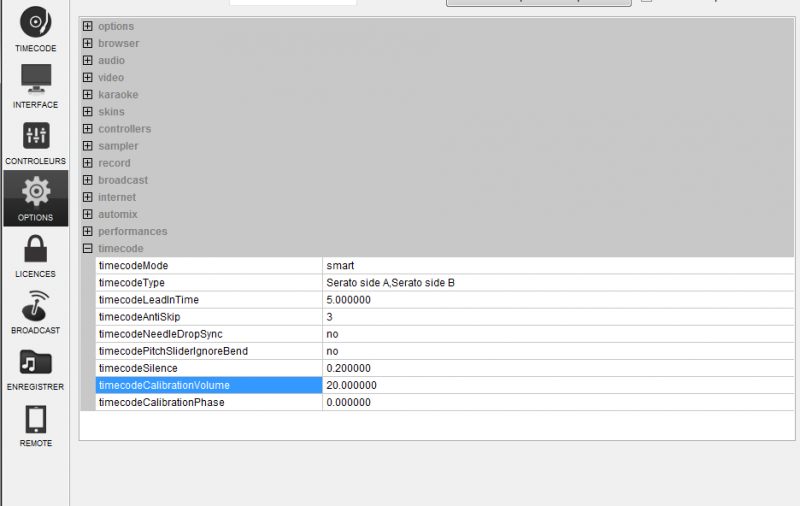
At home timecode no longer works since 1960, I have no signal.
I test the signal V7 ok, I pass on the 2003/2013 V8 I have nothing, no signal, I spend on my other partition 64 bit windows 7 with 1960 timecode nickel.
my config:
64-bit windows 7
Maya 44 USB sound card
CVO vinyls serato 2.0 and 2.5 with S-120 cell Ortofon
Here is a screen shot of the settings in vdj:
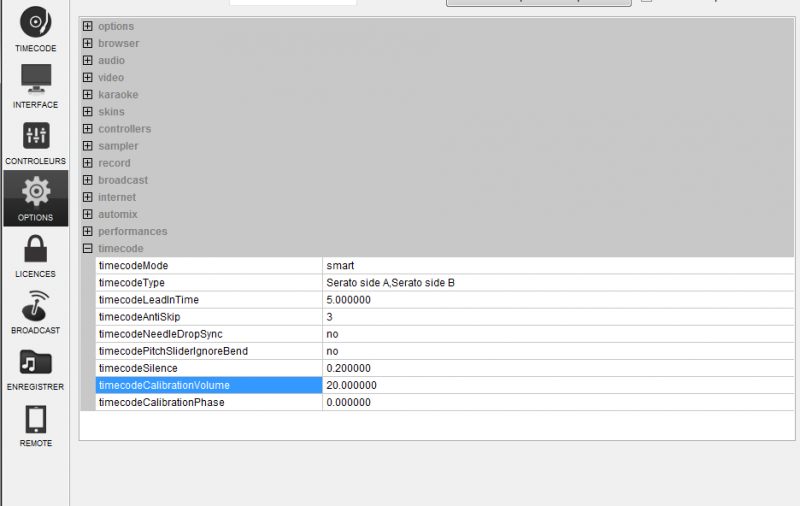
geposted Sun 19 Oct 14 @ 10:16 am
Hello problem solved
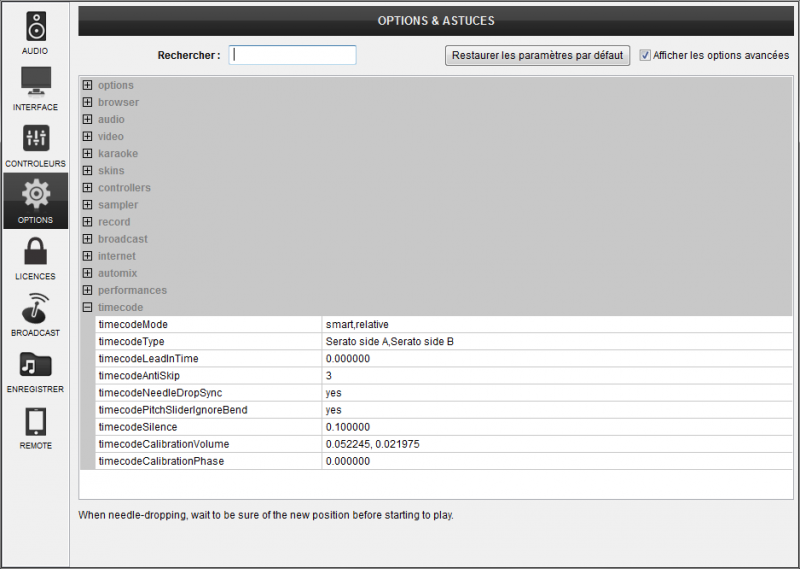
On the other hand what is that we are obliged to calibrate both deck or when we calibrate the deck 1 the second calibrates automatically, because on the screen I have of it to calibrate one and the other one a value appeared it is good or not?
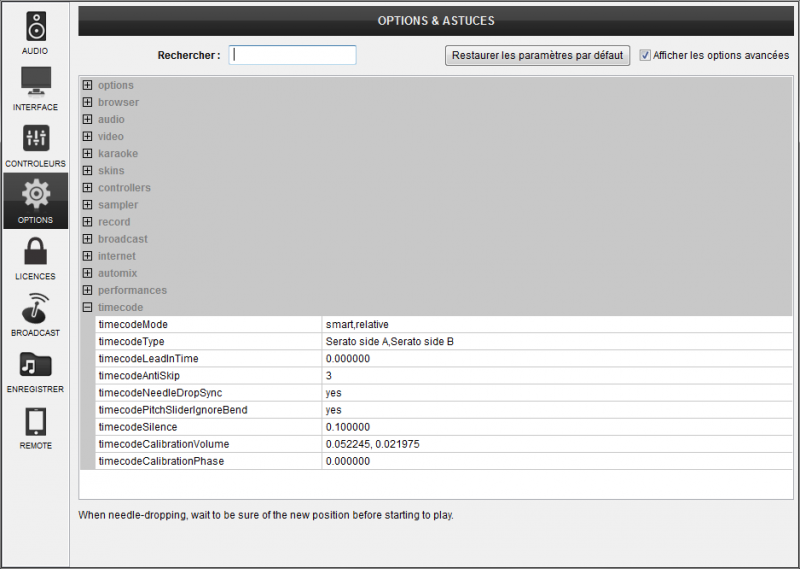
On the other hand what is that we are obliged to calibrate both deck or when we calibrate the deck 1 the second calibrates automatically, because on the screen I have of it to calibrate one and the other one a value appeared it is good or not?
geposted Sun 19 Oct 14 @ 4:21 pm
dj lylian wrote :
hello
At home timecode no longer works since 1960, I have no signal.
At home timecode no longer works since 1960, I have no signal.
Here's the answer, given in another forum:
(but it should belong here so I'm posting it again here)
xgl_dj wrote :
At least you guys can get it working - it this new version does not work for me..
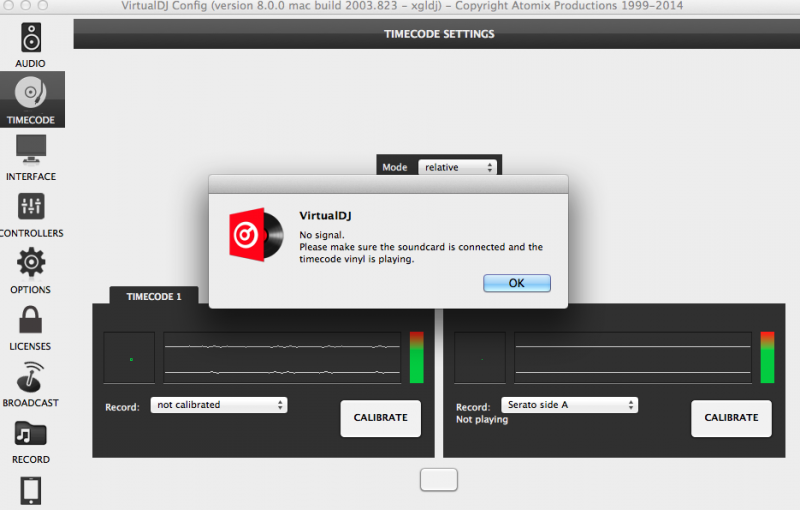
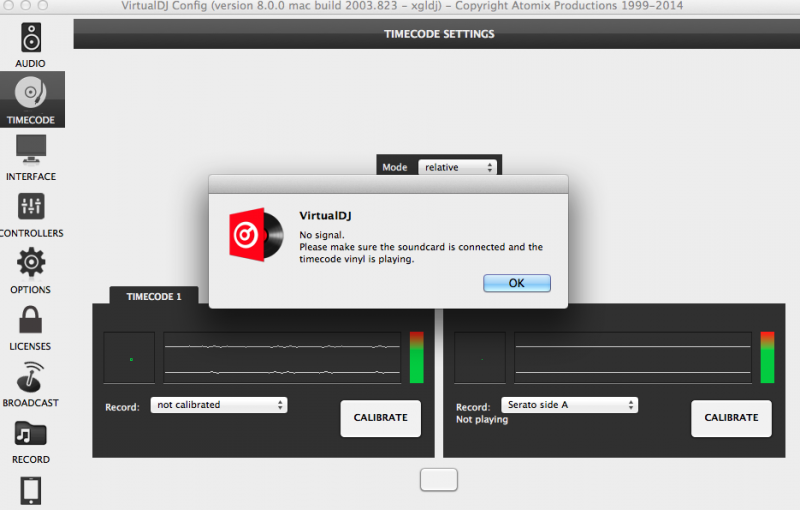
As you can see in the graphic, your signal is way too low, it's going to be hard to get any decent quality out of it.
Go in MacOS audio settings and make sure the recording volume of your soundcard is turned up.
Or if you're using a Serato interface, make sure the level is at something decent, not -10dB.
The reason why it worked before and doesnt work now, is because we changed our philosophy about this.
Before, we were trying to get timecode to work no matter how bad the signal you'd feed us (even if it resulted in drifts because of a bad signal).
But we came to understand that many customers were indeed keeping a very bad signal and playing with it (and having sub-optimal quality, drifts, etc, because of it), while the signal would have been easy to fix in the first place (like in your example, where it's just your volume which is way too low).
So we decided that now, virtualdj will just refuse to play a very bad signal, instead of playing it badly, pushing people to fix their signal in the first place, and in the end improving the quality of scratch and getting a much better experience.
PS: like always in vdj, there are "ways". If you really cannot raise your signal volume for any reasons, and want it to play at low level, and you understand that you'll get a bad quality, drifts, etc, then you can manually edit the "timecodeCalibrationVolume" in the advanced options, and put something low, like "0.05, 0.05".
geposted Sun 19 Oct 14 @ 5:01 pm
[English]
Yes I made a success in of them calibrated, thank you for the information, but now needs he(it) to calibrate the deck only one the other one calibrates automatically or has to you one calibrate the deck 1 then calibrate the deck 2 ?
************
[French]
Oui j'ai réussi à les calibrés, merci pour l'info, mais maintenant faut il calibrer un seul deck l'autre se calibre automatiquement ou doit t'on calibrer le deck 1 puis calibrer le deck 2 ?
Yes I made a success in of them calibrated, thank you for the information, but now needs he(it) to calibrate the deck only one the other one calibrates automatically or has to you one calibrate the deck 1 then calibrate the deck 2 ?
************
[French]
Oui j'ai réussi à les calibrés, merci pour l'info, mais maintenant faut il calibrer un seul deck l'autre se calibre automatiquement ou doit t'on calibrer le deck 1 puis calibrer le deck 2 ?
geposted Sun 19 Oct 14 @ 5:24 pm
To sclavel:
First, I would like to say great work and thank you for the improvements in this latest build.
But, In the last thread of the previous Timecode forum, I mentioned that I had problems with pitch fluctuations (like others in these forums) and solved it by going to options - timecodes and changing timecodepitchsensitivity to 0
Is there a way to access the timecodepitchsensitivity with this new build?
First, I would like to say great work and thank you for the improvements in this latest build.
But, In the last thread of the previous Timecode forum, I mentioned that I had problems with pitch fluctuations (like others in these forums) and solved it by going to options - timecodes and changing timecodepitchsensitivity to 0
Is there a way to access the timecodepitchsensitivity with this new build?
geposted Sun 19 Oct 14 @ 6:49 pm
+1
Thank you jadacharmer for addressing this. This is the final issue I have with VDJ 8 and TCV. As dasouth2004 said in an earlier post "Still having pitch fluctuations of 0.7 while I don't touch the record & my strobe on my 1200 stays nicely at +-0%".
VDJ 7 did a solid job handling the "Wow and Flutter" effect with my TCV setup. A track would play at a steady BPM throughout the entire song without any variances. In VDJ 8 to blend or beat mix songs I have to constantly nudge one of the tracks to keep it synced properly. Not a big deal but makes for an unnecessary step when you want to apply samples, audio and video effects at the same time. Any suggestions on how to possibly get rid of the "Wow and Flutter" effect in VDJ 8 (latest build 2013.833). I think that's what changing timecodepitchsensitivity to 0 did. Although I've tried numerous settings, here's my current.....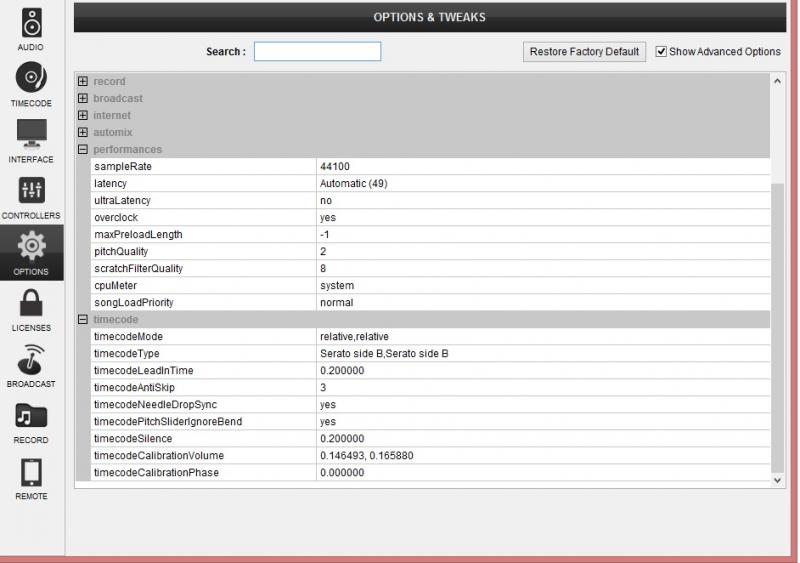
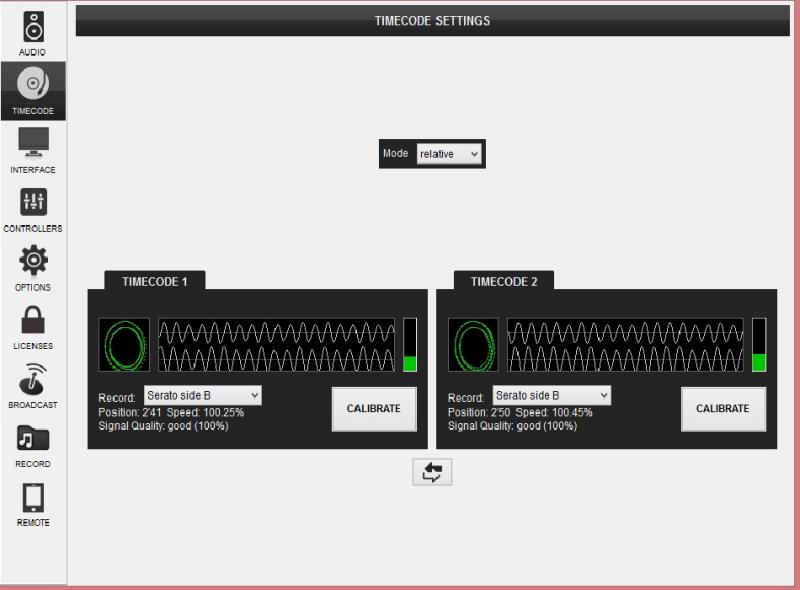
Thank you jadacharmer for addressing this. This is the final issue I have with VDJ 8 and TCV. As dasouth2004 said in an earlier post "Still having pitch fluctuations of 0.7 while I don't touch the record & my strobe on my 1200 stays nicely at +-0%".
VDJ 7 did a solid job handling the "Wow and Flutter" effect with my TCV setup. A track would play at a steady BPM throughout the entire song without any variances. In VDJ 8 to blend or beat mix songs I have to constantly nudge one of the tracks to keep it synced properly. Not a big deal but makes for an unnecessary step when you want to apply samples, audio and video effects at the same time. Any suggestions on how to possibly get rid of the "Wow and Flutter" effect in VDJ 8 (latest build 2013.833). I think that's what changing timecodepitchsensitivity to 0 did. Although I've tried numerous settings, here's my current.....
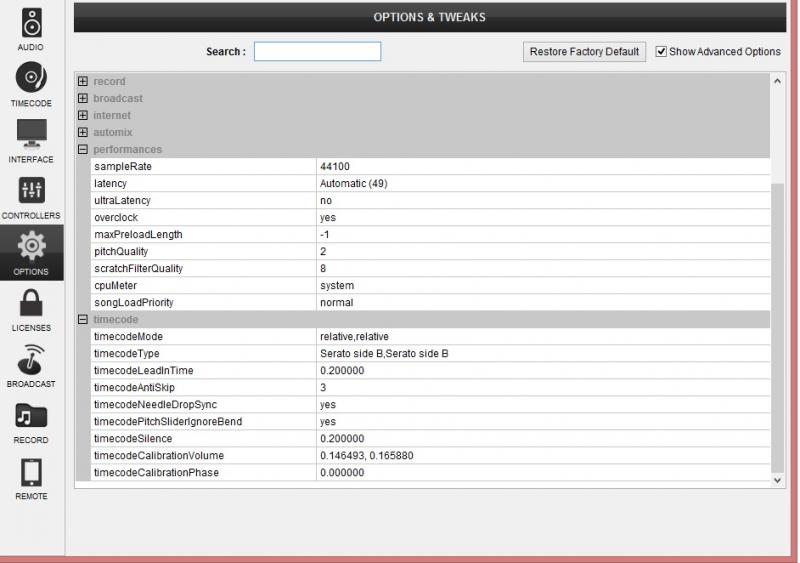
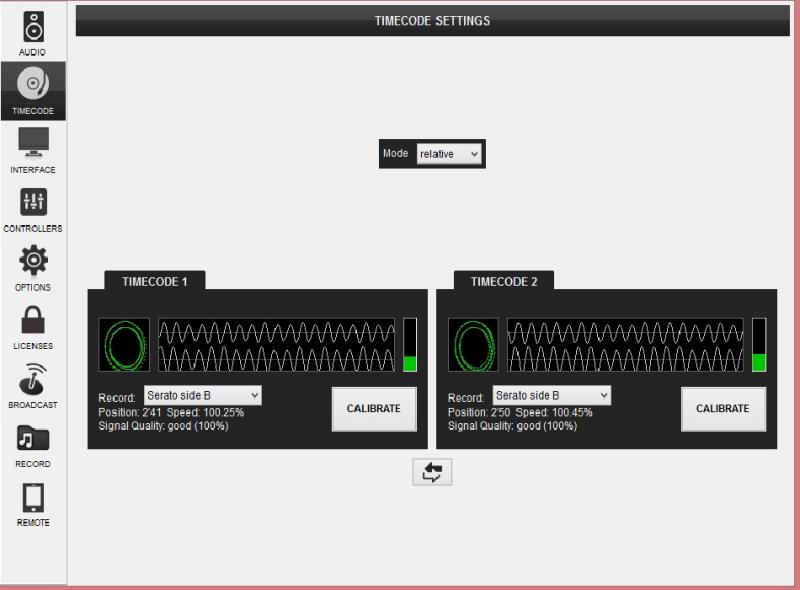
geposted Mon 20 Oct 14 @ 9:23 am
Not sure if its a bug or just left out but when I am using a Traktor timecode the "Calibrate" button does not work. An error pops up saying VDJ doesn't know this timecode but when I select it from the drop down it works.
geposted Mon 20 Oct 14 @ 10:01 am
What is the source of the timecode?
geposted Mon 20 Oct 14 @ 10:02 am
A wav file I ripped from the Traktor disc then put on a flash drive. It works fine with Serato and the VDJ timecodes.
EDIT
I can upload my signal tonight if needed.
EDIT
I can upload my signal tonight if needed.
geposted Mon 20 Oct 14 @ 10:10 am
@ Mackey..
The pitch fluctuations make it impossible for me to mix..
The 0.7 is just on 1 deck so on avg, my total pitch jumps between 1.4 as I have 2 decks
Not knowing what it's going to do makes nudging useless.
Was planning on buying new timecodes this week, still in doubt wich ones to get, but I'm 100% sure it won't fix my issue.
SO devs.. wich timecodes should I get.. I can still get the Virtual Vinyl ones with blue/red label or serato & other standard ones like mixx & traktor
The pitch fluctuations make it impossible for me to mix..
The 0.7 is just on 1 deck so on avg, my total pitch jumps between 1.4 as I have 2 decks
Not knowing what it's going to do makes nudging useless.
Was planning on buying new timecodes this week, still in doubt wich ones to get, but I'm 100% sure it won't fix my issue.
SO devs.. wich timecodes should I get.. I can still get the Virtual Vinyl ones with blue/red label or serato & other standard ones like mixx & traktor
geposted Mon 20 Oct 14 @ 10:15 am
@ Mackey & dasouth:
I agree with you guys and during the last build I was able to have the pitch react the same as my controllers (without any pitch fluctuations).
I agree with you guys and during the last build I was able to have the pitch react the same as my controllers (without any pitch fluctuations).
geposted Mon 20 Oct 14 @ 11:12 am
Just updated to last testbuild & recalibrated same story
Useless to hook up my laptop as I can't mix like this.. so instead I have 5 crates of vinyl placed there now :s
Useless to hook up my laptop as I can't mix like this.. so instead I have 5 crates of vinyl placed there now :s
geposted Mon 20 Oct 14 @ 12:35 pm
To the DEV Team
something is wrong with timecode vinyl The pitch fluctuations make it impossible for me to mix and i just tested it with serato and in serato it is fine to mix no pitch fluctuations at all the track stay sync together when mixing and having the pitch on the turntables match the other pitch slider.
something is wrong with timecode vinyl The pitch fluctuations make it impossible for me to mix and i just tested it with serato and in serato it is fine to mix no pitch fluctuations at all the track stay sync together when mixing and having the pitch on the turntables match the other pitch slider.
geposted Mon 20 Oct 14 @ 4:43 pm
ok did some testing with timecode vinyl there is a problem when u put pitchquality to 1 then u get pitch fluctuations and when i put pitchquality on 2 its no fluctuations in the pitch and it is eazy to mix in a track so that not good for scratch dj like me we need pitchquality on 1 so we can get a good scratch.DEV WE NEED YA HELP THANKS.
geposted Mon 20 Oct 14 @ 6:11 pm













