I can't use my controller for more than 10 minutes even tho I bought a licence, because Virtual DJ won't connect to the internet, my internet is working fine for other programs, it doesn't want to connect tho. I checked it in my firewall and even went to advanced options outbound rules, and made sure it was set up to use the internet but it won't connect. Any help?
geposted Fri 10 Oct 14 @ 9:09 pm
Create a proper account (with a proper login and password) based on the email of the purchase... http://www.virtualdj.com/users/register.html
then use those login/password to login to VirtualDJ 8
then use those login/password to login to VirtualDJ 8
geposted Sat 11 Oct 14 @ 4:59 pm
djdad wrote :
Create a proper account (with a proper login and password) based on the email of the purchase... http://www.virtualdj.com/users/register.html
then use those login/password to login to VirtualDJ 8
then use those login/password to login to VirtualDJ 8
I'm having the same problem, registered my account but won't let me sign in.
I've just payed for my licence, but have to sign in with the program login, and keeps saying I have to be connected to the internet.....which I am....
Need help really, I was in two minds whether to get it.......and after all the mess I wish I didn't !
geposted Wed 15 Oct 14 @ 3:27 pm
Kydd Kaye, did you ever resolve the issue? I haven't and it's really frustrating because so far support has been terrible.
geposted Thu 16 Oct 14 @ 5:19 pm
Kydd Kaye wrote :
I'm having the same problem, registered my account but won't let me sign in.
I've just payed for my licence, but have to sign in with the program login, and keeps saying I have to be connected to the internet.....which I am....
Need help really, I was in two minds whether to get it.......and after all the mess I wish I didn't !
djdad wrote :
Create a proper account (with a proper login and password) based on the email of the purchase... http://www.virtualdj.com/users/register.html
then use those login/password to login to VirtualDJ 8
then use those login/password to login to VirtualDJ 8
I'm having the same problem, registered my account but won't let me sign in.
I've just payed for my licence, but have to sign in with the program login, and keeps saying I have to be connected to the internet.....which I am....
Need help really, I was in two minds whether to get it.......and after all the mess I wish I didn't !
Can you please be more specific on this ? As far as i can see you have purchased a PLUS license for the DJ2Go. Once the software opens, and asks you to login, does it accept the login ?
Can you post screenshots from the LICENSES, CONTROLLERS and AUDIO tab of Config ?
Do you get a message about purchasing an additonal license after 10mins maybe ?
geposted Thu 16 Oct 14 @ 7:45 pm
musicforthejuan wrote :
Kydd Kaye, did you ever resolve the issue? I haven't and it's really frustrating because so far support has been terrible.
Could you please explain why Support has been terrible to you ? As far as i can see you have raised a ticket, an agent has replied the same day, but you havent yet provided what the agent asked for (5 days now).
If you dont care replying to the ticket, then please explain your issue in detail here (screenshots are welcomed)
As far as i understand from the ticket you have submitted, something is blocking the connection between our server and your computer. Could that be an Antivirus that you need to disable or even uninstall ?
geposted Thu 16 Oct 14 @ 7:48 pm
Hi, I did reply to the email, twice, but I'm sorry, I was rash in saying support was terrible, I'm just frustrated.
Yes, I do have a problem connecting, I've removed the anti-virus that came with my computer. I've checked my firewall, and it's allowed, and I've re-installed the program a few times but it won't connect to the internet. I can't even create an account because it won't connect, so I can't use my controllers.
Yes, I do have a problem connecting, I've removed the anti-virus that came with my computer. I've checked my firewall, and it's allowed, and I've re-installed the program a few times but it won't connect to the internet. I can't even create an account because it won't connect, so I can't use my controllers.
geposted Fri 17 Oct 14 @ 8:45 am
Here's a picture, I've tried calling support but have never been able to reach anybody, and when I use chat support, it'll say it's open but then become busy when I'm on.
geposted Fri 17 Oct 14 @ 8:53 am
If when you call support all our support agents are busy then you get the option to leave a message.
If you do so, someone will call you back as soon as they are free.
If you do so, someone will call you back as soon as they are free.
geposted Fri 17 Oct 14 @ 11:58 am
Thank you for trying to assist me, I did a system restore and it fixed my problems. I really do love Virtual DJ so it was worth it, thank you once again.
geposted Sun 19 Oct 14 @ 9:28 pm
I have the same problem as above, but I don't want to reset my whole computer just to make it work. Wish I didn't buy this at all. I have tried all solutions mentioned, except a system restore, wich would be a big matter for my computer and my other programs. I have reset all IE settings, uninstalled every anti virus program and checked the firewall several times, both in the virus programs and in the windows firewall. even made new rules for the program, that says it is ALLOWED to connect in every way.
I missed a show i was meant to play, because of this.
Can I please get a refund?
Best regards,
Gabriel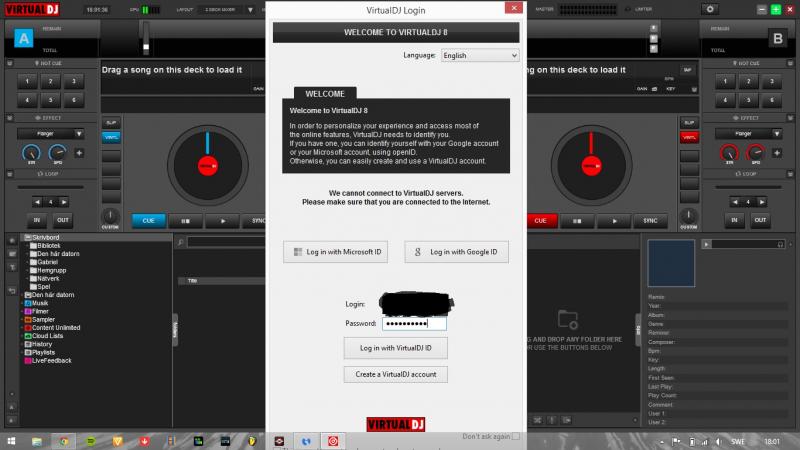
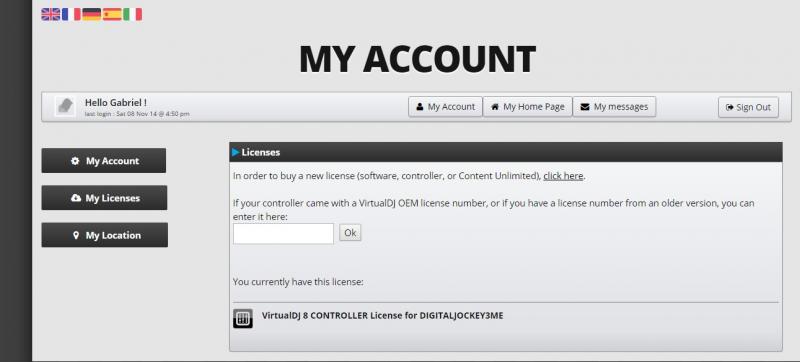
I missed a show i was meant to play, because of this.
Can I please get a refund?
Best regards,
Gabriel
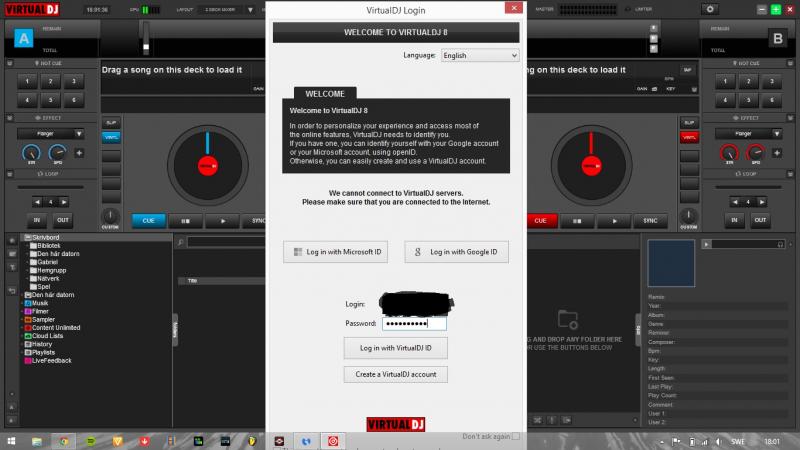
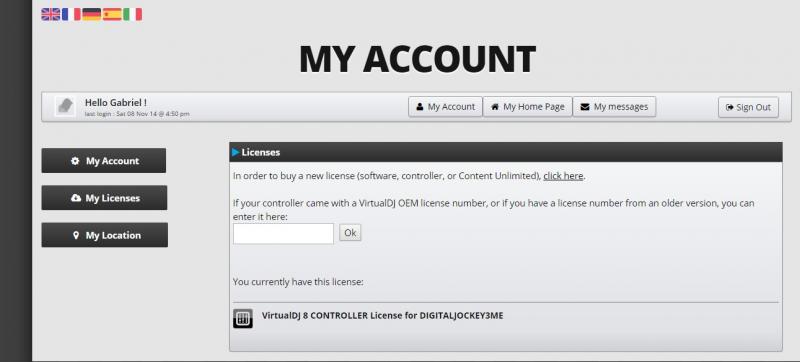
geposted Sat 08 Nov 14 @ 11:18 am
I can add that this is what happens when I click on "Log in with Google ID", and it stays blank.
Not very satisfied...
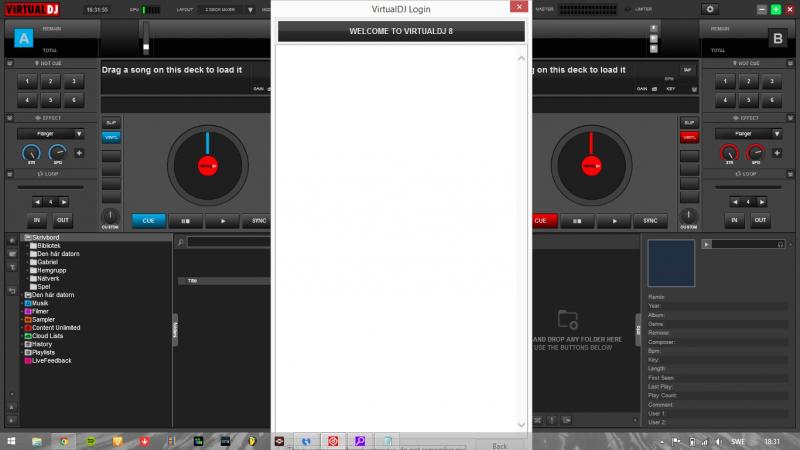
Not very satisfied...
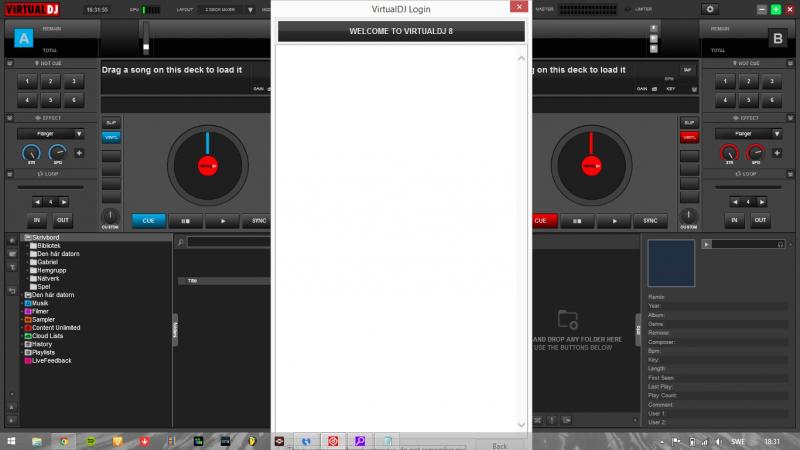
geposted Sat 08 Nov 14 @ 11:38 am
Any chance you edited your hosts file at any time?
If you don't remember, could you please post the content of the hosts file in C:\Windows\System32\drivers\etc
If you don't remember, could you please post the content of the hosts file in C:\Windows\System32\drivers\etc
geposted Mon 10 Nov 14 @ 6:50 am
PachN wrote :
Any chance you edited your hosts file at any time?
If you don't remember, could you please post the content of the hosts file in C:\Windows\System32\drivers\etc
If you don't remember, could you please post the content of the hosts file in C:\Windows\System32\drivers\etc
pachn- i had this trouble,and i try to check what you say about the host. i went to that folder and i check the host, and it appear to be modifed 2 days ago and then i click that file.righ clicl on mouse then check previous versions and then i just replace it from the last it have and after that it work perfectly!! thanks!!
geposted Wed 12 Nov 14 @ 9:25 pm
Is that a wry smile I see PachN?
All these recent converts with Host files looping VDj back, it's a mystery why ???
but now they've a licence and the problem is fixed, I suppose everyone is happy ;-)
All these recent converts with Host files looping VDj back, it's a mystery why ???
but now they've a licence and the problem is fixed, I suppose everyone is happy ;-)
geposted Wed 12 Nov 14 @ 10:53 pm
I find the file, but how do you get previous versions? I right click and look through all the options... It looks like the file is created before I even got my computer, but it's modified the exact date I bought my license and installed the program.
geposted Thu 13 Nov 14 @ 5:19 am
If you can't restore,
open the file with a text editor
Look for a line that I believe should include " live.virtualdj.com " and delete that entire line, save and exit
You might have to remove the suffix file type that the text editor will insist on adding to the file name.
open the file with a text editor
Look for a line that I believe should include " live.virtualdj.com " and delete that entire line, save and exit
You might have to remove the suffix file type that the text editor will insist on adding to the file name.
geposted Thu 13 Nov 14 @ 1:05 pm
What do you get with this link http://live.virtualdj.com/live/getip.php ?
Normally it should show a white page with something like .. VDJ:xxx.xxx.xxx.xxx
If you get something else..post a screenshot here.
Normally it should show a white page with something like .. VDJ:xxx.xxx.xxx.xxx
If you get something else..post a screenshot here.
geposted Fri 14 Nov 14 @ 8:55 pm
Thanks to the advice to check the host file, I could solve it from microsoft page tells you how to restore the file, I did and reinstalled virtual dj. solved.
geposted Sun 16 Nov 14 @ 10:44 pm
download this tool it will reset your hostfile. restart your pc and login :) http://go.microsoft.com/?linkid=9668866
geposted Thu 27 Nov 14 @ 6:58 pm











