Hello there,
I am trying to map a few custom buttons in VDJ8... So far so good.
If I press the button with my mouse, everything works (on both decks)
If I try to map the custom button from deck 1 to a key on my keyboard it works, but if I map the other custom button from deck 2 to another key on keyboard, it still keeps activating the button on deck 1

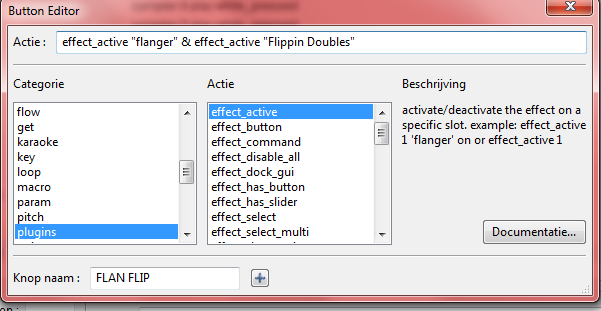
What am I missing?
Is there anyone who can point me in the right direction?
Kind Regards,
Stievie
EDIT: If theres only a song on deck 1 and no song on deck 3, the button(s) I assigned, triggers the custom button on deck 1, if there's a song on both decks, the button(s) triggers deck 2... Think I forget a little piece of syntax somewhere....
I am trying to map a few custom buttons in VDJ8... So far so good.
If I press the button with my mouse, everything works (on both decks)
If I try to map the custom button from deck 1 to a key on my keyboard it works, but if I map the other custom button from deck 2 to another key on keyboard, it still keeps activating the button on deck 1

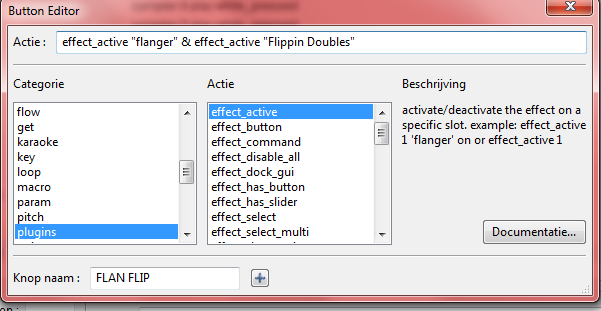
What am I missing?
Is there anyone who can point me in the right direction?
Kind Regards,
Stievie
EDIT: If theres only a song on deck 1 and no song on deck 3, the button(s) I assigned, triggers the custom button on deck 1, if there's a song on both decks, the button(s) triggers deck 2... Think I forget a little piece of syntax somewhere....
geposted Tue 13 Jan 15 @ 10:22 am
The custom_buttons are tied to a deck via the skin, so you shouldn't need to specify a deck,
but... it can't hurt to specify try add
deck X & effect_active 'FXname'
Flipping doubles works with V8??
but... it can't hurt to specify try add
deck X & effect_active 'FXname'
Flipping doubles works with V8??
geposted Tue 13 Jan 15 @ 12:18 pm
locodog wrote :
Flipping doubles works with V8??
Yes
geposted Tue 13 Jan 15 @ 1:48 pm
locodog wrote :
but... it can't hurt to specify try add
deck X & effect_active 'FXname'
but... it can't hurt to specify try add
deck X & effect_active 'FXname'
So simple, it worked...
I knew I forgot a piece of syntax :)
Thank You!
geposted Wed 14 Jan 15 @ 6:56 am
I'm trying to map an LPD8 for VDJ, I don't have problems with the buttons, they now do what I assigned them to do.
My problem is with the knobs.
I would like to map the knobs like the knobs on my controller... For example changing the filter.
But if I use key learn and turn a knob, I get three possibilities: jog1, encoder1, slider1
I think I need to assign slider1, but then I get stuck in the syntax.
In other words: I don't know what I have to do to make this knob change a certain effect (length, resonance,...)
I'm new to mapping, but I want to learn and I hope somebody can help me with this.
Grtz
Stievie
My problem is with the knobs.
I would like to map the knobs like the knobs on my controller... For example changing the filter.
But if I use key learn and turn a knob, I get three possibilities: jog1, encoder1, slider1
I think I need to assign slider1, but then I get stuck in the syntax.
In other words: I don't know what I have to do to make this knob change a certain effect (length, resonance,...)
I'm new to mapping, but I want to learn and I hope somebody can help me with this.
Grtz
Stievie
geposted Thu 15 Jan 15 @ 10:30 am
I found what I have to do to map the knobs, only problem now is that it changes the wrong effect....
This does not change the filters parameters, but it changes the beatgrid...
EDIT: Let me rephrase that:
The slider only changes the effect that is on my skin.
If I have 1fx slot and the slot says beatgrid it changes the beatgrid, if I put filter in there, it changes the filter.
If I have 3fx slots, I can only change these 3 slots.
Isn't there a way to tell VDJ to change the effect I want, and not only the effect(s) that is visible on the skin?
Quote :
deck 2 effect_slider "filter"
This does not change the filters parameters, but it changes the beatgrid...
EDIT: Let me rephrase that:
The slider only changes the effect that is on my skin.
If I have 1fx slot and the slot says beatgrid it changes the beatgrid, if I put filter in there, it changes the filter.
If I have 3fx slots, I can only change these 3 slots.
Isn't there a way to tell VDJ to change the effect I want, and not only the effect(s) that is visible on the skin?
geposted Thu 15 Jan 15 @ 10:45 am
It's because effect_slider only accepts a number as parameter, refering to the slider pos in the gui panel.
So, basically, effect_slider 2 will move the second fader of the given effect (or current).
For example filter has only one knob, so no need to specify any number. Your command should better look like :
effect_select (deck number) "filter" & effect_slider 1
So, basically, effect_slider 2 will move the second fader of the given effect (or current).
For example filter has only one knob, so no need to specify any number. Your command should better look like :
effect_select (deck number) "filter" & effect_slider 1
geposted Thu 15 Jan 15 @ 10:55 am
For those of you who don't know how the LPD8 looks like...

PADS:
I have 4 effects on the left for the left deck and 4 effects on the right for the right deck
KNOBS:
I would like to use the 4 knobs on the left to change the 4 pads on the left and 4 knobs on the right to change the 4 pads on the right.

PADS:
I have 4 effects on the left for the left deck and 4 effects on the right for the right deck
KNOBS:
I would like to use the 4 knobs on the left to change the 4 pads on the left and 4 knobs on the right to change the 4 pads on the right.
geposted Thu 15 Jan 15 @ 10:59 am
Fruit wrote :
For example filter has only one knob, so no need to specify any number. Your command should better look like :
effect_select (deck number) "filter" & effect_slider 1
For example filter has only one knob, so no need to specify any number. Your command should better look like :
effect_select (deck number) "filter" & effect_slider 1
Lets try this :)
Quote :
For example filter has only one knob
I have 2 knobs on my filter, but I only need to use one, position, the other one resonance I dont use
geposted Thu 15 Jan 15 @ 11:00 am
My bad, true, 2 knobs.
geposted Thu 15 Jan 15 @ 4:21 pm
If a script moves a unrelated slider more often then not the spelling/string that calls for the slider is incorrect somehow, if that is wrong it will try effect whatever is on slot 1
Try this, (specify which slider) (pc's are very fast but very dumb servants)
deck 2 effect_slider "filter" 1
Try this, (specify which slider) (pc's are very fast but very dumb servants)
deck 2 effect_slider "filter" 1
geposted Thu 15 Jan 15 @ 8:18 pm
hi all, great thread, i am mapping hotcues to my laptop keyboard but cant get them to work, infact no hotkeys work, is it because im using a console at the same time? how can i fix this? please help me out, thanks
geposted Fri 30 Jan 15 @ 7:22 pm
hi i figured it all out
geposted Fri 30 Jan 15 @ 9:21 pm










