I am wondering, is it possible to use the icons in the customicon set to display icons on normal buttons, and have them size to fit?
At the moment I have some button icons which are not very sharp as they have been resized. The same icons are available in the customicons set but are larger and clearer.
These are scaled down when they appear on the standard browser toolbar, folder view etc.
How can I make use of them in the same way for icons on buttons in a custom browser?
At the moment I have some button icons which are not very sharp as they have been resized. The same icons are available in the customicons set but are larger and clearer.
These are scaled down when they appear on the standard browser toolbar, folder view etc.
How can I make use of them in the same way for icons on buttons in a custom browser?
geposted Wed 18 Feb 15 @ 3:38 am
I believe that's what you're looking for:
<icon x="556" y="1422" height="20" width="19" dx="0" dy="0"/>
Also you can call "system icons" like this:
<icon sysicon="search" width="32" height="32"/>
However I don't know the names of all the system icons to list them here.
I will try to find them and let you know...
<icon x="556" y="1422" height="20" width="19" dx="0" dy="0"/>
Also you can call "system icons" like this:
<icon sysicon="search" width="32" height="32"/>
However I don't know the names of all the system icons to list them here.
I will try to find them and let you know...
geposted Wed 18 Feb 15 @ 4:09 am
Ok, here's the list of sysicons:
context_menu
play_button
stop_button
sampler_mode
add_favoritefolder
add_virtualfolder
add_filterfolder
goto_last_folder
grid_view
view_options 'showmusic'
view_options 'showvideo'
view_options 'showkaraoke'
show_splitpanel 'info'
show_splitpanel 'sideview'
show_splitpanel 'effects'
font_size -
font_size +
sideview 'automix'
sideview 'sidelist'
sideview 'sampler'
sideview 'karaoke'
sideview 'clone'
sideview "
sampler_bank -1
sampler_bank +1
sampler_bank '
sideview_triggerpad
karaoke
automix
effect_dock_gui
effect_show_gui
effect_active
effect_button
search
context_menu
play_button
stop_button
sampler_mode
add_favoritefolder
add_virtualfolder
add_filterfolder
goto_last_folder
grid_view
view_options 'showmusic'
view_options 'showvideo'
view_options 'showkaraoke'
show_splitpanel 'info'
show_splitpanel 'sideview'
show_splitpanel 'effects'
font_size -
font_size +
sideview 'automix'
sideview 'sidelist'
sideview 'sampler'
sideview 'karaoke'
sideview 'clone'
sideview "
sampler_bank -1
sampler_bank +1
sampler_bank '
sideview_triggerpad
karaoke
automix
effect_dock_gui
effect_show_gui
effect_active
effect_button
search
geposted Wed 18 Feb 15 @ 4:23 am
Thanks for the sysicon list - but these are just plain icons and can't be coloured, right?
When using your example of <icon x="556" y="1422" height="20" width="19" dx="0" dy="0"/> presumably x and y are the coordinates of the wanted icon within the customicons group, but are the height and width the actual dimensions or the dimensions it needs to be to fit in the button?
In other words, the customicons are 64 pixels but the buttons are 14 pixels.
When using your example of <icon x="556" y="1422" height="20" width="19" dx="0" dy="0"/> presumably x and y are the coordinates of the wanted icon within the customicons group, but are the height and width the actual dimensions or the dimensions it needs to be to fit in the button?
In other words, the customicons are 64 pixels but the buttons are 14 pixels.
geposted Wed 18 Feb 15 @ 4:33 am
No, the first example is icons used over buttons that you can place anywhere inside the PNG. And the dimensions you set are absolut (no resizing)
The second example uses the icons from customicons set.
They can't be colored unless you color them on the customicons set.
The second example resizes the icons to the given width and height
The second example uses the icons from customicons set.
They can't be colored unless you color them on the customicons set.
The second example resizes the icons to the given width and height
geposted Wed 18 Feb 15 @ 4:51 am
OK, thanks. I've done it all using sysicons, which get taken from the customicon set (the set is coloured).
Sorted!
Sorted!
geposted Wed 18 Feb 15 @ 5:02 am
PhantomDeejay wrote :
Ok, here's the list of sysicons:
context_menu
play_button
stop_button
sampler_mode
add_favoritefolder
add_virtualfolder
add_filterfolder
goto_last_folder
grid_view
view_options 'showmusic'
view_options 'showvideo'
view_options 'showkaraoke'
show_splitpanel 'info'
show_splitpanel 'sideview'
show_splitpanel 'effects'
font_size -
font_size +
sideview 'automix'
sideview 'sidelist'
sideview 'sampler'
sideview 'karaoke'
sideview 'clone'
sideview "
sampler_bank -1
sampler_bank +1
sampler_bank '
sideview_triggerpad
karaoke
automix
effect_dock_gui
effect_show_gui
effect_active
effect_button
search
context_menu
play_button
stop_button
sampler_mode
add_favoritefolder
add_virtualfolder
add_filterfolder
goto_last_folder
grid_view
view_options 'showmusic'
view_options 'showvideo'
view_options 'showkaraoke'
show_splitpanel 'info'
show_splitpanel 'sideview'
show_splitpanel 'effects'
font_size -
font_size +
sideview 'automix'
sideview 'sidelist'
sideview 'sampler'
sideview 'karaoke'
sideview 'clone'
sideview "
sampler_bank -1
sampler_bank +1
sampler_bank '
sideview_triggerpad
karaoke
automix
effect_dock_gui
effect_show_gui
effect_active
effect_button
search
Learn something new everyday.
I had some of these but no this extensive list.
geposted Wed 18 Feb 15 @ 5:44 am
I have a new problem now...
How do I call the sysicons for the menu buttons? The ones used for the browser toolbar buttons themselves (not the icons on the buttons).
Preferably without needing to add customicons. Just using the built in ones.
How do I call the sysicons for the menu buttons? The ones used for the browser toolbar buttons themselves (not the icons on the buttons).
Preferably without needing to add customicons. Just using the built in ones.
geposted Thu 26 Feb 15 @ 5:06 am
you mean the small round dot icon ?
hmm try ...
context_menu
effect_active
or some of the actions that are used with them like browser_options, sampler_options etc.
hmm try ...
context_menu
effect_active
or some of the actions that are used with them like browser_options, sampler_options etc.
geposted Thu 26 Feb 15 @ 5:50 am
No, I mean these ones (the square buttons).

geposted Thu 26 Feb 15 @ 5:56 am
Buttonbackground - Browserbuttons are here inside the sysicons:
A6 to D6 (Fruit skin)
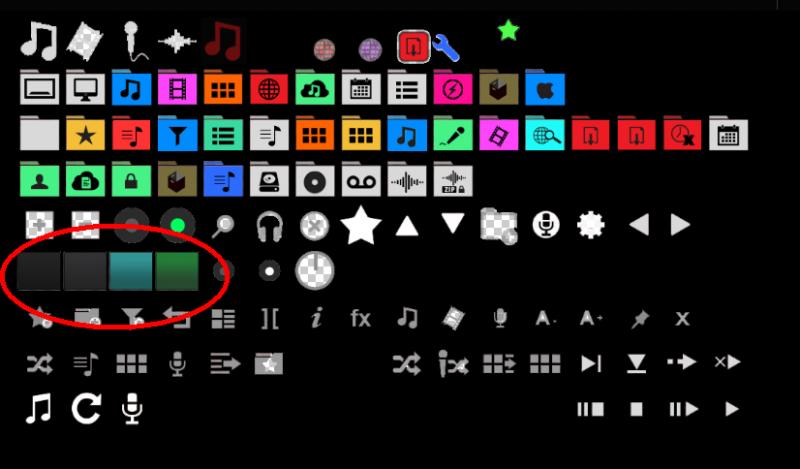
A6 to D6 (Fruit skin)
geposted Thu 26 Feb 15 @ 6:18 am
Yes I know where they are. I just need to know the code to use them. :-)
So it's sysicon="buttonbackground" or sysicon="A6" or what?
So it's sysicon="buttonbackground" or sysicon="A6" or what?
geposted Thu 26 Feb 15 @ 6:20 am
If there is a (browserbutton-) icon inside sysicons, they will be automaticly used. On clear/empty space inside sysicon, default is used. I just had the same question an tested it with 2 png. one with those icons and one with transparent pix instead of Browserbuttons
geposted Thu 26 Feb 15 @ 6:23 am
Sorry, I don't understand. Can you please post an example of the exact code for displaying the buttons?
geposted Thu 26 Feb 15 @ 6:34 am
I'm an unsure if there's a way to use those backgrounds for other buttons, which may be called internally only. The best thing you would be able to call is the overlapping ICON, not its background, but I may be wrong...
Althought you may call those pics directly by using their coordinates instead of a name. Let's make a sys class :)
Althought you may call those pics directly by using their coordinates instead of a name. Let's make a sys class :)
geposted Thu 26 Feb 15 @ 7:03 am
groovindj wrote :
Sorry, I don't understand. Can you please post an example of the exact code for displaying the buttons?
you need no code. Just paint some gfx at the browserbutton place A6-D6. VDJ will use that and overwrite the default.
A6 is normal background and B6 mouse over
geposted Thu 26 Feb 15 @ 7:13 am
djnice :o) wrote :
VDJ will use that and overwrite the default.
A6 is normal background and B6 mouse over
A6 is normal background and B6 mouse over
HOW will VDJ use that? As I said, I don't want to use any <customicons> code (if possible) or paint graphics.
I just want to be able to place toolbar buttons on the skin by using those button sysicons.
Please give an example of how the <button> code would be written to tell VDJ to use sysicon A6 for instance.
geposted Thu 26 Feb 15 @ 7:43 am
dont know how to move the toolbaricons. Still waiting for dev manual. Atomix should write down the manual with their own fulltime employees. So nobody have to spend his sparetime and we get all needed infos.
My testings are done with normal toolbar at the left side
My testings are done with normal toolbar at the left side
geposted Thu 26 Feb 15 @ 8:04 am
I know this much - you can disable the left toolbar by stating toolbar="no" in the normal <browser> code. This will apparently allow you to place things (buttons, knobs etc) onto the top header strip of the browser (to the right side of the search box) without needing to write a complete custom browser.
So......does anyone know how to call those sysicon buttons?
So......does anyone know how to call those sysicon buttons?
geposted Thu 26 Feb 15 @ 8:13 am
took a look inside the VDJ Code ;-)
all words in sysicon context are:
sysicon dx dy width height
downx downy clipmask mask over down up selected overselected downselected disabled action leftclick rightclick middleclick dblclick actiononover textdown textover textselected
sampler_bank context_menu _options 'popup' play_button stop_button sampler_mode add_favoritefolder add_virtualfolder add_filterfolder goto_last_folder grid_view view_options 'showmusic' view_options 'showvideo' view_options 'showkaraoke' show_splitpanel 'info' show_splitpanel 'sideview' show_splitpanel 'effects' font_size - font_size 0 font_size + sideview 'automix' sideview 'sidelist' sideview 'sampler' sideview 'karaoke' sideview 'clone' sideview " sampler_bank -1 sampler_mode -1 sampler_bank +1 sampler_mode +1 sampler_bank ' sideview_triggerpad karaoke effect_dock_gui effect_show_gui effect_active effect_button search
try to call icon with coordinates
all words in sysicon context are:
sysicon dx dy width height
downx downy clipmask mask over down up selected overselected downselected disabled action leftclick rightclick middleclick dblclick actiononover textdown textover textselected
sampler_bank context_menu _options 'popup' play_button stop_button sampler_mode add_favoritefolder add_virtualfolder add_filterfolder goto_last_folder grid_view view_options 'showmusic' view_options 'showvideo' view_options 'showkaraoke' show_splitpanel 'info' show_splitpanel 'sideview' show_splitpanel 'effects' font_size - font_size 0 font_size + sideview 'automix' sideview 'sidelist' sideview 'sampler' sideview 'karaoke' sideview 'clone' sideview " sampler_bank -1 sampler_mode -1 sampler_bank +1 sampler_mode +1 sampler_bank ' sideview_triggerpad karaoke effect_dock_gui effect_show_gui effect_active effect_button search
try to call icon with coordinates
geposted Thu 26 Feb 15 @ 9:28 am











