Discussion about lst to m3u konverter
geposted Sat 04 Apr 15 @ 2:44 am
new in Version 2.01
Multilanguage and a BPM Studio Database to VDJ virtual folder sync!
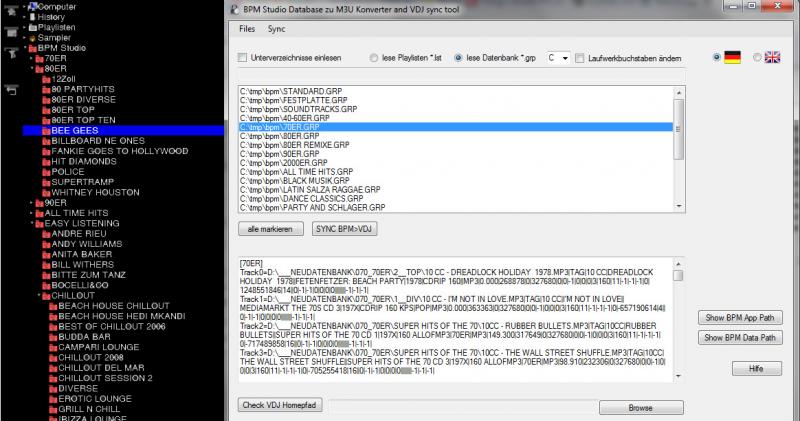
Multilanguage and a BPM Studio Database to VDJ virtual folder sync!
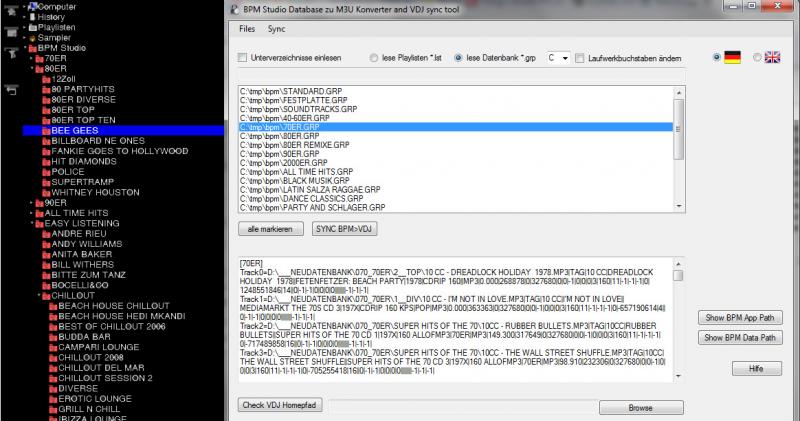
geposted Thu 16 Apr 15 @ 1:59 pm
What this tool does:
konvert all stuff from Alcatech's BPm Studio to VDJ readable Playlists / Virtual Folders
like complete Database into Virtual Folders or m3u playlists,
all BPM historyfiles in m3u playlists,
all BPM *.lst Playlists in VDJ readable m3u Playlists,
....with one click
konvert all stuff from Alcatech's BPm Studio to VDJ readable Playlists / Virtual Folders
like complete Database into Virtual Folders or m3u playlists,
all BPM historyfiles in m3u playlists,
all BPM *.lst Playlists in VDJ readable m3u Playlists,
....with one click
geposted Sun 26 Apr 15 @ 1:17 pm
Freaking AWESOME!!! It worked like a champ... I had ALOT of old BPM files and was at a loss on how to get them over to VDJ 8! P.S. for those who have not used this yet... it takes alittle experimentation... but I did it all pretty quick! THANKS!!!
geposted Sun 27 Dec 15 @ 9:53 pm
you are welcome
geposted Mon 28 Dec 15 @ 4:32 pm
DJNice you are a legend buddy! You are a life saver.... you have just saved me weeks of hard work. I have been a BPM studio user from day one in the 90s and you can imagine all playlists created from then. I have been using VDJ as well but not properly until recently. I have been panicking how the hell to migrate all my files across then I came across your program tool... this has made my day. Thank you big time!
One question please if you could help me... I have been using multiple eternal hard drives with BPM and have now decided to use just the one new hard drive for all music. This is presenting a problem as you can expect as VDJ is showing files as missing when I remove the external HDs. Is there a way of renaming internally or bringing the sources to one directory when syncing with VDJ please?
Also when searching for missing files will it be possible to mass run the search within the VDJ rather than having to go out into folders wwhen prompted please?
Again massive thank you and I look forward to you reply buddy!
Cheers
DJ boombastic
One question please if you could help me... I have been using multiple eternal hard drives with BPM and have now decided to use just the one new hard drive for all music. This is presenting a problem as you can expect as VDJ is showing files as missing when I remove the external HDs. Is there a way of renaming internally or bringing the sources to one directory when syncing with VDJ please?
Also when searching for missing files will it be possible to mass run the search within the VDJ rather than having to go out into folders wwhen prompted please?
Again massive thank you and I look forward to you reply buddy!
Cheers
DJ boombastic
geposted Thu 29 Dec 16 @ 1:17 pm
not shure, if i understand your problem right.
In my tool is a (upper) dropbox. You can choose a new (and only) driveletter there. All migrated playlists, that contains files with pathes to external drives, will have this drive letter.
Be shure, that you 100% get same folderstructure in your "all-in-one" Drive as in your external.
eg:
E:\music\sampler\Bavo_32\Cd1.... must be same in drive c:\ --> C:\music\sampler\Bavo_32\Cd1
otherwise no software in the world will find your tracks ;-)
In my tool is a (upper) dropbox. You can choose a new (and only) driveletter there. All migrated playlists, that contains files with pathes to external drives, will have this drive letter.
Be shure, that you 100% get same folderstructure in your "all-in-one" Drive as in your external.
eg:
E:\music\sampler\Bavo_32\Cd1.... must be same in drive c:\ --> C:\music\sampler\Bavo_32\Cd1
otherwise no software in the world will find your tracks ;-)
geposted Thu 29 Dec 16 @ 10:13 pm
Hi
Thank you for your reply. I will try what you have suggested and see if it works.
So does that mean that if I move the files onto an external drive and rename the drive it should work? Did i understand that right? Also if my music are on different/multiple drives is there a possibility that I can have all folders onto one hard drive? Thank you for the pateience and time to help.
Cheers
Thank you for your reply. I will try what you have suggested and see if it works.
So does that mean that if I move the files onto an external drive and rename the drive it should work? Did i understand that right? Also if my music are on different/multiple drives is there a possibility that I can have all folders onto one hard drive? Thank you for the pateience and time to help.
Cheers
geposted Mon 02 Jan 17 @ 10:21 pm
Reading and thinking through mesage again... does that mean I can still have all folders from multiple drive "all in one new drive" as long as I rename the path with the "new drive letter" in the drop down from you page?
Did I get it right?
Thank you
Did I get it right?
Thank you
geposted Mon 02 Jan 17 @ 10:33 pm
DJ Boombastic08 wrote :
Reading and thinking through mesage again... does that mean I can still have all folders from multiple drive "all in one new drive" as long as I rename the path with the "new drive letter" in the drop down from you page?
Did I get it right?
Thank you
Did I get it right?
Thank you
Yes, thats the way
geposted Tue 03 Jan 17 @ 10:14 pm
Hi DJ Nice
Fantastic it work... thank you very much buddy, One other help please. Is there a way to bulk/batch relocate files rather than having to do this track by track please after moving them to new location
Thank you
DJ B
Fantastic it work... thank you very much buddy, One other help please. Is there a way to bulk/batch relocate files rather than having to do this track by track please after moving them to new location
Thank you
DJ B
geposted Tue 24 Jan 17 @ 12:09 am
Currently, there isn't.
In general: If you want to move or copy files, do this from within VDJ with the VDJ browser. That way you don't have to edit filepaths manually. VDJ will take care and correct them while copying/ moving the files.
In general: If you want to move or copy files, do this from within VDJ with the VDJ browser. That way you don't have to edit filepaths manually. VDJ will take care and correct them while copying/ moving the files.
geposted Tue 24 Jan 17 @ 9:00 am
Hi Thank you for your quick reply. i will give it a try again. The files are loading as "files missing so have to relocate" individually. Not sure if I am doing it wrong. The Lst have been transfered from a different (old laptop). Would it be better to load them as GRP or Lst in this case? Thank you for all your help guys
geposted Tue 24 Jan 17 @ 10:51 pm
Lst vs. Grp...... As you like....
Grp = Database - rootcrate, contains splitable subcrates (like lst files)
BPM Studio Playlists are stored as lst files
Grp = Database - rootcrate, contains splitable subcrates (like lst files)
BPM Studio Playlists are stored as lst files
geposted Wed 25 Jan 17 @ 7:08 am
Tool to convert the complete BPM Studio Database (Menu=sync) into VDJ Folders
or selective BPM playlists / history files / groups into m3u Playlistfolders.
Converts a BPM Studio Database in a few minutes to VDJ!
new version 2.3
- Bugfixes
- new, clear menu names
- now you can choose the export Folder
or selective BPM playlists / history files / groups into m3u Playlistfolders.
Converts a BPM Studio Database in a few minutes to VDJ!
new version 2.3
- Bugfixes
- new, clear menu names
- now you can choose the export Folder
geposted Mon 05 Nov 18 @ 3:29 pm
Unfortunately, the download no longer works. Does anyone have a new link ?
Thanks!
Thanks!
geposted Mon 17 Apr 23 @ 11:39 pm
geposted Tue 18 Apr 23 @ 6:53 am
Hi,
I like your plugin very much. May I kindly ask to add an option to preserve/keep the folder structure on export? This would make it very comfortable for my migration.
Thanks in advance.
Regards,
Peter
I like your plugin very much. May I kindly ask to add an option to preserve/keep the folder structure on export? This would make it very comfortable for my migration.
Thanks in advance.
Regards,
Peter
geposted Tue 20 Jun 23 @ 11:56 am
Hallo, gibt es noch eine Möglichkeit dies immer noch zu machen? Oder an das Addon zu kommen?
geposted Thu 26 Jun 25 @ 7:43 am
geposted Thu 26 Jun 25 @ 9:49 am







