Thanks for clearing that up, do you have recommended settings for this set-up to avoid the limiter being activated?
geposted Sun 24 Jul 16 @ 6:10 pm
I've been having this issue as well with my MC4000. VDJ shows that I'm not limiting, but my controller does. Who's right?
So, I lowered the Master Volume using Oninit to 70. That seems like a good middle. And, I set zeroDB to 9db. Seems to have stopped all the clipping even with all channels at full, 2 songs playing, and their eq's turned all the way up.
I still have a ton of volume on my controller to use and my speakers are set at 0db.
Anyone see a problem with that particular solution to this problem?
So, I lowered the Master Volume using Oninit to 70. That seems like a good middle. And, I set zeroDB to 9db. Seems to have stopped all the clipping even with all channels at full, 2 songs playing, and their eq's turned all the way up.
I still have a ton of volume on my controller to use and my speakers are set at 0db.
Anyone see a problem with that particular solution to this problem?
geposted Mon 25 Jul 16 @ 1:09 am
With auto-gain set to auto, -3dB or -6dB for zeroDb should be fine.
I don't see any limiting lights on the mc4000, and I don't know if the vu meters also take into account the hardware master volume of the unit.
If the audio interface is 24-bit, then there's no problem with 9dB and volume at 70%.
With 16-bit you would start losing a couple bits of dynamic range, although probably still ok practically.
I don't see any limiting lights on the mc4000, and I don't know if the vu meters also take into account the hardware master volume of the unit.
If the audio interface is 24-bit, then there's no problem with 9dB and volume at 70%.
With 16-bit you would start losing a couple bits of dynamic range, although probably still ok practically.
geposted Mon 25 Jul 16 @ 6:39 am
Adion wrote :
With auto-gain set to auto, -3dB or -6dB for zeroDb should be fine.
I don't see any limiting lights on the mc4000, and I don't know if the vu meters also take into account the hardware master volume of the unit.
If the audio interface is 24-bit, then there's no problem with 9dB and volume at 70%.
With 16-bit you would start losing a couple bits of dynamic range, although probably still ok practically.
I don't see any limiting lights on the mc4000, and I don't know if the vu meters also take into account the hardware master volume of the unit.
If the audio interface is 24-bit, then there's no problem with 9dB and volume at 70%.
With 16-bit you would start losing a couple bits of dynamic range, although probably still ok practically.
If you switch the VU meters on the MC4000 from per channel to master and play certain songs, it's hitting in the red a lot. VDJ shows that it's not peaking, the controller does.
I tried turning the volumes all the way down on my controller, then ran a pink noise file on a loop on both decks. Then, I turned the eq knobs all the way up.
After that, I adjusted the Master Out level and the zeroDB value until the Master Volume VU and the channel VU's were not in the red in VDJ.
Next, I went to my controller. Switching between Master VU and Channel, I was able to see what the levels were. They seemed to be fine.
When I put on a track and turned the bass up a little, my controller was reading in the red at points. But, it was much better.
On the MC4000, the Master Volume isn't tied to the software. It's independent. So are Booth, AUX, and the Mic channels.
I want to make sure that I maintain as clean of a signal out to my speakers as possible. I despise distortion.
geposted Mon 25 Jul 16 @ 7:59 am
A few words about VU meters and Limiter peaks on Controllers that offer VU Meters with LEDs controlled by VDJ.
first and above all, if the VU meters on the skin reaches to the maximum position, this doesnt mean that the Limiter is engaged. Limiter is engaged when the VU meter reaches and "exceeds" the maximum (100%). In the pic below, you see VDJ Vu meter in the "red" area, but Limiter shows 0%.

Now, for the VU Meters on Controllers. Those usually offer a very limited amount of LEDs, 4, 5 up to 8 sometimes. Each of those LEDs turns on when a value is sent from VirtualDJ , depending on the VU meter (output level) value. Notice in the following image, that the VU Meter is significantly below the top position (84%), but the top red LED of the Controller lights up.
Controllers dont have a LED to indicate Limiter engagement, they only show the Output Level, but again, as above, this doesnt mean that the Limiter is On
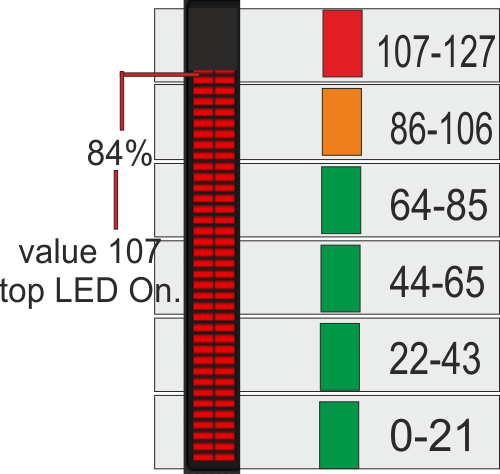
first and above all, if the VU meters on the skin reaches to the maximum position, this doesnt mean that the Limiter is engaged. Limiter is engaged when the VU meter reaches and "exceeds" the maximum (100%). In the pic below, you see VDJ Vu meter in the "red" area, but Limiter shows 0%.

Now, for the VU Meters on Controllers. Those usually offer a very limited amount of LEDs, 4, 5 up to 8 sometimes. Each of those LEDs turns on when a value is sent from VirtualDJ , depending on the VU meter (output level) value. Notice in the following image, that the VU Meter is significantly below the top position (84%), but the top red LED of the Controller lights up.
Controllers dont have a LED to indicate Limiter engagement, they only show the Output Level, but again, as above, this doesnt mean that the Limiter is On
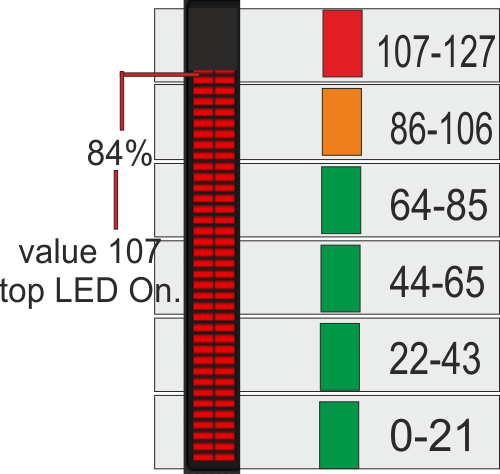
geposted Mon 25 Jul 16 @ 10:58 am
In external mixer mode I found that auto was still causing the limiter to kick in, and I could hear the level pulsing from time to time. I set this to -3db last night and it made a great difference, the channel levels went from high to moderate and the limiter never kicked in as a result.
Perhaps -3db should be the new default.
Perhaps -3db should be the new default.
geposted Mon 25 Jul 16 @ 6:05 pm
Yup i set mine at -3 and VDJ's master at 50%. Never have any problems.
geposted Mon 25 Jul 16 @ 9:11 pm
I setup mine in a worse case scenario. Plenty of room to play without the limiter kicking in and plenty of volume. It's not perfect but I can adjust on the fly if I need to. I don't want my VU to even think about hitting the red area.
More info here:
Audio 101- How To set proper Gain Structure
More info here:
Audio 101- How To set proper Gain Structure
geposted Tue 26 Jul 16 @ 12:33 am









