Sorry - posted this in the wrong place earlier
Somehow (probably through dragging a folder in twice) I've ended up with hundreds of duplicate entries in a Virtual Folder (they only appear once in the Database). I've opened up the vdj file in Notepad and there are, in separate parts of the file, 2 entries for loads of songs. Is there an easy way to delete the duplicates without manually going through them one by one?
Somehow (probably through dragging a folder in twice) I've ended up with hundreds of duplicate entries in a Virtual Folder (they only appear once in the Database). I've opened up the vdj file in Notepad and there are, in separate parts of the file, 2 entries for loads of songs. Is there an easy way to delete the duplicates without manually going through them one by one?
geposted Sun 10 Jan 16 @ 5:41 pm
I tried to reproduce the duplicate files in a Virtual folder and could not. So i could end up with duplicate files. You cant actually drag an entire folder to a Virtual folder either.
Are you sure those are identical files ? Maybe they differ in some field (e.g. path) ? If they differ, you can add this different field to the Browser view , sort by that field and then choose to remove the unwanted files.
Are you sure those are identical files ? Maybe they differ in some field (e.g. path) ? If they differ, you can add this different field to the Browser view , sort by that field and then choose to remove the unwanted files.
geposted Mon 11 Jan 16 @ 10:13 am
Hi there - no they are definitely duplicate entries with the same filepath etc. I opened the file in Notepad and can see them in there twice. I do switch between mac and windows sometimes so not sure if it's to do with that, or whether it's when I've backed up the folders somehow?
geposted Mon 11 Jan 16 @ 10:57 am
Perhaps you could drop all the files of the virtual folder to the Automix List, then use the option remove duplicates and grab all the remaining tracks and add to a new Virtual Folder. Cant think of an easier way and really no idea how this happened.
geposted Mon 11 Jan 16 @ 12:27 pm
Sounds great - can you just conform how I remove duplicates in the Automix folder please?
geposted Mon 11 Jan 16 @ 1:20 pm
Its in the Playlist Options menu
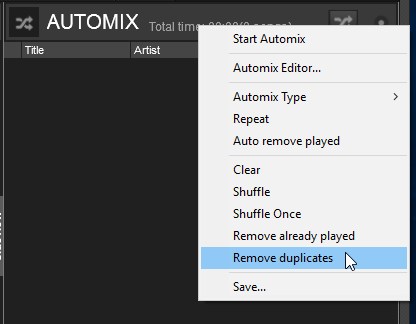
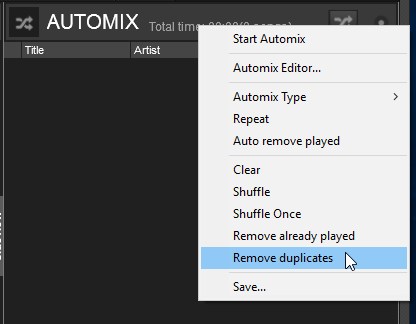
geposted Mon 11 Jan 16 @ 1:24 pm
Legend - thank you
geposted Mon 11 Jan 16 @ 1:25 pm
I use DuplicateFilesDeleter to remove my PC's duplicate file. It works very well and removes duplicate files quickly and the software is easy to use.
geposted Fri 24 Jun 16 @ 5:08 am
sidneysides wrote :
Sorry - posted this in the wrong place earlier
Somehow (probably through dragging a folder in twice) I've ended up with hundreds of duplicate entries in a Virtual Folder (they only appear once in the Database). I've opened up the vdj file in Notepad and there are, in separate parts of the file, 2 entries for loads of songs. Is there an easy way to delete the duplicates without manually going through them one by one?
Somehow (probably through dragging a folder in twice) I've ended up with hundreds of duplicate entries in a Virtual Folder (they only appear once in the Database). I've opened up the vdj file in Notepad and there are, in separate parts of the file, 2 entries for loads of songs. Is there an easy way to delete the duplicates without manually going through them one by one?
I have the same problem duplicates there should be a button like I tunes that just shows all duplicates, otherwise I have to go 1 by 1 and 10,000 plus songs well you know
geposted Sun 17 Mar 19 @ 4:24 pm
DJ Bumpin J wrote :
there should be a button
Who needs a button when there's a filter folder?
geposted Sun 17 Mar 19 @ 4:28 pm







