is there a way to hide the hardcoded cue markes which are drown by <scratchwave> and show only the <cue></cue> inside of <rhythwave>?

geposted Fri 10 Jun 16 @ 12:24 pm
Is this about a custom skin? For 8.2, the skin doesn't need to overlay rhythm and scratch waves anymore, but should just use a scratch wave and use the cue section in there.
geposted Fri 10 Jun 16 @ 12:32 pm

after deleting the saved loop:

Is there a way to get the text like Cue 1 / Saved Loop 1??
geposted Fri 10 Jun 16 @ 1:09 pm
Adion wrote :
Is this about a custom skin? For 8.2, the skin doesn't need to overlay rhythm and scratch waves anymore, but should just use a scratch wave and use the cue section in there.
cue section in scratchwave will need a x="-5" im my example pic to set the marker above the wave.
but x= is not allowed/ not working

upper wave DECK 1 is <cue> inside scratchwave
Deck 2 is classic <cue> inside rhythmwave
will need this to draw a small grid with cuemarker above the scratchwave
geposted Fri 10 Jun 16 @ 1:52 pm
solution:
set a <cue> in scratchwave with hight="0" an use <cue> inside rhythmwave without a color="#xxxxxx"
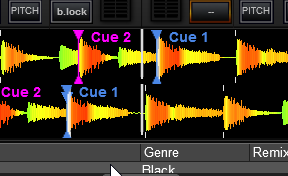
set a <cue> in scratchwave with hight="0" an use <cue> inside rhythmwave without a color="#xxxxxx"
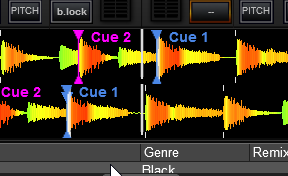
geposted Fri 10 Jun 16 @ 2:06 pm







