Hi again, pretty much got everything visually sorted with v8.2 and my VMS4 but, whilst the volume and effects all work, only the master gain pot. and channel sliders work on the audio side.
No individual channel gain, no bass, mid or treble etc. I can adjust them on the physical mixer and they move the knobs on the laptop display but make to difference .
I'm guessing it's a sound card issue so any guidance would be much appreciated.
Cheers
Rob
No individual channel gain, no bass, mid or treble etc. I can adjust them on the physical mixer and they move the knobs on the laptop display but make to difference .
I'm guessing it's a sound card issue so any guidance would be much appreciated.
Cheers
Rob
geposted Tue 17 Oct 17 @ 4:10 pm
As a VMS4.1 owner I am not sure that you have the configuration set up correctly.
Could you post some screenshots of your audio set up. Should be able to clear it up for you then.
Could you post some screenshots of your audio set up. Should be able to clear it up for you then.
geposted Tue 17 Oct 17 @ 4:30 pm
I tried to post some but for some reason they don't post which about sums up my day as far as IT is concerned.........you got an email address I could mail them to?
Cheers
Rob
Cheers
Rob
geposted Tue 17 Oct 17 @ 4:34 pm
If you have connected speakers to the Master Output of the VMS4 and followed setup instructions as shown in the manual, then probably its the EQ mode that you need to make sure its on the correct/default "Pre" mode ?
http://www.virtualdj.com/manuals/hardware/americanaudio/vms4/advanced/eqmode.html
If your pics are too large and cant be uploaded here, then upload those to a server or Dropbox and post the links here.
http://www.virtualdj.com/manuals/hardware/americanaudio/vms4/advanced/eqmode.html
If your pics are too large and cant be uploaded here, then upload those to a server or Dropbox and post the links here.
geposted Tue 17 Oct 17 @ 4:38 pm
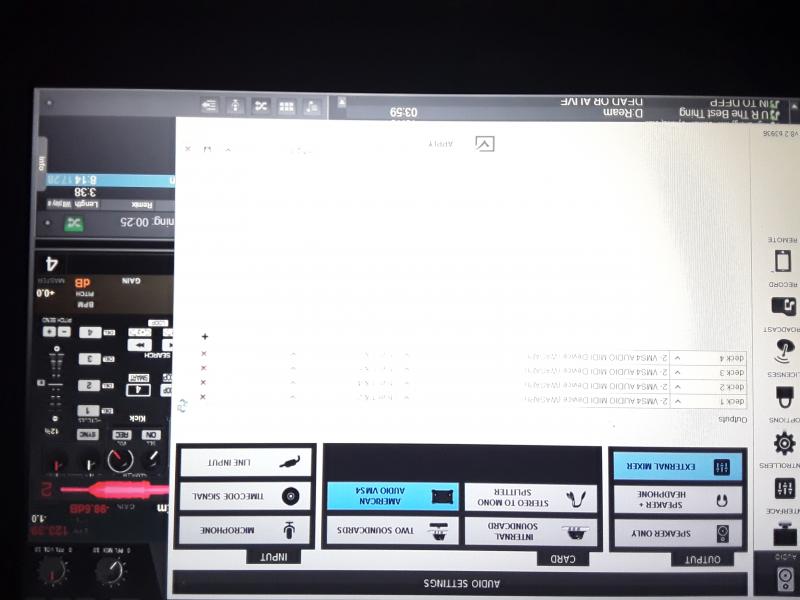
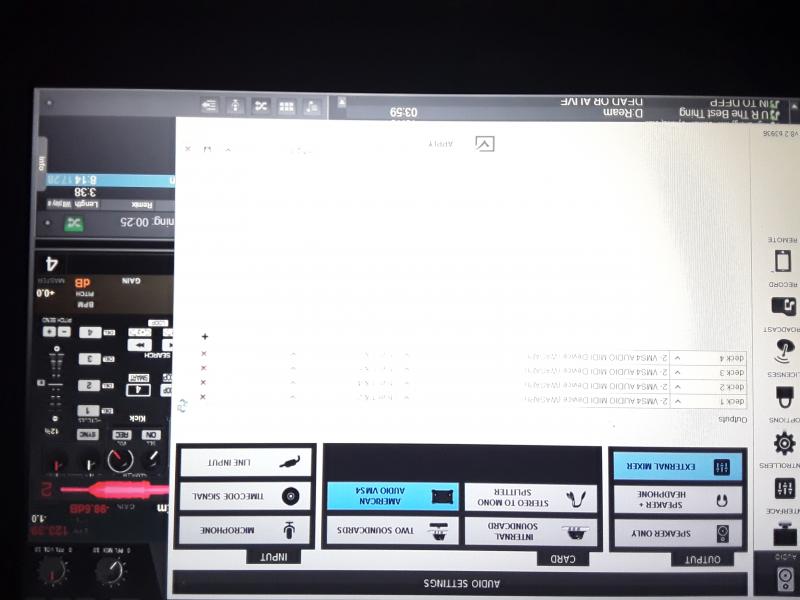
Let me know if pics are required, you assistance is much appreciated.
Rob
geposted Tue 17 Oct 17 @ 8:03 pm
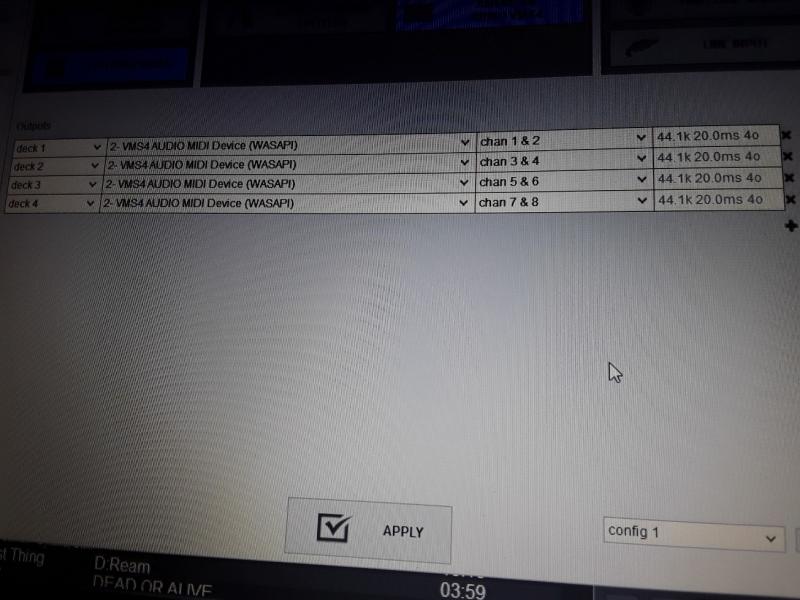
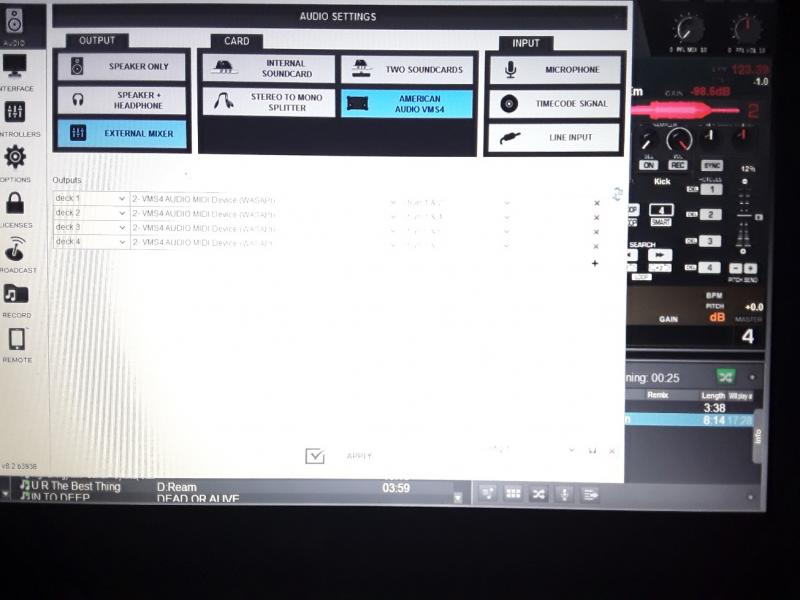
geposted Tue 17 Oct 17 @ 8:15 pm
Ok, that part seems fine. Go into settings and make sure its like in this pic.
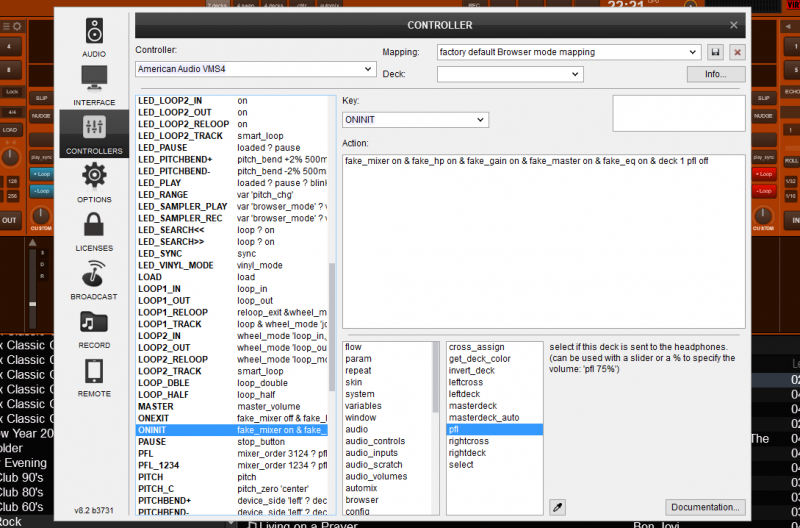
This is how mine is set up and it all works perfectly.
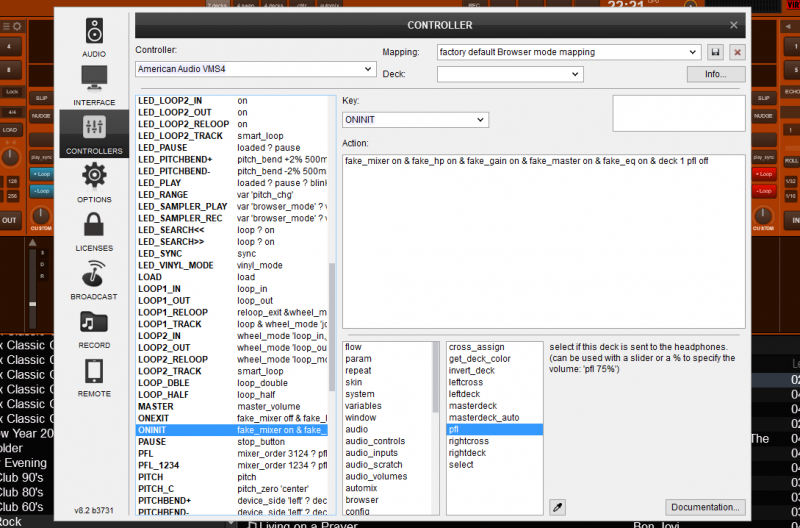
This is how mine is set up and it all works perfectly.
geposted Tue 17 Oct 17 @ 9:22 pm
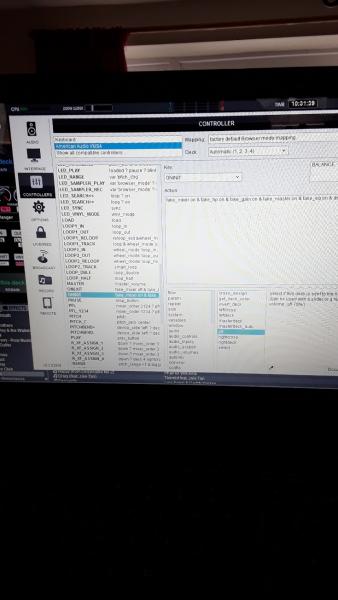
Mine is the same as your settings apart from the Deck box, yours in blank, mine has Automatic 1,2,3,4
Could this be related to the problem, when I click on the arrow next to the box, there isn't an option to leave it blank.
Cheers
Rob
geposted Wed 18 Oct 17 @ 9:40 am
Also have found the balance control works but still no bass, mid, treble.
geposted Wed 18 Oct 17 @ 1:40 pm
You need to install the ASIO drivers.
From your audio setup screenshot, it seems that you are using the WASAPI drivers. The ASIO drivers will also provide you the ability to check the EQ mode of your unit as per the manual http://www.virtualdj.com/manuals/hardware/americanaudio/vms4/advanced/eqmode.html
From your audio setup screenshot, it seems that you are using the WASAPI drivers. The ASIO drivers will also provide you the ability to check the EQ mode of your unit as per the manual http://www.virtualdj.com/manuals/hardware/americanaudio/vms4/advanced/eqmode.html
geposted Wed 18 Oct 17 @ 4:15 pm
Hmmmm.....The only other difference I can see between your setup and mine is that I use the ASIO drivers and not the windows drivers.
Download from here; http://vms4.adjfocus.com/downloads/downloads/vms-41.html
Download from here; http://vms4.adjfocus.com/downloads/downloads/vms-41.html
geposted Wed 18 Oct 17 @ 4:17 pm
Asio drivers installed but no change.
Getting somewhat hacked off with it so all suggestions welcome.
Thanks in advance.
Rob
Getting somewhat hacked off with it so all suggestions welcome.
Thanks in advance.
Rob
geposted Wed 18 Oct 17 @ 5:21 pm






