Hello,
I have set up the Reloop Touch according to precise specifications.
But there are always problems.
Here are the problems:
1) In 80 percent of all cases I also get the Reloop Touch Screen message
"Touch Panel activated""please allow a few seconds for the TOUCH Panel driver to initialize before using the panel as a touch screen". (see attachment)
2) Error message Virtual DJ "Soundcard Reloop Touch not found".
3) If I want to go to the options in Virtual DJ, the graphic is not displayed correctly in the Options window. (see attachment)
4) The on-screen keyboard is always displayed on the notebook screen. Even if I drag them back and forth onto the screen of the Reloop Touch.
It is definitely not an operating error! I work as a professional programmer. My notebook is used exclusively as a DAW and is optimized for it.
Firmware and drivers are up to date!!
Windows 10 Pro x64 1709
I'm thinking of returning the Reloop Touch.
First impression:
The controller is quite compact and light. It is made entirely of plastic. The channel faders run quite "rough". You get the impression that the faders are grinding on something. The crossfader is OK, cannot be replaced.
The display is nice and bright.
Technically, the touchscreen is installed as a second screen under Windows. There is some manual intervention / additional manual adjustments before increasing. The on-screen keyboard must be activated separately in the system settings. The touchscreen must be calibrated via Windows on-board devices.
In my opinion, the whole thing is a bit fiddly. You also have to enter a serial number for the touchscreen during the installation (which didn't work for me).
There are NO Asio drivers, only Wasapi. I couldn't get the screen keyboard to stay on the touch screen. After each closing, it restarted on the notebook screen (perhaps a BUG in Windows). I'm afraid that's not the way it works.
Like I said, I've been trying for an hour to get this working without any mistakes. The problem is definitely due to the working configuration of the Reloop Touch Screen. The controller unit itself works without problems.
Here are the screenshots with error messages and graphic problems.
I have set up the Reloop Touch according to precise specifications.
But there are always problems.
Here are the problems:
1) In 80 percent of all cases I also get the Reloop Touch Screen message
"Touch Panel activated""please allow a few seconds for the TOUCH Panel driver to initialize before using the panel as a touch screen". (see attachment)
2) Error message Virtual DJ "Soundcard Reloop Touch not found".
3) If I want to go to the options in Virtual DJ, the graphic is not displayed correctly in the Options window. (see attachment)
4) The on-screen keyboard is always displayed on the notebook screen. Even if I drag them back and forth onto the screen of the Reloop Touch.
It is definitely not an operating error! I work as a professional programmer. My notebook is used exclusively as a DAW and is optimized for it.
Firmware and drivers are up to date!!
Windows 10 Pro x64 1709
I'm thinking of returning the Reloop Touch.
First impression:
The controller is quite compact and light. It is made entirely of plastic. The channel faders run quite "rough". You get the impression that the faders are grinding on something. The crossfader is OK, cannot be replaced.
The display is nice and bright.
Technically, the touchscreen is installed as a second screen under Windows. There is some manual intervention / additional manual adjustments before increasing. The on-screen keyboard must be activated separately in the system settings. The touchscreen must be calibrated via Windows on-board devices.
In my opinion, the whole thing is a bit fiddly. You also have to enter a serial number for the touchscreen during the installation (which didn't work for me).
There are NO Asio drivers, only Wasapi. I couldn't get the screen keyboard to stay on the touch screen. After each closing, it restarted on the notebook screen (perhaps a BUG in Windows). I'm afraid that's not the way it works.
Like I said, I've been trying for an hour to get this working without any mistakes. The problem is definitely due to the working configuration of the Reloop Touch Screen. The controller unit itself works without problems.
Here are the screenshots with error messages and graphic problems.
geposted Sun 26 Nov 17 @ 5:38 pm
Here are the Screenshots

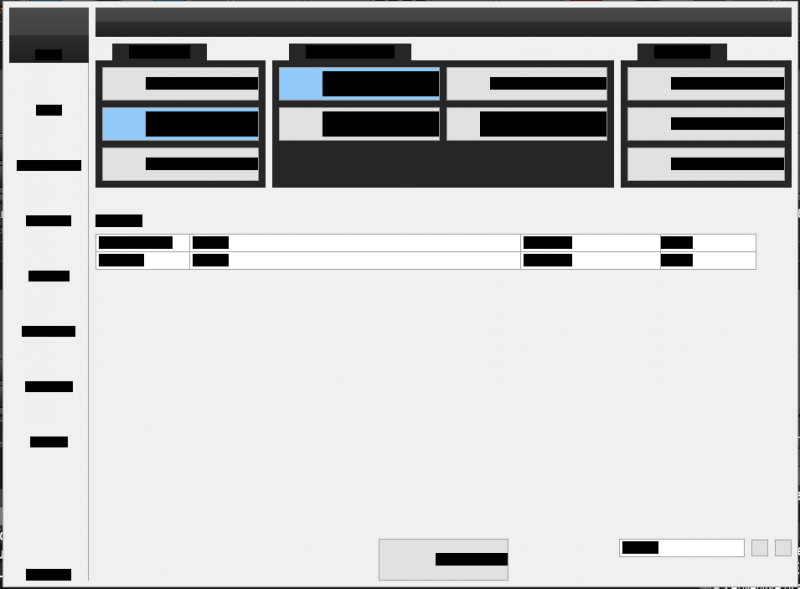

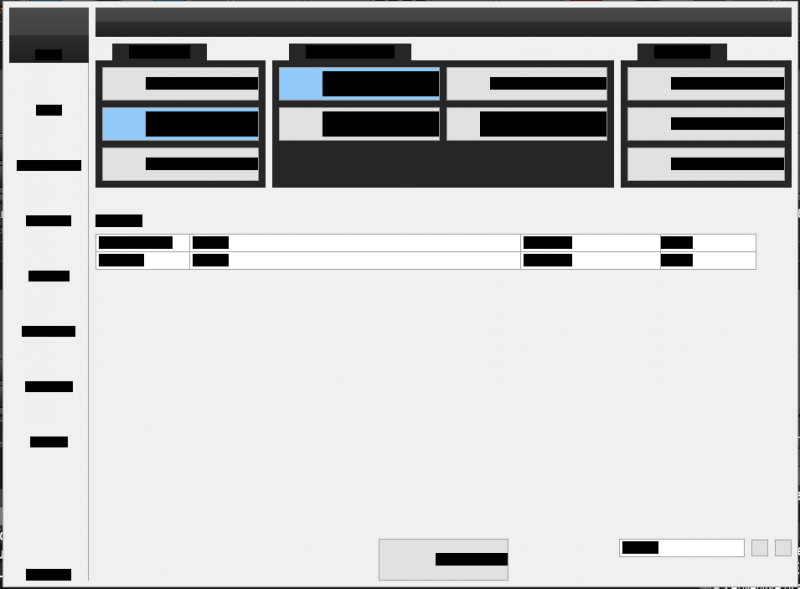
geposted Sun 26 Nov 17 @ 5:40 pm
make sure you are running the latest early access build of VDJ is all i can suggest.
i see some update for reloop touch on the latest one that is build 4002
also i think u need to install the oem vdj software to get the screen skin for the reloop touch if you haven't.
i see some update for reloop touch on the latest one that is build 4002
also i think u need to install the oem vdj software to get the screen skin for the reloop touch if you haven't.
geposted Sun 26 Nov 17 @ 5:50 pm
All things done.
I used early access updates all the time and had installed the oem version before.
I used early access updates all the time and had installed the oem version before.
geposted Sun 26 Nov 17 @ 9:50 pm
Wurlitzer.sk wrote :
thats normal. The Touch driver may take a few seconds/minutes to initialize, so the message says you may need to wait a bit before the touch feature is available. The message goes away automatically (or if u press OK), but the time before the touch feature is available may be more (or less) compared to the message duration.1) In 80 percent of all cases I also get the Reloop Touch Screen message
"Touch Panel activated""please allow a few seconds for the TOUCH Panel driver to initialize before using the panel as a touch screen". (see attachment)
"Touch Panel activated""please allow a few seconds for the TOUCH Panel driver to initialize before using the panel as a touch screen". (see attachment)
Wurlitzer.sk wrote :
There are NO Asio drivers, only Wasapi.
2) Error message Virtual DJ "Soundcard Reloop Touch not found".
2) Error message Virtual DJ "Soundcard Reloop Touch not found".
Not all controllers have ASIO drivers. Usually these are required to access some inputs (for DVS). The error may come from other applications trying to use the Reloop sound card.
Try, either to set your computer's built in soundcard as the default playback device for your OS, or set the ExclusiveAudioaccess setting from VDJ Options to Yes.
Wurlitzer.sk wrote :
3) If I want to go to the options in Virtual DJ, the graphic is not displayed correctly in the Options window. (see attachment)
This is what troubles me mostly, and could be the cause of all your issues. Does this appear the same way regardless if the Reloop Touch is connected or not ? What is the graphics card of your computer ?
Try to update its drivers.
Wurlitzer.sk wrote :
Please see if the 3rd chapter of this page helps http://www.virtualdj.com/manuals/hardware/reloop/touch/display/displayadvanced.html4) The on-screen keyboard is always displayed on the notebook screen. Even if I drag them back and forth onto the screen of the Reloop Touch.
If you drag the OnScreenKeyboard from the primary screen and place it somewhere on the Touch display, does it then appear on the correct display if you click on the Search bar of the Reloop Touch Browser view ?
geposted Mon 27 Nov 17 @ 12:50 pm
djdad wrote :
That’s a problem. This message stays on on screen. I can’t press ok. Doesn’t respond.
Not all controllers have ASIO drivers. Usually these are required to access some inputs (for DVS). The error may come from other applications trying to use the Reloop sound card.
Try, either to set your computer's built in soundcard as the default playback device for your OS, or set the ExclusiveAudioaccess setting from VDJ Options to Yes.
Of course, i had set the built in soundcard as default.
I will try setting in options in vdj.
This is what troubles me mostly, and could be the cause of all your issues. Does this appear the same way regardless if the Reloop Touch is connected or not ? What is the graphics card of your computer ?
Try to update its drivers.
Drivers a up to date. It’s a NVIDIA quattro k1000m graphics card. It only appears, if the Reloop touch is connected.
Sometimes, it does work. I try some settings for Display scale, but no chance.
If you drag the OnScreenKeyboard from the primary screen and place it somewhere on the Touch display, does it then appear on the correct display if you click on the Search bar of the Reloop Touch Browser view ?
Wurlitzer.sk wrote :
thats normal. The Touch driver may take a few seconds/minutes to initialize, so the message says you may need to wait a bit before the touch feature is available. The message goes away automatically (or if u press OK), but the time before the touch feature is available may be more (or less) compared to the message duration.1) In 80 percent of all cases I also get the Reloop Touch Screen message
"Touch Panel activated""please allow a few seconds for the TOUCH Panel driver to initialize before using the panel as a touch screen". (see attachment)
"Touch Panel activated""please allow a few seconds for the TOUCH Panel driver to initialize before using the panel as a touch screen". (see attachment)
That’s a problem. This message stays on on screen. I can’t press ok. Doesn’t respond.
Wurlitzer.sk wrote :
There are NO Asio drivers, only Wasapi.
2) Error message Virtual DJ "Soundcard Reloop Touch not found".
2) Error message Virtual DJ "Soundcard Reloop Touch not found".
Not all controllers have ASIO drivers. Usually these are required to access some inputs (for DVS). The error may come from other applications trying to use the Reloop sound card.
Try, either to set your computer's built in soundcard as the default playback device for your OS, or set the ExclusiveAudioaccess setting from VDJ Options to Yes.
Of course, i had set the built in soundcard as default.
I will try setting in options in vdj.
Wurlitzer.sk wrote :
3) If I want to go to the options in Virtual DJ, the graphic is not displayed correctly in the Options window. (see attachment)
This is what troubles me mostly, and could be the cause of all your issues. Does this appear the same way regardless if the Reloop Touch is connected or not ? What is the graphics card of your computer ?
Try to update its drivers.
Drivers a up to date. It’s a NVIDIA quattro k1000m graphics card. It only appears, if the Reloop touch is connected.
Sometimes, it does work. I try some settings for Display scale, but no chance.
Wurlitzer.sk wrote :
Please see if the 3rd chapter of this page helps http://www.virtualdj.com/manuals/hardware/reloop/touch/display/displayadvanced.html4) The on-screen keyboard is always displayed on the notebook screen. Even if I drag them back and forth onto the screen of the Reloop Touch.
If you drag the OnScreenKeyboard from the primary screen and place it somewhere on the Touch display, does it then appear on the correct display if you click on the Search bar of the Reloop Touch Browser view ?
No it does not. I click on the search bar on the touch screen, onscreen keyboard opens on the primary screen.
I have all tablet pc settings done yesterday. No changes.....
geposted Mon 27 Nov 17 @ 1:12 pm
Okay, here's a quick update:
I get the touchscreen to work when I switch back to the Windows Properties screen and simply rearrange the two screens again and click "Apply". It doesn't matter where I move the icons. It is only important that a change takes place and I can click "Apply".
I have also completely deactivated the NVIDIA K1000M (NVIDIA Optimism Graphics) in the Bios and tested it with the internal Intel HD graphics card. It doesn't make any difference. Problems occur with both graphics cards.
There is still a problem:
The virtual display keyboard always appears on the primary screen.
Something else:
The headphone output is extremely noisy. Too bad!
Please keep me informed.
I need a working controller by December 9th. Otherwise I have to return the controller and choose another solution. That would be a pity.....
Thank you for your support!
DJ Wurlitzer
Move screen icon

Click to apply

After that, this display disappears.

Only when the display disappears does the touch screen work properly. I cannot confirm by clicking OK. However, you can see that the touchscreen registers finger inputs in general.
I feel a bit like a beta tester. :-(
I get the touchscreen to work when I switch back to the Windows Properties screen and simply rearrange the two screens again and click "Apply". It doesn't matter where I move the icons. It is only important that a change takes place and I can click "Apply".
I have also completely deactivated the NVIDIA K1000M (NVIDIA Optimism Graphics) in the Bios and tested it with the internal Intel HD graphics card. It doesn't make any difference. Problems occur with both graphics cards.
There is still a problem:
The virtual display keyboard always appears on the primary screen.
Something else:
The headphone output is extremely noisy. Too bad!
Please keep me informed.
I need a working controller by December 9th. Otherwise I have to return the controller and choose another solution. That would be a pity.....
Thank you for your support!
DJ Wurlitzer
Move screen icon

Click to apply

After that, this display disappears.

Only when the display disappears does the touch screen work properly. I cannot confirm by clicking OK. However, you can see that the touchscreen registers finger inputs in general.
I feel a bit like a beta tester. :-(
geposted Mon 27 Nov 17 @ 7:16 pm
I was just testing on a second notebook. But I can't register the display manager for the Reloop Touch again... I get the nice hint that the driver is already registered on my other notebook.
Here's what I wonder:
I have purchased a Pro Infinity license. I have a second notebook as backup. With a "normal" controller I can use the backup system in an emergency. With the Reloop touch, however, this is not possible due to the restriction of the display driver.
This is a knockout for me. for this controller.
Update......
Unfortunately, my workaround described above does not always work.
I also have display / graphic errors on the Reloop Touch.

Here's what I wonder:
I have purchased a Pro Infinity license. I have a second notebook as backup. With a "normal" controller I can use the backup system in an emergency. With the Reloop touch, however, this is not possible due to the restriction of the display driver.
This is a knockout for me. for this controller.
Update......
Unfortunately, my workaround described above does not always work.
I also have display / graphic errors on the Reloop Touch.

geposted Mon 27 Nov 17 @ 9:51 pm
How is it possible to test with another Notebook, if the display driver is registered on my current Notebook?
geposted Tue 28 Nov 17 @ 9:21 am
I can't fully install the touch driver. I get this error:
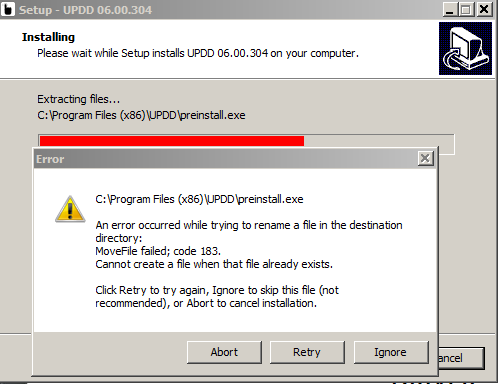
Please note: I'm on Win7, which looking at the Reloop page is not officially supported
I can Ignore this error, and a couple of other like it, and get everything up and running, including the screen
But the screen then has no touch support
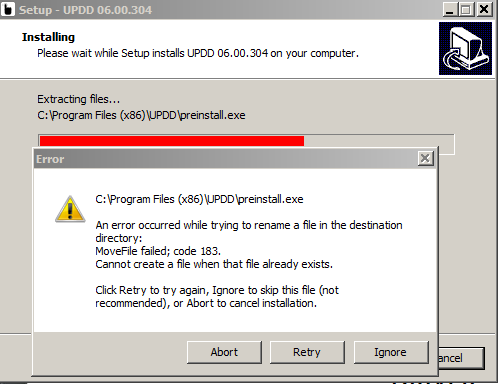
Please note: I'm on Win7, which looking at the Reloop page is not officially supported
I can Ignore this error, and a couple of other like it, and get everything up and running, including the screen
But the screen then has no touch support
geposted Wed 29 Nov 17 @ 3:44 pm
You have to use Windows 8 and up!
geposted Wed 29 Nov 17 @ 4:01 pm
Wurlitzer.sk wrote :
You have to use Windows 8 and up!
Yeah, well, I asked that beforehand, and it should work on WIn7 also, even though it isn't listed on the Reloop homepage
geposted Wed 29 Nov 17 @ 4:13 pm
Regarding installation on Windows 7, the issue forwarded to Reloop for further investigation. We will reply here as soon as we have a solution,
geposted Wed 29 Nov 17 @ 6:29 pm
Solution for what?
geposted Wed 29 Nov 17 @ 6:56 pm
My previous post was for the reported issue for installation in Windows 7, as reported above.
Regarding your issues, please follow the unregistration instructions as posted here http://www.virtualdj.com/forums/220712/General_Discussion/Reloop_Touch_Reviews__Anyone_.html (my post for the Command Prompt) and see if you get the same issue on a different computer.
Regarding your issues, please follow the unregistration instructions as posted here http://www.virtualdj.com/forums/220712/General_Discussion/Reloop_Touch_Reviews__Anyone_.html (my post for the Command Prompt) and see if you get the same issue on a different computer.
geposted Wed 29 Nov 17 @ 7:03 pm
djdad wrote :
Regarding installation on Windows 7, the issue forwarded to Reloop for further investigation. We will reply here as soon as we have a solution,
I think you can cancel that - I'm sorry
The first laptop I tested on was my work laptop
I re-tested on my home laptop, which also runs Win7, and it didn't have the problem
I'm thinking it must be some security feature on the work laptop that causes it
geposted Wed 29 Nov 17 @ 8:46 pm
djdad wrote :
Regarding your issues, please follow the unregistration instructions as posted here http://www.virtualdj.com/forums/220712/General_Discussion/Reloop_Touch_Reviews__Anyone_.html (my post for the Command Prompt) and see if you get the same issue on a different computer.
Regarding your issues, please follow the unregistration instructions as posted here http://www.virtualdj.com/forums/220712/General_Discussion/Reloop_Touch_Reviews__Anyone_.html (my post for the Command Prompt) and see if you get the same issue on a different computer.
Did not work.
geposted Wed 29 Nov 17 @ 9:58 pm
I opened a ticket on Sunday at Reloop Support.
I still haven't received an answer from support. How can they sell such an unfinished product?
At the moment it is not possible to reinstall the driver on another notebook, because a license is requested during the installation. The workaround communicated in the English forum does not work for me or others. How should I test with other notebook hardware if I cannot reinstall the drivers? I honestly do not understand that this has not been taken into account beforehand.
I'm a developer myself, so it's quite normal that you have to rework after a rollout. Here, however, it is the case that you have bought a screen panel from a third party manufacturer including the restrictive license agreements for its driver in your product, whereby you do not have any influence on registration (because it runs via the license server of the touch screen manufacturer) in case of an error.
I still haven't received an answer from support. How can they sell such an unfinished product?
At the moment it is not possible to reinstall the driver on another notebook, because a license is requested during the installation. The workaround communicated in the English forum does not work for me or others. How should I test with other notebook hardware if I cannot reinstall the drivers? I honestly do not understand that this has not been taken into account beforehand.
I'm a developer myself, so it's quite normal that you have to rework after a rollout. Here, however, it is the case that you have bought a screen panel from a third party manufacturer including the restrictive license agreements for its driver in your product, whereby you do not have any influence on registration (because it runs via the license server of the touch screen manufacturer) in case of an error.
geposted Wed 29 Nov 17 @ 10:06 pm
Did you solved all the problems with reloop touch controller, because I was planning to buy one, until I saw your posts...
geposted Mon 15 Jan 18 @ 5:05 pm
No, I give it back and bought a Denon MC7000
geposted Mon 15 Jan 18 @ 5:15 pm








