I've recently purchased a Denon MC6000 MK2 controller after using the Mk1 for about 4 years. Everything is set up on Virtual DJ apart from one thing that is quite important
Any sounds running on my PC aren't running through the Denon at all but are running through the speakers - ie sound is heard but cannot be controlled by the faders etc Hopefully it's a quick fix but can't find anything in the manuals. Thanks in advance
Any sounds running on my PC aren't running through the Denon at all but are running through the speakers - ie sound is heard but cannot be controlled by the faders etc Hopefully it's a quick fix but can't find anything in the manuals. Thanks in advance
geposted Fri 26 Jan 18 @ 10:05 am
Do you mean the sounds from VDJ? They should of course be sent to the controller
Or do you mean other audio on the laptop. Those should normally not be send to the controller, so they should be heard on the laptop speakers (or be blocked)
If you mean the "sounds" from VDJ (the PFL and the master) is getting send to your laptop speakers, then please post a screenshot of your audio setup screen in VDJ
Or do you mean other audio on the laptop. Those should normally not be send to the controller, so they should be heard on the laptop speakers (or be blocked)
If you mean the "sounds" from VDJ (the PFL and the master) is getting send to your laptop speakers, then please post a screenshot of your audio setup screen in VDJ
geposted Fri 26 Jan 18 @ 12:05 pm
I need other pc sounds running into the denon as I use quiz software with sounds. I’m putting that into channel 4 and it’s fine but if an hdmi cable is connected (for live screen) then no sounds come through at all OR they come through the speakers but with no fader control ie the sounds play regardless of whether the fader is up or down. Not sure why I advised not to do this. It worked on my previous mk1 denon fine for 4 years.
Will take a screenshot when it’s up and running later if necessary.
It is probably more of a pc issue than a denon issue but I am hoping someone can help, it SHOULD be a quick fix but can’t find anything in the instructions.
Will take a screenshot when it’s up and running later if necessary.
It is probably more of a pc issue than a denon issue but I am hoping someone can help, it SHOULD be a quick fix but can’t find anything in the instructions.
geposted Mon 29 Jan 18 @ 11:06 am
ExclusiveAudioAcess set to NO
should fix it
also you may need to set Windows sound setting to use it
bare in mind this could cause other issues.
should fix it
also you may need to set Windows sound setting to use it
bare in mind this could cause other issues.
geposted Mon 29 Jan 18 @ 11:13 am
What issues could it cause? I work quiz nights during the week and bars at the weekend so different needs etc
Obviously I can switch that setting over when not using the quiz sounds from my laptop - will give it a try, cheers.
Obviously I can switch that setting over when not using the quiz sounds from my laptop - will give it a try, cheers.
geposted Mon 29 Jan 18 @ 11:19 am
Another way would be to ..
- leave the default Windows playback device to your computer's sound card.
- connect your computer's audio output with an Input on the MC6k
- Use the CH 3/4 Audio setup as per the guide http://www.virtualdj.com/manuals/hardware/denon/mc6000mkii/advanced.html and LINE IN to a VDJ Deck.
- leave the default Windows playback device to your computer's sound card.
- connect your computer's audio output with an Input on the MC6k
- Use the CH 3/4 Audio setup as per the guide http://www.virtualdj.com/manuals/hardware/denon/mc6000mkii/advanced.html and LINE IN to a VDJ Deck.
geposted Mon 29 Jan 18 @ 12:47 pm
Still not happening, the sounds from the PC continue to play through the speakers but not controlled by the faders. I downloaded the ASIO drivers and ended up getting the most horrendous sounds from the speakers when the denon mk2 was plugged in, tried my old mk1 same problem. Deleted them from PC and that went. I don't need ASIO drivers anyway. I just need sounds from PC going in to channel 4 or channel 3 so I can use them with a fader. How hard can it be right?? I'm tearing my hair out.
geposted Mon 29 Jan 18 @ 3:34 pm
Gandy, did you really try connect pc audio out (headphone jack 3.5mm) to Line in of MC6000 ?
The speakers will be muted doing so and audio fed to mc6000.
You will need a 3.5mm to RCA cable.
The speakers will be muted doing so and audio fed to mc6000.
You will need a 3.5mm to RCA cable.
geposted Mon 29 Jan 18 @ 3:45 pm
I used to cable you mentioned. Headphone socket into Line 4 (or Line 1)
the sounds are just coming through the speakers anyway.
the sounds are just coming through the speakers anyway.
geposted Mon 29 Jan 18 @ 4:17 pm
So if you connect headphones to the pc output jack, you will hear nothing in headphones and still speakers are used?
It seems PC does not detect something is inserted in the jack.
It seems PC does not detect something is inserted in the jack.
geposted Mon 29 Jan 18 @ 4:40 pm
Gandy, you keep saying "through the speakers" but you've not told us how & where you've got these speakers connected.
Are you talking about your PA speakers (connected to the ouput of the Denon) or your laptop speakers, or some desktop computer speakers?
Please clarify how everything is set up.
Are you talking about your PA speakers (connected to the ouput of the Denon) or your laptop speakers, or some desktop computer speakers?
Please clarify how everything is set up.
geposted Mon 29 Jan 18 @ 5:56 pm
The Denon ASIO drivers may be needed in order the Inputs of the sound card work properly. They may be not, but have you tried ?
BTW, can you post here a screenshot of your Audio Setup ?
Please also look at the Windows Sound Config , where the default Playback and Recording devices are set. Which devices are selected when both Denon and HDMI are connected ?
BTW, can you post here a screenshot of your Audio Setup ?
Please also look at the Windows Sound Config , where the default Playback and Recording devices are set. Which devices are selected when both Denon and HDMI are connected ?
geposted Mon 29 Jan 18 @ 11:33 pm
Firstly thanks to every one who has tried to help, this is something that is surely do-able but it's getting the configs correct on both Virtual DJ and my Windows 10 Laptop.
My set up - I have two Mackie amp speakers that run in to the Denon controller. Virtual DJ through Channels 1 & 2 of course. Through channel 3 I have a small Yamaha mixing desk that is perfect for 4 Mics as I run a lot of karaoke nights. Everything so for is fine.
The big issue is that through the week I run 'SpeedQuizzes' and that software provides sounds, buzzers and also a 10 second countdown after each question. These sounds are coming from the PC and all I want (and it should be simple!) is for those sounds to run into channel 4 on my Denon so I can talk over these sounds using the fader. Now I know the MK2 has auto ducking but that's not what I want to focus on right now, I'll go onto that further another time if anyone is that bothered.
So when I mentioned previously that the sounds are coming through the speakers I mean the Mackies, so every one in the pub can hear them - but I've got no control of the sounds at all and this is what I desperately want. Honestly I hope this gets fixed soon before I die of anxiety and exhaustion!
By the way, I bought the MK2 last week after the power supply of my previous Mk1 died and I thought I'd upgrade. It's proving a lot of stress at the moment. I've since ordered a replacement power supply for my Mk1 from Amazon but I heard a lot of screeching when I plugged that in so I may need to get an official one from Denon if they supply these. But when I first had it set up at home everything was working fine (HDMI into TV, cable from headphone jack to LINE4 on the back) but when I set it up on Sunday night no quiz sounds came out at all. The landlord who says he knew PCs fiddled around with the settings until we decided to unplug the HDMI cable, then the sounds came out but through the speakers and this is the situation I find myself in now!
Laptop sounds for the quiz were always controlled by the middle faders on my previous unit, although I have to say a random person on a quiz team configured this for me 2 years ago and I've no idea what he did (as I'm sure is becoming quite apparent, I'm not a PC expert in the slightest), but I didn't use an RCA cable from my headphone jack into the back then.
My set up - I have two Mackie amp speakers that run in to the Denon controller. Virtual DJ through Channels 1 & 2 of course. Through channel 3 I have a small Yamaha mixing desk that is perfect for 4 Mics as I run a lot of karaoke nights. Everything so for is fine.
The big issue is that through the week I run 'SpeedQuizzes' and that software provides sounds, buzzers and also a 10 second countdown after each question. These sounds are coming from the PC and all I want (and it should be simple!) is for those sounds to run into channel 4 on my Denon so I can talk over these sounds using the fader. Now I know the MK2 has auto ducking but that's not what I want to focus on right now, I'll go onto that further another time if anyone is that bothered.
So when I mentioned previously that the sounds are coming through the speakers I mean the Mackies, so every one in the pub can hear them - but I've got no control of the sounds at all and this is what I desperately want. Honestly I hope this gets fixed soon before I die of anxiety and exhaustion!
By the way, I bought the MK2 last week after the power supply of my previous Mk1 died and I thought I'd upgrade. It's proving a lot of stress at the moment. I've since ordered a replacement power supply for my Mk1 from Amazon but I heard a lot of screeching when I plugged that in so I may need to get an official one from Denon if they supply these. But when I first had it set up at home everything was working fine (HDMI into TV, cable from headphone jack to LINE4 on the back) but when I set it up on Sunday night no quiz sounds came out at all. The landlord who says he knew PCs fiddled around with the settings until we decided to unplug the HDMI cable, then the sounds came out but through the speakers and this is the situation I find myself in now!
Laptop sounds for the quiz were always controlled by the middle faders on my previous unit, although I have to say a random person on a quiz team configured this for me 2 years ago and I've no idea what he did (as I'm sure is becoming quite apparent, I'm not a PC expert in the slightest), but I didn't use an RCA cable from my headphone jack into the back then.

geposted Tue 30 Jan 18 @ 10:55 am
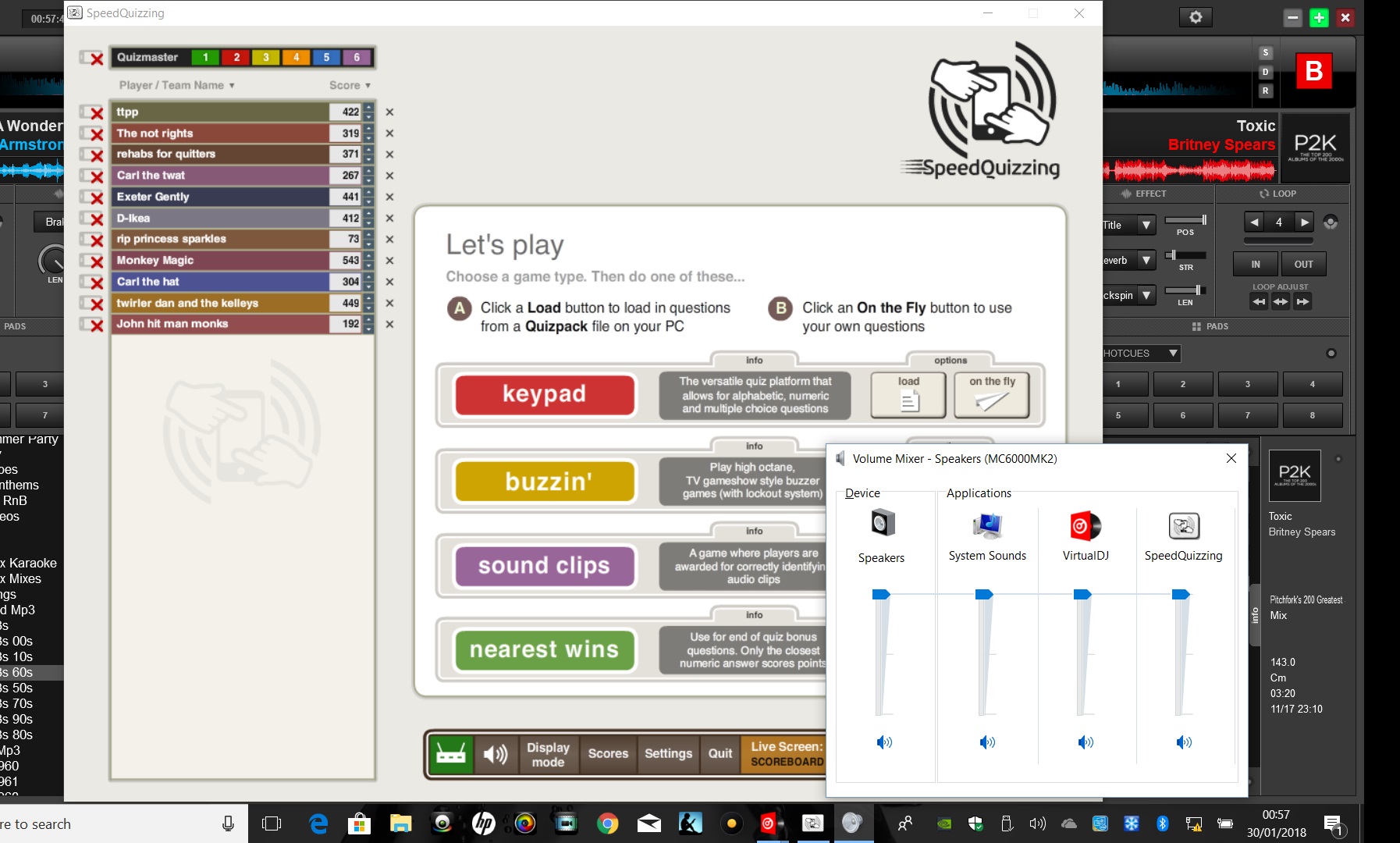
geposted Tue 30 Jan 18 @ 10:55 am
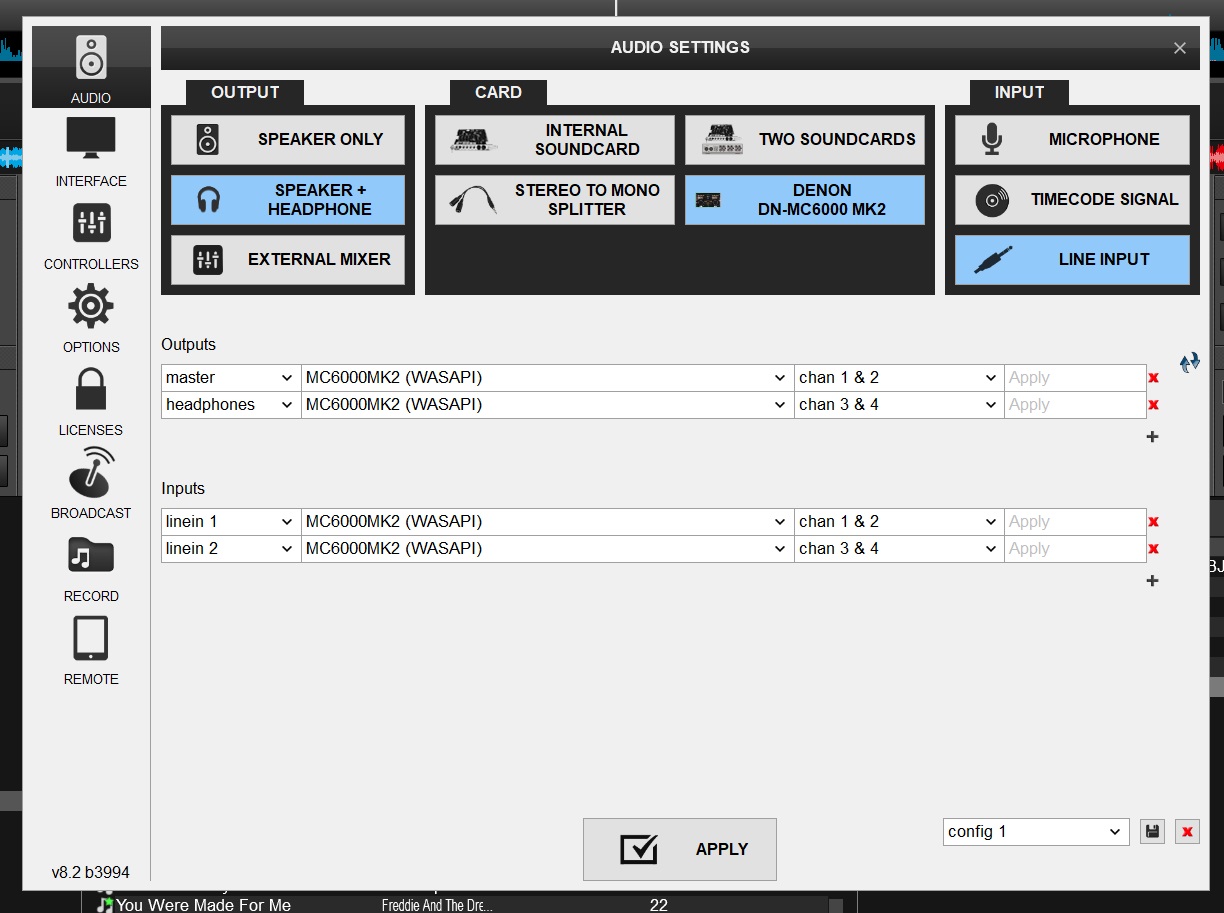
geposted Tue 30 Jan 18 @ 10:55 am
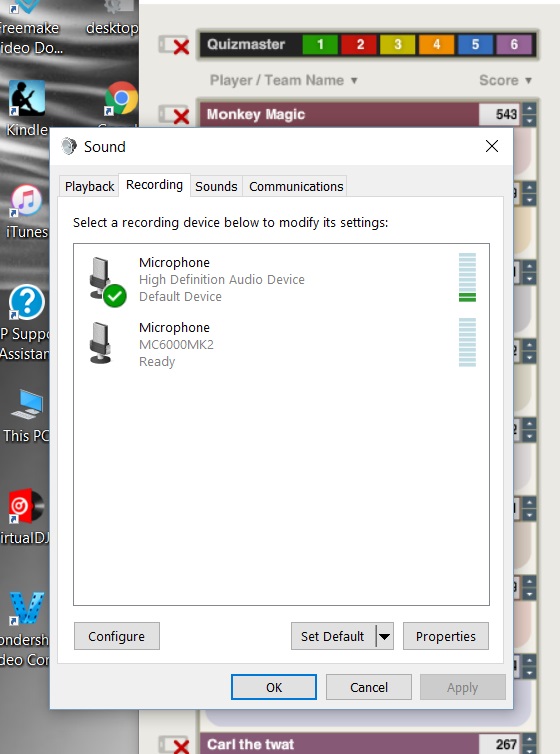
geposted Tue 30 Jan 18 @ 10:56 am

geposted Tue 30 Jan 18 @ 10:56 am
On a side note, I've no idea why I would need ASIO drivers. I've survived 4 years with my old Denon without them. I downloaded them yesterday but I got some awful feedback from my speakers when these were installed. When I uninstalled that sound went.
Maybe I installed the wrong ones as there were two choices.
Maybe I installed the wrong ones as there were two choices.
geposted Tue 30 Jan 18 @ 10:58 am
Maybe a separate soundcard running from my PC to LINE 4 in the back is the way to go
geposted Tue 30 Jan 18 @ 11:00 am
Got it sorted. a Serato agent talked me through the setup cos you get that free with the mixer. Still going to use Virtual DJ though cos all my playlists are on there but he was helpful!
geposted Tue 30 Jan 18 @ 5:04 pm










