Running v8, I'd like to automatically mix a series of karaoke tracks which start/end at specific points and smoothly fading into each other. Here's what I've tried but not successful:
1) Open the POI editor for a song and set the Mix Fade Start and Fade End points to where I want them.
2) Move the song to the Automix side. Choose Fade (remove intro/outro) as Automix Type
3) Play the mix.
But it always starts from the beginning of the song and goes through the end. Not sure which step I'm doing wrong or missing. Hopefully this is a simple fix.
Also, once these points are set, are they somehow "saved" for each track, so the next time I open the software and load the song, these points will be activated?
Thanks in advane,
P
1) Open the POI editor for a song and set the Mix Fade Start and Fade End points to where I want them.
2) Move the song to the Automix side. Choose Fade (remove intro/outro) as Automix Type
3) Play the mix.
But it always starts from the beginning of the song and goes through the end. Not sure which step I'm doing wrong or missing. Hopefully this is a simple fix.
Also, once these points are set, are they somehow "saved" for each track, so the next time I open the software and load the song, these points will be activated?
Thanks in advane,
P
geposted Wed 11 Apr 18 @ 2:42 am
might want to review this area of the manual
https://www.virtualdj.com/manuals/virtualdj8/features/automix.html
https://www.virtualdj.com/manuals/virtualdj8/features/automix.html
geposted Wed 11 Apr 18 @ 9:16 am
This video may also help cleary some of it:
geposted Wed 11 Apr 18 @ 9:22 am
But in general
If you want to adjust for just this run, you can use the automix editor:
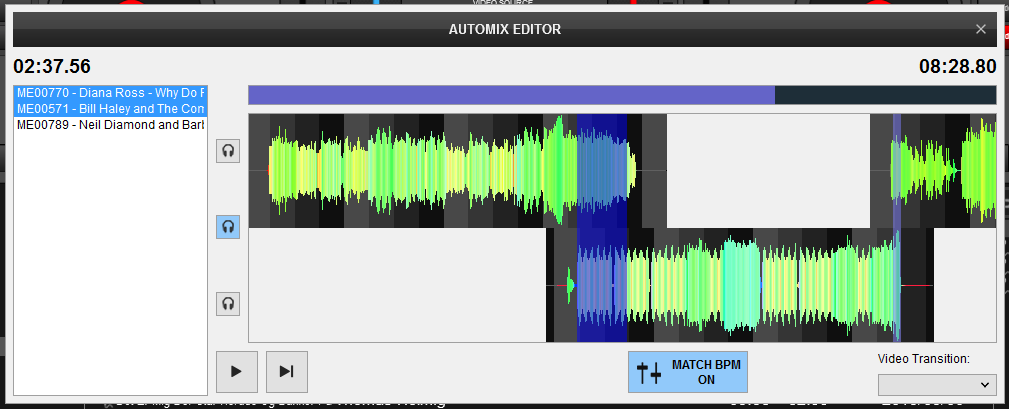
The POIs stays and works every time
- but what may confuse you is that you need to use the POIs that match the Automix type you select
There are multible ones to choose from:
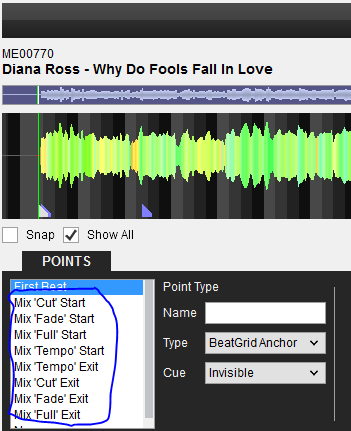
If you want to adjust for just this run, you can use the automix editor:
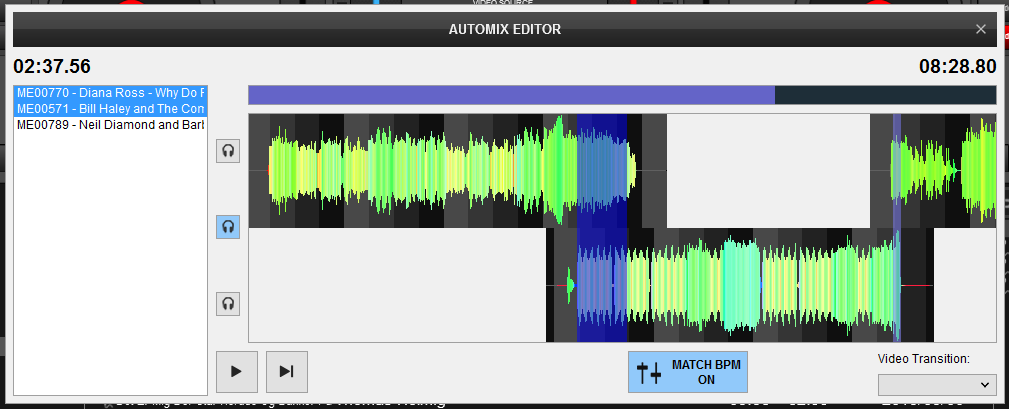
The POIs stays and works every time
- but what may confuse you is that you need to use the POIs that match the Automix type you select
There are multible ones to choose from:
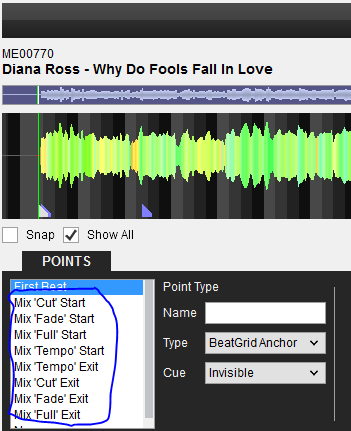
geposted Wed 11 Apr 18 @ 9:27 am
If you are going to use fade into/outro, then you want to use the mix fade start & mix fade exit automix points.
geposted Wed 11 Apr 18 @ 6:19 pm
I have tried the 3 FADE automix types, i.e., intro/outro, silence and nothing - after setting the Mix Fade 'Start' and 'Exit' Points in the POI editor. But the automix keeps playing the entire track. I'll try again tonight, seems I'm missing something somewhere. Does it matter whether I use the POI editor in the Automix window or in the regular track window? Something in the settings - I'm using the default 1-deck option.
I know I can create a complete sequence ahead of time, but would prefer the flexibility of being able to add/remove/move songs while the automix is playing.
Thanks,
P
I know I can create a complete sequence ahead of time, but would prefer the flexibility of being able to add/remove/move songs while the automix is playing.
Thanks,
P
geposted Wed 11 Apr 18 @ 8:16 pm
Here is an example of it working with 3 tracks
I change the middle tracks POIs to shorten the track to only play part of the middle of the track
I then let it do the automixing of the 3 tracks - except I skip forward a bit twice with the mouse to make the video a bit shorter
I change the middle tracks POIs to shorten the track to only play part of the middle of the track
I then let it do the automixing of the 3 tracks - except I skip forward a bit twice with the mouse to make the video a bit shorter
geposted Wed 11 Apr 18 @ 9:08 pm








