Hi,
I must say that the update is very impressive, thanks to the Team. I had actually bought an Audio 6 Dj TRAKTOR Soundcard last week & planned to move to Traktor because of its Beatgrid being all automated & easy to grid every track just by clicking on the first beat ( pretty much adjusting its self to every beat whether its off ) Kinda just grids every beat. Can VDj come up with something like that ( Grid its self to every beat ) would be great.
Secondly the SCREEN GRAB Video overlay window cannot be closed... it doesn't have an ( x ) to close the window & pretty much says on the software ALL THE TIME. Please give an option to close the window.
Finally.... the Video Output Window shows the track names … personally I don't like the idea of seeing track names on the Output window... Just the 2 dials with the waveforms would look much better. No point in everyone knowing what we play & then they note it down & play for a cheaper price. We spend money on buying these tracks to be exclusive from the next & then because of this we will lose our market. Pls consider a change quickly. Till then I am not doing any Video Nights for sure. Also pls update or fine tweak some of the Audio Effects to more Pro Levels.
I think the Video Dials would look great in if it was.... Deack A on the Left Corner with Multicolour Scratch Wave forms like the default ones going Upwards to the Top & Deck B on the Right. Now that would look Super Cool on Screen. . without the track INFO.
Also chk the Sampling, there is some kinda delay then I want it ON at that moment in time.. maybe we need a 0 Quantise to it .
Looking forward & Thanks A TON...
Sean T
I must say that the update is very impressive, thanks to the Team. I had actually bought an Audio 6 Dj TRAKTOR Soundcard last week & planned to move to Traktor because of its Beatgrid being all automated & easy to grid every track just by clicking on the first beat ( pretty much adjusting its self to every beat whether its off ) Kinda just grids every beat. Can VDj come up with something like that ( Grid its self to every beat ) would be great.
Secondly the SCREEN GRAB Video overlay window cannot be closed... it doesn't have an ( x ) to close the window & pretty much says on the software ALL THE TIME. Please give an option to close the window.
Finally.... the Video Output Window shows the track names … personally I don't like the idea of seeing track names on the Output window... Just the 2 dials with the waveforms would look much better. No point in everyone knowing what we play & then they note it down & play for a cheaper price. We spend money on buying these tracks to be exclusive from the next & then because of this we will lose our market. Pls consider a change quickly. Till then I am not doing any Video Nights for sure. Also pls update or fine tweak some of the Audio Effects to more Pro Levels.
I think the Video Dials would look great in if it was.... Deack A on the Left Corner with Multicolour Scratch Wave forms like the default ones going Upwards to the Top & Deck B on the Right. Now that would look Super Cool on Screen. . without the track INFO.
Also chk the Sampling, there is some kinda delay then I want it ON at that moment in time.. maybe we need a 0 Quantise to it .
Looking forward & Thanks A TON...
Sean T
geposted Sat 09 Jun 18 @ 8:04 am
Luckily your soundcard will work great with VDJ :D
Single click tab while paused adjusts the grid - but not like Traktor
The video grab window should close when the effect is disabled- but I have seen a few posts where people are having issues with it
Regarding the video skin you can disable it or customize it yourself. Atomix have also already started releasing additional skins you can choose from:
https://www.virtualdj.com/forums/224063/VirtualDJ_Skins/Minimalist_UX_videoskins_-_titler_radio_style_broadcast.html
Regarding samples you may just need to disable the sync features for the sample in the sample editor
Single click tab while paused adjusts the grid - but not like Traktor
The video grab window should close when the effect is disabled- but I have seen a few posts where people are having issues with it
Regarding the video skin you can disable it or customize it yourself. Atomix have also already started releasing additional skins you can choose from:
https://www.virtualdj.com/forums/224063/VirtualDJ_Skins/Minimalist_UX_videoskins_-_titler_radio_style_broadcast.html
Regarding samples you may just need to disable the sync features for the sample in the sample editor
geposted Sat 09 Jun 18 @ 8:21 am
A little editing of the video skin and........no song info!
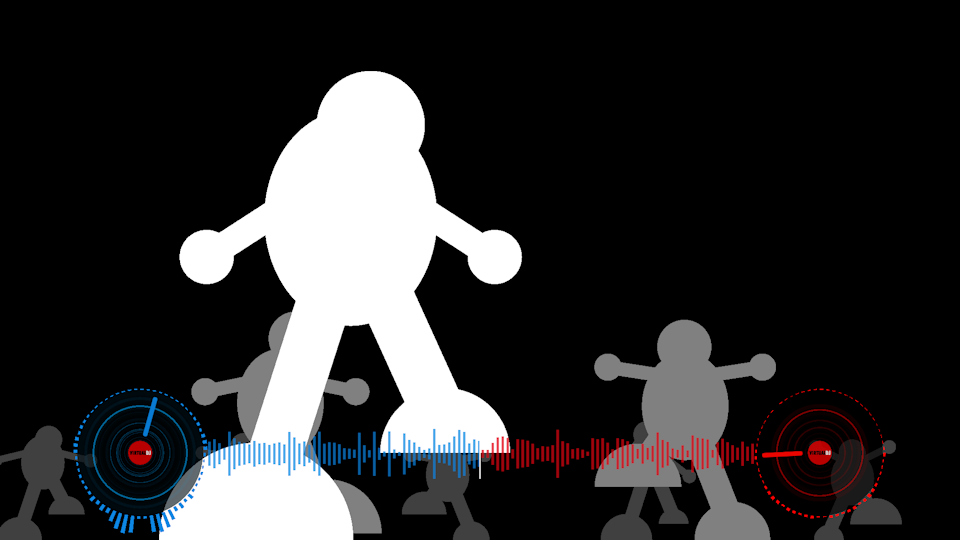
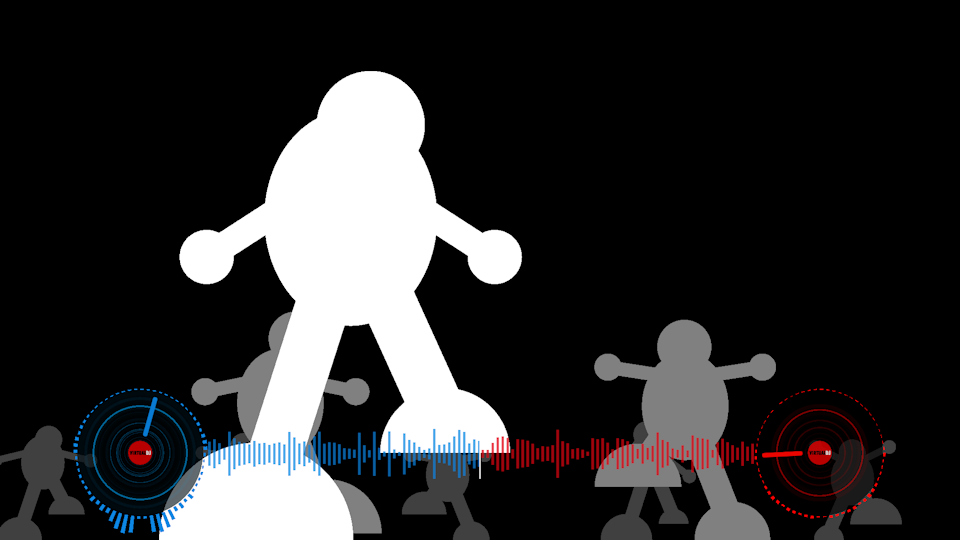
geposted Sat 09 Jun 18 @ 9:04 am
How did u edit the skin...looks much better. Impressive.
geposted Sat 09 Jun 18 @ 8:03 pm







