I am thinking of getting a touchscreen monitor to plug into my laptop and then control Virtual DJ 8 using a touchscreen skin. Can anyone who is currently using a touchscreen to control Virtual DJ let me know how it is going and any issues you have run into?
I also have some specific questions about using a touchscreen monitor plugged into a laptop.
If you connect the monitor to your laptop' single HDMI port and you want to play videos, what's the best way to do this?
If you are going to search for songs in the library I assume you have to have access to the laptop's keyboard. There is not a pop-up virtual keyboard is there?
What specifications do I need to look for when shopping for a touchscreen monitor?
My equipment is currently in a 19" case. If I get a larger monitor that won't fit in the case, what's the best way to protect the monitor as it is being transported?
Thanks in advance for any help.
UPDATE ... I realize now that I posted this in the wrong section but I'm not sure how to move it.
I also have some specific questions about using a touchscreen monitor plugged into a laptop.
If you connect the monitor to your laptop' single HDMI port and you want to play videos, what's the best way to do this?
If you are going to search for songs in the library I assume you have to have access to the laptop's keyboard. There is not a pop-up virtual keyboard is there?
What specifications do I need to look for when shopping for a touchscreen monitor?
My equipment is currently in a 19" case. If I get a larger monitor that won't fit in the case, what's the best way to protect the monitor as it is being transported?
Thanks in advance for any help.
UPDATE ... I realize now that I posted this in the wrong section but I'm not sure how to move it.
geposted Tue 12 Jun 18 @ 3:19 pm
Hi there,
I have been using a laptop with a touchscreen for over two years and have no issues - you are limited by the amount of decent VDJ touchscreen templates (no offence intended). I use the Multi-touch one and I am happy with it.
I am afraid I can't help you on the dedicated touchscreen monitor but I hope my experience helps in this matter.
I have been using a laptop with a touchscreen for over two years and have no issues - you are limited by the amount of decent VDJ touchscreen templates (no offence intended). I use the Multi-touch one and I am happy with it.
I am afraid I can't help you on the dedicated touchscreen monitor but I hope my experience helps in this matter.
geposted Wed 13 Jun 18 @ 8:25 pm
Hey and thanks for the information. I decided to get an all-in-one computer with a touchscreen to avoid the problem of trying to use a touchscreen monitor with a laptop and play music videos at the same time.
geposted Fri 15 Jun 18 @ 12:38 am
Hi,
I'm using a 23'' Acer T232HLA MultiTouch Monitor and it works fine for me. I use the Multi Touch Skin (designed: By djdad) with some Modifications of myselfe. It's not possible to do all the Work without using the Mouse eg: if you'r using the editors, rate your music in the info tab... . For searching I use the Microsoft "built in Screen Keyboard".
Here's a screenshoot where you can see some of my mods

I am not a professional. I only mix some music for myself.
I'm using a 23'' Acer T232HLA MultiTouch Monitor and it works fine for me. I use the Multi Touch Skin (designed: By djdad) with some Modifications of myselfe. It's not possible to do all the Work without using the Mouse eg: if you'r using the editors, rate your music in the info tab... . For searching I use the Microsoft "built in Screen Keyboard".
Here's a screenshoot where you can see some of my mods

I am not a professional. I only mix some music for myself.
geposted Wed 24 Oct 18 @ 10:51 am
DjPapa66 wrote :
It's not possible to do all the Work without using the Mouse eg: if you'r using the editors, rate your music in the info tab... . For searching I use the Microsoft "built in Screen Keyboard"..
For some of the Browser, Editors functions , custom pages are available to load and use Pads for.
Here is a couple of examples..
Some BPM Editor functions.. http://www.virtualdj.com/plugins/index.html?addonid=80392
Grid Adjust .. http://www.virtualdj.com/plugins/index.html?addonid=80408
Compatible tracks (Browser) http://www.virtualdj.com/plugins/index.html?addonid=80426
Browser Sort .. http://www.virtualdj.com/plugins/index.html?addonid=80434
anyways, probably not everything can be mapped, but if you can be more specific on what you cant do with a touchscreen, we ll find a way.
geposted Wed 24 Oct 18 @ 1:18 pm
Hi, djdad
I'll give you some example:
In the BPM Editor window it is difficult to hit the different lines. Sometimes you get it with the first try but often you just move the beat grid. Same in POI and Automix. But it is no Problem. I think it belongs to the "preparation" of a Song to do this adjustments. It not realy necessary to do this by touch. Maybe in the Automix editor it would be a "nice to have".
If you try to rate a song by stars in the Info tab nothing happens if you touch it. You have to do this with your mouse.
Last but not least - Is it possible to make the scrollers more touch friendly?

Off Topic
As you can see I integrated an EQ Cross. Everything's fine so fare. It works. If I press "RESET All" all EQ's are resetted as expected. If I press "RESET right" the EQ Cross fader switch to the middle position but not! the EQ effect??? strange thing. Same situation and pressing the "RESET left" button - EQ Cross in middle position but now the EQ effect id resetted as well.
The "RESET left" and "RESET right" buttons normally do not effect each other - only the deck they are assigned to.
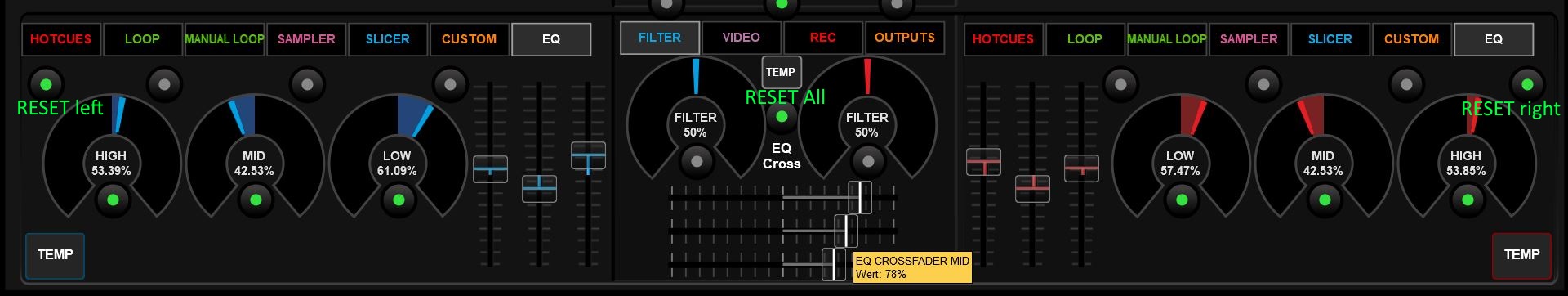
I'll give you some example:
In the BPM Editor window it is difficult to hit the different lines. Sometimes you get it with the first try but often you just move the beat grid. Same in POI and Automix. But it is no Problem. I think it belongs to the "preparation" of a Song to do this adjustments. It not realy necessary to do this by touch. Maybe in the Automix editor it would be a "nice to have".
If you try to rate a song by stars in the Info tab nothing happens if you touch it. You have to do this with your mouse.
Last but not least - Is it possible to make the scrollers more touch friendly?

Off Topic
As you can see I integrated an EQ Cross. Everything's fine so fare. It works. If I press "RESET All" all EQ's are resetted as expected. If I press "RESET right" the EQ Cross fader switch to the middle position but not! the EQ effect??? strange thing. Same situation and pressing the "RESET left" button - EQ Cross in middle position but now the EQ effect id resetted as well.
The "RESET left" and "RESET right" buttons normally do not effect each other - only the deck they are assigned to.
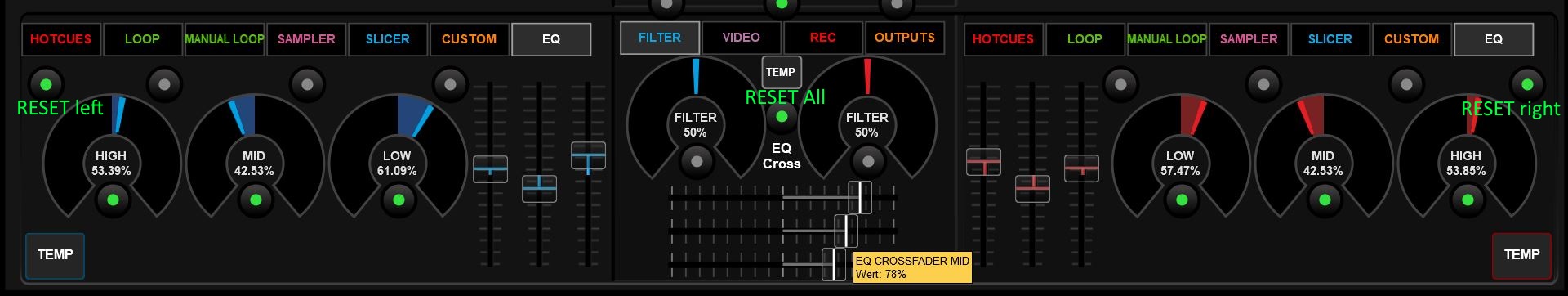
geposted Wed 24 Oct 18 @ 3:18 pm
DjPapa66 wrote :
If you try to rate a song by stars in the Info tab nothing happens if you touch it. You have to do this with your mouse.
Noted, will report.
DjPapa66 wrote :
What more touch-friendly than scrolling the lists with your finger(s) ? Scroll bars are mostly useful for mouse, probably without wheel functionality Is it possible to make the scrollers more touch friendly?
DjPapa66 wrote :
As you can see I integrated an EQ Cross. Everything's fine so fare. It works. If I press "RESET All" all EQ's are resetted as expected. If I press "RESET right" the EQ Cross fader switch to the middle position but not! the EQ effect??? strange thing. Same situation and pressing the "RESET left" button - EQ Cross in middle position but now the EQ effect id resetted as well.
The "RESET left" and "RESET right" buttons normally do not effect each other - only the deck they are assigned to.
The "RESET left" and "RESET right" buttons normally do not effect each other - only the deck they are assigned to.
What do you mean by EQ Effect ? Are you talking about the EQ10/EQ30 Plugins ?
Keep in mind that the eq_crossfader actions do not move/reset the eq_ actions, but the eq_reset should indeed reset all.
Feel free to email me your custom skin to take a look (babis at virtualdj.com). There might be some typo/error in the code.
geposted Wed 24 Oct 18 @ 5:27 pm
djdad wrote :
What more touch-friendly than scrolling the lists with your finger(s) ? Scroll bars are mostly useful for mouse, probably without wheel functionality
The width should be eg. double the size (or make it customizeable within the XML of the skin). Also it should be possible to limit the min. height. If you have a very long folder list there is only a very small rectangle.
Another suggestion - if you slide the list up or down (not using the slider) by swiping up and down in the middle of the list, scrolling immediately stops if you lift up your finger. It wold be great if the list keeps on scrolling and slow down smoothly like lists on your mobile phone.
If I move the eq_crossfader_low to the right side, the bass is nearly killed on the left (depends on settings).
Pressing EQ Reset on the right side only the fader jumps in the middle Position. The bass ist not reset to the middel.
Pressing EQ Reset on the left side both are reseted. Fader and the bass signal.
Inside the XML file the eq_reset for decks 1-4 is associated to the deck. The global EQ Cross Reset resets all of them.
For the EQ topic I'll prepare the XML with some additional comments (at the moment all comments are in german) and I'll send it tomorrow.
As I mentioned before, I am not the author of the skin :) I only made some changes.
Cu
DjPapa66
geposted Wed 24 Oct 18 @ 6:39 pm








