I love the idea of video skins however it doesn't seem to work properly with deck 4, the next song, loop and spinner popups all seem ok, but when you start playing the track on deck 4 the title of the song and the underlying graphic eq stay on deck 3 (or deck 1) rather than showing the info for deck 4. If the song on the left deck is still playing but the volume or crossfader is down, the graphic eq will carry on showing for that track otherwise it is static, if I load a different track into the left deck, that title appears and while I am cueing it the graphics eq is shown.
geposted Sat 07 Jul 18 @ 1:18 pm
The skin shows the left deck & the right deck. if you want to show decks 3 or 4 make them the left or right deck
geposted Sat 07 Jul 18 @ 2:36 pm
I have made decks 3 & 4 the left and right decks, when deck 4 is the right hand deck it does not show the title or underlay graphics equalizer but as I have already specified it shows all other info (next track, loops, the spinner etc), if deck 4 was not the right hand deck it wouldn't show any information at all so sorry if I was not completely explicit in my explanation but I would have thought it was implied from the whole message.
geposted Sat 07 Jul 18 @ 3:28 pm
Ah I see the bug now, if you use deck 4 before using deck 2 the info of deck 4 doesn't show, I'll report this.
thanks for the bug report
thanks for the bug report
geposted Sat 07 Jul 18 @ 3:48 pm
I cannot get deck 4 to show the track title or graphics eq information of the current track playing ever if I use it as the right hand deck, if deck 4 is assigned to the right hand deck it always shows the current title and graphic eq of the left hand deck, however all other information is relevant to the track loaded in the right hand deck. If deck 2 is assigned to the right hand deck everything works as expected.
PS When I say "graphic eq" I am referring to the waveform that is displayed underneath the title of the track that is currently playing
PS When I say "graphic eq" I am referring to the waveform that is displayed underneath the title of the track that is currently playing
geposted Sat 07 Jul 18 @ 4:57 pm
I see the bug (and reported) but if you start a track on deck 2, stop it then load to track 4 and make track 4 the right deck the info is shown, which of the vskins are you using?
geposted Sat 07 Jul 18 @ 9:11 pm
Hi I am using the "live" vskin.
I find, if like you say, I play a track on deck 2 as the right hand deck first, then make deck 4 the right hand deck & play a track, the info does show up correctly, but once I play a track on deck 3 (or any deck on the left hand side) playing a track again on the right hand deck (if it's deck 4) does not show the information. This will carry on until I load a track onto deck 2, and then load a track onto deck 4).
I discovered this because my expensive Denon MC6000 MkII controller has stopped working on channel 1 after 20 months so I either chuck it or use channels 3+4. I have currently mapped it so that channel 3 on my controller controls channel 1 on VDJ so I can keep using decks 1+2, and that is fine but it stops me doing certain mapping tricks I like and for some reason VDJ does not allow a channel configuration of "1342" on a controller, which to me would be a basic setting. If video skins worked properly on decks 3+4 I would use them natively but I do constantly find that decks 3+4 are neglected for video (eg. the title effect only worked on decks 1+2 in VDJ7)
I find, if like you say, I play a track on deck 2 as the right hand deck first, then make deck 4 the right hand deck & play a track, the info does show up correctly, but once I play a track on deck 3 (or any deck on the left hand side) playing a track again on the right hand deck (if it's deck 4) does not show the information. This will carry on until I load a track onto deck 2, and then load a track onto deck 4).
I discovered this because my expensive Denon MC6000 MkII controller has stopped working on channel 1 after 20 months so I either chuck it or use channels 3+4. I have currently mapped it so that channel 3 on my controller controls channel 1 on VDJ so I can keep using decks 1+2, and that is fine but it stops me doing certain mapping tricks I like and for some reason VDJ does not allow a channel configuration of "1342" on a controller, which to me would be a basic setting. If video skins worked properly on decks 3+4 I would use them natively but I do constantly find that decks 3+4 are neglected for video (eg. the title effect only worked on decks 1+2 in VDJ7)
geposted Sun 08 Jul 18 @ 4:01 pm
djkrysr wrote :
VDJ does not allow a channel configuration of "1342" on a controller
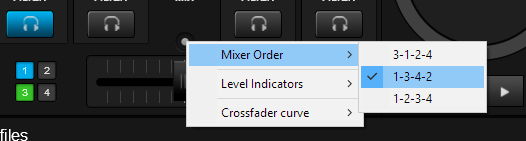
geposted Sun 08 Jul 18 @ 4:30 pm
OMG thanks for that, i did search the wiki trying to find info on a 1342 deck layout but to no avail and of course because channel 1 doesn't work i tend to use the 2 deck skin and that little widget doesn't appear on that, simple when you know how.
Thanks again :)
Thanks again :)
geposted Mon 09 Jul 18 @ 11:22 pm







