How to reduce VDJ memory?? CPU meter in VDJ is not moving but VDJ is glitchy, task manager is showing vdj memory is over 1600mb. Same with the 32/64 bits.
geposted Tue 06 Nov 18 @ 5:19 am
Pic
geposted Tue 06 Nov 18 @ 5:22 am
DJDonchino wrote :
Pic

geposted Tue 06 Nov 18 @ 7:15 am
Over 700,000 files?! That's probably what's making it slow.
You bought them all legally of course, right?
You bought them all legally of course, right?
geposted Tue 06 Nov 18 @ 5:47 pm
Good eyes...LMAO.!!!
geposted Tue 06 Nov 18 @ 6:21 pm
The tagging is also very poor with incorrect names and spelling mistakes.
I couldn't work with a DB like that ..... but many do.
I couldn't work with a DB like that ..... but many do.
geposted Tue 06 Nov 18 @ 6:27 pm
groovindj wrote :
Over 700,000 files?! That's probably what's making it slow.
You bought them all legally of course, right?
You bought them all legally of course, right?
From various pools.
geposted Tue 06 Nov 18 @ 6:32 pm
You might want to contact those pools and ask them to actually spell the songs correctly then:
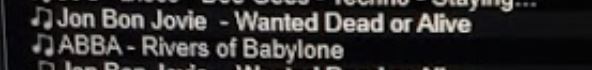
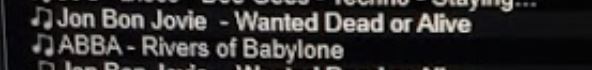
geposted Tue 06 Nov 18 @ 6:57 pm
kradcliffe wrote :
You might want to contact those pools and ask them to actually spell the songs correctly then:
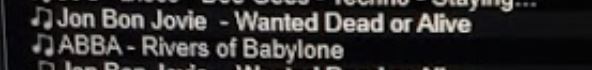
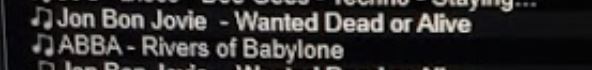
Haha it's probably from my collection prior to 2005, since then it's been str8 pools. But that's not the issue here.
geposted Tue 06 Nov 18 @ 7:14 pm
I didn't know ABBA had recorded Rivers Of Babylone (sic).
A quick Google tells me that the only place on the internet offering a file with the above spelling is a dodgy Russian download site.
IMO with almost a million files of unknown origin on your system, I'm amazed your computer is running at all.
A quick Google tells me that the only place on the internet offering a file with the above spelling is a dodgy Russian download site.
IMO with almost a million files of unknown origin on your system, I'm amazed your computer is running at all.
geposted Tue 06 Nov 18 @ 7:14 pm
Start thinning out your collection starting with duplicates.
The smaller the DB the better VDJ will run.
The smaller the DB the better VDJ will run.
geposted Tue 06 Nov 18 @ 7:26 pm
If you are not already try the 64bit version it may do better with a large database
how long were you playing before you seen that amount of memory usage?
here is what mine show with 2 videos loaded one playing
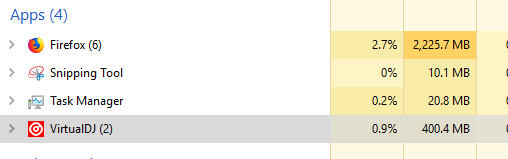
how long were you playing before you seen that amount of memory usage?
here is what mine show with 2 videos loaded one playing
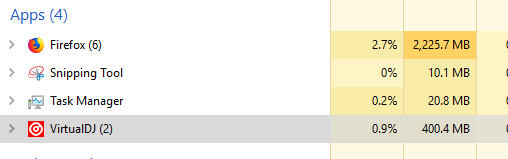
geposted Tue 06 Nov 18 @ 9:07 pm
First try to update your video card drivers.
Next, you could try to manually lower videoMaxMemory to 100 or so, which will reduce memory use.
I don't think this is related to audio issues you are having though.
A database of 700000 files should be fine too
Next, you could try to manually lower videoMaxMemory to 100 or so, which will reduce memory use.
I don't think this is related to audio issues you are having though.
A database of 700000 files should be fine too
geposted Wed 07 Nov 18 @ 4:03 am
Adion wrote :
First try to update your video card drivers.
Next, you could try to manually lower videoMaxMemory to 100 or so, which will reduce memory use.
I don't think this is related to audio issues you are having though.
A database of 700000 files should be fine too
Next, you could try to manually lower videoMaxMemory to 100 or so, which will reduce memory use.
I don't think this is related to audio issues you are having though.
A database of 700000 files should be fine too
I updated my cards, drivers, laptop is fully up to date. This is only a VDJ issue. While this is going on all programs I open are running fine.
My NVIDIA card is 4GB, so I'm guessing the memory had gone up to 4000 when it started to glitch.
Last night I used the 64 bit version and I changed to my on board video card. I have 16gigRAM. I did not play any videos. Within an hour the memory was already over 4000 MB, 25 percent of my memory. After 5 hours of play nearly 50 percent of memory was used. Seems to be a VDJ problem to handle large database.
geposted Wed 07 Nov 18 @ 7:18 am
Do you actually have those 700K files on a flat list or (worst) inside a single folder on your HDD ?
While a database of 700K songs should not be a problem, a "view" with 700K songs on the browser could slow things down...
Also please tell me that "file date" is not a visible field on your browser!
As for memory:
You know that VirtualDJ decompresses the songs that are loaded on decks in RAM, do you ? So, depending on what's loaded on each deck (audio/video/duration) the memory used by VirtualDJ will vary.
Finally the 32bit version as ANY 32bit application has a limit on how much RAM it can consume, which is 2GB. So, for a system with 16GB RAM I don't really see the issue unless VirtualDJ itself has maxed out the RAM it consumes and starts slowing down...
PS: The snapshot posted above is funny: Firefox consumes 2.2GB of RAM! :)
While a database of 700K songs should not be a problem, a "view" with 700K songs on the browser could slow things down...
Also please tell me that "file date" is not a visible field on your browser!
As for memory:
You know that VirtualDJ decompresses the songs that are loaded on decks in RAM, do you ? So, depending on what's loaded on each deck (audio/video/duration) the memory used by VirtualDJ will vary.
Finally the 32bit version as ANY 32bit application has a limit on how much RAM it can consume, which is 2GB. So, for a system with 16GB RAM I don't really see the issue unless VirtualDJ itself has maxed out the RAM it consumes and starts slowing down...
PS: The snapshot posted above is funny: Firefox consumes 2.2GB of RAM! :)
geposted Wed 07 Nov 18 @ 10:57 am
DJDonchino wrote :
I did not play any videos. Within an hour the memory was already over 4000 MB, 25 percent of my memory. After 5 hours of play nearly 50 percent of memory was used.
You may not have been playing videos, but have you by any chance been using any Visualization like shader ? Some of the shaders may be quite heavy. Check your VDJ Settings (Options tab) , what do you have in videoaudioOnlyvisualisation ?
geposted Wed 07 Nov 18 @ 1:23 pm
PhantomDeejay wrote :
Do you actually have those 700K files on a flat list or (worst) inside a single folder on your HDD ?
While a database of 700K songs should not be a problem, a "view" with 700K songs on the browser could slow things down...
Also please tell me that "file date" is not a visible field on your browser!
As for memory:
You know that VirtualDJ decompresses the songs that are loaded on decks in RAM, do you ? So, depending on what's loaded on each deck (audio/video/duration) the memory used by VirtualDJ will vary.
Finally the 32bit version as ANY 32bit application has a limit on how much RAM it can consume, which is 2GB. So, for a system with 16GB RAM I don't really see the issue unless VirtualDJ itself has maxed out the RAM it consumes and starts slowing down...
PS: The snapshot posted above is funny: Firefox consumes 2.2GB of RAM! :)
While a database of 700K songs should not be a problem, a "view" with 700K songs on the browser could slow things down...
Also please tell me that "file date" is not a visible field on your browser!
As for memory:
You know that VirtualDJ decompresses the songs that are loaded on decks in RAM, do you ? So, depending on what's loaded on each deck (audio/video/duration) the memory used by VirtualDJ will vary.
Finally the 32bit version as ANY 32bit application has a limit on how much RAM it can consume, which is 2GB. So, for a system with 16GB RAM I don't really see the issue unless VirtualDJ itself has maxed out the RAM it consumes and starts slowing down...
PS: The snapshot posted above is funny: Firefox consumes 2.2GB of RAM! :)
Files are on my HD and mixed, some grouped in folders some dumped in a single folder. I recently added nearly 1 TB of videos since I haven't pulled any from the pool in a long time and looking to go more the video route in the future. The issue was not apparent prior to that. Within VDJ I only have a small amount of the files in virtual folders, the ones I play at most of the gigs. I can view the full list if I go to the "all files" folder from the "my library" addon.
I don't understand why the memory continuously goes up, I would understand if the memory increase when track is loaded and decrease when its unloaded but even if the decks are cleared the memory still goes up. I tried testing with small files such as samples and memory still increase. My favorite skin is the Silversleek3, I was initially told that's the cause and I should use the default, tried that but no luck.
I used the 64 bit version last night, its getting frustrating. The last time I did a duplicate remove, I ended up losing some of my good tracks that I actually play.
Today I'm going to copy all files from each virtual folder, put those on a separate HD along with all videos and work with that instead of having the full library which I really didn't want to do.
Hope VDJ will duplicate my situation to learn more about it.
Ps I also follow numerous deezer playlists, maybe those tracks are included in the amount of files I have.
geposted Wed 07 Nov 18 @ 1:35 pm
djdad wrote :
You may not have been playing videos, but have you by any chance been using any Visualization like shader ? Some of the shaders may be quite heavy. Check your VDJ Settings (Options tab) , what do you have in videoaudioOnlyvisualisation ?
DJDonchino wrote :
I did not play any videos. Within an hour the memory was already over 4000 MB, 25 percent of my memory. After 5 hours of play nearly 50 percent of memory was used.
You may not have been playing videos, but have you by any chance been using any Visualization like shader ? Some of the shaders may be quite heavy. Check your VDJ Settings (Options tab) , what do you have in videoaudioOnlyvisualisation ?
I was not using visual at all last night, I had the interface on the video screen, none popped up. I even ran the optimizer prior to starting.
geposted Wed 07 Nov 18 @ 1:38 pm
So I transferred files from my virtual folders to another Hard Drive, I'm setting this HD to use tonight oppose to using the one with 700K, about 60,000 audio/videos is on the new one. The memory start up much lower but I've been analyzing for about 8 hours now and memory has gone up to over 5,000 MB, with some slight test even though its at that level its not freezing or glitching. Is this normal that the memory gets so high? start memory is around. Is it possible that memory wasn't the issue with my 700K HD but a problem for VDJ to handle that many files? Its really disappointing that I cant take my library with me, now some of the tracks that livefeedback is suggesting is no longer on my HD, I'm going to have to rely on deezer much more until this gets sorted out. For your info I also tested my large library on someone else powerful laptop from a different brand and same issue....
geposted Fri 09 Nov 18 @ 1:50 pm
It's not normal no.
Was video enabled during this test, and if so what is videoMaxMemory set to?
Any controllers connected at the time? Using default skin? Any effects loaded?
Could you also try using the latest early access build (from https://www.virtualdj.com/download/build.html if you didn't enable it)
Was video enabled during this test, and if so what is videoMaxMemory set to?
Any controllers connected at the time? Using default skin? Any effects loaded?
Could you also try using the latest early access build (from https://www.virtualdj.com/download/build.html if you didn't enable it)
geposted Fri 09 Nov 18 @ 2:44 pm











