I am looking for help with the reloop touch display after installing the drivers and everything that the manufacturer recommends all the time I have a black screen, only the mouse is displayed as I go to the screen next. I can not get help anywhere, maybe someone can help me here.
I would add that it is HP pavilon DV6 laptop on windows 10 pro 64bit which I installed again.
I am asking for help, here is a link to the movie that I recorded with my problem : https://youtu.be/DznJhO_2pkI
I would add that it is HP pavilon DV6 laptop on windows 10 pro 64bit which I installed again.
I am asking for help, here is a link to the movie that I recorded with my problem : https://youtu.be/DznJhO_2pkI
geposted Tue 25 Dec 18 @ 11:23 am
You need a skin for it the controller screen.
Have you added that? You download it from the addon section
Then the screen needs to be a second screen in windows - that sounds like you have that covered (when the mouse can go there).
So if you can get hold of a window with the content for the controller screen, simply drag it to the second screen - you'll need to do the same with the on-display touch keyboard for search the first time you open it
Have you added that? You download it from the addon section
Then the screen needs to be a second screen in windows - that sounds like you have that covered (when the mouse can go there).
So if you can get hold of a window with the content for the controller screen, simply drag it to the second screen - you'll need to do the same with the on-display touch keyboard for search the first time you open it
geposted Tue 25 Dec 18 @ 2:45 pm
I have a plugin installed, I still have a black screen :(
geposted Tue 25 Dec 18 @ 6:45 pm
klausmogensen wrote :
You need a skin for it the controller screen.
Have you added that? You download it from the addon section
Have you added that? You download it from the addon section
He shouldn't need to do that because the Touch skin comes as part of the installation with the version of VDJ (Pro OEM) that ships with the Touch.
Assuming he's purchased new, and has installed the Pro OEM version.
geposted Tue 25 Dec 18 @ 7:48 pm
groovindj wrote :
He shouldn't need to do that because the Touch skin comes as part of the installation with the version of VDJ (Pro OEM) that ships with the Touch.
Assuming he's purchased new, and has installed the Pro OEM version.
klausmogensen wrote :
You need a skin for it the controller screen.
Have you added that? You download it from the addon section
Have you added that? You download it from the addon section
He shouldn't need to do that because the Touch skin comes as part of the installation with the version of VDJ (Pro OEM) that ships with the Touch.
Assuming he's purchased new, and has installed the Pro OEM version.
Yes it's only needed if you use your existing VDJ8 - like I did
geposted Tue 25 Dec 18 @ 8:12 pm
ok once again installed windows and the display works but not quite because I do not work the touch as I touch the display it does not react just like I was touching the laptop monitor.
Probably a problem in the PPD driver on which the license has expired, how is it now? Apparently you can somehow reset your license. In general, the reloop gave a suck with this controller the license should be assigned under the controller and not under the laptop.
Probably a problem in the PPD driver on which the license has expired, how is it now? Apparently you can somehow reset your license. In general, the reloop gave a suck with this controller the license should be assigned under the controller and not under the laptop.
geposted Wed 26 Dec 18 @ 4:16 pm
Hello, I've the same problem on my mac, you solve it?
geposted Wed 27 Feb 19 @ 6:55 pm
Not sure what problem you have, there are more than 1 posted here, so will try to gather some useful info and solutions.
1. Mac OSX 10.13 is not supported due to DisplayLink Drivers incompatibility. You will need to downgrade or upgrade to 10.14
2. If you get the mouse showing on the Touch Display, but not the Screen Skin, you will need to either install the OEM Build of VirtualDJ or the Skin Addon http://www.virtualdj.com/plugins/index.html?addonid=80685
3. If you touch the Touch Display but nothing happens, then Touch UPDD drivers dont work, probably you need to register your UPDD serial. Contact Reloop if you have any troubles with it.
4. If you touch the Touch Display but affects your primary (laptop) monitor - as if you were touching the main monitor - then you need to declare which monitor is touch and probably calibrate too. http://www.virtualdj.com/manuals/hardware/reloop/touch/display/displayadvanced.html
1. Mac OSX 10.13 is not supported due to DisplayLink Drivers incompatibility. You will need to downgrade or upgrade to 10.14
2. If you get the mouse showing on the Touch Display, but not the Screen Skin, you will need to either install the OEM Build of VirtualDJ or the Skin Addon http://www.virtualdj.com/plugins/index.html?addonid=80685
3. If you touch the Touch Display but nothing happens, then Touch UPDD drivers dont work, probably you need to register your UPDD serial. Contact Reloop if you have any troubles with it.
4. If you touch the Touch Display but affects your primary (laptop) monitor - as if you were touching the main monitor - then you need to declare which monitor is touch and probably calibrate too. http://www.virtualdj.com/manuals/hardware/reloop/touch/display/displayadvanced.html
geposted Wed 27 Feb 19 @ 11:04 pm
Bonjour à tous j'ai reçu avec plaisir cette table qui et juste trop bien mais sof que mon écran tactile ne s'allume pas il me sert de "sourie" pour l'écran de mon Mac j'ai télécharger toute les skin pour le touch mais sa ne marche tjr pas pourvai vous m'éclairer enfin moi et l'écran de la table svp😅
geposted Sat 08 Jun 19 @ 10:23 am
Post in English please.
geposted Sat 08 Jun 19 @ 12:29 pm
bonjour jais une reloop touch virtual DJ ne détecte plus alors quelle fonctionner asser souvent cent souci et la pff plus rien ne la reconnait plus et quand je l allume au bouton derrière elle s allume marque touch et plus rien sur l écran merci de m aider
geposted Sat 28 Mar 20 @ 9:17 pm
locodog wrote :
Post in English please.
geposted Sun 29 Mar 20 @ 7:20 am
Currently operating Mac OS 15 (Catalina) - my Reloop Touch screen is black, however I can touch it and control my Mac screen. When going to settings, I do not have an option to select a 2nd screen. I am curious if anyone has cracked this yet - I have installed the drivers and OEM VDJ8 software (purchased the Reloop NEW and the screen is still black after following all instructions). Please help
geposted Fri 17 Jul 20 @ 3:09 am
As your a Mac user on Catalina - I assume you approved the drivers in System Preferences after installing them?
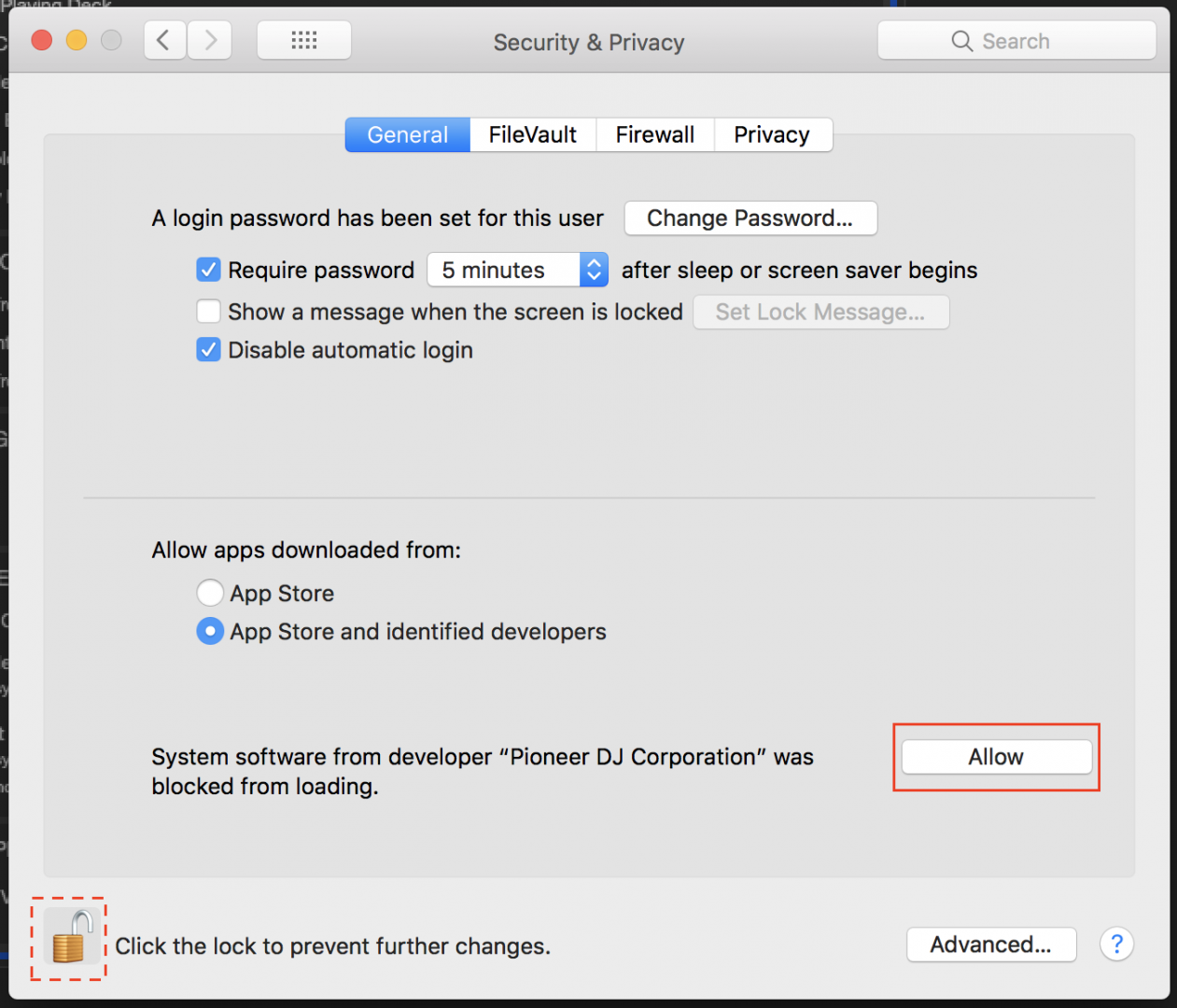
Image shows Pioneer but it will be the same for Reloop
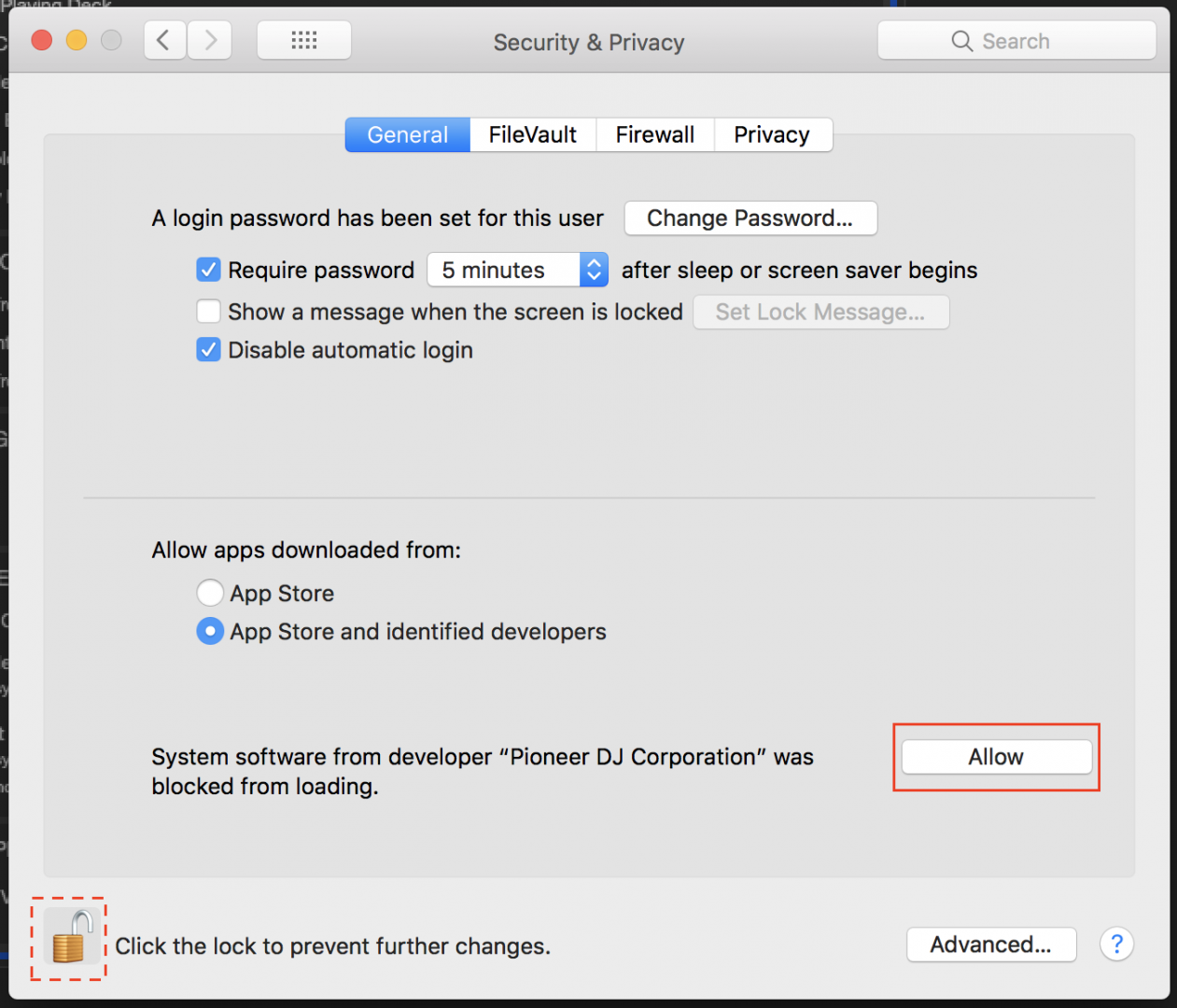
Image shows Pioneer but it will be the same for Reloop
geposted Fri 17 Jul 20 @ 11:57 am
Greetings guys,
So I figured out the problem; after downloading all the drivers from Reloop / Virtual DJ - the Reloop team had to send me specific drivers for "DisplayLink" - the drivers downloaded from the website that included all the software for UPDD and VDJ actually DID NOT include "DisplayLink" - which was what caused the issue. My display works fine now...something I informed the Reloop folks about so that they can adjust whatever they need on the website to ensure that DisplayLink is included moving forwarded whenever someone purchases the product.
So I figured out the problem; after downloading all the drivers from Reloop / Virtual DJ - the Reloop team had to send me specific drivers for "DisplayLink" - the drivers downloaded from the website that included all the software for UPDD and VDJ actually DID NOT include "DisplayLink" - which was what caused the issue. My display works fine now...something I informed the Reloop folks about so that they can adjust whatever they need on the website to ensure that DisplayLink is included moving forwarded whenever someone purchases the product.
geposted Sat 18 Jul 20 @ 5:55 pm
If not installed it should be downloaded by VirtualDJ on detecting the Reloop Touch as well actually
geposted Sat 18 Jul 20 @ 6:14 pm
@Dan - apologies I didn't respond directly - yes originally I approved all Drivers/Software that were downloaded from Reloop and Virtual DJ's site - I re-downloaded them again and then investigated the contents to see why I wasn't getting anything to work - when Reloop sent me a link to download the "DisplayLink" drivers separately I knew this was the issue as there wasn't any drivers for "DisplayLink" in the original files provided by VDJ or Reloop. Reloop's tech team had to send me the link to the "DisplayLink" drivers separately.
geposted Sat 18 Jul 20 @ 7:03 pm











