Having a weird problem since upgrading to the MK 2 from the 1
Can someone share up their sound settings that uses this?
I have line signal and output on both L/R decks, yet no cue/pfl despite the light being lit.
Turn the main/mon mix knob to monitor and have silence.
Works flawlessly in SDJ, so its not a hardware problem despite looking like one.
Can someone share up their sound settings that uses this?
I have line signal and output on both L/R decks, yet no cue/pfl despite the light being lit.
Turn the main/mon mix knob to monitor and have silence.
Works flawlessly in SDJ, so its not a hardware problem despite looking like one.
geposted Sun 28 Apr 19 @ 11:25 am
Just made the swap myself and went through the same nightmare. Cannot understand why they made the MKII so much more difficult to setup than the MKI.
From what I can figure there is no longer an external mixer mode, VDJ must be setup as master and headphones instead of deck 1 and deck 2. The switch on the back must be set in the middle position. You HAVE to use the ASIO drivers (which I hate using) I was not able to get any sound output using the WASAPI drivers.
If you figure a way to set it up like the old way please let me Know (I hate being forced to use the software mixer).
From what I can figure there is no longer an external mixer mode, VDJ must be setup as master and headphones instead of deck 1 and deck 2. The switch on the back must be set in the middle position. You HAVE to use the ASIO drivers (which I hate using) I was not able to get any sound output using the WASAPI drivers.
If you figure a way to set it up like the old way please let me Know (I hate being forced to use the software mixer).
geposted Sun 28 Apr 19 @ 3:59 pm
Rusty, Its a Mac.
The switch on back now is record prefs now, no int/ext or pc/mac switches anymore.
But I don't see how it could be a driver or assignment issue where I have correct line signal coming in on each deck.
I have a cue/pfl light on when pushed, yet no signal path to the monitor channel and it should be.
When I assign as internal 1/2 main 3/4 monitor my right deck bleeds across regardless of the cf position.
At a recent gig one of the Numark engineers told me it needed to be assigned as deck 1 1/2, deck 2 1/2 so the output was correct and separated which cured the bleed through.
I haven't tried setting this up in audio/midi settings, but I thought those days were long gone.
The switch on back now is record prefs now, no int/ext or pc/mac switches anymore.
But I don't see how it could be a driver or assignment issue where I have correct line signal coming in on each deck.
I have a cue/pfl light on when pushed, yet no signal path to the monitor channel and it should be.
When I assign as internal 1/2 main 3/4 monitor my right deck bleeds across regardless of the cf position.
At a recent gig one of the Numark engineers told me it needed to be assigned as deck 1 1/2, deck 2 1/2 so the output was correct and separated which cured the bleed through.
I haven't tried setting this up in audio/midi settings, but I thought those days were long gone.
geposted Mon 29 Apr 19 @ 12:47 am
Sound settings should be as shown in the setup guide...
https://www.virtualdj.com/manuals/hardware/denon/mc6000mkii/index.html
Of course it should also be plug & play, so when VDJ recognises it and asks if you want to use the audio interface, once you click 'yes' it should be configured.
https://www.virtualdj.com/manuals/hardware/denon/mc6000mkii/index.html
Of course it should also be plug & play, so when VDJ recognises it and asks if you want to use the audio interface, once you click 'yes' it should be configured.
geposted Mon 29 Apr 19 @ 4:47 pm
The guide seems to be directed at PC users and ASIO drivers.
There has to be someone using this with a Mac on here.
For the life of me I can't understand how I can have line signal on each deck, but not be able to hear the monitor channel when the cue button is lit up.
There has to be someone using this with a Mac on here.
For the life of me I can't understand how I can have line signal on each deck, but not be able to hear the monitor channel when the cue button is lit up.
geposted Tue 30 Apr 19 @ 9:09 pm
So what does your audio config currently look like? I assume it's as shown in the setup guide (advanced audio settings, with the Denon switch set to ch 3/4 position)?
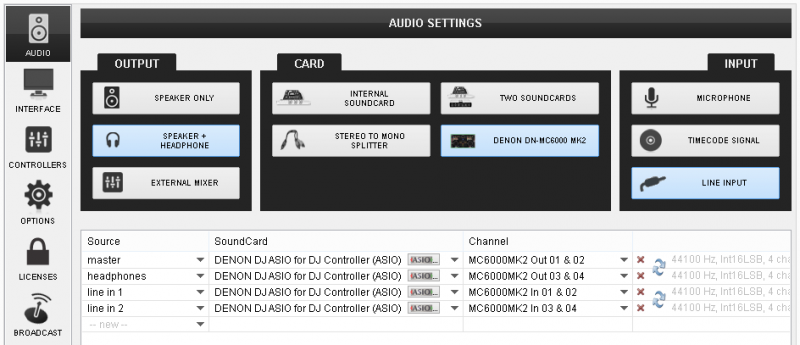
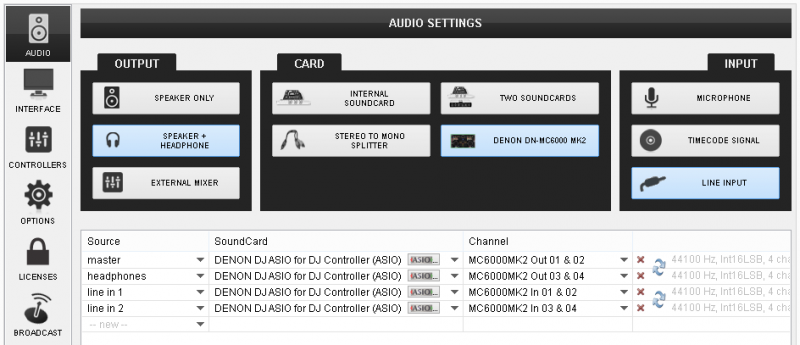
geposted Tue 30 Apr 19 @ 9:23 pm
It doesn't matter if it's a MAC or a PC.
The audio routing of the device REQUIRES Master+Headphones sound setup to be used.
You cannot use any other way, unless you use a secondary external sound interface that you connect on the analog inputs of MC6000MKII
Finally:
For MAC users: Go to Sound Options on your MAC and set the MC6000MKII to Quadraphonic.
Then in VirtualDJ select Master -> Denon MC6000MKII, Channels 1+2, Headphones -> Denon MC6000MKII, Channels 3+4
The audio routing of the device REQUIRES Master+Headphones sound setup to be used.
You cannot use any other way, unless you use a secondary external sound interface that you connect on the analog inputs of MC6000MKII
Finally:
For MAC users: Go to Sound Options on your MAC and set the MC6000MKII to Quadraphonic.
Then in VirtualDJ select Master -> Denon MC6000MKII, Channels 1+2, Headphones -> Denon MC6000MKII, Channels 3+4
geposted Tue 30 Apr 19 @ 10:10 pm
Thank you
I just got back to this, and see the problem.
Is there a set up guide that includes this process?
I remember long ago having to do this now, but figured we were past the point of special assignments when an OS sees a device with 4 channels and a program that requires it.
Seems that PC auto detect is capable, why not MAC?
I just got back to this, and see the problem.
Is there a set up guide that includes this process?
I remember long ago having to do this now, but figured we were past the point of special assignments when an OS sees a device with 4 channels and a program that requires it.
Seems that PC auto detect is capable, why not MAC?
geposted Sun 05 May 19 @ 7:03 pm
Hi, I am having the same problem - how did you resolve it? Thanks.
geposted Sat 20 Jul 19 @ 6:08 pm










