On first loading VirtualDJ the pad spacing is not active. The line spacing is non-existent.
It appears to be necessary to enter options/browserPadding and change it to NONE to activate any padding value.
Prior to this, there is no spacing between lines. See below;
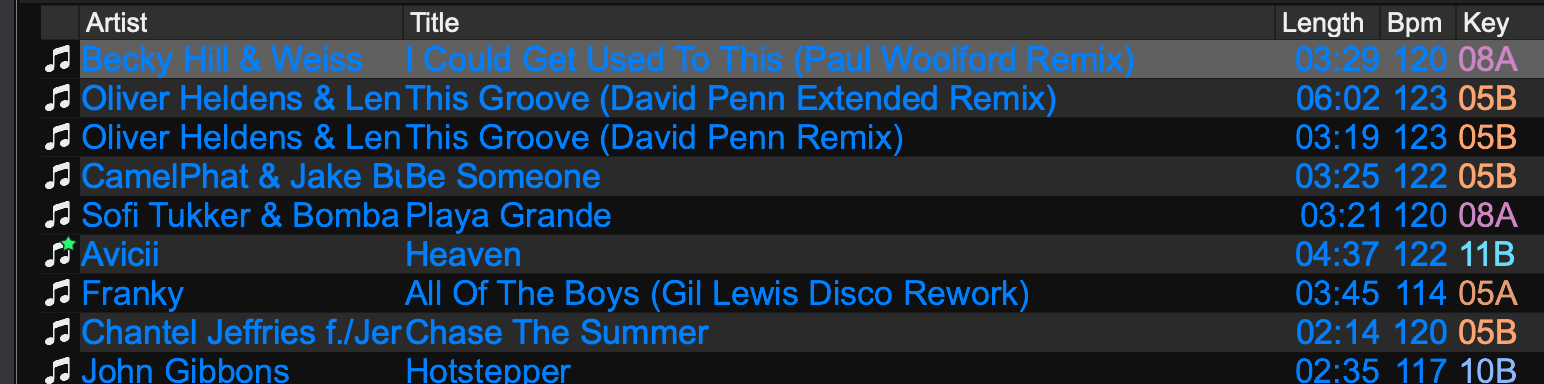
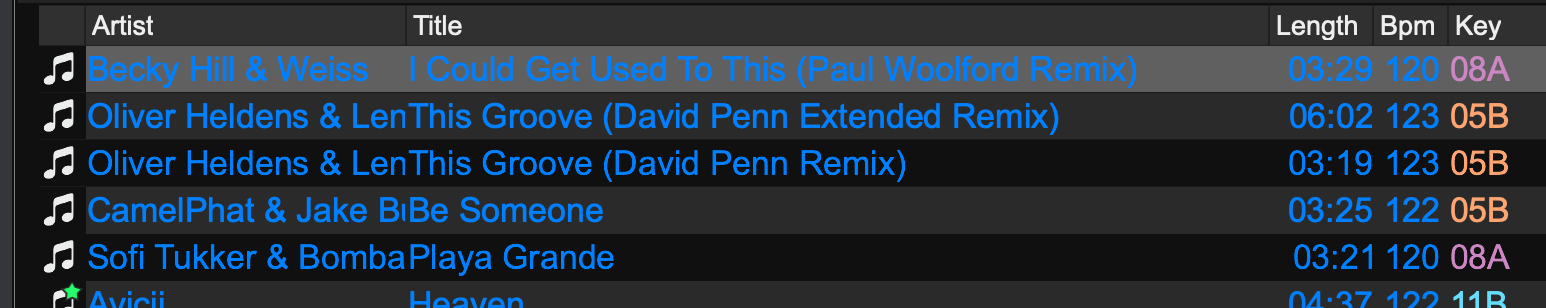
It appears to be necessary to enter options/browserPadding and change it to NONE to activate any padding value.
Prior to this, there is no spacing between lines. See below;
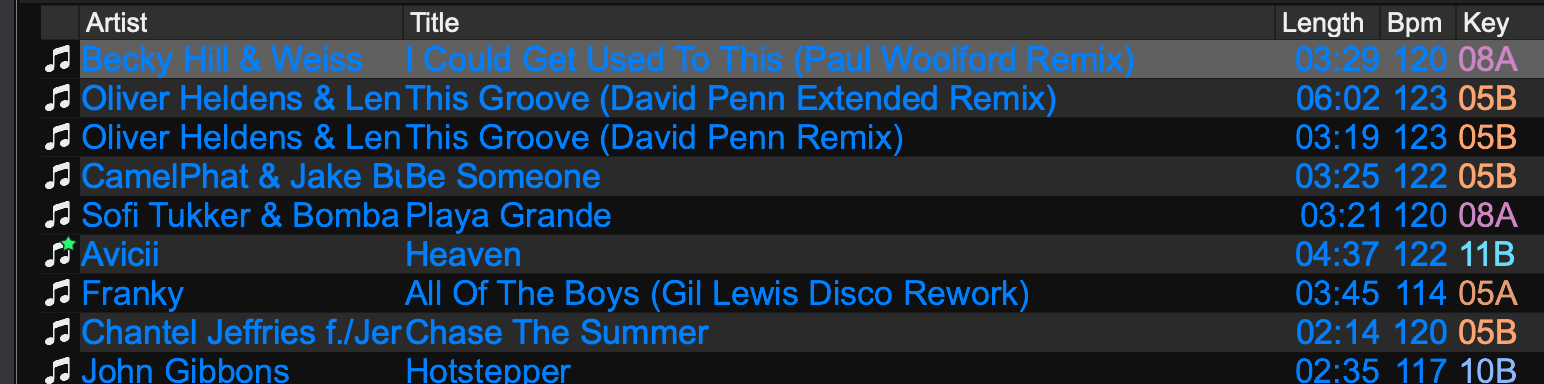
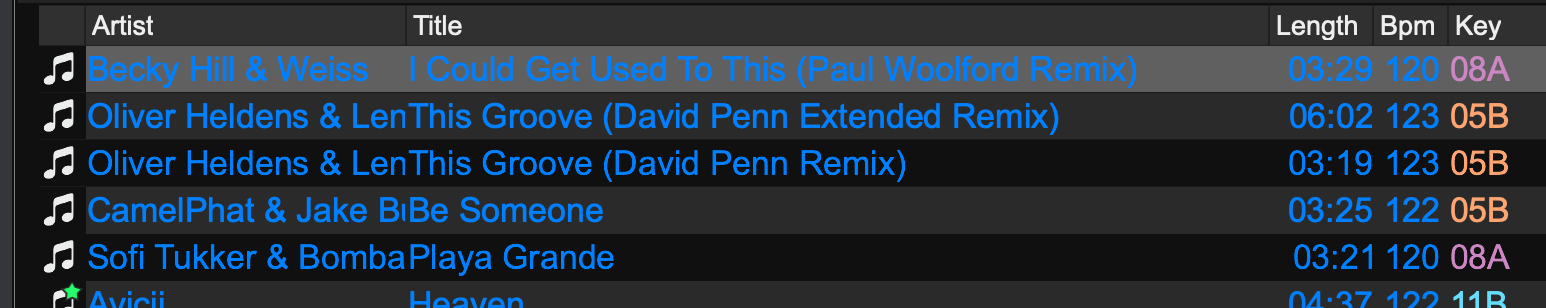
geposted Wed 19 Jun 19 @ 2:19 pm
From Browser Options (small dot button at the left-side Toolbar - just above the A+/A-) -->Display Options-->Padding
Doesnt this work for you (and saved across sessions) ?
Doesnt this work for you (and saved across sessions) ?
geposted Wed 19 Jun 19 @ 4:37 pm
No, it doesn't even though None is ticked.
It shows the next to nil spacing as in the top picture on first opening the program. If I then tick Small then tick None it gives the spacing as in the second picture above.
After doing some tests, it appears to be Virtual Folders and Filter Folders that this happens with if they are open when the program is shut down. Playlists are NOT displaying this behaviour, however, when shutting down and restarting the program while displaying a Playlist causes the left directory browser to open the full directory path down to the Playlists.
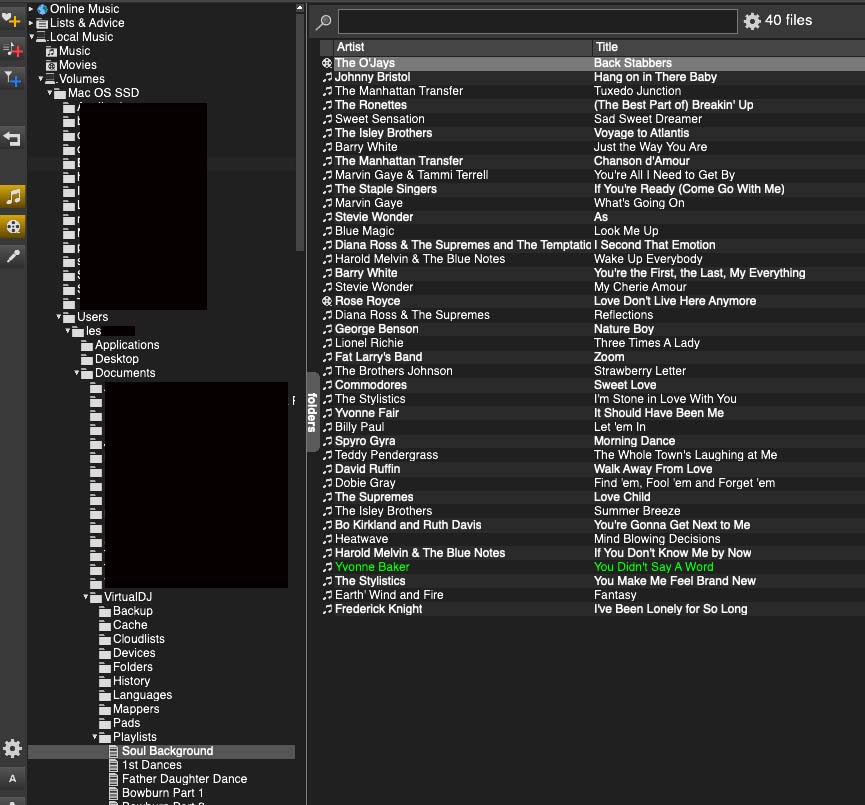
System Specs;
MacBook Pro 15” 2017, 2.9 GHz Intel Core i7, 16 GB 2133 MHz LPDDR3 Memory, Radeon Pro 560 4096 MB, Intel HD Graphics 630 n1536 MB, macOS Mojave 10.14.5, 500gb SSD, external WD Passport Ultra 2Tb HD containing Music, Video & Karaoke databases.
My external hard drive is formatted ntfs, I use the Paragon plugin with ntfs for Mac.
VirtualDJ 2018 b5044
It shows the next to nil spacing as in the top picture on first opening the program. If I then tick Small then tick None it gives the spacing as in the second picture above.
After doing some tests, it appears to be Virtual Folders and Filter Folders that this happens with if they are open when the program is shut down. Playlists are NOT displaying this behaviour, however, when shutting down and restarting the program while displaying a Playlist causes the left directory browser to open the full directory path down to the Playlists.
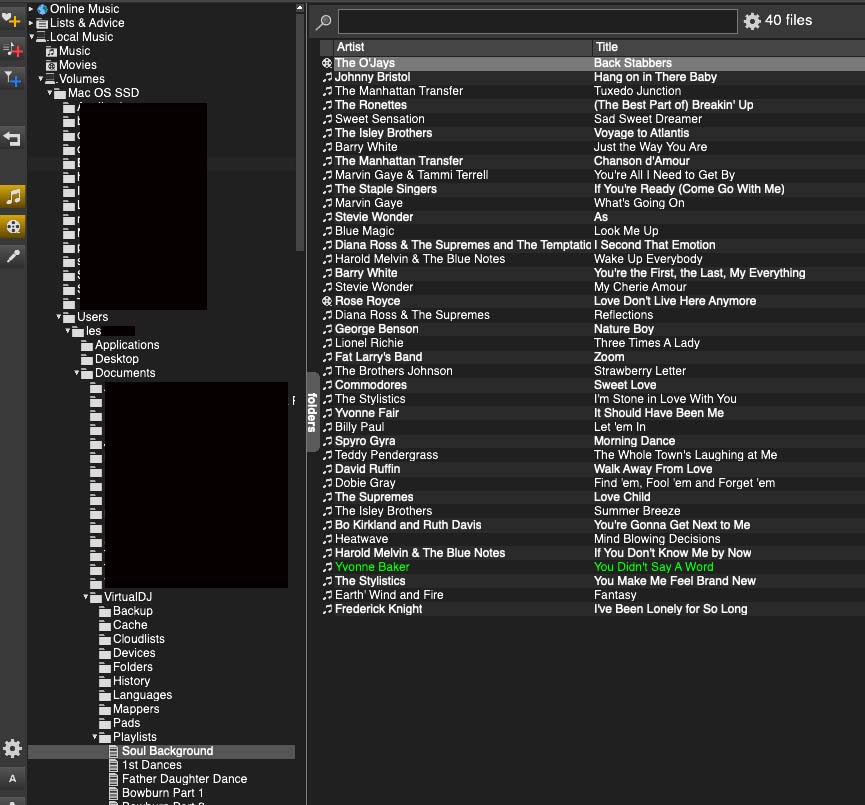
System Specs;
MacBook Pro 15” 2017, 2.9 GHz Intel Core i7, 16 GB 2133 MHz LPDDR3 Memory, Radeon Pro 560 4096 MB, Intel HD Graphics 630 n1536 MB, macOS Mojave 10.14.5, 500gb SSD, external WD Passport Ultra 2Tb HD containing Music, Video & Karaoke databases.
My external hard drive is formatted ntfs, I use the Paragon plugin with ntfs for Mac.
VirtualDJ 2018 b5044
geposted Wed 19 Jun 19 @ 8:55 pm







