Tried this drive in all 5, usb ports, and 50% of the time VDJ opens and then closes. The other 50%, VDJ just doesn't open. I was trying to copy the folder with the new stuff, but decided that will not work since have to leave in 25 minutes.
geposted Wed 27 Nov 19 @ 11:10 pm
As stated, drive works on PC, just not in VDJ.
geposted Wed 27 Nov 19 @ 11:12 pm
Could you check if you can open the database.xml itself on that drive? (Notepad or something similar)
@locodog yup, I saw it, too late (edited answer)
@locodog yup, I saw it, too late (edited answer)
geposted Wed 27 Nov 19 @ 11:13 pm
I'm going to take what I can get at this point. Instead of trying to copy 7,000 videos, I'm just trying 1,700 from June till now.
I just want to thank you guys for helping me on this stressful day. I will go to work and come back to this issue. on Friday. Happy Thanksgiving to all.
Thank You
Rick
AMAHM
I just want to thank you guys for helping me on this stressful day. I will go to work and come back to this issue. on Friday. Happy Thanksgiving to all.
Thank You
Rick
AMAHM
geposted Wed 27 Nov 19 @ 11:20 pm
Sorry man it didn't work out in time. It will all go well, good luck. Happy Thanksgiving!
geposted Wed 27 Nov 19 @ 11:21 pm
@AMAHM, my last idea, copy across [as you decided anyway]
I had a post ready to go but the thread was updated
"sounds like the drive port isn't good, I've seen a bad connection cause trouble with vdj that OS can handle."
..........
please do report back, once you're done.
I had a post ready to go but the thread was updated
"sounds like the drive port isn't good, I've seen a bad connection cause trouble with vdj that OS can handle."
..........
please do report back, once you're done.
geposted Wed 27 Nov 19 @ 11:39 pm
You could also try to rename the VirtualDJ folder on the drive in case it would be a database issue
geposted Thu 28 Nov 19 @ 12:13 am
I would also recommend running a proper scan of the disk in case there is a bad sector involved. Don't use chkdsk for this but something like this:
https://hddscan.com/
If your database turn out to be corrupted/mangled I wouldn't mind having a look at it.
https://hddscan.com/
If your database turn out to be corrupted/mangled I wouldn't mind having a look at it.
geposted Thu 28 Nov 19 @ 12:41 pm
locodog wrote :
@AMAHM, my last idea, copy across [as you decided anyway]
I had a post ready to go but the thread was updated
"sounds like the drive port isn't good, I've seen a bad connection cause trouble with vdj that OS can handle."
..........
please do report back, once you're done.
I had a post ready to go but the thread was updated
"sounds like the drive port isn't good, I've seen a bad connection cause trouble with vdj that OS can handle."
..........
please do report back, once you're done.
Sorry for the delay. All ports work, one of the first things I tried when I found out it was a drive. Thank you.
geposted Wed 04 Dec 19 @ 6:39 am
Adion wrote :
You could also try to rename the VirtualDJ folder on the drive in case it would be a database issue
Adion, this worked, but was not perfect. The first time I used after the rename, A lot of songs were not showing up, and a lot of tracks were listed as "first seen" even though they were from 2014 until last month. Got home and tried to find the missing songs that did not show up, and they are now there. Other oddities like missing cues, not analyzed, and so on have been affected on a lot of tracks. So, my questions are;
1. Is there a reason this happened?
2. What made you suggest this fix?
3. Why didn't "ALL" the information come back correctly?
4. How can I avoid a repeat of this?
Maybe these answers will help others, that may find themselves in the same situation. I am very lucky, because there are 10 folders with 12,586 videos on that drive, all could have been lost.
Again, thanks to everyone that helped me.
geposted Wed 04 Dec 19 @ 8:39 am
Renaming the VirtualDJ folder was not meant as a fix, as indeed your database is in that folder and would thus not be loaded.
The lock up seems to occur during reading this database file then, and it would be useful if you could send me the original database.xml from the renamed VirtualDJ folder so that hopefully we can find a clue as to why it locks up for that file.
The lock up seems to occur during reading this database file then, and it would be useful if you could send me the original database.xml from the renamed VirtualDJ folder so that hopefully we can find a clue as to why it locks up for that file.
geposted Wed 04 Dec 19 @ 9:09 am
This is what's on that drive.
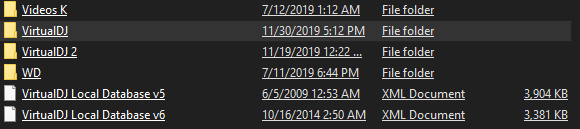
There are also databases in folders VirtualDJ and the renamed VirtualDJ2. Which one do you want me to send, and where?
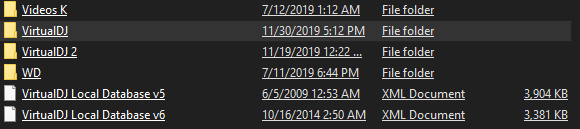
There are also databases in folders VirtualDJ and the renamed VirtualDJ2. Which one do you want me to send, and where?
geposted Wed 04 Dec 19 @ 9:58 am
I just noticed that this is what my other drives look like.
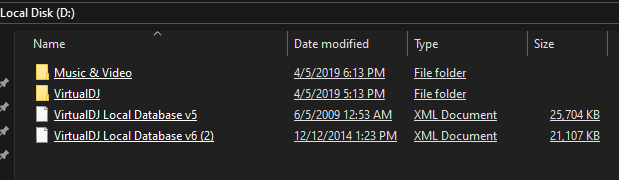
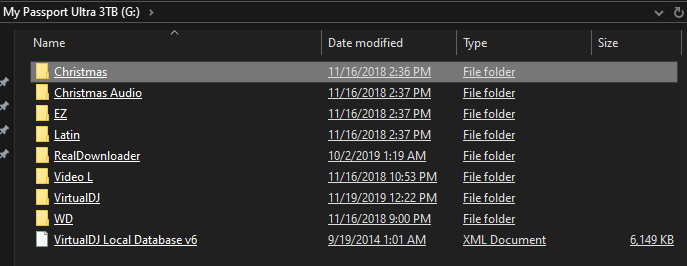
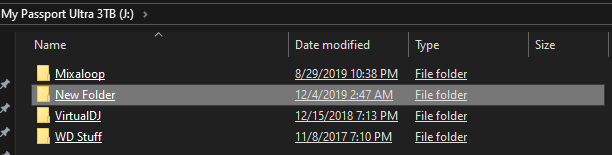

Each one has a database inside the VirtualDJ folder. As you can see, some have V5 and V6 databases. Are all of theses needed?
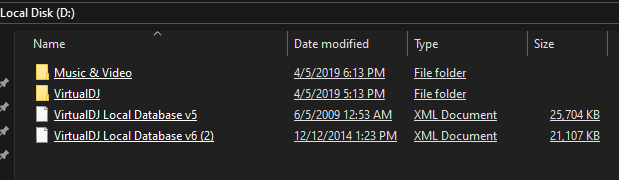
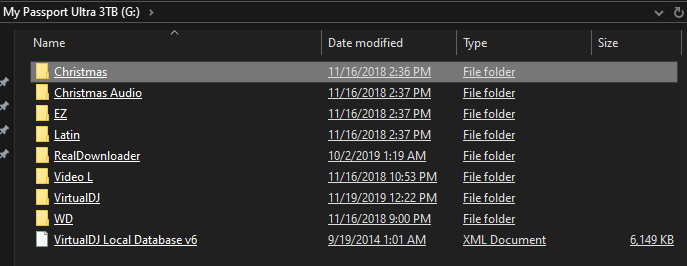
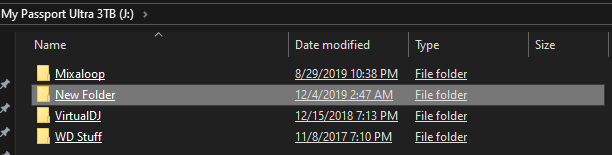

Each one has a database inside the VirtualDJ folder. As you can see, some have V5 and V6 databases. Are all of theses needed?
geposted Wed 04 Dec 19 @ 10:27 am
Sent, also got rid of those other databases, thank you.
geposted Wed 04 Dec 19 @ 10:10 pm
Thanks, issue was found, should be fixed soon :)
geposted Thu 05 Dec 19 @ 7:06 am
That's great, looking forward to answers. Again thank you.
geposted Thu 05 Dec 19 @ 9:13 pm
Thanks for the file for my own curiosity, I found a couple of strange things, the database tag was closed early twice and not closed at the end. 2 possibly 3 song tags were either not opened or closed correctly. There were 2 clusters on "null" chars that could have also been lost data.
I've returned what I think is a fixed database in email.
I've returned what I think is a fixed database in email.
geposted Fri 06 Dec 19 @ 9:29 am
Tried it here, and at least the last song in the xml was also found in the fixed database, so seemed like all songs had been restored.
geposted Sat 07 Dec 19 @ 7:58 am
Things must have improved since then, which is good news :)
[@anyone wondering, adion & I were discussing a different broken&fixed database]
[@anyone wondering, adion & I were discussing a different broken&fixed database]
geposted Sat 07 Dec 19 @ 8:12 am
Adion, what did you find on mine?
geposted Sat 07 Dec 19 @ 10:49 am








