Hi there,
I'm Sylvain, just bought a Numark party mix pro for my son and have a major issue:
With virtual DJ LE installed, everything works from the computer (MacBook Air, High Sierra 10.13.6) but absolutely nothing happens whatever I do directly on the party mix pro. Licence problem, set-up, Mac?
Have any idea?
Many thanks for your help!
I'm Sylvain, just bought a Numark party mix pro for my son and have a major issue:
With virtual DJ LE installed, everything works from the computer (MacBook Air, High Sierra 10.13.6) but absolutely nothing happens whatever I do directly on the party mix pro. Licence problem, set-up, Mac?
Have any idea?
Many thanks for your help!
geposted Fri 10 Jan 20 @ 3:52 pm
Have you followed the setup guide here: http://www.virtualdj.com/manuals/hardware/numark/partymix/setup.html
geposted Fri 10 Jan 20 @ 7:07 pm
I'm afraid I did. I have the feeling that it has something to do with the licence. The numark party mix pro comes with a licence for VDJ LE. In the licence section of VDJ LE , my "ongoing licences" box (sorry my soft is set in French language, maybe it's not the exact words) shows: "Limited (Numark Party Mix Pro") AND "Pro Trial 17 days remaining".
Do you think it could have something to do with it?
FYI, I called the reseller few days ago, they asked me to return the material. Which I did (even if I told them that it didn't feel like a hardware problem), same problem with the new one.
I'm quite desperate here, my son can't wait to use his great gift he has been waiting for few months now.
Thanks for your help!
Do you think it could have something to do with it?
FYI, I called the reseller few days ago, they asked me to return the material. Which I did (even if I told them that it didn't feel like a hardware problem), same problem with the new one.
I'm quite desperate here, my son can't wait to use his great gift he has been waiting for few months now.
Thanks for your help!
geposted Fri 10 Jan 20 @ 9:00 pm
Anyone? Any help would be very much appreciated.
Thanks!
Thanks!
geposted Sat 11 Jan 20 @ 3:59 pm
try it on a different computer if it doesn't work return it for a replacement
also just saying it doesn't work means little.
does the sound not work
do the controls not work
etc etc
do you have speakers plugged into the controller?
are all the power switches on?
https://www.youtube.com/watch?v=-2blRNcXRrc
also just saying it doesn't work means little.
does the sound not work
do the controls not work
etc etc
do you have speakers plugged into the controller?
are all the power switches on?
https://www.youtube.com/watch?v=-2blRNcXRrc
geposted Sat 11 Jan 20 @ 6:32 pm
Question can your O/S see the controller?
most likely you're dealing with a basic OS i/o problem.
most likely you're dealing with a basic OS i/o problem.
geposted Sat 11 Jan 20 @ 6:37 pm
Hey guys,
Thank you for your answers.
@wickedmix,
Actually it's a Numark Party Mix Pro, meaning there's inbuilt lights and speaker. I should have been more clear and explain that earlier. So when I say in my first post that everything works when I control directly VDJ on my laptop, that means sound and lights. My problem is I can't do anything directly from the controller (Party Mix Pro).
Also, as said in my second post, it's already a replacement, meaning it's unlikely a Hardware problem. And trying with another computer was one of the first things I did, with no success obviously. If you have any other Idea (I have the feeling that it's licence related), please share.
@locodog, (great picture by the way), what is O/S? And OS I/o? Sorry, English is not my language and I'm new to controllers and VDJ.
Thanks for your replies!
Thank you for your answers.
@wickedmix,
Actually it's a Numark Party Mix Pro, meaning there's inbuilt lights and speaker. I should have been more clear and explain that earlier. So when I say in my first post that everything works when I control directly VDJ on my laptop, that means sound and lights. My problem is I can't do anything directly from the controller (Party Mix Pro).
Also, as said in my second post, it's already a replacement, meaning it's unlikely a Hardware problem. And trying with another computer was one of the first things I did, with no success obviously. If you have any other Idea (I have the feeling that it's licence related), please share.
@locodog, (great picture by the way), what is O/S? And OS I/o? Sorry, English is not my language and I'm new to controllers and VDJ.
Thanks for your replies!
geposted Sat 11 Jan 20 @ 7:32 pm
O/S = operating system
i/o = input output
I'm suggesting that the problem is even before the virtualdj software.
Let's start at the start, what is your O/S?
i/o = input output
I'm suggesting that the problem is even before the virtualdj software.
Let's start at the start, what is your O/S?
geposted Sat 11 Jan 20 @ 8:01 pm
MacBook Air 1,3 GHz Intel Core i5
with High Sierra 10.13.6
My controller appears in the audio settings of VDJ and is selected
with High Sierra 10.13.6
My controller appears in the audio settings of VDJ and is selected
geposted Sat 11 Jan 20 @ 8:58 pm
Best info I could find is
https://getsatisfaction.com/numark/topics/party-mic-not-connecting-or-being-recognised-by-my-mac
that might help
https://getsatisfaction.com/numark/topics/party-mic-not-connecting-or-being-recognised-by-my-mac
that might help
geposted Sat 11 Jan 20 @ 9:36 pm
So,
It really seems that hardware is ok:
I can use the party mix pro for 10 seconds each time I restart my computer (tried with two different macs).
Any idea about settings or licence?
Thanks!
It really seems that hardware is ok:
I can use the party mix pro for 10 seconds each time I restart my computer (tried with two different macs).
Any idea about settings or licence?
Thanks!
geposted Sun 12 Jan 20 @ 3:26 pm
10 seconds, or do you mean 10 minutes?
geposted Sun 12 Jan 20 @ 3:50 pm
You have not enabled Bluetooth, right ?
Is the device connected to AC power (and powered on) or using battery ?
Have you tried a different USB cable ?
Your Mac has C USB type ? Have you tried using with/without USB hub ?
If you open Audio MIDI Setup (from Applications ->Utilities) do you see the device as sound card listed ?
Also from the same Audio Midi setup window if you choose from the top menu to view MIDI Studio, is the device available there ?
Is the device connected to AC power (and powered on) or using battery ?
Have you tried a different USB cable ?
Your Mac has C USB type ? Have you tried using with/without USB hub ?
If you open Audio MIDI Setup (from Applications ->Utilities) do you see the device as sound card listed ?
Also from the same Audio Midi setup window if you choose from the top menu to view MIDI Studio, is the device available there ?
geposted Sun 12 Jan 20 @ 4:48 pm
@locodog, no I mean 10 seconds. But it's actually between 1 and 20 seconds, random.
@djdad, thanks for digging.
No bluetooth enabled
Connected to AC power
Tried two different USB cables
Both my Macs have USB 3 ports (tried on different ones on both my Macs)
No, didn't try with USB hub (don't have any actually)
AUDIO MIDI SETUP:
I can see the device.
In the midi studio as well
(screenshots)
It drives me crazy. Works every time: I quit VDE AND turn off the controller then turn back on both, starts working - but for a few seconds then stop responding (sound is still on and every control in VDJ works, only the controller stops working).
If you're willing to keep digging, please feel free to do so, I'm all ears!
Thank. You.
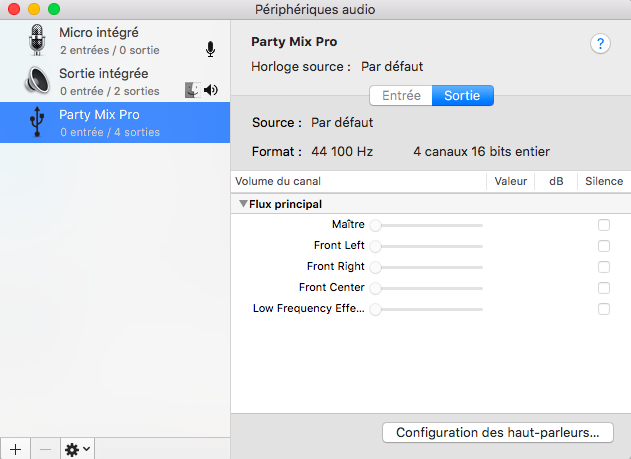
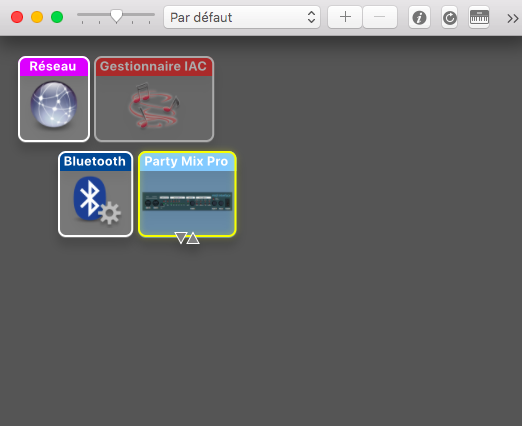
@djdad, thanks for digging.
No bluetooth enabled
Connected to AC power
Tried two different USB cables
Both my Macs have USB 3 ports (tried on different ones on both my Macs)
No, didn't try with USB hub (don't have any actually)
AUDIO MIDI SETUP:
I can see the device.
In the midi studio as well
(screenshots)
It drives me crazy. Works every time: I quit VDE AND turn off the controller then turn back on both, starts working - but for a few seconds then stop responding (sound is still on and every control in VDJ works, only the controller stops working).
If you're willing to keep digging, please feel free to do so, I'm all ears!
Thank. You.
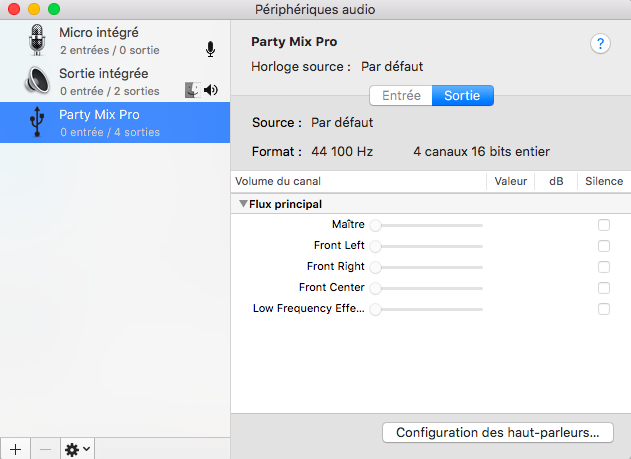
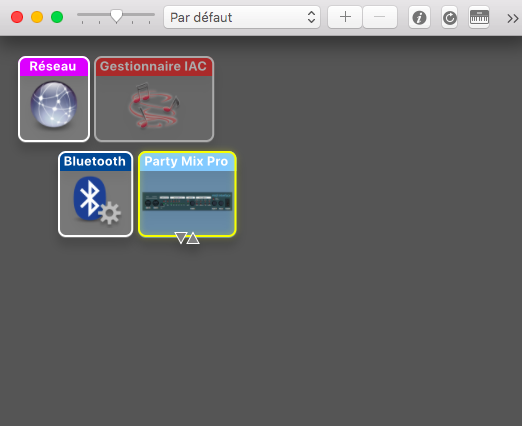
geposted Sun 12 Jan 20 @ 10:23 pm
might try a usb 2 hub it may not be 100% compatible with usb 3
geposted Sun 12 Jan 20 @ 11:56 pm
My Numark Party Mix isn't responding to virtual DJ 2021
geposted Thu 10 Dec 20 @ 12:17 pm
I started using this Virtual DJ with a Numark party mix controller and I can get my speakers to work but I can't get my headphones to work. Obviously this is a big a$$ problem. Any ideas???
geposted Thu 23 Dec 21 @ 7:40 pm
user24783427 wrote :
Any ideas???
Not without more information. Give us some details.
geposted Thu 23 Dec 21 @ 9:54 pm









