I'm a KJ/VJ at several bar locations. It's great being able to display mine & their bar's logo while DJing while playing music videos. However, while playing Karaoke the logo seems to get in the way of the lyrics and looks tacky/unprofessional. Also when there is music with no video playing I have a slideshow displaying drink specials and the bar logo already being displayed so things look messy. Is there some kind of script or option to have the logo only display while playing music videos? I know you can assign a keyboard or midi button but honestly it's hard to remember throughout the entire night.
geposted Sun 26 Jan 20 @ 10:23 pm
Just turn the logo off perhaps?
And add your own logo (or not) on the sampler instead, and play it in a loop when you want to show logo
geposted Mon 27 Jan 20 @ 12:38 am
Rune (dj-in-norway) wrote :
Just turn the logo off perhaps?
And add your own logo (or not) on the sampler instead, and play it in a loop when you want to show logo
Just turn the logo off perhaps?
And add your own logo (or not) on the sampler instead, and play it in a loop when you want to show logo
I do have my own logo, and sometimes I use a QR code linking to a page for promotion. I've actually made a lot of connections that way and helped the bar out as well so I prefer to have it on, just not during Karaoke or slideshows.
geposted Mon 27 Jan 20 @ 3:02 am
Rune (dj-in-norway) wrote :
Just turn the logo off perhaps?
And add your own logo (or not) on the sampler instead, and play it in a loop when you want to show logo
Just turn the logo off perhaps?
And add your own logo (or not) on the sampler instead, and play it in a loop when you want to show logo
I know it's been a year but I wanted to follow up on this. What did you mean have my logo on a sampler?
geposted Sun 17 Jan 21 @ 11:56 pm
Armani Making Bangers wrote :
I know it's been a year but I wanted to follow up on this. What did you mean have my logo on a sampler?
I know it's been a year but I wanted to follow up on this. What did you mean have my logo on a sampler?
The sampler can "play" images, and the sample editor can be used to adjust size, position, transparency per image.
Great for changing images/logos on screen if doing so often.. .
geposted Mon 18 Jan 21 @ 12:15 am
Just use your logo picture as a video sample
(VDJ can use bmp jpg gif png... as a sample)
(VDJ can use bmp jpg gif png... as a sample)
geposted Mon 18 Jan 21 @ 12:16 am
As for automatic script, you can do that also...
For easiest way to understand would perhaps be using the Event Scheduler in a "loop"...
Still needs a bit of script, but perhaps more logical to understand whats going on that way.
Simplified as much as possible, the below should do..
Item 1 : is_karaoke_playing ? setting 'videoLogo' 0 : deck playing is_video ? setting 'videoLogo' 0 : setting 'videoLogo' 1
Item 2 : eventscheduler_start (set to run after for example 2 seconds)
This will look the Event Scheduler for as long as you want it to.
Or just on a custom button as a repeat :
To stop the above from running, map other custom button to repeat_stop "checkLogo"
And you can combine for a toggle, little more "complex" but not that much ...
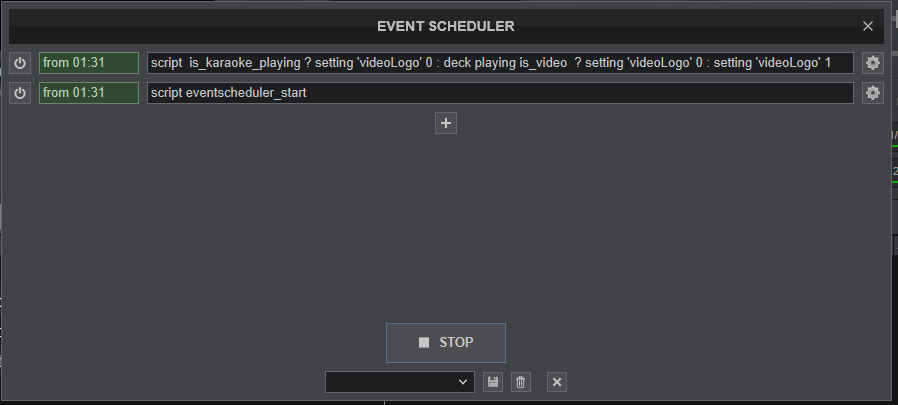
For easiest way to understand would perhaps be using the Event Scheduler in a "loop"...
Still needs a bit of script, but perhaps more logical to understand whats going on that way.
Simplified as much as possible, the below should do..
Item 1 : is_karaoke_playing ? setting 'videoLogo' 0 : deck playing is_video ? setting 'videoLogo' 0 : setting 'videoLogo' 1
Item 2 : eventscheduler_start (set to run after for example 2 seconds)
This will look the Event Scheduler for as long as you want it to.
Or just on a custom button as a repeat :
repeat_start "checkLogo" 500ms & is_karaoke_playing ? setting 'videoLogo' 0 : deck playing is_video ? setting 'videoLogo' 0 : setting 'videoLogo' 1
To stop the above from running, map other custom button to repeat_stop "checkLogo"
And you can combine for a toggle, little more "complex" but not that much ...
repeat_start "checkLogo" ? on & repeat_stop "checkLogo" : off & repeat_start "checkLogo" 500ms & is_karaoke_playing ? setting 'videoLogo' 0 : deck playing is_video ? setting 'videoLogo' 0 : setting 'videoLogo' 1
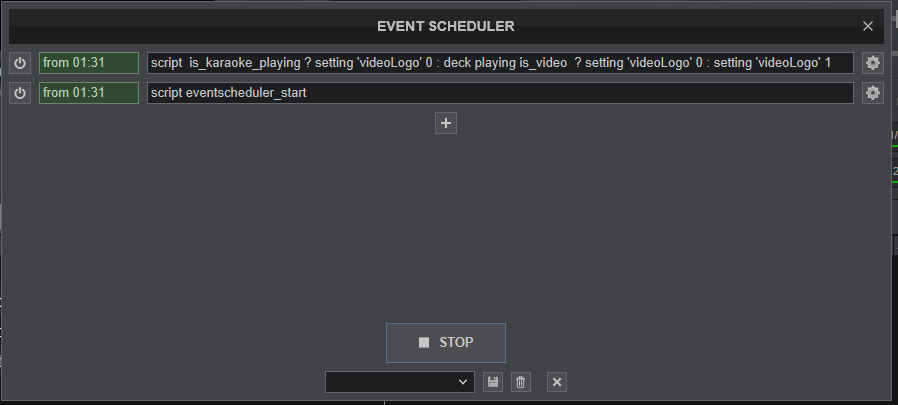
geposted Mon 18 Jan 21 @ 12:30 am
Reading your original post again, you want logo when you are mixing video, just not when karaoke or audio visualization.
So change deck playing is_video to deck master is_audioonlyvisualisation in the above examples
So change deck playing is_video to deck master is_audioonlyvisualisation in the above examples
geposted Mon 18 Jan 21 @ 12:47 am
Rune (DJ-In-Norway) wrote :
Reading your original post again, you want logo when you are mixing video, just not when karaoke or audio visualization.
So change deck playing is_video to deck master is_audioonlyvisualisation in the above examples
So change deck playing is_video to deck master is_audioonlyvisualisation in the above examples
Wow, I can't believe it's been three years since I posted this. Never saw your post until now. I tried both the event script and the custom button but they didn't work. Could be that VDJ has updated their scripts?
geposted Sat 27 Jul 24 @ 6:16 pm







