stlvs wrote :
In 2020 skin when the "cueline" is not checked and "songposline'' and "cuenumber" are checked,in "song position wave" submenu,then the behaviour of the mousse when you try to move back & forth on song position wave is like when the "cueline" option is enabled and you can search around the wave only in the bottom half of it,unlike the "HD Skin" where that is not happening..
On the next Update you can alwaya click on the Wave. No matter what settings.
geposted Fri 27 Mar 20 @ 11:29 am
Version History 3.0.3
-Bugfix - wrong scaling of the prelisten part on scale the skin to not 16:9 resolution
-Bugfix - the Songposition Wave can now always click to move the Song. No matter what setting.
-add - 24 Custombutton Bar in the top of the Browser ("Skin Button"/Browser/Custom Button Bar)
-add - toggle the Custombutton Bar in 24 or 44 buttons ("Skin Button"/Browser/24 44 Custom Button Bar)
-add - change the PAD and the CUE/Custom Area ("Skin Button"/Deck Setup/toggle PAD and CUE Area)
-add - prelistenplayer on the external Broserwindow
-add - change to a half Songposition Wave ("Skin Button"/Songposition Wave/full half Songposwave
-add - Costum Logo on Jog. You can add your own Logo as Jog Background in the img.png. Please use texture alpha to save the img.png ("Skin Button"/Jog/JogLogo)
Version History 3.0.2
-show 3.0.3, 3.0.2 was an internal update

-Bugfix - wrong scaling of the prelisten part on scale the skin to not 16:9 resolution
-Bugfix - the Songposition Wave can now always click to move the Song. No matter what setting.
-add - 24 Custombutton Bar in the top of the Browser ("Skin Button"/Browser/Custom Button Bar)
-add - toggle the Custombutton Bar in 24 or 44 buttons ("Skin Button"/Browser/24 44 Custom Button Bar)
-add - change the PAD and the CUE/Custom Area ("Skin Button"/Deck Setup/toggle PAD and CUE Area)
-add - prelistenplayer on the external Broserwindow
-add - change to a half Songposition Wave ("Skin Button"/Songposition Wave/full half Songposwave
-add - Costum Logo on Jog. You can add your own Logo as Jog Background in the img.png. Please use texture alpha to save the img.png ("Skin Button"/Jog/JogLogo)
Version History 3.0.2
-show 3.0.3, 3.0.2 was an internal update

geposted Fri 27 Mar 20 @ 2:44 pm
Is it normal,whenever change some setting either on "skin 2" or "wave" menu,the browser is returning to the top?
geposted Sat 28 Mar 20 @ 4:31 pm
stlvs wrote :
Is it normal,whenever change some setting either on "skin 2" or "wave" menu,the browser is returning to the top?
Please delete the in the virtual dj setting the row skinWindows.
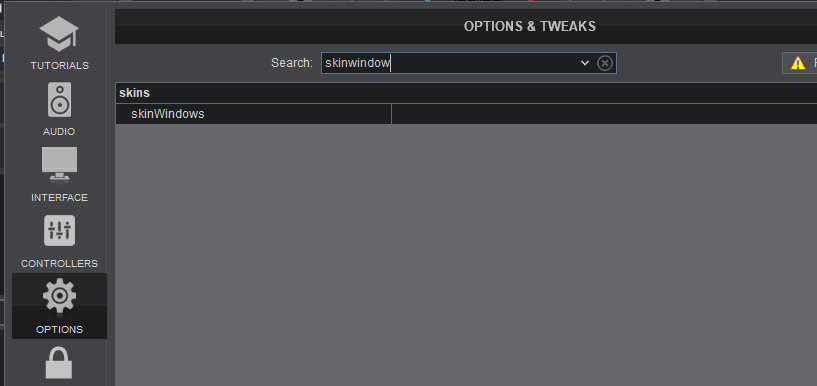
geposted Sun 29 Mar 20 @ 6:27 am
Denny DennYo wrote :
Please delete the in the virtual dj setting the row skinWindows.
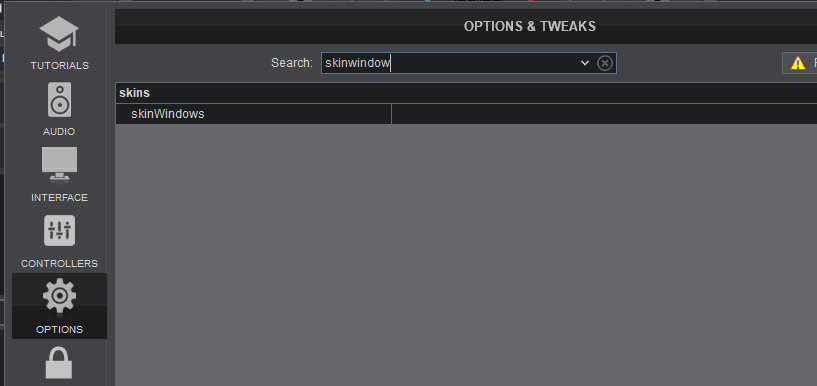
stlvs wrote :
Is it normal,whenever change some setting either on "skin 2" or "wave" menu,the browser is returning to the top?
Please delete the in the virtual dj setting the row skinWindows.
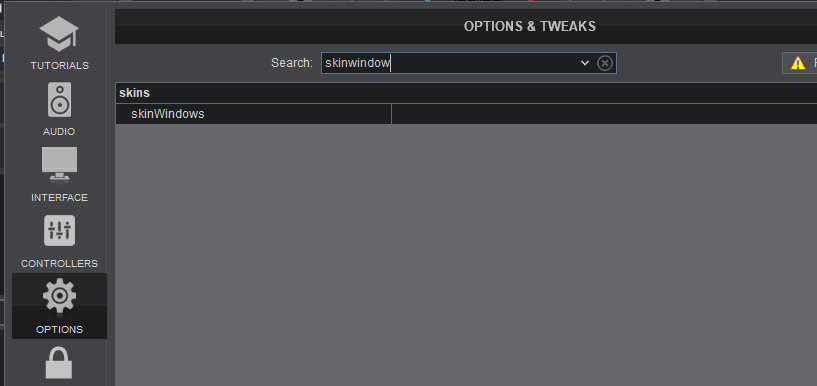
Unforunately doesn't solve this
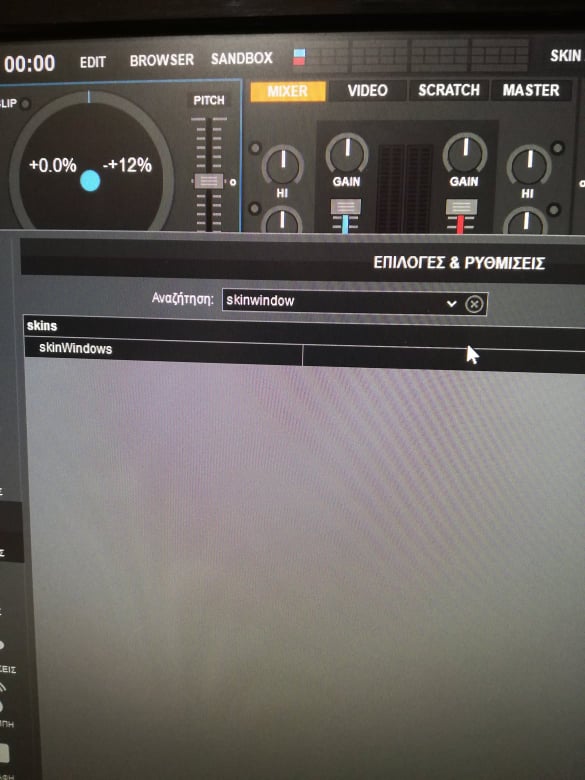
geposted Sun 29 Mar 20 @ 12:06 pm
Badly that's how VDJ skin engine actually works :(
floating windows can only exist and be manually moved and resized, but no way to individually fullsize, hide, toplevel, bottomlevel ... even by script
They only change level when other floating window appears or are manually selected but they always stay on top of main window
and their dialog boxes only open on display main window is located :(
i'm afraid there is not much to do
floating windows can only exist and be manually moved and resized, but no way to individually fullsize, hide, toplevel, bottomlevel ... even by script
They only change level when other floating window appears or are manually selected but they always stay on top of main window
and their dialog boxes only open on display main window is located :(
i'm afraid there is not much to do
geposted Sun 29 Mar 20 @ 2:09 pm
stlvs wrote :
Unforunately doesn't solve this
Denny DennYo wrote :
Please delete the in the virtual dj setting the row skinWindows.
stlvs wrote :
Is it normal,whenever change some setting either on "skin 2" or "wave" menu,the browser is returning to the top?
Please delete the in the virtual dj setting the row skinWindows.
Unforunately doesn't solve this
Hello stlvs,
you must clean the row skinWindows. In Virtual DJ it wasn't show the correctly content from the <skinWindows> tag obove the settings.xlm. (Show screenshot one.)
Click on the little "x" on the end oft the row. After this please restart Virtual DJ. The lines in the settings.xml are deletet and the little "x" on the row skinWindows wasn't visible.(Show screenshot two.) I think now its work. the left part oft the screenshots with the code are only for information. You don't have to open the setting.xml file.
before click "x" and restart Virtual DJ:
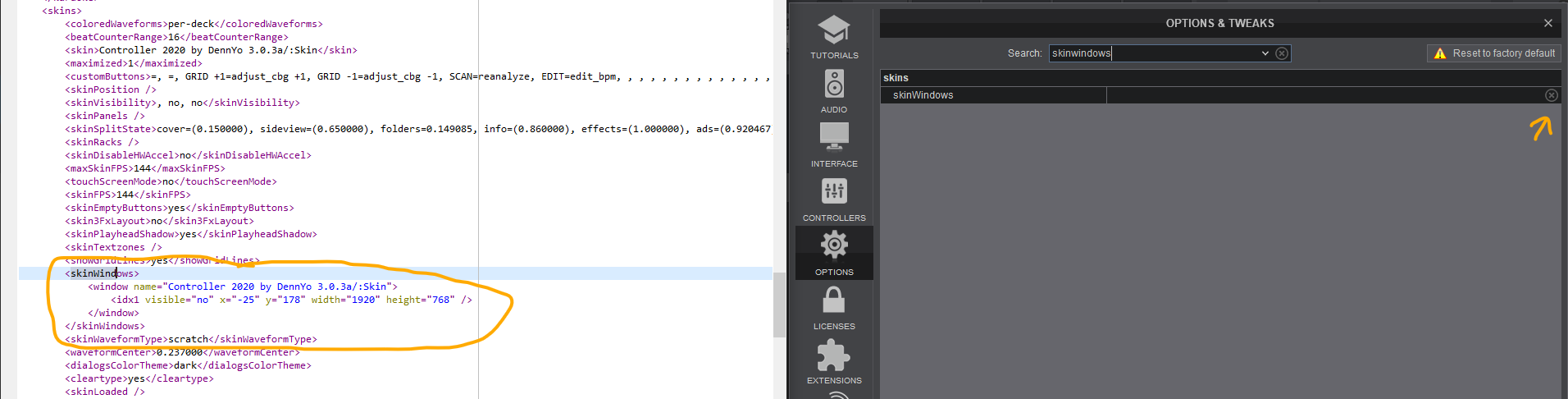
after click "x" and restart Virtual DJ:
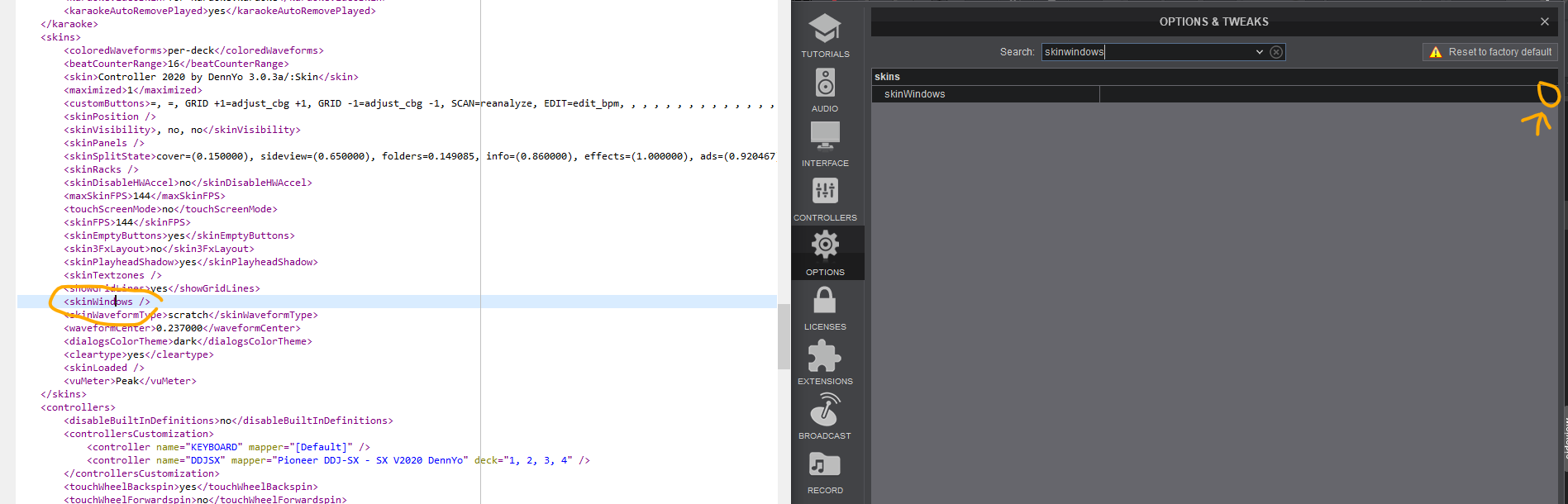
geposted Sun 29 Mar 20 @ 3:06 pm
Denny DennYo wrote :
Hello stlvs,
you must clean the row skinWindows. In Virtual DJ it wasn't show the correctly content from the <skinWindows> tag obove the settings.xlm. (Show screenshot one.)
Click on the little "x" on the end oft the row. After this please restart Virtual DJ. The lines in the settings.xml are deletet and the little "x" on the row skinWindows wasn't visible.(Show screenshot two.) I think now its work. the left part oft the screenshots with the code are only for information. You don't have to open the setting.xml file.
before click "x" and restart Virtual DJ:
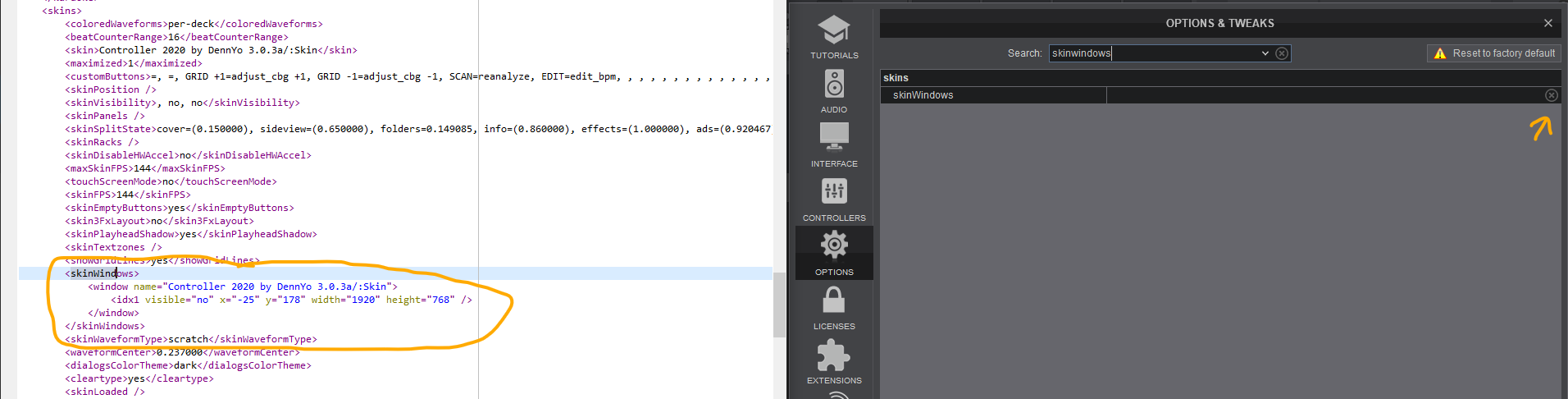
after click "x" and restart Virtual DJ:
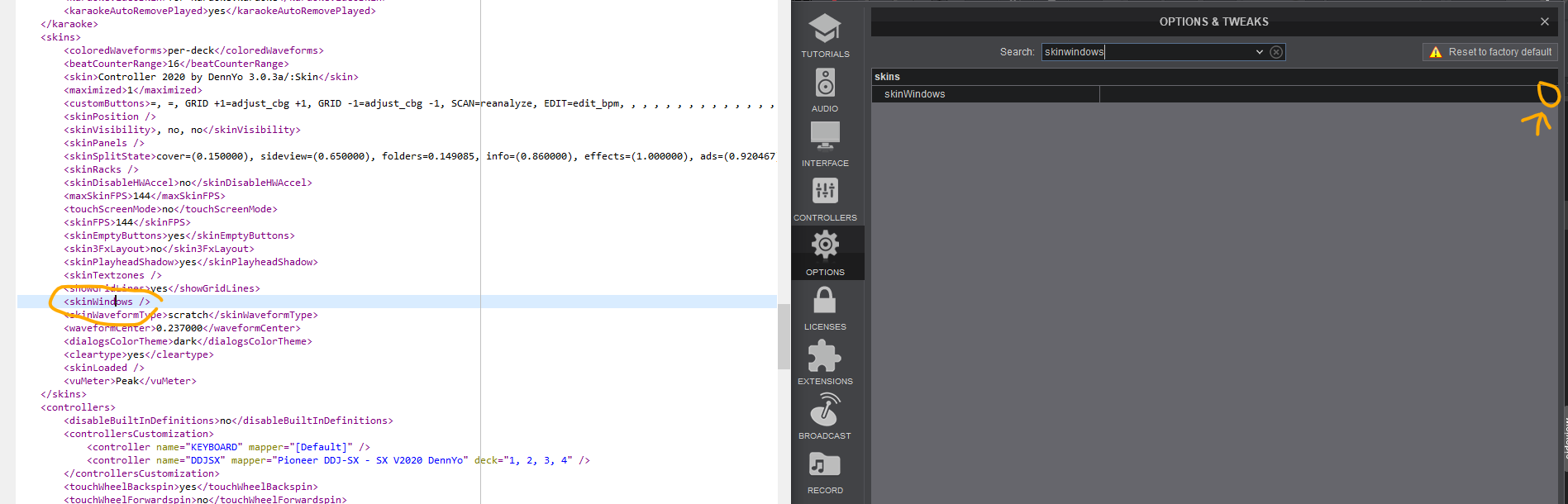
stlvs wrote :
Unforunately doesn't solve this
Denny DennYo wrote :
Please delete the in the virtual dj setting the row skinWindows.
stlvs wrote :
Is it normal,whenever change some setting either on "skin 2" or "wave" menu,the browser is returning to the top?
Please delete the in the virtual dj setting the row skinWindows.
Unforunately doesn't solve this
Hello stlvs,
you must clean the row skinWindows. In Virtual DJ it wasn't show the correctly content from the <skinWindows> tag obove the settings.xlm. (Show screenshot one.)
Click on the little "x" on the end oft the row. After this please restart Virtual DJ. The lines in the settings.xml are deletet and the little "x" on the row skinWindows wasn't visible.(Show screenshot two.) I think now its work. the left part oft the screenshots with the code are only for information. You don't have to open the setting.xml file.
before click "x" and restart Virtual DJ:
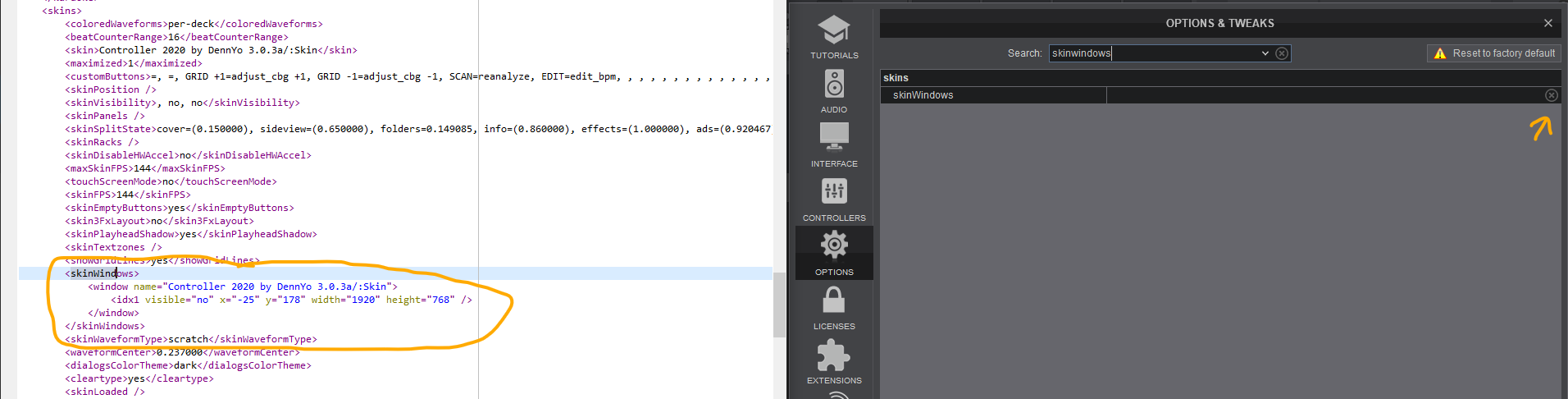
after click "x" and restart Virtual DJ:
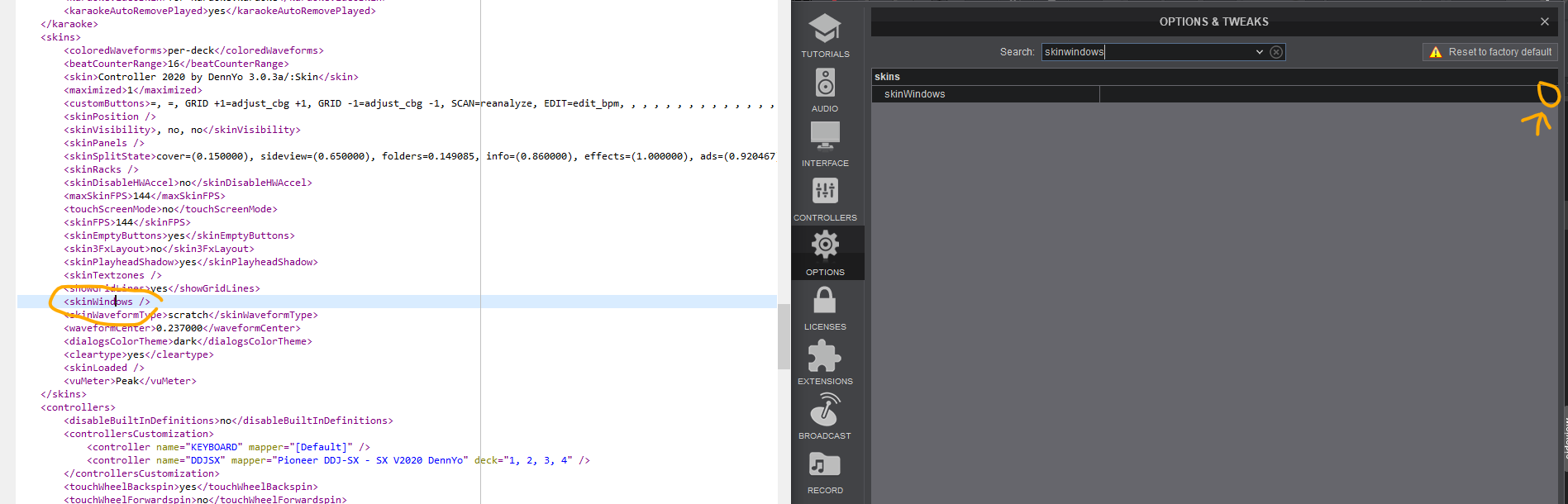
I've done that,with no luck..Let me describe the issue: let's say that the browser area it is somewhere in the middle,if I'm going to e.g. change the color of the jog,the browser returns to the top,as if it's doing some kind of refresh..It is not a big deal,but still an issue
geposted Sun 29 Mar 20 @ 4:36 pm
What do you mean by "the browser area"? Are you using a floating browser window?
I just tried changing the jog colour here and the floating browser does not move.
I considered that you were talking about the highlighted track in the browser, so I checked that too - it didn't move.
Please explain or post a picture of the "browser area" moving.
I just tried changing the jog colour here and the floating browser does not move.
I considered that you were talking about the highlighted track in the browser, so I checked that too - it didn't move.
Please explain or post a picture of the "browser area" moving.
geposted Sun 29 Mar 20 @ 4:51 pm
All floating windows are going back to their previously saved positions everytime the skin needs a reload
This is due to "windows positions never be updated on the fly", only saved at exit ... (or save_config)
https://virtualdj.com/forums/229628/VirtualDJ_Plugins/__skinVideoPosition__vs__SkinPosition_.html
TEST:
set the browser to any position and exit
restart VDJ
move the window
select anything needed a skin reload i.e. center on/off
RESULT
the browser window go back where it was loaded
All skins with multiple windows experiment this, this is not a skin issue
"save_config & load_skin" in place of "load_skin" sometimes helps, but floating window still have to fully fit in one of the displays
otherwhise at reload it will be allign on a border if needed (not fully visible) in a way to show in its integrality if possible
This is due to "windows positions never be updated on the fly", only saved at exit ... (or save_config)
https://virtualdj.com/forums/229628/VirtualDJ_Plugins/__skinVideoPosition__vs__SkinPosition_.html
TEST:
set the browser to any position and exit
restart VDJ
move the window
select anything needed a skin reload i.e. center on/off
RESULT
the browser window go back where it was loaded
All skins with multiple windows experiment this, this is not a skin issue
"save_config & load_skin" in place of "load_skin" sometimes helps, but floating window still have to fully fit in one of the displays
otherwhise at reload it will be allign on a border if needed (not fully visible) in a way to show in its integrality if possible
geposted Sun 29 Mar 20 @ 5:34 pm
stlvs wrote :
I've done that,with no luck..Let me describe the issue: let's say that the browser area it is somewhere in the middle,if I'm going to e.g. change the color of the jog,the browser returns to the top,as if it's doing some kind of refresh..It is not a big deal,but still an issue
Denny DennYo wrote :
Hello stlvs,
you must clean the row skinWindows. In Virtual DJ it wasn't show the correctly content from the <skinWindows> tag obove the settings.xlm. (Show screenshot one.)
Click on the little "x" on the end oft the row. After this please restart Virtual DJ. The lines in the settings.xml are deletet and the little "x" on the row skinWindows wasn't visible.(Show screenshot two.) I think now its work. the left part oft the screenshots with the code are only for information. You don't have to open the setting.xml file.
before click "x" and restart Virtual DJ:
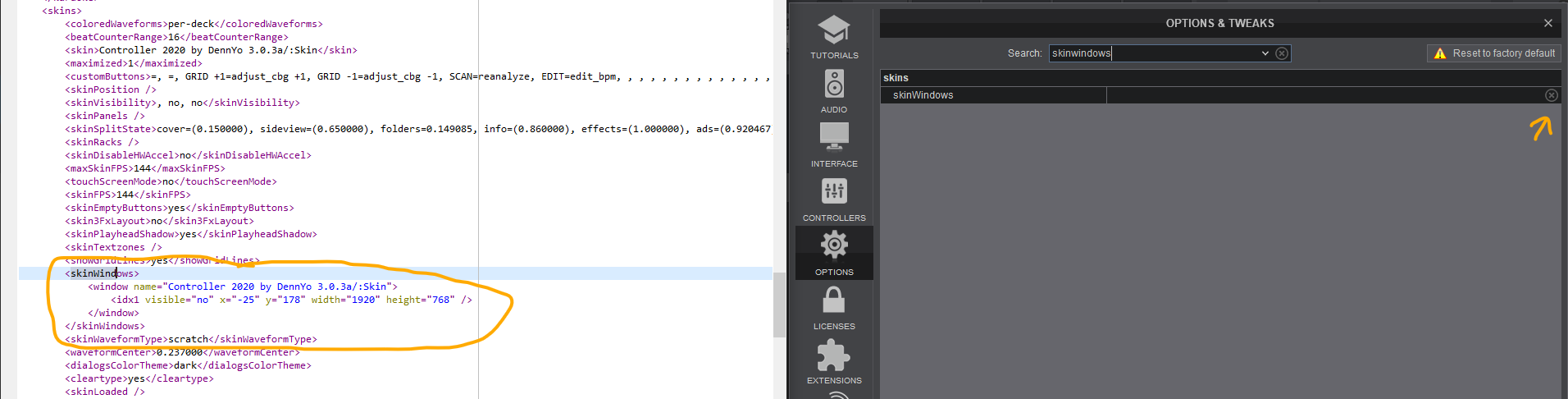
after click "x" and restart Virtual DJ:
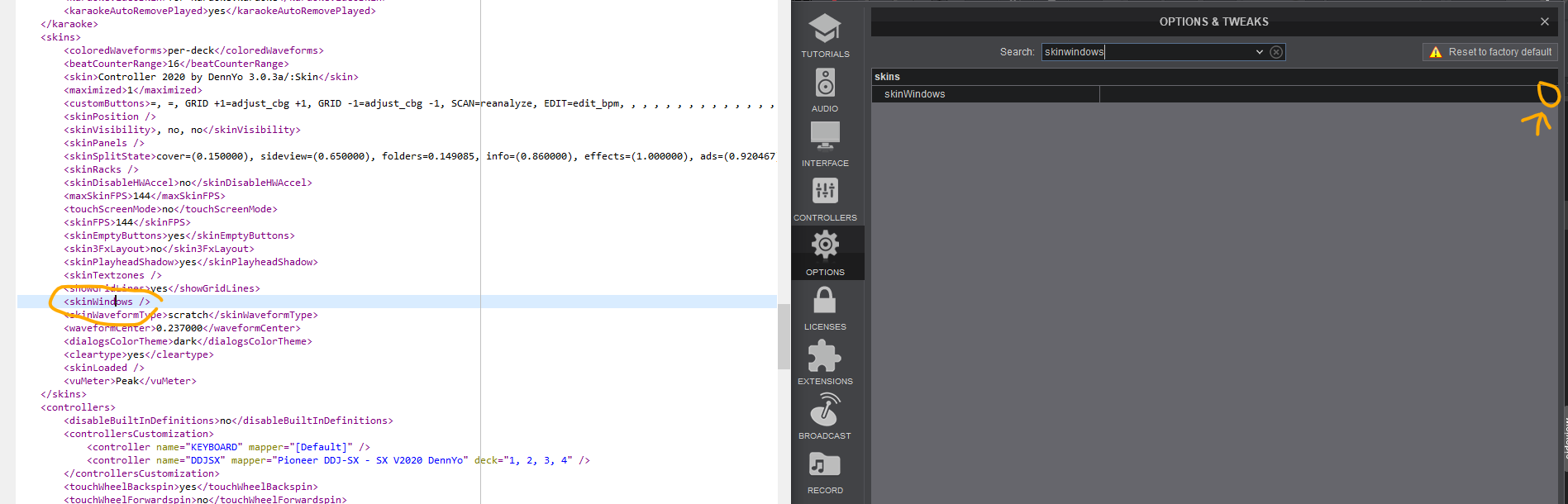
stlvs wrote :
Unforunately doesn't solve this
Denny DennYo wrote :
Please delete the in the virtual dj setting the row skinWindows.
stlvs wrote :
Is it normal,whenever change some setting either on "skin 2" or "wave" menu,the browser is returning to the top?
Please delete the in the virtual dj setting the row skinWindows.
Unforunately doesn't solve this
Hello stlvs,
you must clean the row skinWindows. In Virtual DJ it wasn't show the correctly content from the <skinWindows> tag obove the settings.xlm. (Show screenshot one.)
Click on the little "x" on the end oft the row. After this please restart Virtual DJ. The lines in the settings.xml are deletet and the little "x" on the row skinWindows wasn't visible.(Show screenshot two.) I think now its work. the left part oft the screenshots with the code are only for information. You don't have to open the setting.xml file.
before click "x" and restart Virtual DJ:
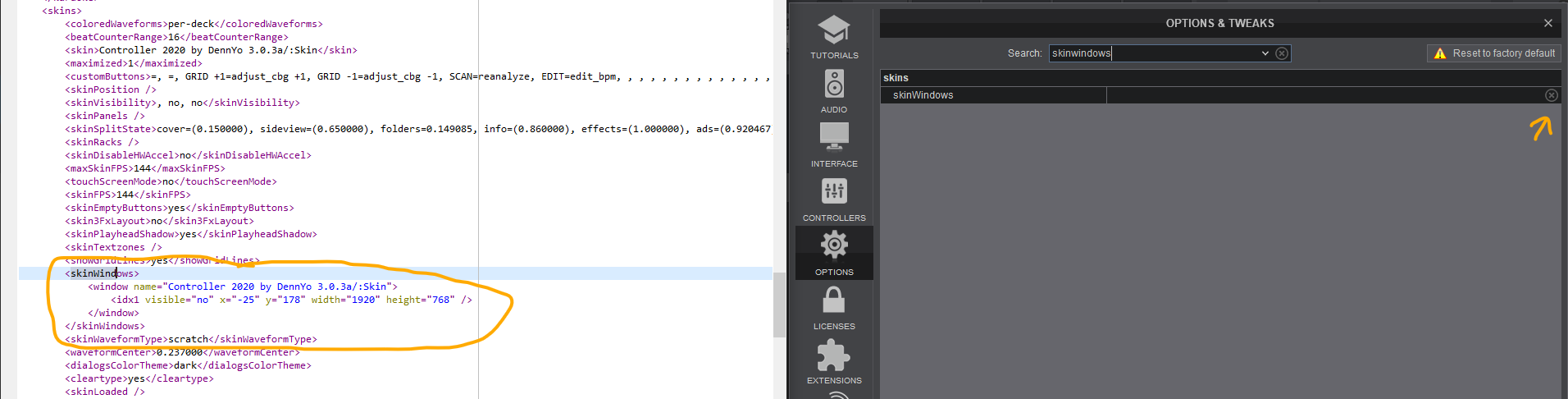
after click "x" and restart Virtual DJ:
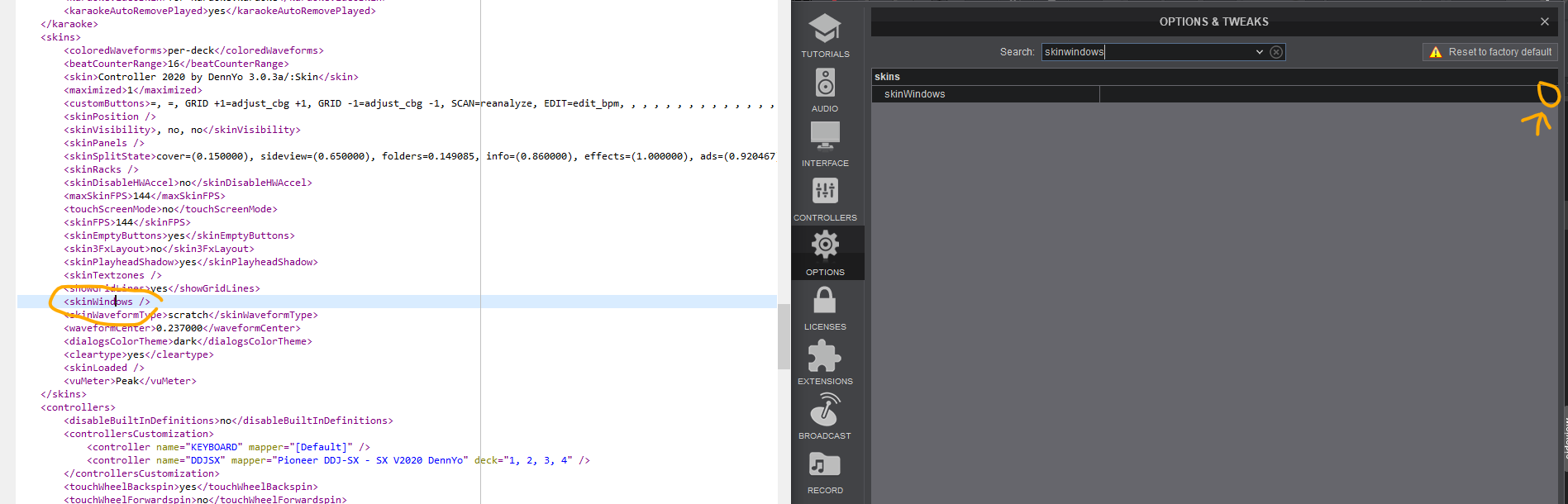
I've done that,with no luck..Let me describe the issue: let's say that the browser area it is somewhere in the middle,if I'm going to e.g. change the color of the jog,the browser returns to the top,as if it's doing some kind of refresh..It is not a big deal,but still an issue
geposted Sun 29 Mar 20 @ 5:35 pm
Nicotux wrote :
All floating windows are going back to their previously saved positions everytime the skin needs a reload
This is due to "windows positions never be updated on the fly", only saved at exit ... (or save_config)
https://virtualdj.com/forums/229628/VirtualDJ_Plugins/__skinVideoPosition__vs__SkinPosition_.html
TEST:
set the browser to any position and exit
restart VDJ
move the window
select anything needed a skin reload i.e. center on/off
RESULT
the browser window go back where it was loaded
All skins with multiple windows experiment this, this is not a skin issue
"save_config & load_skin" in place of "load_skin" sometimes helps, but floating window still have to fully fit in one of the displays
otherwhise at reload it will be allign on a border if needed (not fully visible) in a way to show in its integrality if possible
This is due to "windows positions never be updated on the fly", only saved at exit ... (or save_config)
https://virtualdj.com/forums/229628/VirtualDJ_Plugins/__skinVideoPosition__vs__SkinPosition_.html
TEST:
set the browser to any position and exit
restart VDJ
move the window
select anything needed a skin reload i.e. center on/off
RESULT
the browser window go back where it was loaded
All skins with multiple windows experiment this, this is not a skin issue
"save_config & load_skin" in place of "load_skin" sometimes helps, but floating window still have to fully fit in one of the displays
otherwhise at reload it will be allign on a border if needed (not fully visible) in a way to show in its integrality if possible
https://youtu.be/RcEz7ZnXbdY
geposted Sun 29 Mar 20 @ 5:40 pm
groovindj wrote :
What do you mean by "the browser area"? Are you using a floating browser window?
I just tried changing the jog colour here and the floating browser does not move.
I considered that you were talking about the highlighted track in the browser, so I checked that too - it didn't move.
Please explain or post a picture of the "browser area" moving.
I just tried changing the jog colour here and the floating browser does not move.
I considered that you were talking about the highlighted track in the browser, so I checked that too - it didn't move.
Please explain or post a picture of the "browser area" moving.
https://youtu.be/RcEz7ZnXbdY
geposted Sun 29 Mar 20 @ 5:40 pm
Denny DennYo wrote :
Hello stlvs,
you must clean the row skinWindows. In Virtual DJ it wasn't show the correctly content from the <skinWindows> tag obove the settings.xlm. (Show screenshot one.)
Click on the little "x" on the end oft the row. After this please restart Virtual DJ. The lines in the settings.xml are deletet and the little "x" on the row skinWindows wasn't visible.(Show screenshot two.) I think now its work. the left part oft the screenshots with the code are only for information. You don't have to open the setting.xml file.
before click "x" and restart Virtual DJ:
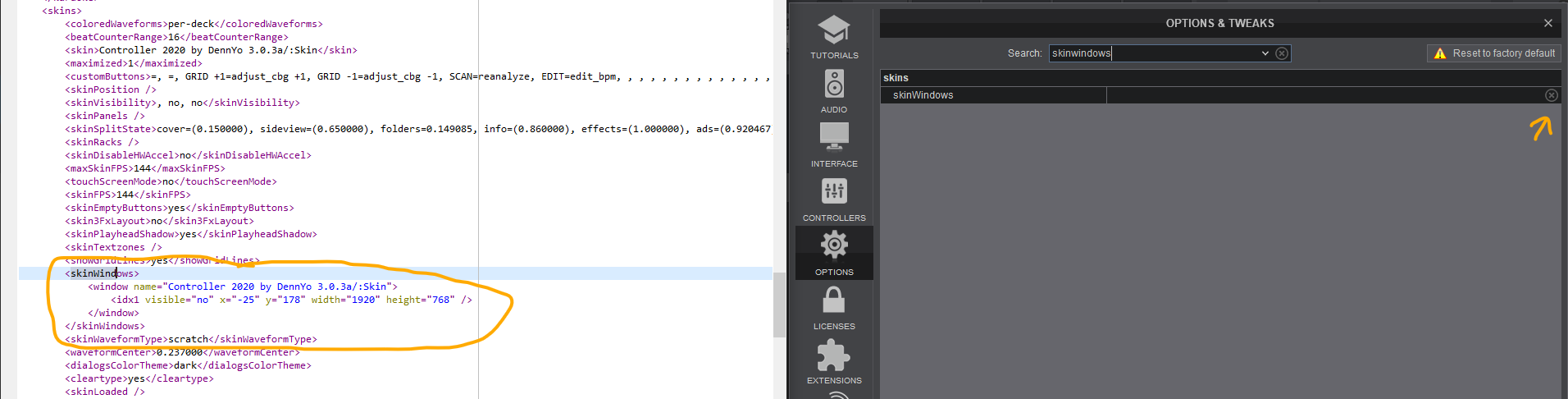
after click "x" and restart Virtual DJ:
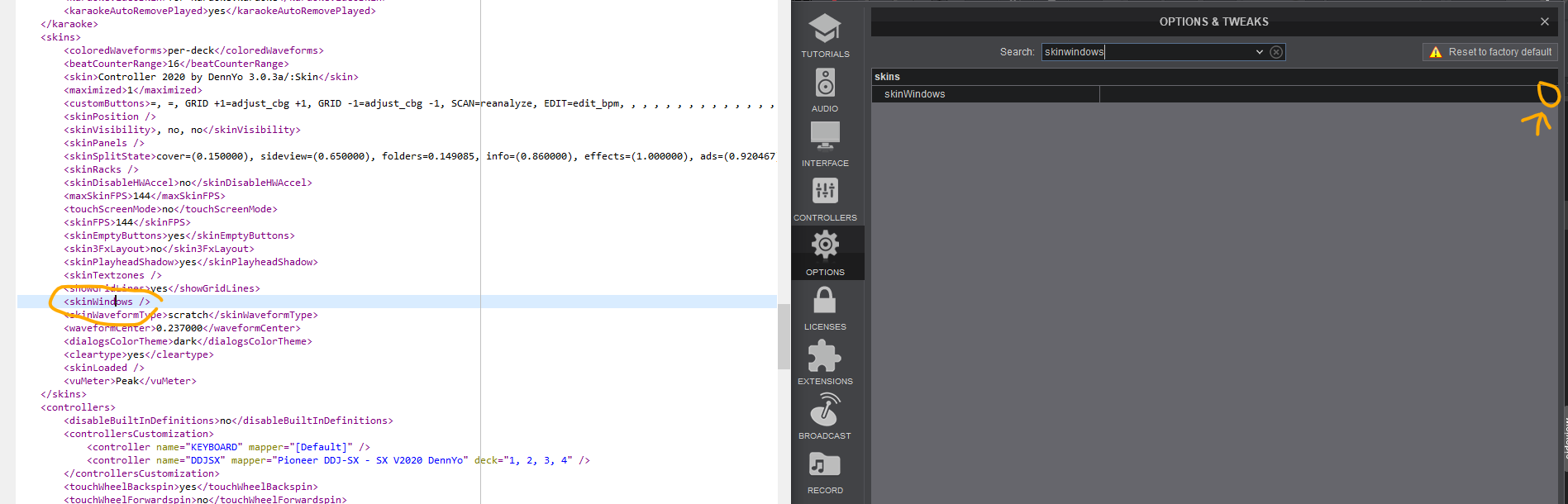
stlvs wrote :
Unforunately doesn't solve this
Denny DennYo wrote :
Please delete the in the virtual dj setting the row skinWindows.
stlvs wrote :
Is it normal,whenever change some setting either on "skin 2" or "wave" menu,the browser is returning to the top?
Please delete the in the virtual dj setting the row skinWindows.
Unforunately doesn't solve this
Hello stlvs,
you must clean the row skinWindows. In Virtual DJ it wasn't show the correctly content from the <skinWindows> tag obove the settings.xlm. (Show screenshot one.)
Click on the little "x" on the end oft the row. After this please restart Virtual DJ. The lines in the settings.xml are deletet and the little "x" on the row skinWindows wasn't visible.(Show screenshot two.) I think now its work. the left part oft the screenshots with the code are only for information. You don't have to open the setting.xml file.
before click "x" and restart Virtual DJ:
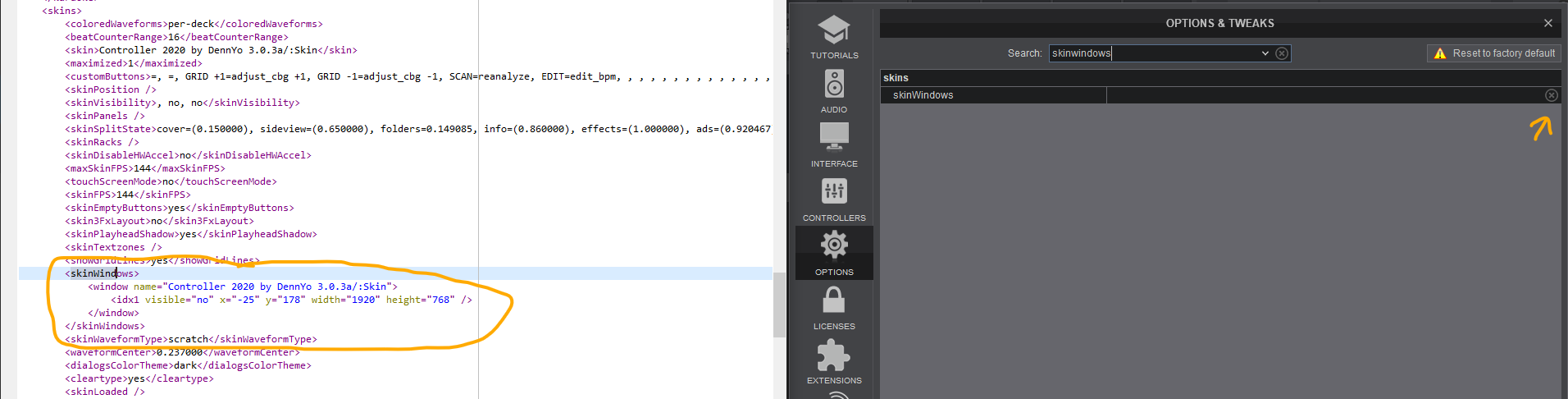
after click "x" and restart Virtual DJ:
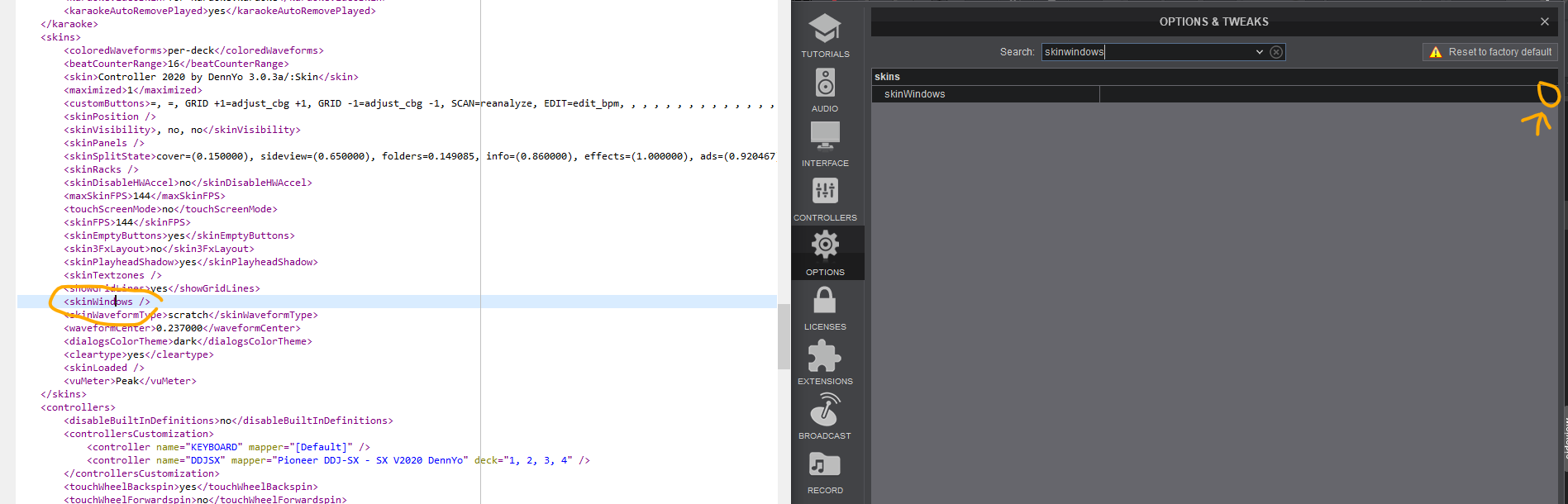
https://youtu.be/RcEz7ZnXbdY
geposted Sun 29 Mar 20 @ 5:41 pm
Ah yes, the currently selected track still selected but song browser goes back to first page at any load_skin (same skin or not)
didn't notice this one
didn't notice this one
geposted Sun 29 Mar 20 @ 6:00 pm
Nicotux wrote :
Ah yes, the currently selected track still selected but song browser goes back to first page at any load_skin (same skin or not)
didn't notice this one
didn't notice this one
for fix before the next update:
open in the skin folder my skin an change the skin.xml
search all all " load_skin " an overwrite this with " save_config & load_skin ".
geposted Sun 29 Mar 20 @ 8:24 pm
I've done everything,can't figure it out.. I guess I'll have to wait till next update..Cheers
https://youtu.be/GQwJ9_TeU1I
https://youtu.be/GQwJ9_TeU1I
geposted Sun 29 Mar 20 @ 9:58 pm
Hello Great update! Ia m asking if possible, can you make or how can I make the dark black skin mode as in the default's news options. Also is there an option to remove only the jogs and keep everything else as it is( in default performance view small) thanks.
jll
jll
geposted Mon 30 Mar 20 @ 5:03 am
joaolabbe wrote :
Hello Great update! Ia m asking if possible, can you make or how can I make the dark black skin mode as in the default's news options. Also is there an option to remove only the jogs and keep everything else as it is( in default performance view small) thanks.
jll
jll
Sorry i don't understand this.
geposted Mon 30 Mar 20 @ 10:08 am
stlvs wrote :
I've done everything,can't figure it out.. I guess I'll have to wait till next update..Cheers
https://youtu.be/GQwJ9_TeU1I
https://youtu.be/GQwJ9_TeU1I
I don't get the problem in the video fixed. We have to live with that.
geposted Mon 30 Mar 20 @ 10:11 am










