Hi when other djs do a live set on my station. I want to be able to give dj users their own separate accounts as you can in shout cast.
How do I put these into the settings on virtual dj so I don't have to give them the source password.
I am using virtual dj 2020 myself.
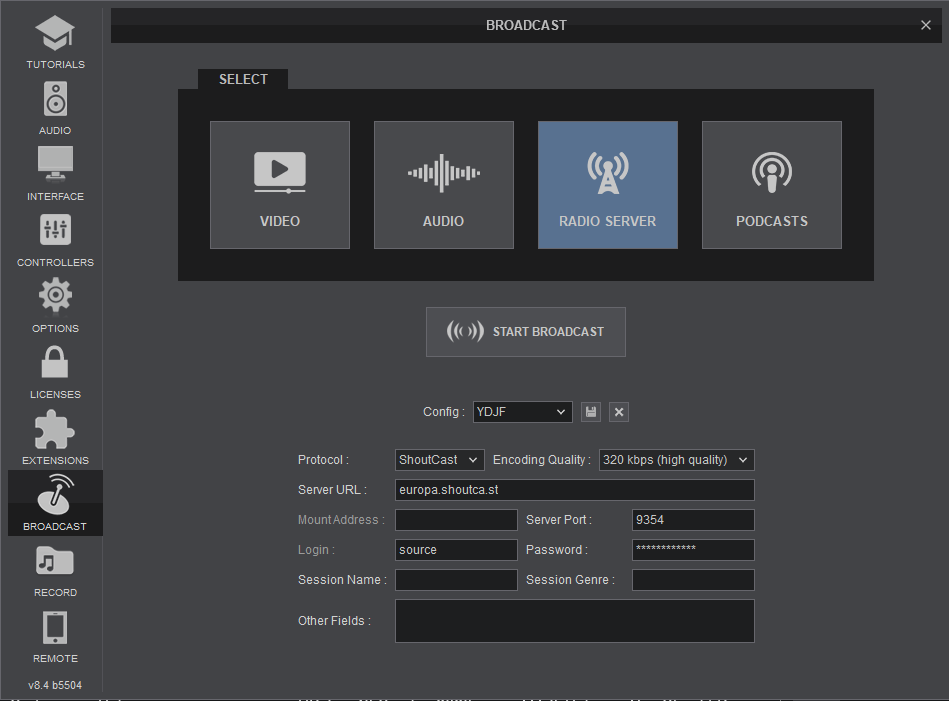
How would this work to be able to put my own separate dj account in the virtual dj broadcast settings please.
Thanks
John
How do I put these into the settings on virtual dj so I don't have to give them the source password.
I am using virtual dj 2020 myself.
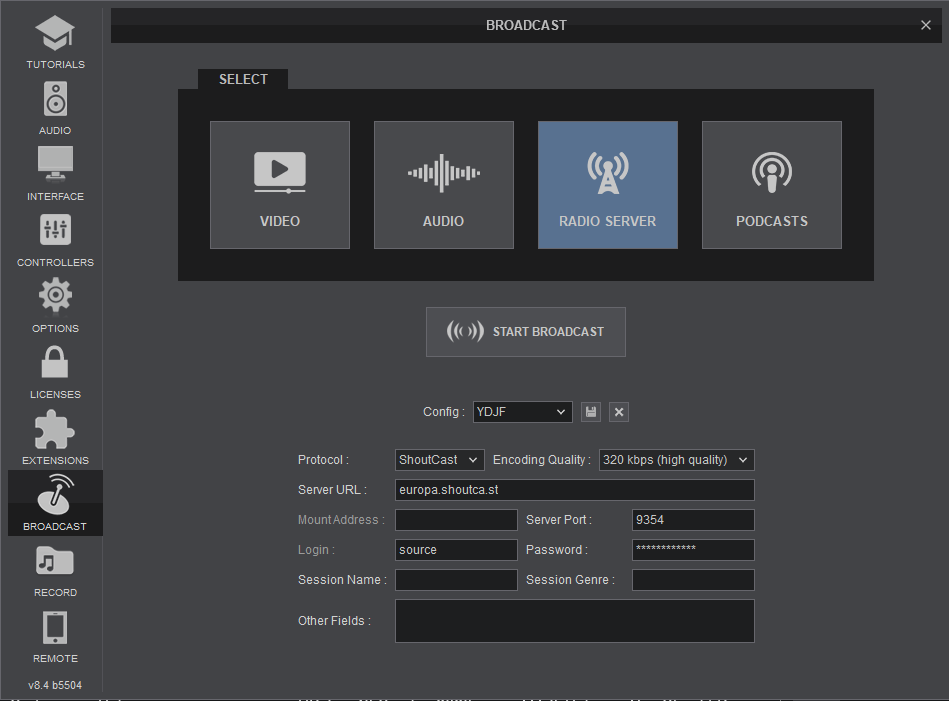
How would this work to be able to put my own separate dj account in the virtual dj broadcast settings please.
Thanks
John
geposted Mon 30 Mar 20 @ 3:15 pm
Try put this as password in VirtualDJ broadcast settings : djlogin:djpassword
(login and password with a colon between, no spaces... )
But you need to set up DJ accounts in Shoutcast 2 server for each dj to have individual access, and that can be quite complicated to do... and even quite buggy, Shoutcast never put any priority to this feature
(login and password with a colon between, no spaces... )
But you need to set up DJ accounts in Shoutcast 2 server for each dj to have individual access, and that can be quite complicated to do... and even quite buggy, Shoutcast never put any priority to this feature
geposted Mon 30 Mar 20 @ 3:21 pm
do I put all of that in the password field?
geposted Mon 30 Mar 20 @ 3:36 pm
johnwilliamentertainment wrote :
do I put all of that in the password field?
Yes try that. Think it should work. Been a while since i used that feature, but if I remember right ;-)
geposted Mon 30 Mar 20 @ 3:38 pm
Did that but when I use them in the password field. I am getting no sound at all through the radio server. but it does tell you the track that's playing.
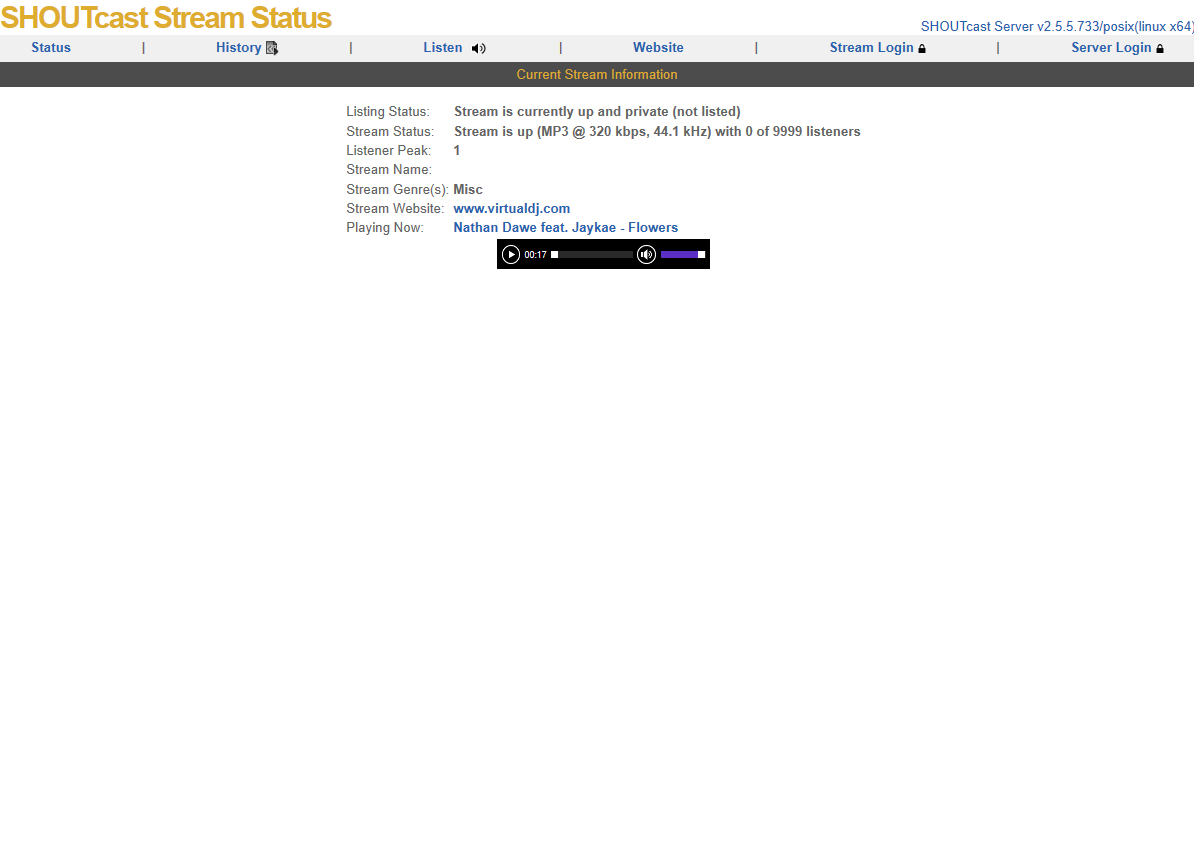
as displayed here. But just no audio unless i go back to using just the source password on its own.
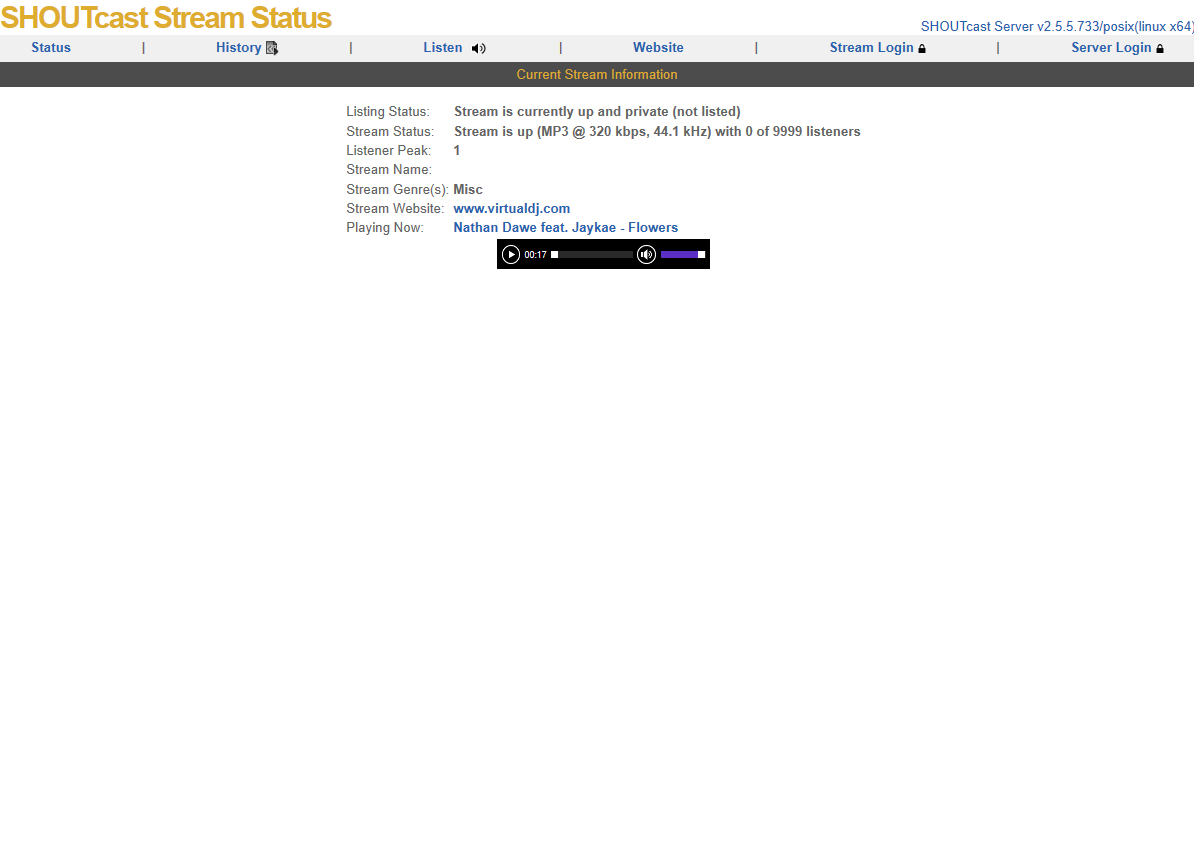
as displayed here. But just no audio unless i go back to using just the source password on its own.
geposted Mon 30 Mar 20 @ 3:51 pm
Looks like its working, maybe your browser is just trying to use the same sound card as VirtualDJ, and you can not listen and broadcast at same time?
Try listen from other computer or phone perhaps .. .
Try listen from other computer or phone perhaps .. .
geposted Mon 30 Mar 20 @ 4:04 pm
Alternatively, you are actually broadcasting no sound perhaps..
What setup/gear are you using? And do you have a "record" entry in VirtualDJ sound setting to a line-in without any sound possibly?
What setup/gear are you using? And do you have a "record" entry in VirtualDJ sound setting to a line-in without any sound possibly?
geposted Mon 30 Mar 20 @ 4:05 pm

This is how its setup
Outputs
ESI Maya 44 USB soundcard plugged into the laptop via USB. On the soundcard Outputs 1&2 & Outputs 3&4 to make two stereo outputs out of the soundcard into 2 stereo channels on a Soundcraft EFX8 Mixer.
Inputs
From the Record out there is two phono leads connected to the record out on the Soundcraft EFX8 Mixer which plug into Inputs 1&2 on the ESI Maya 44 USB soundcard. Then the its inputted back into the computer on the same USB as the outputs.
The setup does work fine. When using it with the source password. Microphone working for broadcast too which is plugged into the mixer.
geposted Mon 30 Mar 20 @ 4:27 pm
Well you are broadcasting no sound....
Try record an mp3, with exactly same setup.. Any sound on the recorded mp3?
Try record an mp3, with exactly same setup.. Any sound on the recorded mp3?
geposted Mon 30 Mar 20 @ 6:40 pm
Thanks for the help. After doing a bit of experimenting. I found that you can't use the separate accounts unless you have AutoDJ turned on and you are using the Auto DJ port.
I do have autodj on playing music if there isn't a live dj on radio and it now works fine.
Thanks
I do have autodj on playing music if there isn't a live dj on radio and it now works fine.
Thanks
geposted Tue 31 Mar 20 @ 6:24 pm






