I have an issue with a denon mc3000 (quite old now) controller. I broadcast to a shoutcast server from virtual dj 2020 and my radio station needs the broadcast to be at 44.1khz. My denon seems to operate at 48khz and its causing a conflict.
Does anyone know how I can work round this?
Cheers.
Bob
Does anyone know how I can work round this?
Cheers.
Bob
geposted Mon 30 Mar 20 @ 8:35 pm
You can change that in Denon settings..
Typically the driver panel will look something like this :

Could also change sampleRate in VirtualDJ settings.
But not sure this matters, the broadcast is done internally and follows broadcast settings
The Denon driver and settings only produce sound locally on your speakers (and headphones).
Sure you dont mean that the bitrate you set in broadcast settings doesnt match that of the Radio server? this is usually the case for a radio server issue.
It needs to match what the server expects (128 kbps, or other value, set in broadcast settings in VirtualDJ)
Typically the driver panel will look something like this :

Could also change sampleRate in VirtualDJ settings.
But not sure this matters, the broadcast is done internally and follows broadcast settings
The Denon driver and settings only produce sound locally on your speakers (and headphones).
Sure you dont mean that the bitrate you set in broadcast settings doesnt match that of the Radio server? this is usually the case for a radio server issue.
It needs to match what the server expects (128 kbps, or other value, set in broadcast settings in VirtualDJ)
geposted Mon 30 Mar 20 @ 9:47 pm
Ah I forgot about that control panel...
I started using a new windows 10 laptop and the mc3000 worked straight away without needing to download drivers.
I'll see if I can find a copy somewhere. Thanks
I started using a new windows 10 laptop and the mc3000 worked straight away without needing to download drivers.
I'll see if I can find a copy somewhere. Thanks
geposted Tue 31 Mar 20 @ 2:13 pm
kotdb wrote :
Ah I forgot about that control panel...
I started using a new windows 10 laptop and the mc3000 worked straight away without needing to download drivers.
I'll see if I can find a copy somewhere. Thanks
I started using a new windows 10 laptop and the mc3000 worked straight away without needing to download drivers.
I'll see if I can find a copy somewhere. Thanks
You can so same thing in Windows sound settings, if you are using the "plug and play" (wasapi) Windows drivers (instead of installing the asio driver from Denon)
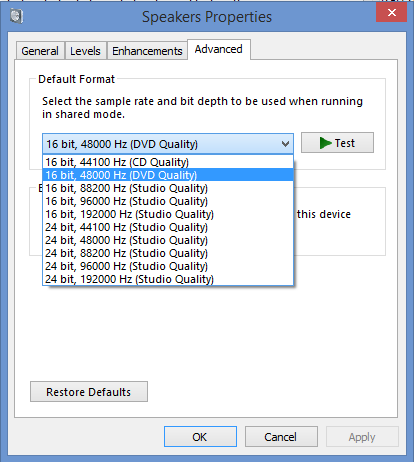
geposted Tue 31 Mar 20 @ 2:35 pm
Excellent thanks I'll have a go at that.
geposted Tue 31 Mar 20 @ 3:13 pm
Ok I tried the wasapi route but it won't let me change from 48khz.
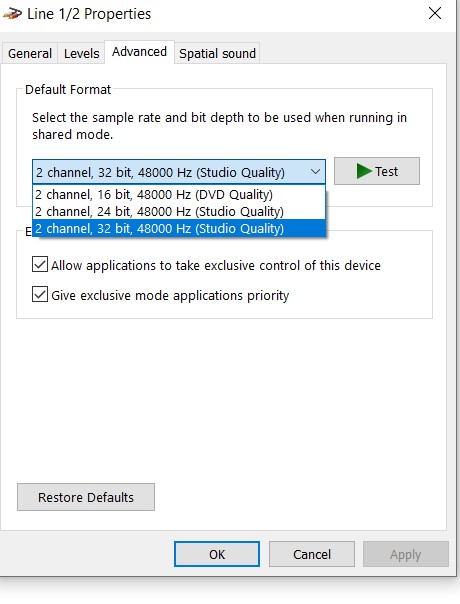
Then I tried downloading the legacy drivers and this was all that the control panel had.
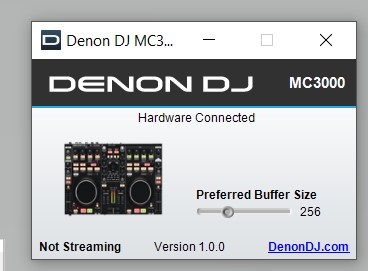
I do remember that control panel on the image you attached so maybe they have just packaged the panel down to that basic one as its so old?
Any ideas now?
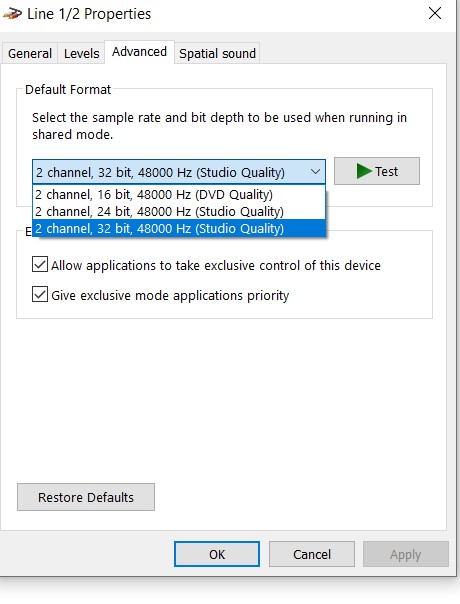
Then I tried downloading the legacy drivers and this was all that the control panel had.
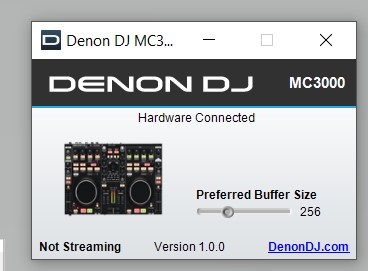
I do remember that control panel on the image you attached so maybe they have just packaged the panel down to that basic one as its so old?
Any ideas now?
geposted Tue 31 Mar 20 @ 7:41 pm
Is the screenshot above for Denon settings in Windows driver?
Says "Line in1/2 " ... is that some pc sound card perhaps?
For the asio, maybe the Denon have a simpler interface for the MC3000. Or you downloaded an older or simpler driver (yours says version 1.1) (but pretty sure I've seen the more advanced driver panelt around though, see image below as well, note it says version 2.xx)
But, as I originally posted, i dont think any of this has anything to do with Shoutcast and broadcast though ;-)
The settings you are doing are for playback locally on your speakers. VirtualDJ broadcast follows the broadcast settings, and you probably just need to set bitrate same as the requirement from your radio server host (128 usually)
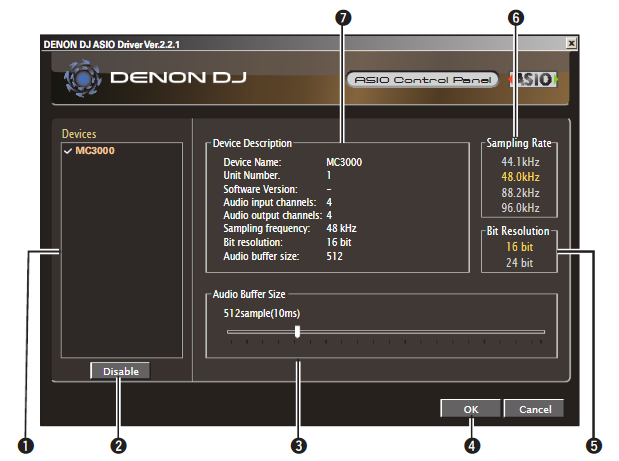
Says "Line in1/2 " ... is that some pc sound card perhaps?
For the asio, maybe the Denon have a simpler interface for the MC3000. Or you downloaded an older or simpler driver (yours says version 1.1) (but pretty sure I've seen the more advanced driver panelt around though, see image below as well, note it says version 2.xx)
But, as I originally posted, i dont think any of this has anything to do with Shoutcast and broadcast though ;-)
The settings you are doing are for playback locally on your speakers. VirtualDJ broadcast follows the broadcast settings, and you probably just need to set bitrate same as the requirement from your radio server host (128 usually)
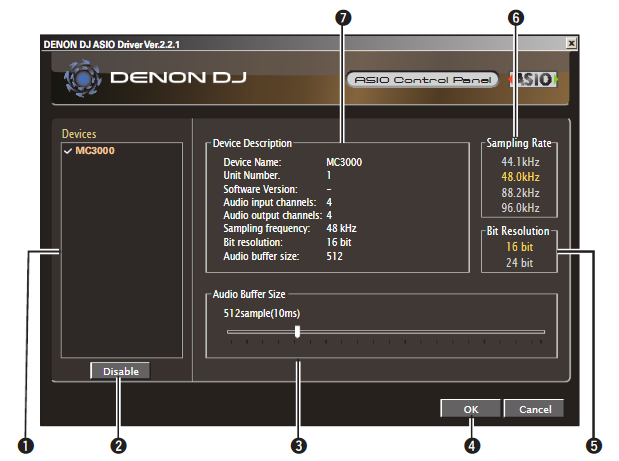
geposted Tue 31 Mar 20 @ 7:49 pm
Ok I managed to find a later control panel driver (2.2). However it doesn't allow me to change the sampling rate :-/
But, as I originally posted, i dont think any of this has anything to do with Shoutcast and broadcast though ;-)
The settings you are doing are for playback locally on your speakers. VirtualDJ broadcast follows the broadcast settings, and you probably just need to set bitrate same as the requirement from your radio server host (128 usually)
I have set the Virtual DJ broadcast settings to 192kbps as this is my radio stations requirement. However we also need to have the sampling rate at 41khz consistently by all dj's otherwise when one programme finishes and another starts it causes a conflict and the next dj plays out fast or slow audio. Everyone else can set theirs to 44.1 and I'm messing things up as I can't change mine.
But, as I originally posted, i dont think any of this has anything to do with Shoutcast and broadcast though ;-)
The settings you are doing are for playback locally on your speakers. VirtualDJ broadcast follows the broadcast settings, and you probably just need to set bitrate same as the requirement from your radio server host (128 usually)
I have set the Virtual DJ broadcast settings to 192kbps as this is my radio stations requirement. However we also need to have the sampling rate at 41khz consistently by all dj's otherwise when one programme finishes and another starts it causes a conflict and the next dj plays out fast or slow audio. Everyone else can set theirs to 44.1 and I'm messing things up as I can't change mine.
geposted Tue 31 Mar 20 @ 8:15 pm
Don't use any ASIO driver other than the "official" one, the one that Denon recommends and offers in Downloads.
Your only chance is to see if you have the option (44100) from VirtualDJ->OPTIONS tab ->sampleRate setting
Your only chance is to see if you have the option (44100) from VirtualDJ->OPTIONS tab ->sampleRate setting
geposted Tue 31 Mar 20 @ 9:33 pm
You know what I have fixed it (I think) with the comment from djdad.
The main problem was I couldn't see many options to change things on my settings tab as my options were set to "most used" settings rather than "all settings". I didn't know that was even there as I'm new to VDJ2020. Now that I've seen that I can change so many things I couldn't before. Brilliant.
Thanks for your patience Rune and djdad for the advice.
Bob
The main problem was I couldn't see many options to change things on my settings tab as my options were set to "most used" settings rather than "all settings". I didn't know that was even there as I'm new to VDJ2020. Now that I've seen that I can change so many things I couldn't before. Brilliant.
Thanks for your patience Rune and djdad for the advice.
Bob
geposted Wed 01 Apr 20 @ 11:55 am
This will teach you many things...
https://www.virtualdj.com/manuals/virtualdj/index.html
https://www.virtualdj.com/manuals/virtualdj/index.html
geposted Wed 01 Apr 20 @ 4:24 pm









