Hi all,
I'm having issues with the VDJ user web pages and I wonder if anyone can help.
1) When editing a set on my Sets tab, a lot of the time the page doesn't hide the tracks that I don't want to be shown. I'll go down the list and click the "hide" buttons as required, then scroll up and click "save", but not everything I want hidden, gets hidden.
I've tried using different browsers (Firefox, Edge, Chrome) to no avail. I've also tried re-logging in each session, changing one song, saving, logging out and back in again, but it seems some songs are stubbornly not hiding on my command.
Has anyone got any advice?
2) At the top of the DJ's page are login fields. If I point any listeners to, say, my broadcast page, they see this first,get confused and think they have to log in to listen.
Is there not a page that "outsiders" can access without this confusing login?
I've had a couple of instances where people have been put off from listening to either podcasts or broadcasts because they try to go down the route of creating an account.
Maybe an idea would be something like a "DJ only login" button at the top of say, the index page, instead of every page on the DJ's VDJ pages?
Many thanks,
Boingy
I'm having issues with the VDJ user web pages and I wonder if anyone can help.
1) When editing a set on my Sets tab, a lot of the time the page doesn't hide the tracks that I don't want to be shown. I'll go down the list and click the "hide" buttons as required, then scroll up and click "save", but not everything I want hidden, gets hidden.
I've tried using different browsers (Firefox, Edge, Chrome) to no avail. I've also tried re-logging in each session, changing one song, saving, logging out and back in again, but it seems some songs are stubbornly not hiding on my command.
Has anyone got any advice?
2) At the top of the DJ's page are login fields. If I point any listeners to, say, my broadcast page, they see this first,get confused and think they have to log in to listen.
Is there not a page that "outsiders" can access without this confusing login?
I've had a couple of instances where people have been put off from listening to either podcasts or broadcasts because they try to go down the route of creating an account.
Maybe an idea would be something like a "DJ only login" button at the top of say, the index page, instead of every page on the DJ's VDJ pages?
Many thanks,
Boingy
geposted Sun 26 Apr 20 @ 10:49 pm
1) Will check, if there is any browser issues.
2) Been working on a new broadcast player / page, that was a nicer player only. Will try have it up in not so long
2) Been working on a new broadcast player / page, that was a nicer player only. Will try have it up in not so long
geposted Sun 26 Apr 20 @ 11:07 pm
Hi Rune,
Did you manage to look at the web site regarding the editing of set lists?
Sorry to be a nag :)
All the best,
Boingy
Did you manage to look at the web site regarding the editing of set lists?
Sorry to be a nag :)
All the best,
Boingy
geposted Tue 28 Apr 20 @ 9:37 pm
that part works fine here ;-)
Its hidden from others view, for your own view you see a ghosted entry when you click hide.
And when saved its no longer on the list
Its hidden from others view, for your own view you see a ghosted entry when you click hide.
And when saved its no longer on the list
geposted Tue 28 Apr 20 @ 10:04 pm
Thanks for getting back to me.
I really don't know what I'm doing wrong here....
Here's part of a set list I want to hide
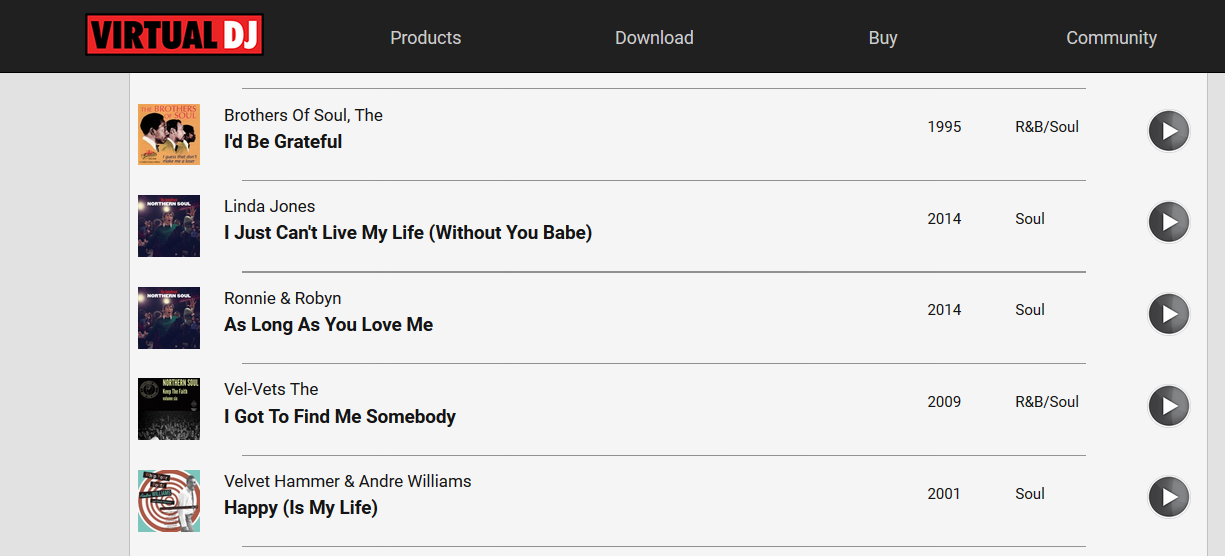
I click the edit button and select a few songs to hide
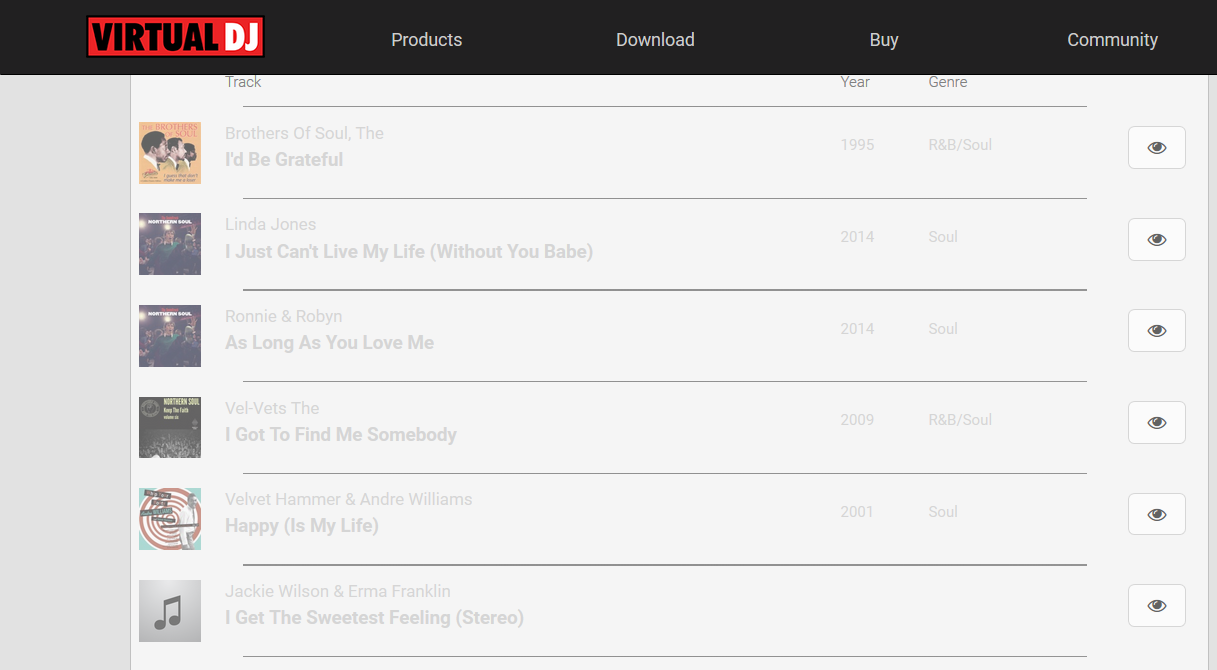
I scroll up and click the save button
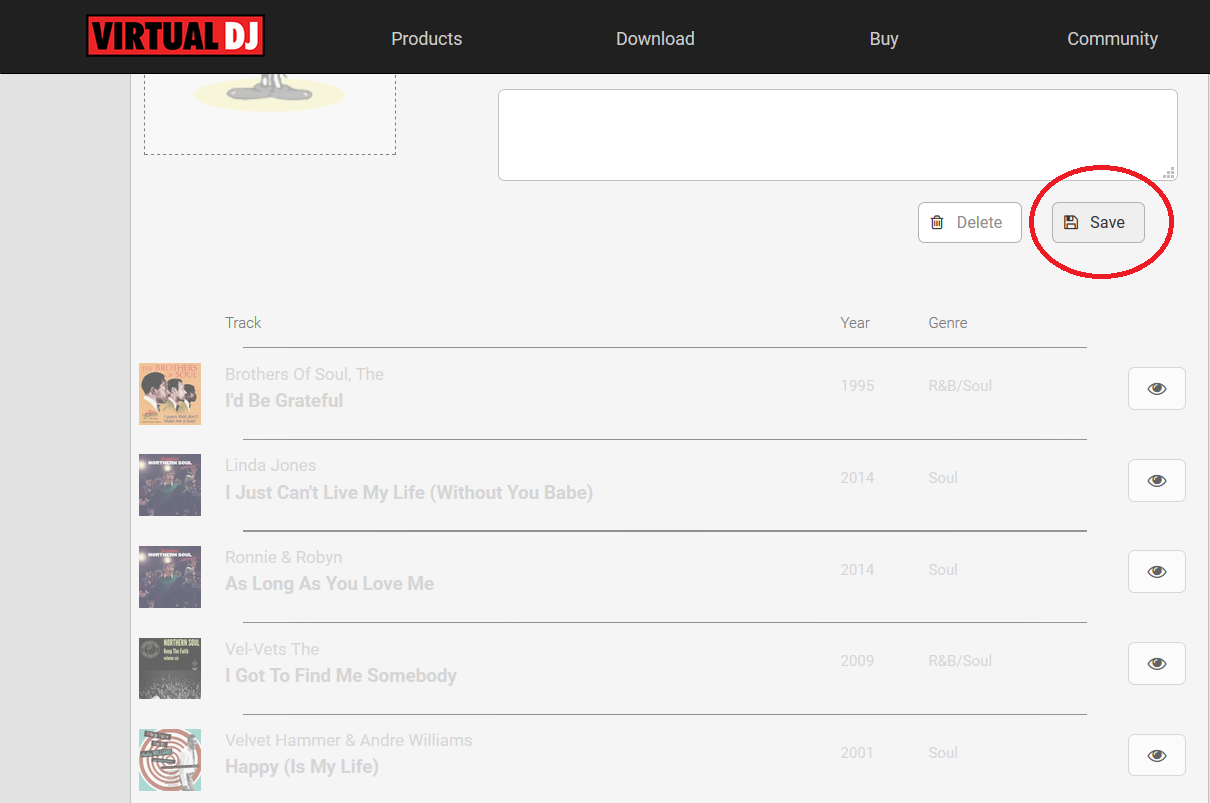
After that, I check the set list and only some have been hidden
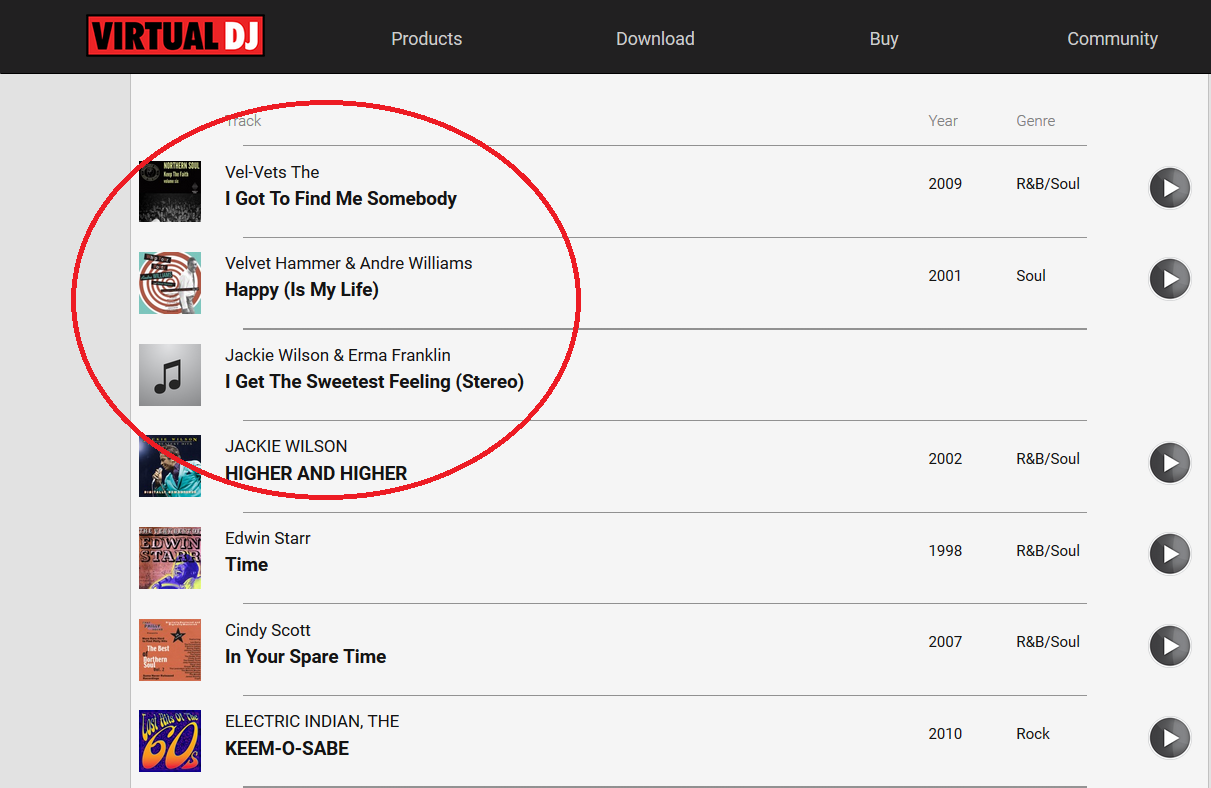
If I edit the set list, only some of the songs have successfully hidden
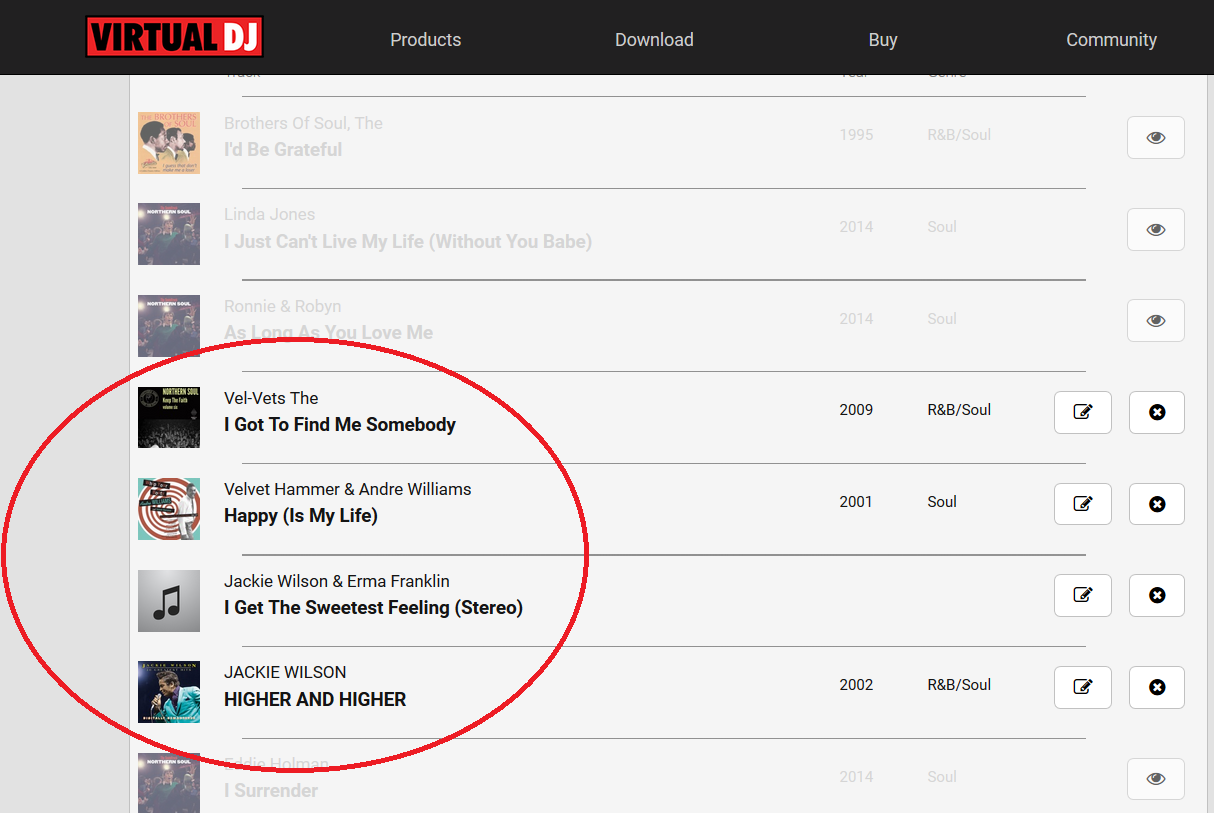
After this point, it doesn't matter how many times I try to hide and save the set list.... The same songs just keep popping back up. Other songs can be hidden, but not the ones I wanted.
Any other ideas?
All the best
I really don't know what I'm doing wrong here....
Here's part of a set list I want to hide
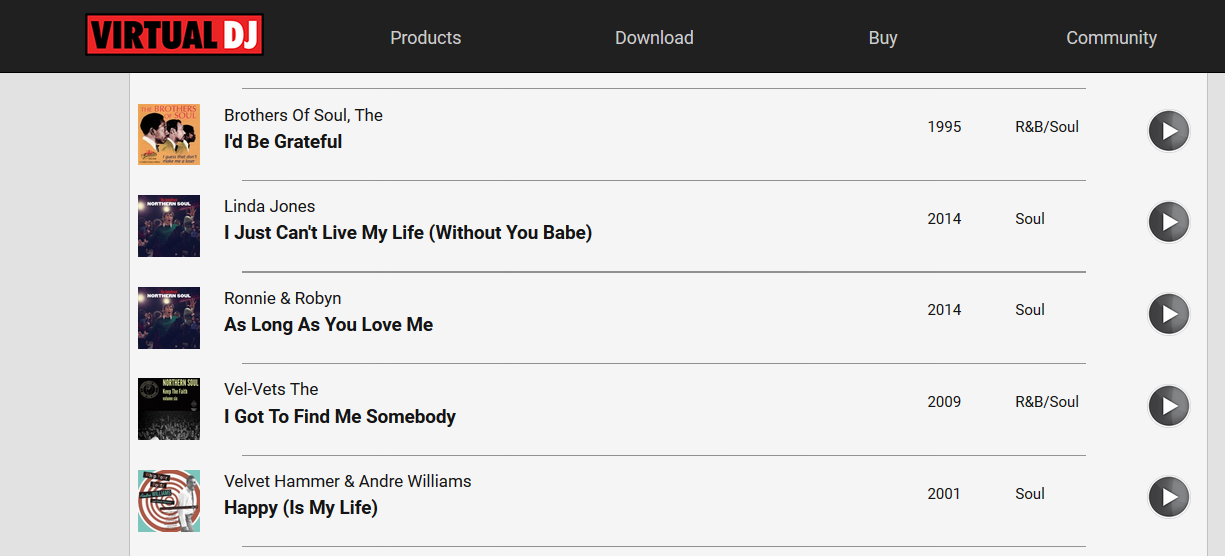
I click the edit button and select a few songs to hide
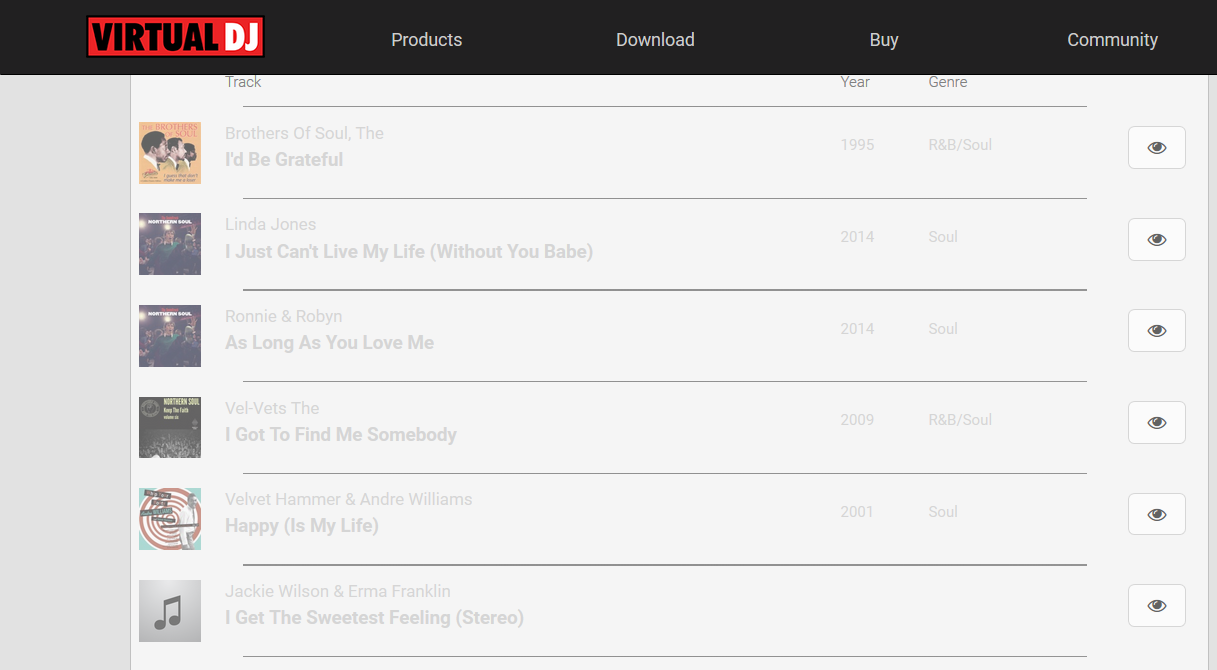
I scroll up and click the save button
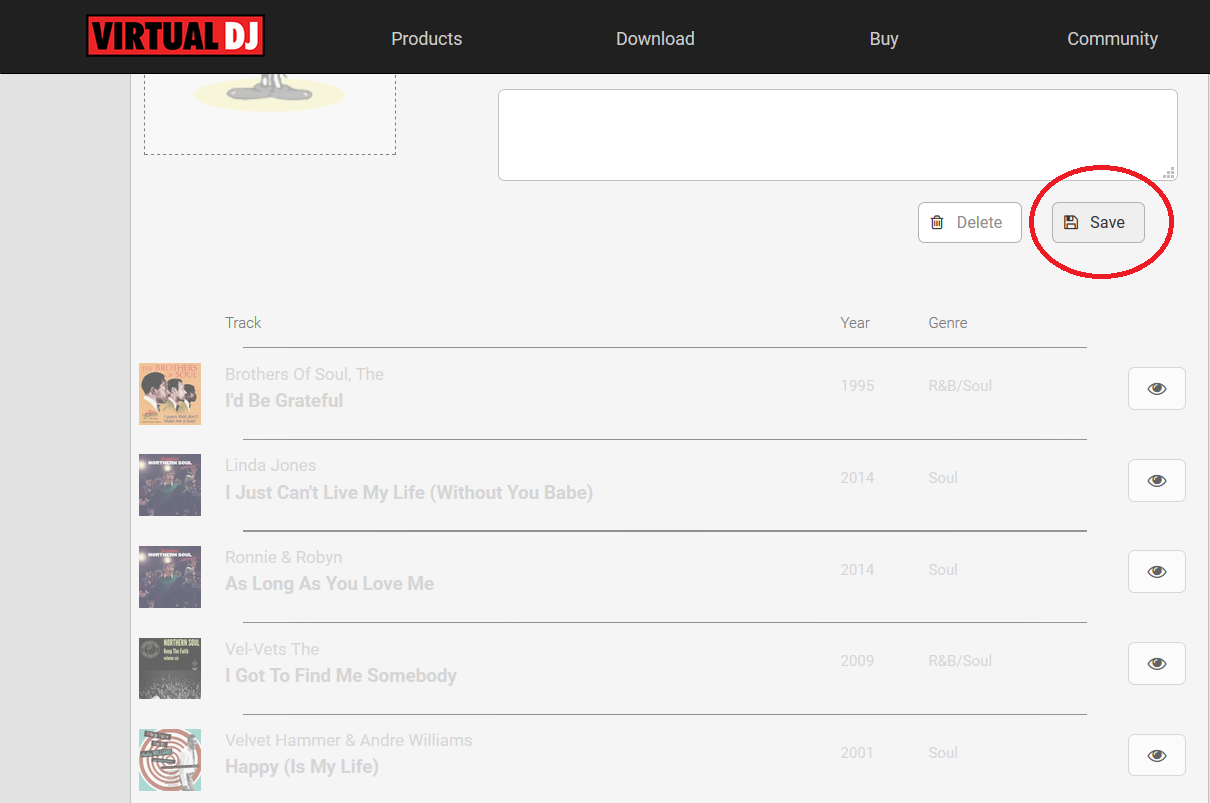
After that, I check the set list and only some have been hidden
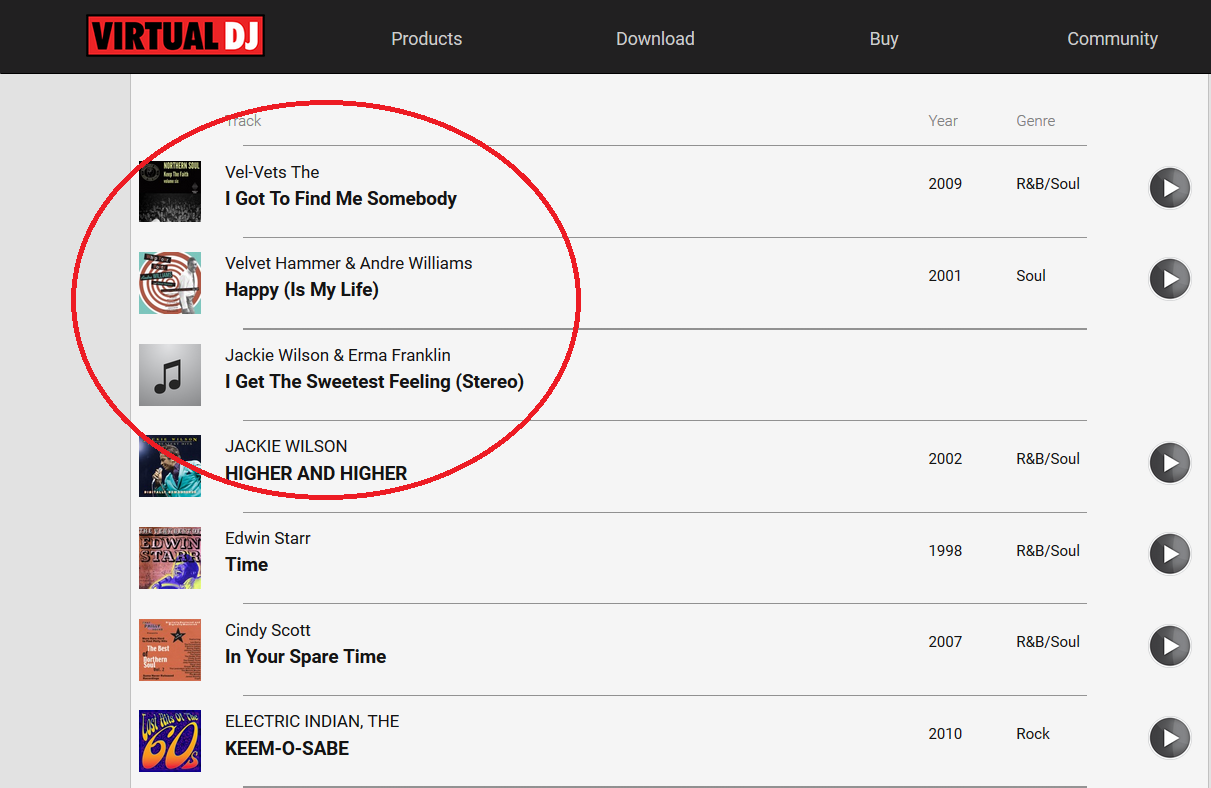
If I edit the set list, only some of the songs have successfully hidden
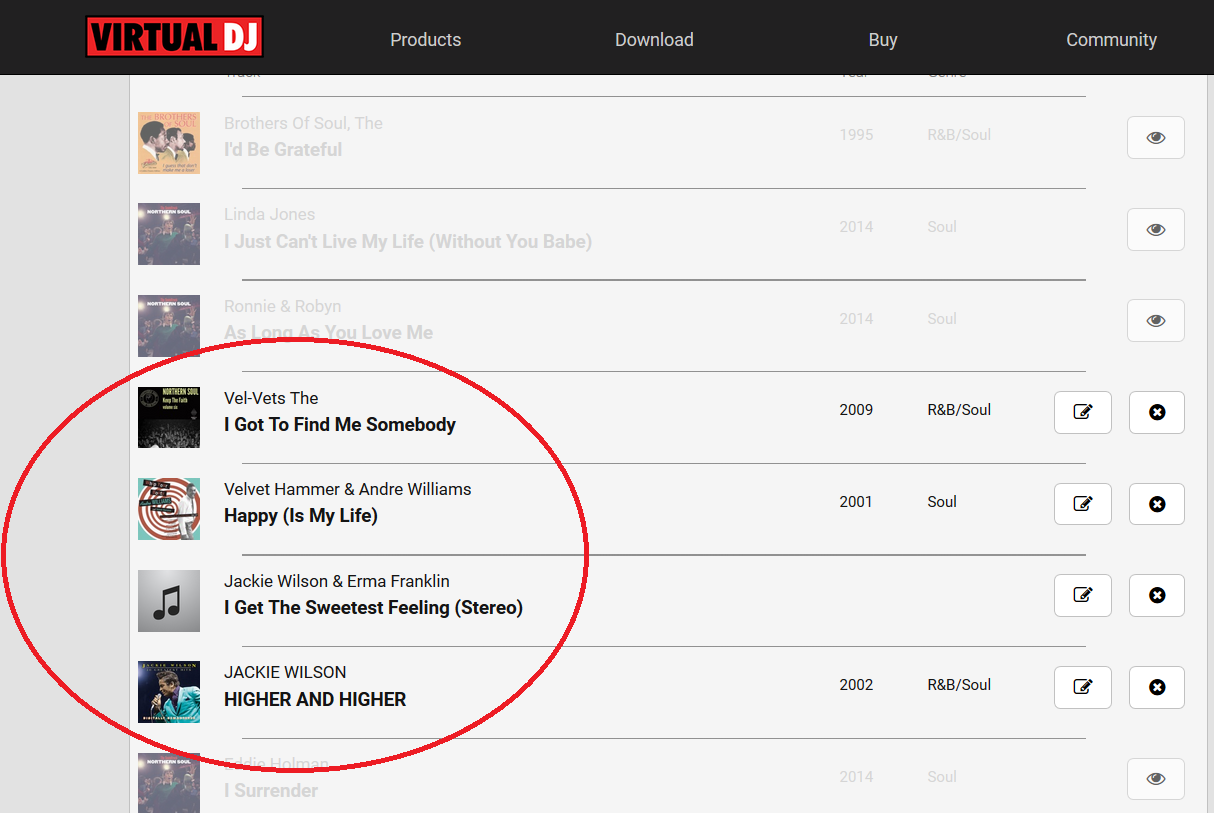
After this point, it doesn't matter how many times I try to hide and save the set list.... The same songs just keep popping back up. Other songs can be hidden, but not the ones I wanted.
Any other ideas?
All the best
geposted Wed 29 Apr 20 @ 1:17 am







