In the "Automix menu" there are various options for specifying the fade.
In some cases the "Fader time, GAP" is also used.
Please offer THESE function(s) as VDJ-Skipt, so that CUSTOMER-BUTTONs or Short-Cuts can be assigned, in order to be able to switch the transitions within different styles of presentation "service-friendly".
At the moment, it requires "a rather cumbersome opening of the menu, and then scrolling through the lines - once to select the ART, a second time to set the LENGTH.
It would be quite helpful to be able to have these functions executed as VDJ-SKIPT IN ONE COMMAND.
THANKS for noticing
DJF*******
In some cases the "Fader time, GAP" is also used.
Please offer THESE function(s) as VDJ-Skipt, so that CUSTOMER-BUTTONs or Short-Cuts can be assigned, in order to be able to switch the transitions within different styles of presentation "service-friendly".
At the moment, it requires "a rather cumbersome opening of the menu, and then scrolling through the lines - once to select the ART, a second time to set the LENGTH.
It would be quite helpful to be able to have these functions executed as VDJ-SKIPT IN ONE COMMAND.
THANKS for noticing
DJF*******
geposted Fri 15 May 20 @ 6:50 pm
setting 'automixMode' 'force fade''force fade' can also be:
'smart'
'skip silence'
'full song'
'no mix'
'radio'
setting 'faderLength' 4Change the 4 into how many seconds you want.
All can be assigned to custom buttons.
geposted Fri 15 May 20 @ 10:20 pm
SUPER for the tip and syntax - I couldn't have done it that way.
ADDITIONAL QUESTION: can the commands 'automixMode' 'force fade' and 'faderLength' 4 be combined in ONE BUTTON, with 1x CLICK?
What does the combination look like?
ADDITIONAL QUESTION: can the commands 'automixMode' 'force fade' and 'faderLength' 4 be combined in ONE BUTTON, with 1x CLICK?
What does the combination look like?
geposted Sun 17 May 20 @ 10:12 pm
...mmmmh, begging for leniency, but THIS notation does NOT perform ANY action by ME!
A configuration previously entered manually in the "Automix-Menu" would have to be changed by pressing the Customer-Button according to the entry there - redefine it - but it does NOT do so.
This can also be checked in the list of OPTIONS.
What else am I doing wrong?
A configuration previously entered manually in the "Automix-Menu" would have to be changed by pressing the Customer-Button according to the entry there - redefine it - but it does NOT do so.
This can also be checked in the list of OPTIONS.
What else am I doing wrong?
geposted Sun 17 May 20 @ 10:32 pm
Are you writing the custom button including the word 'setting'? Like this:
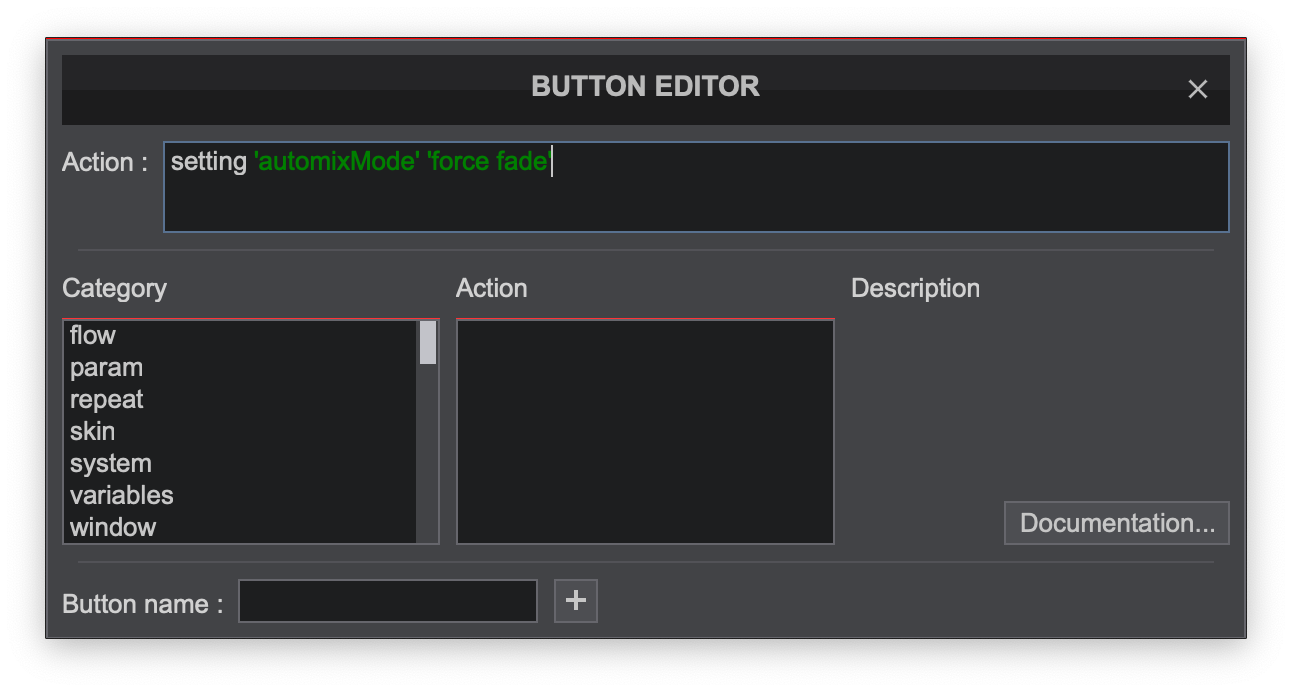
And yes you can combine the actions using an '&' symbol, like this:
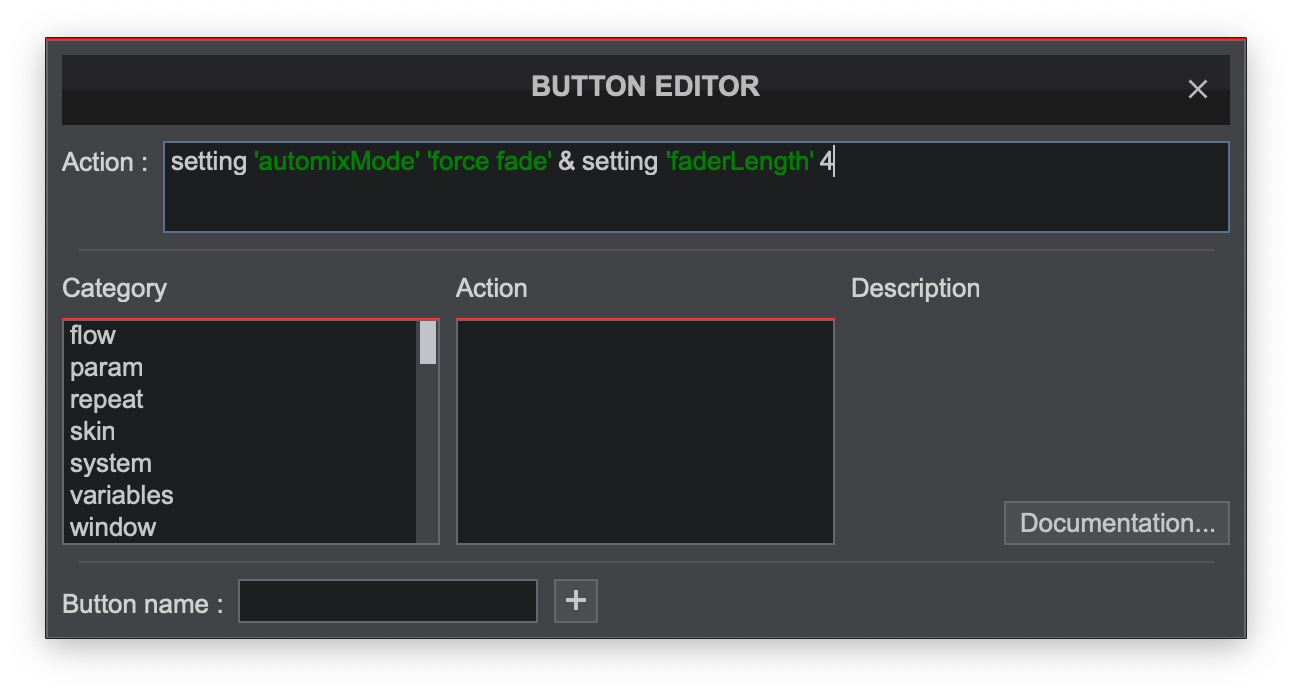
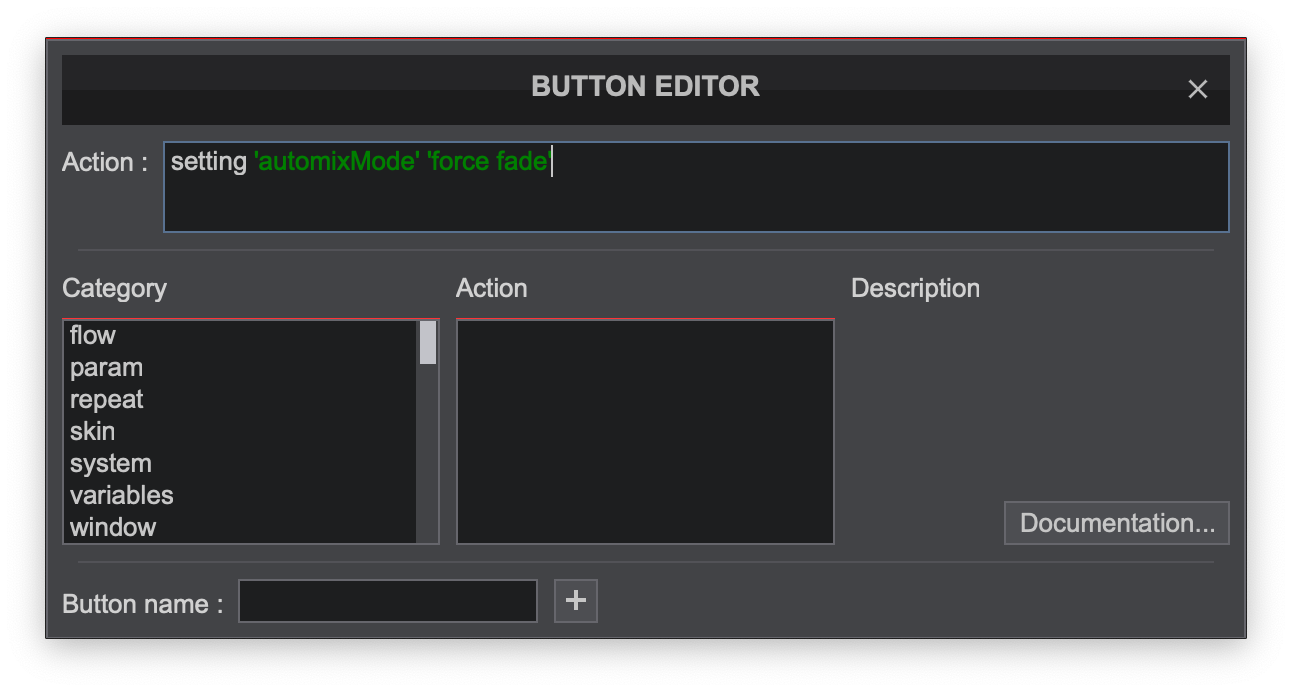
And yes you can combine the actions using an '&' symbol, like this:
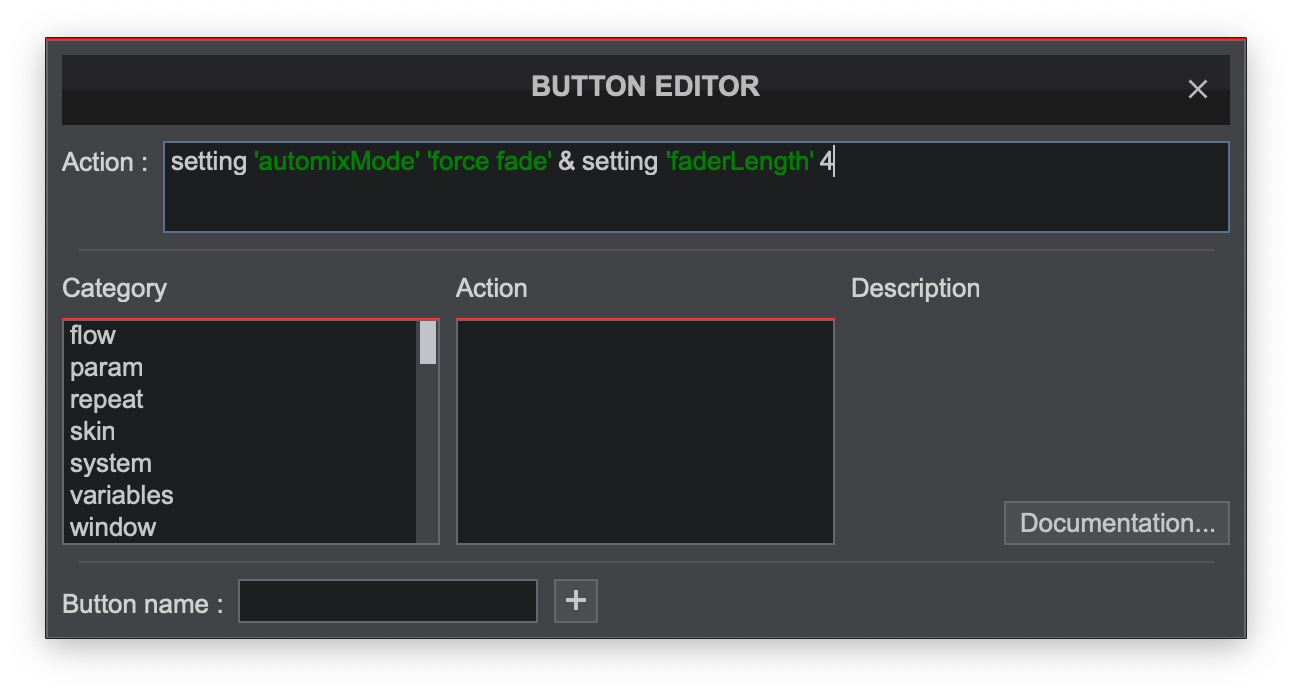
geposted Sun 17 May 20 @ 11:47 pm
Hi Dan,
now it's complet!
You know it, I don't write the word "setting" additional - but yet it works! I'm happy for your help***
There is a question I in extention:
In the browser 'automix menu' all variants have to be selected, as well as in the OPTIONS > automixMode.
With the EXCEPTION: radio
What's it all about? It's not on the menu.
now it's complet!
You know it, I don't write the word "setting" additional - but yet it works! I'm happy for your help***
There is a question I in extention:
In the browser 'automix menu' all variants have to be selected, as well as in the OPTIONS > automixMode.
With the EXCEPTION: radio
What's it all about? It's not on the menu.
geposted Wed 20 May 20 @ 2:56 pm
Hello, Dan,
I've got everything I need all set up right now.
CORRECTION, PLEASE:
1) setting 'automixMode' 'full songS'
2) setting 'fadeLength' (NOT 'fadeRLength')
How is "2 seconds gap" controlled?
E.g. setting 'fadeLength' 2 gap
or setting 'fadeLength' 2gap
results in "2s" ONLY, but NOT "2s Gap"
I've got everything I need all set up right now.
CORRECTION, PLEASE:
1) setting 'automixMode' 'full songS'
2) setting 'fadeLength' (NOT 'fadeRLength')
How is "2 seconds gap" controlled?
E.g. setting 'fadeLength' 2 gap
or setting 'fadeLength' 2gap
results in "2s" ONLY, but NOT "2s Gap"
geposted Wed 20 May 20 @ 3:44 pm
setting 'fadeLength' 2
Radio is the same as fade out.cut in (remove silence) from the menu.
geposted Wed 20 May 20 @ 4:03 pm
Gap is negative numbers (so -2 is 2 second gap)
geposted Wed 20 May 20 @ 4:46 pm
Hello, Dan,
THANK YOU for the really constructive support in all details.
But one more remark, which I have now tried out:
can only be written like this, ONE WORD 'fadeLength' .
mod, Fixed
Hello Adion,
my thanks to you for the addition.
...you have to figure it out with the negative numbers.
Best wishes & Happy Mixing
THANK YOU for the really constructive support in all details.
But one more remark, which I have now tried out:
can only be written like this, ONE WORD 'fadeLength' .
mod, Fixed
Hello Adion,
my thanks to you for the addition.
...you have to figure it out with the negative numbers.
Best wishes & Happy Mixing
geposted Wed 20 May 20 @ 8:41 pm
Hi,
analog to the previous dialog I tried to execute the command
setting 'resetPitchOnLoad' 'on' / 'off' ('yes' / 'no').
Unfortunately it does NOT work like this.
How to change the spelling so that the command line can be executed successfully?
analog to the previous dialog I tried to execute the command
setting 'resetPitchOnLoad' 'on' / 'off' ('yes' / 'no').
Unfortunately it does NOT work like this.
How to change the spelling so that the command line can be executed successfully?
geposted Sun 07 Jun 20 @ 7:01 am
setting value is a boolean, not a string, remove quotes:
setting 'resetPitchOnLoad' on
setting name is inherent string quotes can be omitted too:
setting resetPitchOnLoad on
possible values : on true 1 yes off false 0 no
setting 'resetPitchOnLoad' on
setting name is inherent string quotes can be omitted too:
setting resetPitchOnLoad on
possible values : on true 1 yes off false 0 no
geposted Sun 07 Jun 20 @ 3:43 pm







