So, there is a compatible songs filter: bpmdiff<=4 and keydiff=0
the bpmdiff and keydiff rules seem to refer to what's currently playing.
Say if I have two songs already lined up after the one playing. Is there a way to make the filter match with the last song instead of the one currently playing?
Instead of searching for a song to play next, I want to search for the song to play say 3rd or 4th and apply the compatible songs filter to the last song currently in the list (or a song of my choosing). That way I can have more songs lined up. Is there a way to do that?
the bpmdiff and keydiff rules seem to refer to what's currently playing.
Say if I have two songs already lined up after the one playing. Is there a way to make the filter match with the last song instead of the one currently playing?
Instead of searching for a song to play next, I want to search for the song to play say 3rd or 4th and apply the compatible songs filter to the last song currently in the list (or a song of my choosing). That way I can have more songs lined up. Is there a way to do that?
geposted Wed 30 Sep 20 @ 9:41 am
the filter uses masterdeck as its reference, you can switch masterdeck from auto [meaning it follows the loudest] to selected by clicking the word "master"
geposted Wed 30 Sep 20 @ 10:10 am
Thanks. I'm curious what other side effects changing the master deck would have. I'll see if I can read up on it, but please let me know if there's anything obvious that you know of.
geposted Wed 30 Sep 20 @ 1:55 pm
This doesn't seem to work. If I have something playing on B and make A master, it still brings up songs to match B.
- Doug
- Doug
geposted Wed 30 Sep 20 @ 4:20 pm
you need to reload the filter, select another folder and switch back.
geposted Wed 30 Sep 20 @ 5:50 pm
IIRC from an earlier thread, it takes a certain amount of time to react to the change. It won't be instant.
geposted Wed 30 Sep 20 @ 6:08 pm
Doesn't matter how long I wait. It always adjusts to the currently played song. When I stop and play the song in the other deck, it's instantaneous... Unless I am not understanding the instructions. Here's a video to demonstrate:
https://drive.google.com/file/d/1sVcKyFfXTOzgh9FIY2pvouHigD44GnwR/view?usp=sharing
Which also brings up another point, I would like to be able to choose any song and make the circled checkmarks show how well the song matches that song, not just the song that's currently playing.
https://drive.google.com/file/d/1sVcKyFfXTOzgh9FIY2pvouHigD44GnwR/view?usp=sharing
Which also brings up another point, I would like to be able to choose any song and make the circled checkmarks show how well the song matches that song, not just the song that's currently playing.
geposted Wed 30 Sep 20 @ 9:20 pm
Can anyone explain exactly how to add the "compatible songs" filter. Word for word I cant figure this out
geposted Wed 13 Oct 21 @ 3:21 am
Quick filter/ Instant filters can be hard to use as its wizard can be broken in this situation
simple limited scripts only :
click quick filter and select "edit..."
add a quick filter - big icon if none exist or '+' button if some already exist
enter a name
add conditions (what you consider as being compatible)
Already played = 0
Bpm Difference < 2
Key Difference < 1
close wizard
you can enter directly advanced script on main page little line near name:
i.e.: not played similar key or 6 semitone allowed too and bpm adjustable (wizard dead)
Already Played = 0 and Bpm Difference < 4 and (Key Difference < 1 or (Key Difference > 5 and Key Difference < 7))
see article INSTANT FILTERS in
https://fr.virtualdj.com/manuals/virtualdj/interface/database/search.html
BETTER create a Filter folder instead this is simpler and more powerful:
browse Filter folder and click here to create a new filter folder
enter a name
add conditions (what you consider as being compatible and useful)
Play Count top 20
Already played = 0
Bpm Difference < 2
Key Difference < 1
i.e.: only 20 of the most played but not already played during the session (wizard can help)
top 20 Play Count and Already Played = 0 and Bpm Difference < 2 and Key Difference < 1
you can select "Advanced"
and type more advance scripts the wizard do not allow :
i.e.: top50 not played similar key or 6 semitone allowed too and bpm adjustable (wizard dead)
top 50 Play Count and Already Played = 0 and Bpm Difference < 4 and (Key Difference < 1 or (Key Difference > 5 and Key Difference < 7))
see https://www.virtualdj.com/wiki/Create%20Filter%20Folder.html
simple limited scripts only :
click quick filter and select "edit..."
add a quick filter - big icon if none exist or '+' button if some already exist
enter a name
add conditions (what you consider as being compatible)
Already played = 0
Bpm Difference < 2
Key Difference < 1
close wizard
you can enter directly advanced script on main page little line near name:
i.e.: not played similar key or 6 semitone allowed too and bpm adjustable (wizard dead)
Already Played = 0 and Bpm Difference < 4 and (Key Difference < 1 or (Key Difference > 5 and Key Difference < 7))
see article INSTANT FILTERS in
https://fr.virtualdj.com/manuals/virtualdj/interface/database/search.html
BETTER create a Filter folder instead this is simpler and more powerful:
browse Filter folder and click here to create a new filter folder
enter a name
add conditions (what you consider as being compatible and useful)
Play Count top 20
Already played = 0
Bpm Difference < 2
Key Difference < 1
i.e.: only 20 of the most played but not already played during the session (wizard can help)
top 20 Play Count and Already Played = 0 and Bpm Difference < 2 and Key Difference < 1
you can select "Advanced"
and type more advance scripts the wizard do not allow :
i.e.: top50 not played similar key or 6 semitone allowed too and bpm adjustable (wizard dead)
top 50 Play Count and Already Played = 0 and Bpm Difference < 4 and (Key Difference < 1 or (Key Difference > 5 and Key Difference < 7))
see https://www.virtualdj.com/wiki/Create%20Filter%20Folder.html
geposted Wed 13 Oct 21 @ 5:21 am
Dj Dyverse wrote :
Can anyone explain exactly how to add the "compatible songs" filter. Word for word I cant figure this out
Bpm Difference <= 4 and Key Difference = 0
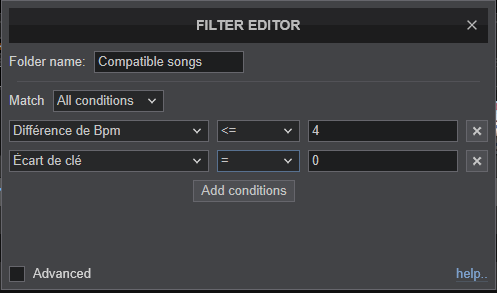
geposted Wed 13 Oct 21 @ 8:50 am
Hallo. When i push the button with compatible songs. Any song appears its empty. May i have a solution for this problem?
geposted Mon 06 May 24 @ 10:33 am









