So I just updated and hooked up a brand new set of SC5000’s
I can control VDJ but no screens
How do I get them to work please??

That’s all it shows me
I can control VDJ but no screens
How do I get them to work please??

That’s all it shows me
geposted Sat 03 Oct 20 @ 12:23 am
Works with SDJ so it’s definitely a VDJ problem.
And yeah I know it’s friday night but can anyone help me??
And yeah I know it’s friday night but can anyone help me??
geposted Sat 03 Oct 20 @ 12:47 am
So much for plug n play 🤦🏾♂️
geposted Sat 03 Oct 20 @ 1:38 am
It look like there are problems with VirtualDJ addon site or relay (at least europe) : preview pictures not loading for days, upload refresh missing, addons not updatable, addons not downloadable... sometimes all is ok, most of the time pictures fail to load
did you try to manually download dedicated controller skin ? (should be done automatically ... but ... plug n play ^^ )
did you try to manually download dedicated controller skin ? (should be done automatically ... but ... plug n play ^^ )
geposted Sat 03 Oct 20 @ 2:09 am
Yeah I tried everything I could think of but my gigs about to start so I just grabbed my SR.
I’ll deal with it tomorrow hopefully 🤙🏾
Thanks tho
I’ll deal with it tomorrow hopefully 🤙🏾
Thanks tho
geposted Sat 03 Oct 20 @ 2:22 am
Perhaps you re trying with 10.13 and earlier ?
geposted Sat 03 Oct 20 @ 11:32 am
10.12
Do I need to update the OS??
Do I need to update the OS??
geposted Sat 03 Oct 20 @ 11:59 am
Ok fixed, updated to 10.15 and everything is good 👌🏾
geposted Sat 03 Oct 20 @ 1:43 pm
So after updating now Engine Prime wont open because it’s not compatible 🤦🏾♂️
So if anyone else runs into this don’t update yet because engine prime does not support Catalina .....
So if anyone else runs into this don’t update yet because engine prime does not support Catalina .....
geposted Mon 05 Oct 20 @ 2:45 pm
Version 1.3.4 does, apparently. There's also a 1.6 beta you could try.
[later] A quick search of The Denon DJ forum shows at least one person running EP 1.5 on Catalina. Are you sure it's not just the over zealous Apple security?
[later] A quick search of The Denon DJ forum shows at least one person running EP 1.5 on Catalina. Are you sure it's not just the over zealous Apple security?
geposted Mon 05 Oct 20 @ 3:04 pm
Doesn’t on my Mac and I didn’t see a 1.6 in the download section on the Denon? Got a link??
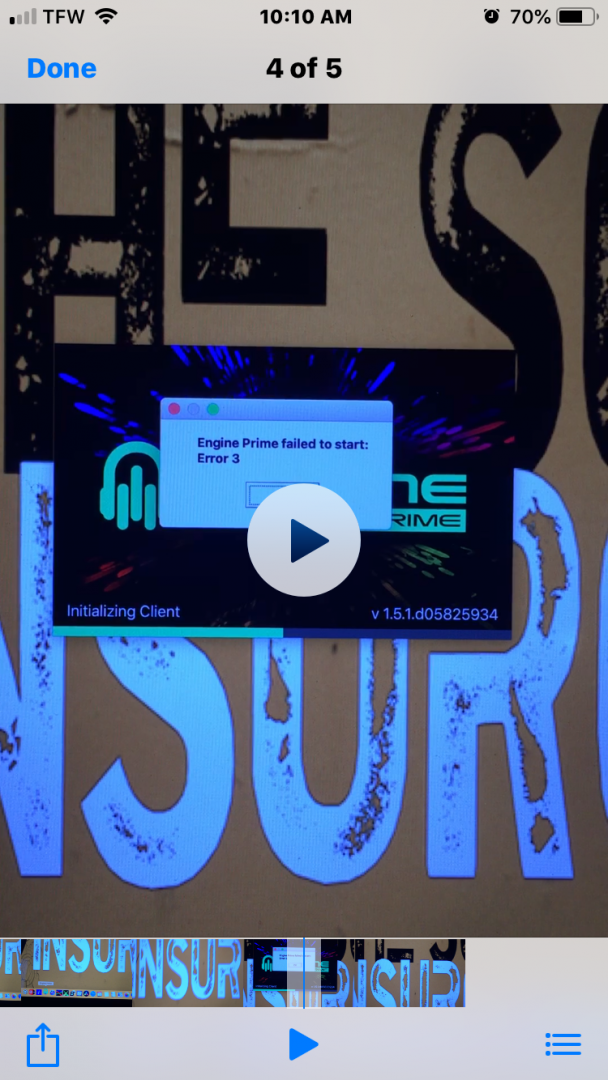
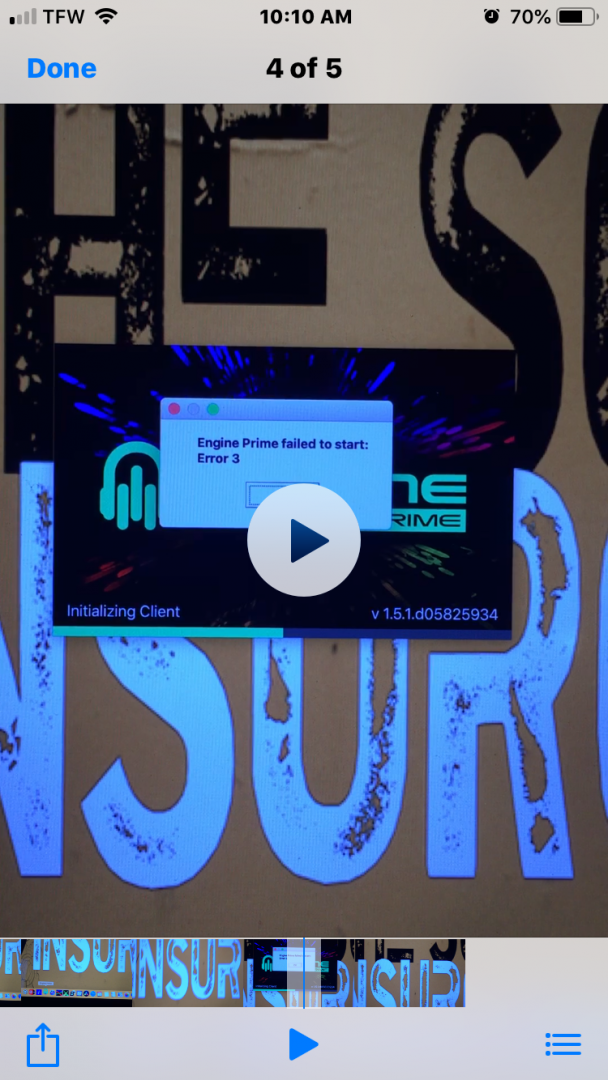
geposted Mon 05 Oct 20 @ 3:08 pm
Click here for Denon DJ forum link to beta download.
geposted Mon 05 Oct 20 @ 3:11 pm
Alright cool, definitely gonna check this out when I get home. Thanks for the link.
And I gotta say, these decks are so nice!! These will make none video gigs a breeze!! Just grab some SD cards and go, no more laptop 🤙🏾
And I gotta say, these decks are so nice!! These will make none video gigs a breeze!! Just grab some SD cards and go, no more laptop 🤙🏾
geposted Mon 05 Oct 20 @ 3:41 pm
@Groovin,
While your here, can you help me with figuring out how to Connect to 5000 to a private WiFi network?
I tried searching but couldn’t find anything that helped me.
While your here, can you help me with figuring out how to Connect to 5000 to a private WiFi network?
I tried searching but couldn’t find anything that helped me.
geposted Mon 05 Oct 20 @ 3:53 pm
A private one? What do you mean exactly?
I've connected my Prime 4 to my wifi network at home quite easily.
I've connected my Prime 4 to my wifi network at home quite easily.
geposted Mon 05 Oct 20 @ 4:06 pm
So at home my network is private meaning you have to go in and type in the name of the network and then the password to connect.
Otherwise if you walk into my house it’s like I don’t even have Wi-Fi because it won’t show up in your list of available connection points.
Does that make more sense?
Otherwise if you walk into my house it’s like I don’t even have Wi-Fi because it won’t show up in your list of available connection points.
Does that make more sense?
geposted Mon 05 Oct 20 @ 4:12 pm
Oh so the SSID is hidden? In that case, you'll probably have to enable it briefly so the SC5000s can see it, and show it on screen for you to select.
Once you've selected it and entered the key, so the units have access, presumably then you should be able to hide the SSID again.
Give it a try...
Once you've selected it and entered the key, so the units have access, presumably then you should be able to hide the SSID again.
Give it a try...
geposted Mon 05 Oct 20 @ 4:23 pm
Well I tried the beta and the other version and neither open up on my Mac
geposted Mon 05 Oct 20 @ 9:30 pm
Did you see my earlier comment (the post before your picture)?
geposted Mon 05 Oct 20 @ 9:48 pm
Yes I read that and my security feature is turned off, I can download and open any program (supposedly anywaysa)
So the beta won’t open, 1.5 won’t open and 1.3.4 won’t open.
I’ve asked for help on the Denon forums so fingers crossed 🤞🏾 someone can help or else I might as well send these players back 🤷🏾♂️
So the beta won’t open, 1.5 won’t open and 1.3.4 won’t open.
I’ve asked for help on the Denon forums so fingers crossed 🤞🏾 someone can help or else I might as well send these players back 🤷🏾♂️
geposted Mon 05 Oct 20 @ 11:23 pm









