Is it possible to have a custom button to change to a particular video skin? If so how?
geposted Tue 27 Oct 20 @ 4:33 am
Yes. You can change the setting it's stored in directly, which changes it right away
For instance:
setting 'videoSkin' 'for Live:live'
It can be a bit hard to figure out the names and sub names to put in the last part of script
So I find the easiest is to select a video skin manually, and then go to the settings to learn exactly what it's called when it's stored as current live skin, and then use that name in the script
For instance:
setting 'videoSkin' 'for Live:live'
It can be a bit hard to figure out the names and sub names to put in the last part of script
So I find the easiest is to select a video skin manually, and then go to the settings to learn exactly what it's called when it's stored as current live skin, and then use that name in the script
geposted Tue 27 Oct 20 @ 5:25 am
Thanks man! I appreciate it! But I truly suck at this sort of thing... I can do some coding but I get really frustrated when I can't figure it out. As an example I can't find videoskin nor Live:live in the "Button Editor". If you could offer more complete instructions I would be indebted to you. I want to learn but I need more detailed instructions.
Sorry for being a pain in the @$$
Sorry for being a pain in the @$$
klausmogensen wrote :
Yes. You can change the setting it's stored in directly, which changes it right away
For instance:
setting 'videoSkin' 'for Live:live'
It can be a bit hard to figure out the names and sub names to put in the last part of script
So I find the easiest is to select a video skin manually, and then go to the settings to learn exactly what it's called when it's stored as current live skin, and then use that name in the script
For instance:
setting 'videoSkin' 'for Live:live'
It can be a bit hard to figure out the names and sub names to put in the last part of script
So I find the easiest is to select a video skin manually, and then go to the settings to learn exactly what it's called when it's stored as current live skin, and then use that name in the script
geposted Tue 27 Oct 20 @ 6:32 am
Ok, let me try...
1. Go into interfaces
2. Select the video skin you want to be able to select by pressing a button
3. Go into options
4. search for "videoskin"
5. See what it says in the setting, and copy it
6. Paste it into the last part of the script like the example I posted - so the 'for Live:live' part of my setting 'videoSkin' 'for Live:live' example
7. Post the entire script to a custom button, or keyboard key or where ever you want to control it from
8. Go back to point 2 and select another video skin you want to be able to select by pressing a button
9. Do point 3-7 again for the new skin
10. You should now have 2 buttons for switching to 2 different video skins
1. Go into interfaces
2. Select the video skin you want to be able to select by pressing a button
3. Go into options
4. search for "videoskin"
5. See what it says in the setting, and copy it
6. Paste it into the last part of the script like the example I posted - so the 'for Live:live' part of my setting 'videoSkin' 'for Live:live' example
7. Post the entire script to a custom button, or keyboard key or where ever you want to control it from
8. Go back to point 2 and select another video skin you want to be able to select by pressing a button
9. Do point 3-7 again for the new skin
10. You should now have 2 buttons for switching to 2 different video skins
geposted Tue 27 Oct 20 @ 7:14 am
Thanks for the clarification! Ok I was doing it correctly I believe but the button still won't work. Here is the button script:
'videoSkin' 'for Minimalist UX 4/:Titler EQ Black [light overlay]'
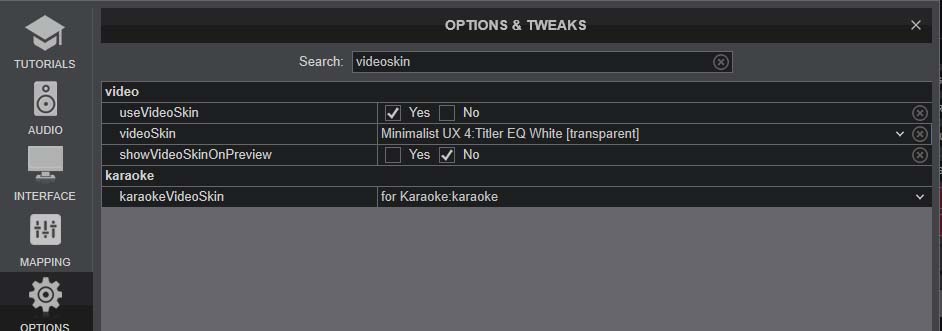
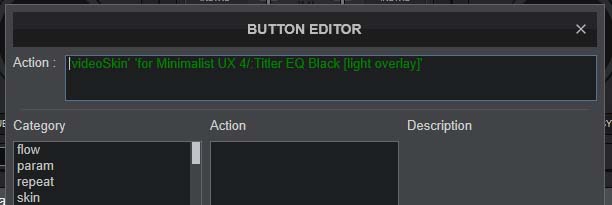
'videoSkin' 'for Minimalist UX 4/:Titler EQ Black [light overlay]'
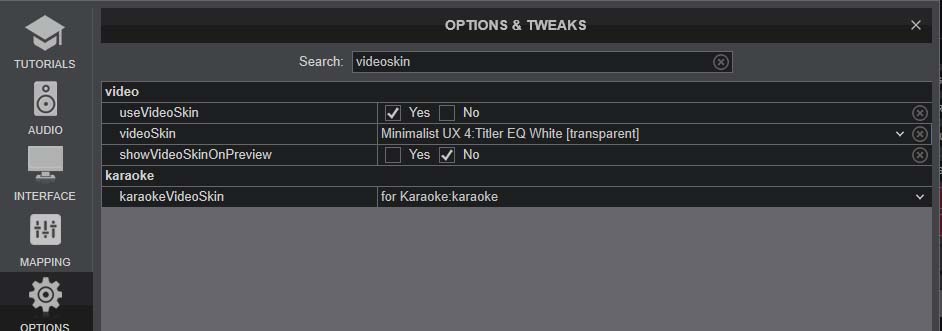
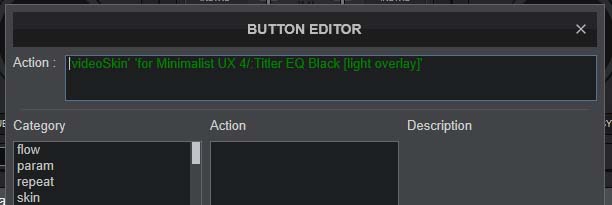
geposted Tue 27 Oct 20 @ 4:21 pm
Looks like you forgot the action infront of your text.
should be: setting "videoskin" "nameOfSkin:Variation"
Where name of skin is the name of the skin, and variant is internal variant "inside" that skin.
And you need the full name, not just part of name.
So for your button for example :
should be: setting "videoskin" "nameOfSkin:Variation"
Where name of skin is the name of the skin, and variant is internal variant "inside" that skin.
And you need the full name, not just part of name.
So for your button for example :
setting 'videoskin' 'Minimalist UX 4:Titler EQ Black [light overlay]'
geposted Tue 27 Oct 20 @ 4:22 pm
As mentioned previously, you need the word setting first, so:
setting 'videoSkin' 'Minimalist UX 4:Titler EQ Black [light overlay]' (no /slash either)
That should work
Oh, now Rune's changed his post.
setting 'videoSkin' 'Minimalist UX 4:Titler EQ Black [light overlay]' (no /slash either)
That should work
Oh, now Rune's changed his post.
geposted Tue 27 Oct 20 @ 4:26 pm
Thanks Rune! You both rock! ok I know for the future!
Stay Safe my friend!
Stay Safe my friend!
Rune (dj-in-norway) wrote :
Looks like you forgot the action infront of your text.
should be: setting "videoskin" "nameOfSkin:Variation"
Where name of skin is the name of the skin, and variant is internal variant "inside" that skin.
And you need the full name, not just part of name.
So for your button for example :
should be: setting "videoskin" "nameOfSkin:Variation"
Where name of skin is the name of the skin, and variant is internal variant "inside" that skin.
And you need the full name, not just part of name.
So for your button for example :
setting 'videoskin' 'Minimalist UX 4:Titler EQ Black [light overlay]'
geposted Tue 27 Oct 20 @ 7:21 pm
Thanks so much for taking the time to help me...you rock!
Stay Safe my friend!
Stay Safe my friend!
groovindj wrote :
As mentioned previously, you need the word setting first, so:
setting 'videoSkin' 'Minimalist UX 4:Titler EQ Black [light overlay]' (no /slash either)
That should work
Oh, now Rune's changed his post.
setting 'videoSkin' 'Minimalist UX 4:Titler EQ Black [light overlay]' (no /slash either)
That should work
Oh, now Rune's changed his post.
geposted Tue 27 Oct 20 @ 7:22 pm
the slash is needed in case you want to use an '(edited)' version of the skin
i.e. use the variation in the extracted folder instead of the one in the zip file
i.e. use the variation in the extracted folder instead of the one in the zip file
geposted Tue 27 Oct 20 @ 9:11 pm
Just got lost with the slash. Where does that go in the title? Never mind I see it. Thanks so much!
geposted Thu 12 Aug 21 @ 7:16 pm











